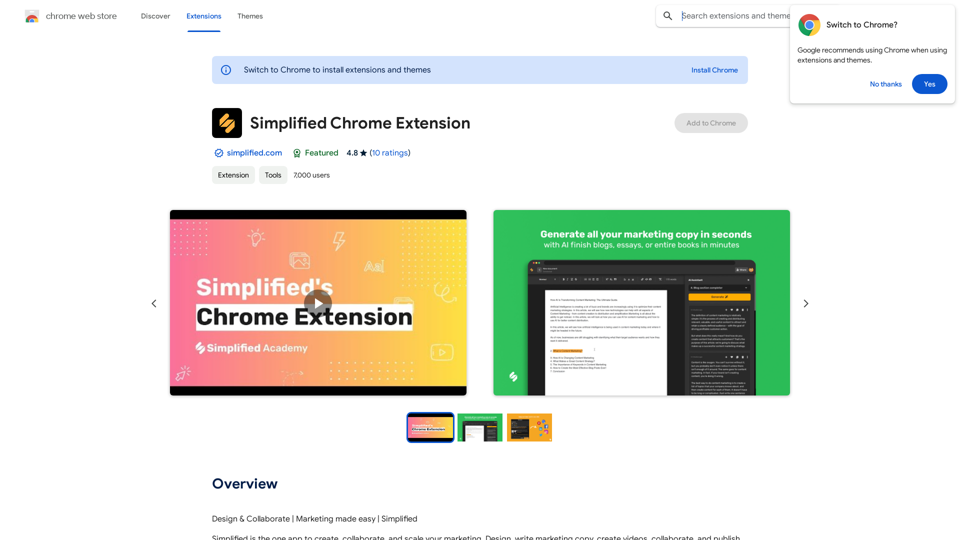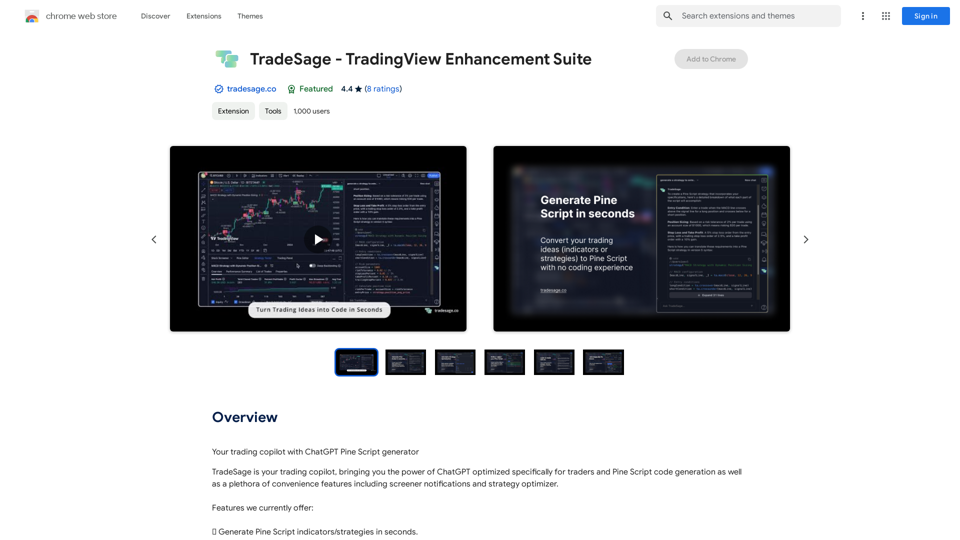Course Decode es una herramienta que proporciona información sobre el valor práctico de los títulos relacionados con la informática mediante el análisis de las trayectorias profesionales de los graduados. Su objetivo es ayudar a estudiantes y profesionales a tomar decisiones informadas sobre su educación y opciones de carrera en la industria tecnológica.
Decodificación de Curso
Vea qué títulos son realmente utilizados por sus graduados. Basado en el análisis de 349,996 perfiles de LinkedIn.
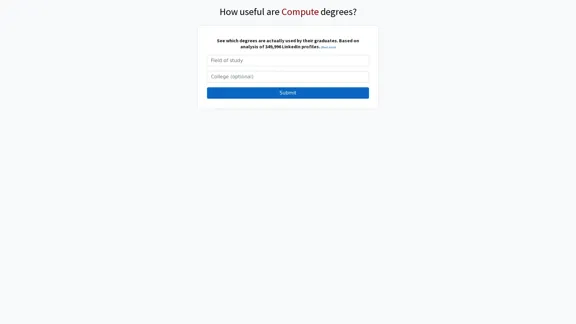
Introducción
Funcionalidad
- Análisis basado en datos: Basado en 349,996 perfiles de LinkedIn
- Información sobre la utilización de títulos: Muestra qué títulos son realmente utilizados por los graduados en sus carreras
- Interfaz fácil de usar: Proceso de envío de consultas simple
- Visualización de trayectorias profesionales: Probablemente proporciona una representación visual de los datos de uso de los títulos
- Apoyo a la decisión educativa: Ayuda a los usuarios a evaluar el valor práctico de diferentes títulos relacionados con la informática
Preguntas Frecuentes
¿Qué es Course Decode?
Course Decode es una herramienta que analiza la aplicación práctica de los títulos relacionados con la informática en las carreras de los graduados, basándose en datos de perfiles de LinkedIn.
¿Cuántos perfiles analiza Course Decode?
El análisis de Course Decode se basa en 349,996 perfiles de LinkedIn.
¿Qué tipo de información proporciona Course Decode?
Proporciona información sobre qué títulos son realmente utilizados por los graduados en sus carreras profesionales, ayudando a los usuarios a comprender el valor práctico de diferentes títulos relacionados con la informática.
¿Quién puede beneficiarse del uso de Course Decode?
Los estudiantes que consideran títulos relacionados con la informática, los profesionales que buscan ampliar su educación en campos tecnológicos y los asesores de carrera pueden beneficiarse de la información proporcionada por Course Decode.
Evaluación
-
Course Decode ofrece un enfoque único y basado en datos para evaluar el valor práctico de los títulos relacionados con la informática, lo que puede ser extremadamente útil para estudiantes y profesionales en la industria tecnológica.
-
El gran tamaño de la muestra de 349,996 perfiles de LinkedIn otorga credibilidad al análisis, potencialmente proporcionando información más precisa y representativa que la evidencia anecdótica o estudios más pequeños.
-
El enfoque de la herramienta en la utilización de títulos en carreras reales aborda una brecha crítica en la toma de decisiones educativas, ayudando a los usuarios a comprender la aplicación en el mundo real de sus estudios.
-
Sin embargo, la eficacia de la herramienta puede estar limitada por la precisión y exhaustividad de los datos de los perfiles de LinkedIn, así como por posibles sesgos en la base de usuarios de la plataforma de redes profesionales.
-
Aunque Course Decode proporciona información valiosa, los usuarios deben considerarlo como uno de los muchos factores en sus decisiones educativas y profesionales, junto con intereses personales, aptitudes y tendencias más amplias de la industria.
-
La herramienta podría mejorarse potencialmente incorporando fuentes de datos más diversas más allá de LinkedIn y proporcionando desgloses más detallados de las trayectorias profesionales y las tendencias específicas de la industria.
Últimos datos de tráfico
Visitas mensuales
0
Tasa de rebote
0.00%
Páginas por visita
0.00
Tiempo en el sitio(s)
0.00
Rango global
-
Rango por país
-
Visitas recientes
Fuentes de tráfico
- Medios sociales:0.00%
- Referencias pagadas:0.00%
- Correo electrónico:0.00%
- Referencias:0.00%
- Motores de búsqueda:0.00%
- Directo:0.00%
Sitios web relacionados
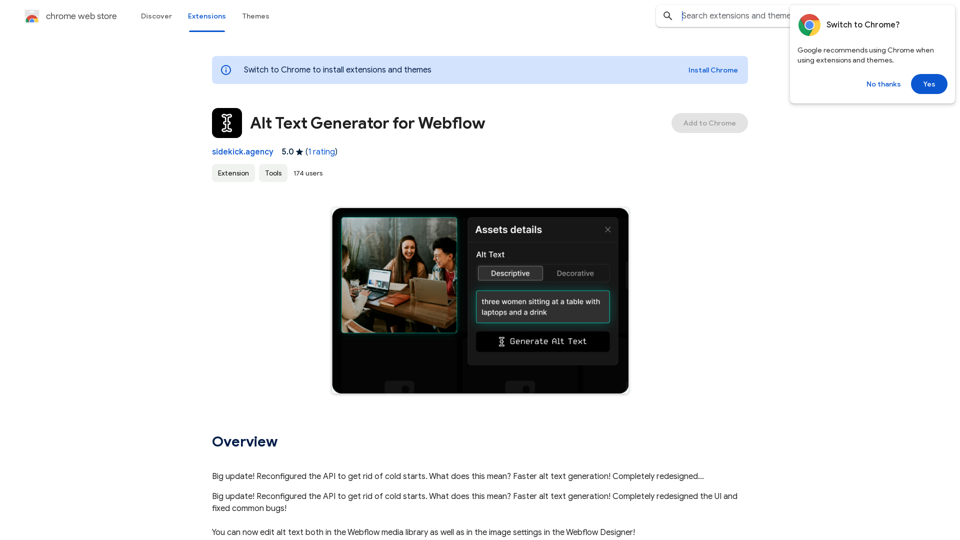
¡Gran actualización! Reconfiguramos la API para eliminar los tiempos de inicio en frío. ¿Qué significa esto? ¡Generación de texto alternativo más rápida! Totalmente rediseñado...
193.90 M
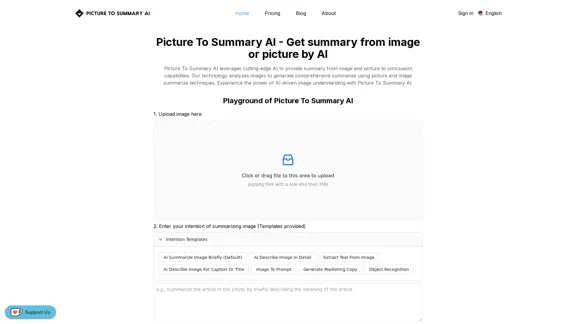
Picture To Summary AI - Obtener resumen de imagen o foto mediante IA
Picture To Summary AI - Obtener resumen de imagen o foto mediante IAPicture To Summary AI es una herramienta para obtener resúmenes a partir de imágenes o fotografías.
5.16 K
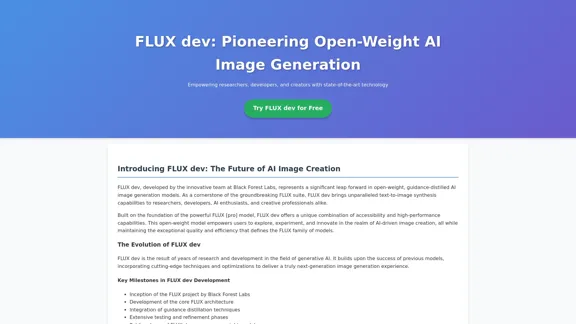
FLUX dev: Modelo revolucionario de generación de imágenes con IA de peso abierto
FLUX dev: Modelo revolucionario de generación de imágenes con IA de peso abiertoExplora FLUX dev, el avanzado modelo de generación de imágenes AI de peso abierto. Descubre sus características para uso no comercial y pruébalo ahora de forma gratuita.
25.02 K
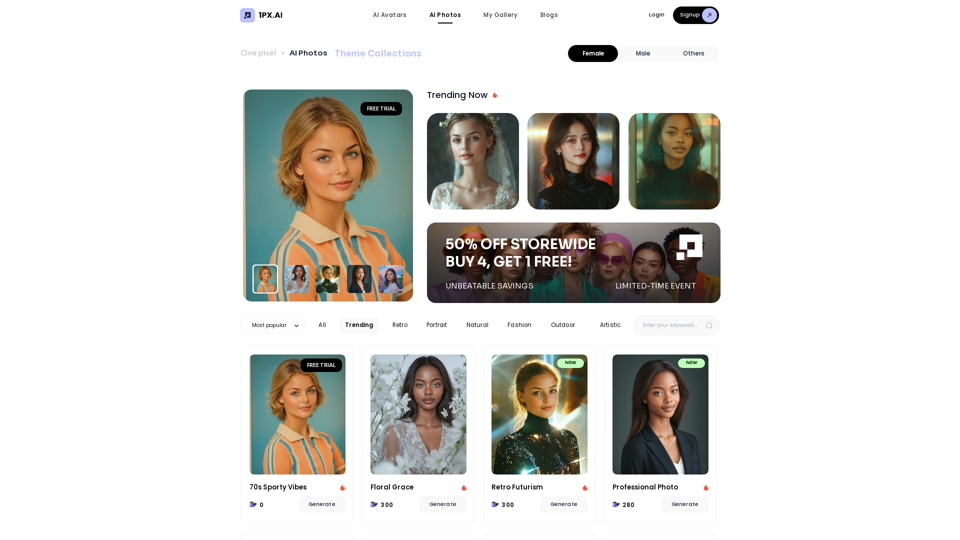
foto IA, foto IA, edición de fotos IA, fotos generadas por IA, editor de fotos IA gratuito, generador de fotos IA, generador de avatar IA
105
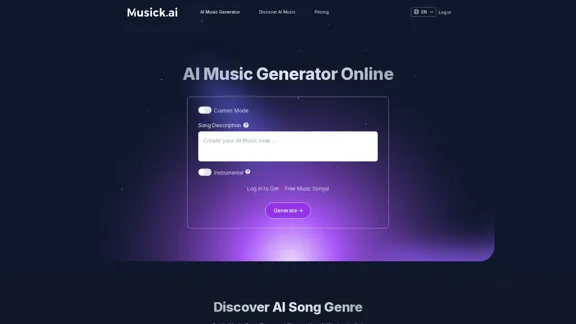
Musick.ai : Generador de música AI gratuito y creador de canciones AI en línea
Musick.ai : Generador de música AI gratuito y creador de canciones AI en líneaExplora Musick.ai como un innovador generador de música con IA, incluyendo teoría musical y plaza musical. ¡Crea canciones con IA y haz música con IA ahora!
57.04 K
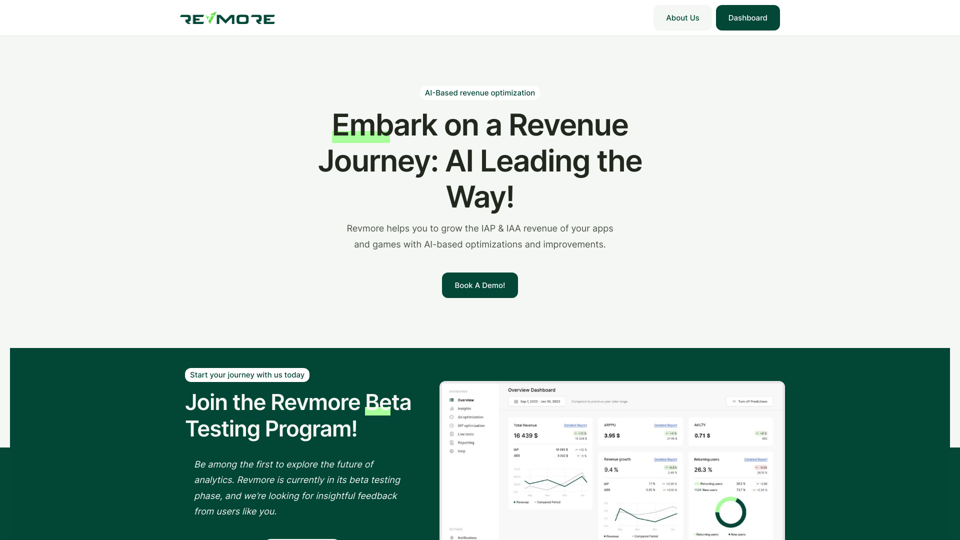
Optimización de ingresos basada en IA ¡Embarca en un viaje de ingresos: IA liderando el camino! Revmore te ayuda a aumentar los ingresos de IAP y IAA de tus aplicaciones y juegos con optimizaciones y mejoras basadas en IA. ¡Reserva una demo! Eleva tus ingresos con nuestra magia de IA. Explora nuestras soluciones de optimización diversificadas, cuidadosamente diseñadas para satisfacer demandas únicas. IAP
0