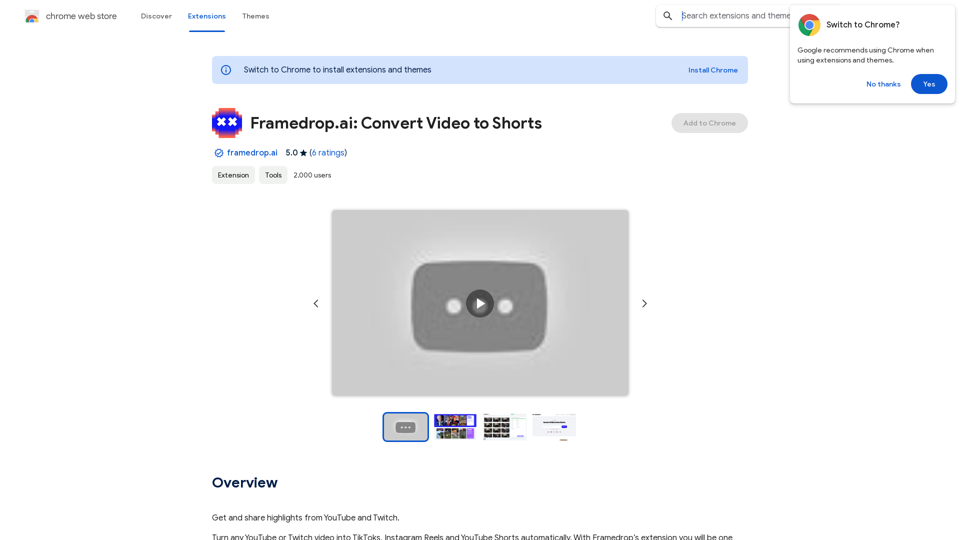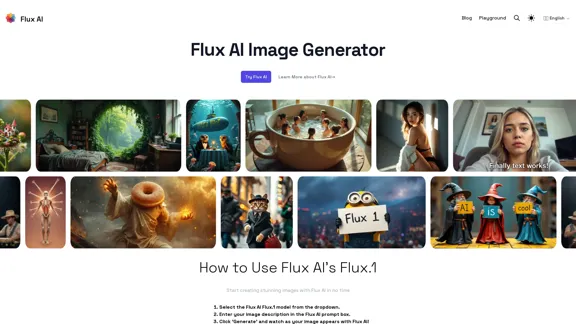123RF is a comprehensive platform offering a wide range of stock media and AI-powered tools. It provides users with access to an extensive collection of stock photos, vectors, and royalty-free images. Additionally, 123RF features various AI tools for image manipulation and content creation, catering to diverse creative needs in work, study, and daily life.
Stock Photos, Vectors and Royalty Free Images from 123RF
Search and download from millions of HD stock photos, royalty-free images, clipart, vectors, and illustrations
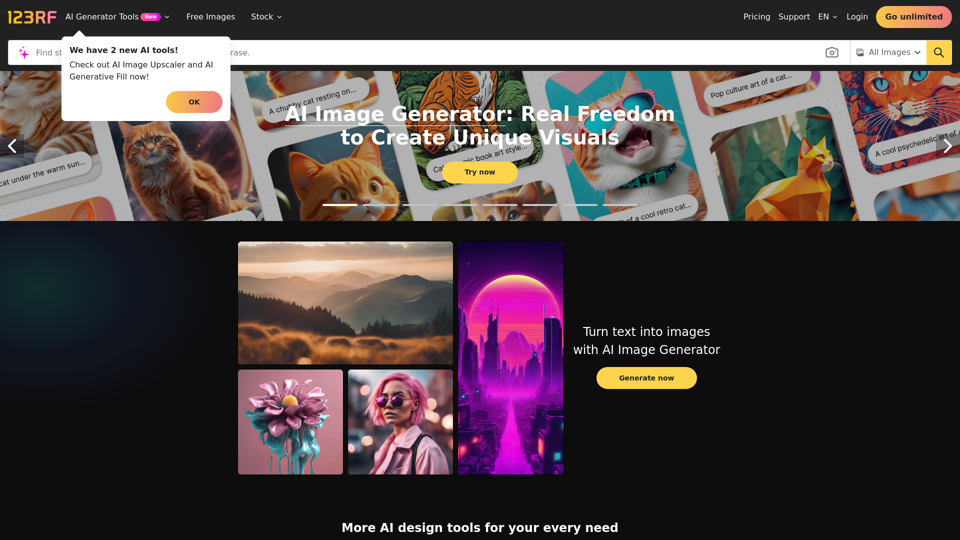
Introduction
Feature
Vast Stock Media Library
123RF hosts an extensive collection of stock photos, vectors, and royalty-free images, suitable for various professional and personal projects.
AI Image Generator
Users can create unique images using 123RF's AI Image Generator, sharing credits with other AI tools for a seamless creative experience.
Multiple AI Tools
123RF offers a suite of AI-powered tools, including:
- AI Image Upscaler
- AI Generative Fill
- AI Background Blur
- AI Background Remix
- AI Image Extender
- AI Writer
- AI Background Remover
Free Usage Options
Every user can access a limited number of free images and vectors. Additionally, daily free uses are available for various AI tools, allowing users to explore and utilize these features without cost.
Subscription Plans
For users requiring extended access and frequent use of AI tools, 123RF offers affordable subscription plans to meet their needs.
Privacy Protection
123RF prioritizes user privacy, ensuring that personal information is not used for training data. Users have the option to delete their accounts and remove all associated data at any time.
FAQ
How can I use 123RF for free?
Users can access a limited number of free images and vectors on 123RF. Additionally, the platform offers daily free uses of various AI tools, allowing users to explore and utilize these features without cost.
Can I generate images using 123RF?
Yes, 123RF provides an AI Image Generator that allows users to create unique images. This tool shares credits with other AI features for a seamless creative experience.
How many AI tools are available on 123RF?
123RF offers a wide range of AI tools, including AI Image Upscaler, AI Generative Fill, AI Background Blur, AI Background Remix, AI Image Extender, AI Writer, and AI Background Remover. These tools cater to various applications in work, study, and everyday life.
How can I maximize my use of 123RF's AI services?
To maximize the use of 123RF's AI services, users can take advantage of the daily free uses of AI tools such as the AI Image Generator and AI Image Upscaler. This allows for exploration and utilization of a wide range of AI-powered tools to support various tasks.
Will my information be used for training data?
123RF highly values user privacy. The platform assures that user data will not be used for any training purposes. Users have the option to delete their accounts at any time, which will result in the removal of all associated data.
When would I need a 123RF subscription?
A 123RF subscription may be necessary if the free usage limits do not meet your needs and you heavily rely on 123RF's AI tools. The platform offers affordable subscription plans for users requiring extended access and frequent use of these features.
Related Websites
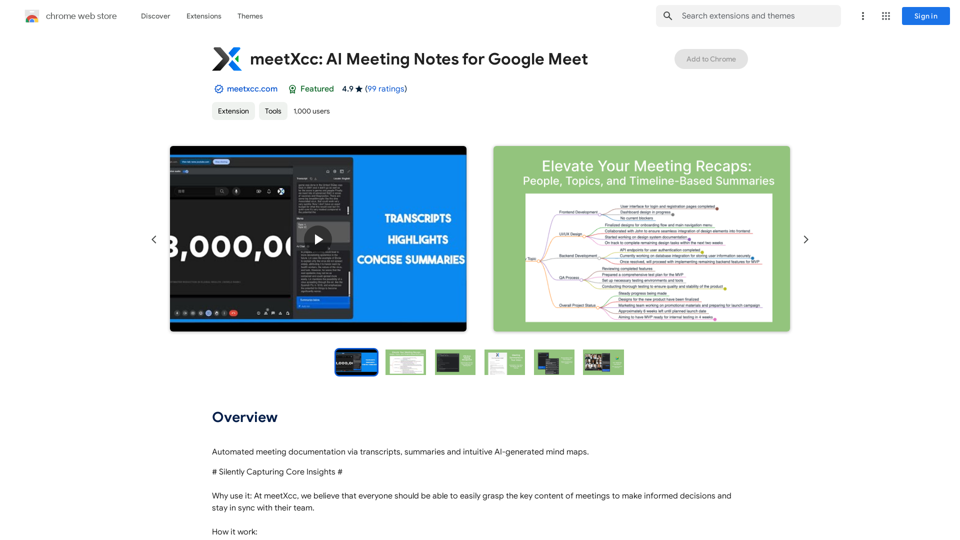
Automated meeting documentation via transcripts, summaries and intuitive AI-generated mind maps.
193.90 M
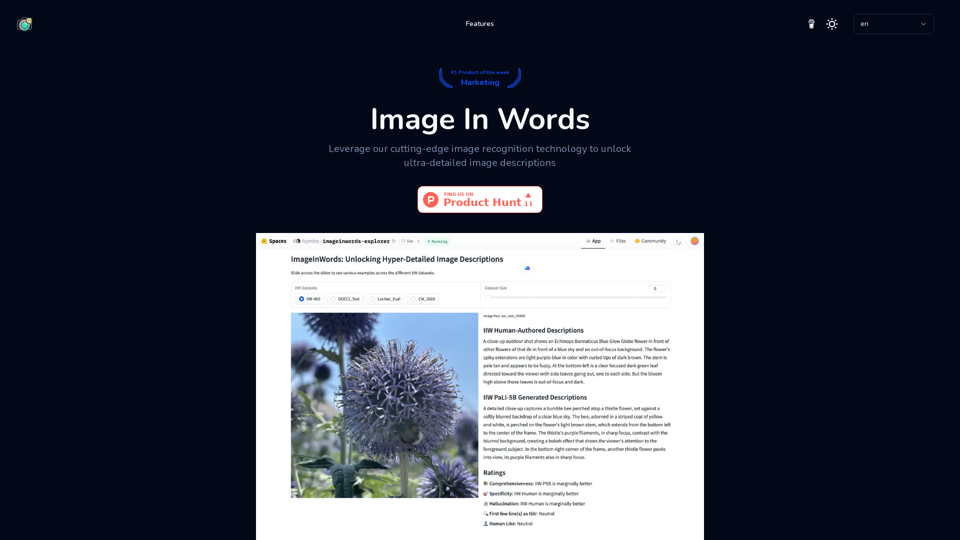
Image In Words: Unlock Text from Images with Google
Image In Words: Unlock Text from Images with GoogleDiscover how to use Google to convert images to text effortlessly. Click to learn more and start converting today!
0
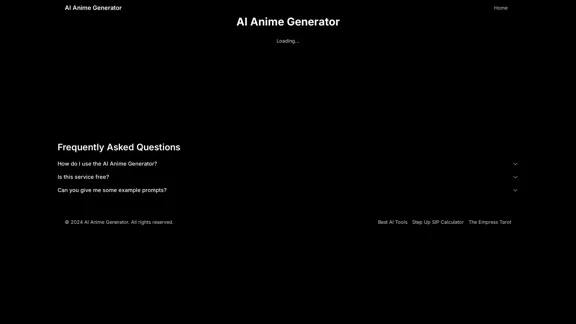
AI Anime Generator is a free AI tool for creating anime characters and scenes. Simply input a description and allow the AI to produce your anime image.
0
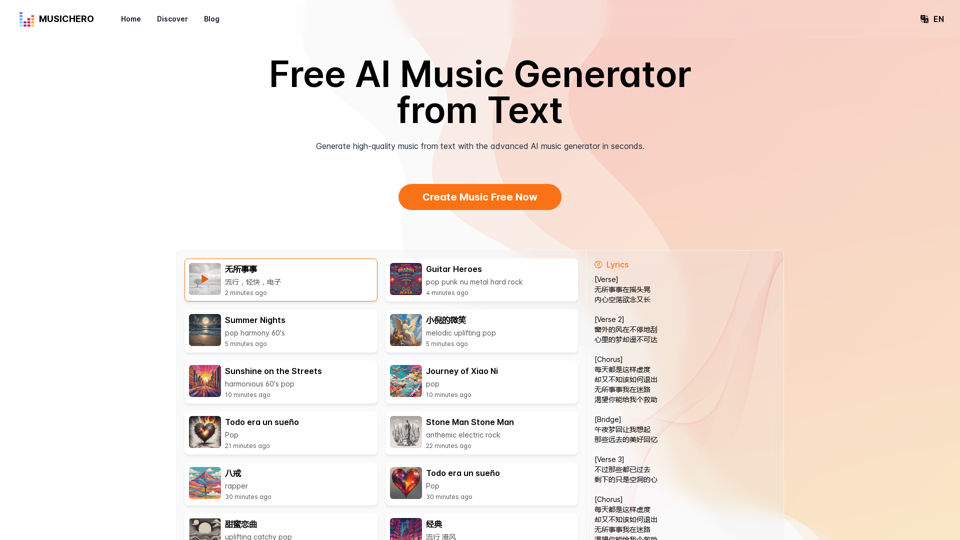
MusicHero.ai: Free AI Music Generator from Text Online
MusicHero.ai: Free AI Music Generator from Text OnlineGenerate high-quality music quickly with the advanced AI music generator. Platforms like MusicHero.ai, powered by Suno V3.5 technology, offer AI music generator free online services. Create music from text or lyrics effortlessly with this versatile text to music AI tool.
577.73 K
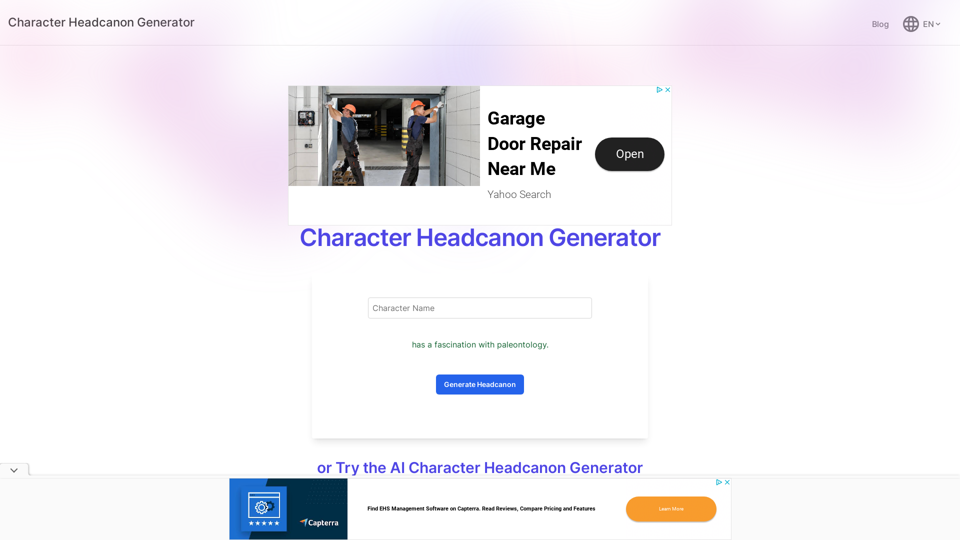
Character Headcanon Generator The Character Headcanon Generator, originating from Perchance, creates unique character headcanons through our headcanon generator.
Character Headcanon Generator The Character Headcanon Generator, originating from Perchance, creates unique character headcanons through our headcanon generator.Discover the Character Headcanon Generator, an innovative tool that originated from the Perchance platform. This powerful character headcanon generator helps you create detailed and engaging character headcanon with ease, allowing fans to explore new interpretations of their favorite characters. Whether you're a writer, role-player, or fan fiction enthusiast, our headcanon generator provides endless creative possibilities by generating unique backgrounds and traits. Enhance your storytelling and bring your characters to life with the Character Headcanon Generator today!
243
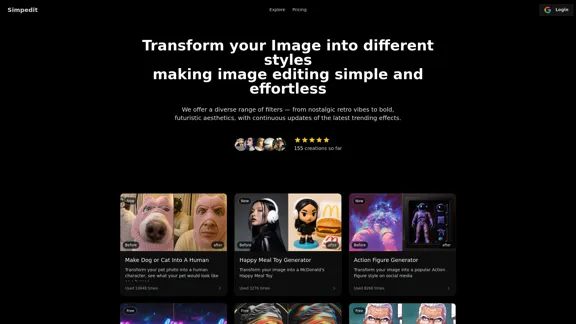
Simpedit One Click to Change Your Image with a Stylish Trend
Simpedit One Click to Change Your Image with a Stylish TrendWe've curated a rich library of effects. Transform your image into something beautiful and unique with just one click on Simpedit.
21.33 K