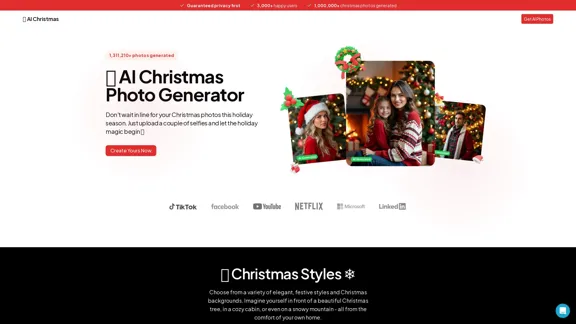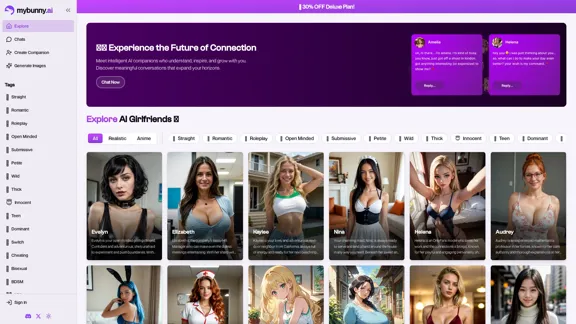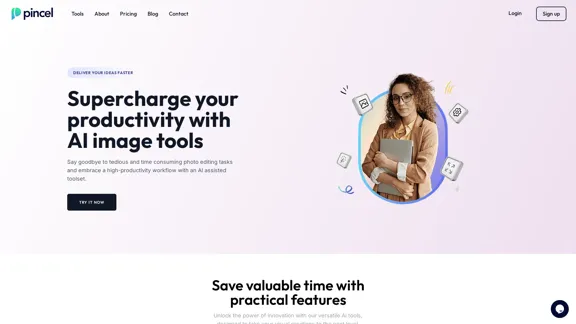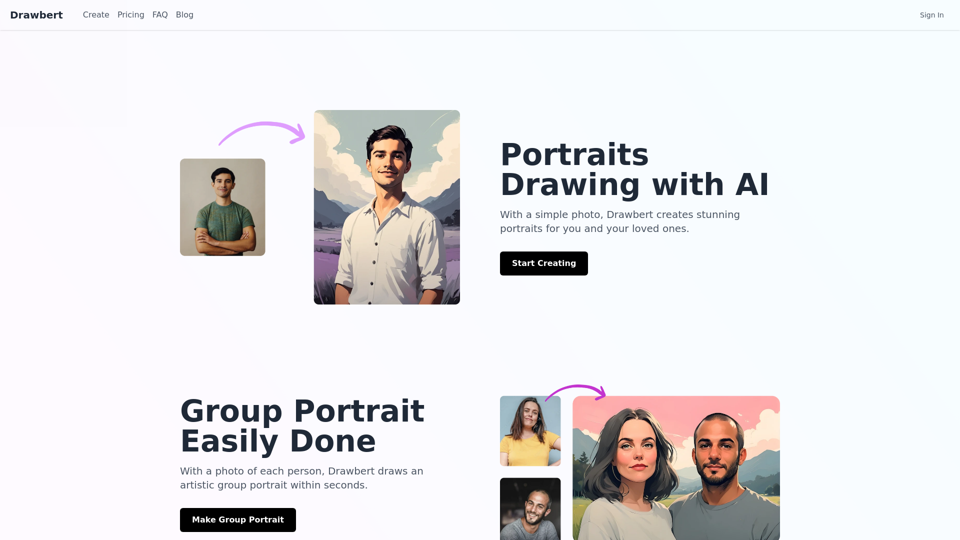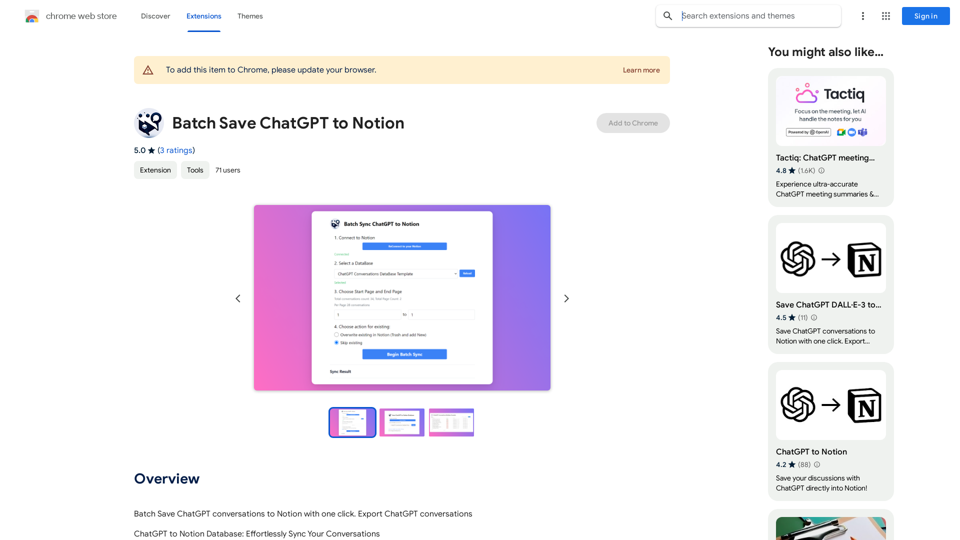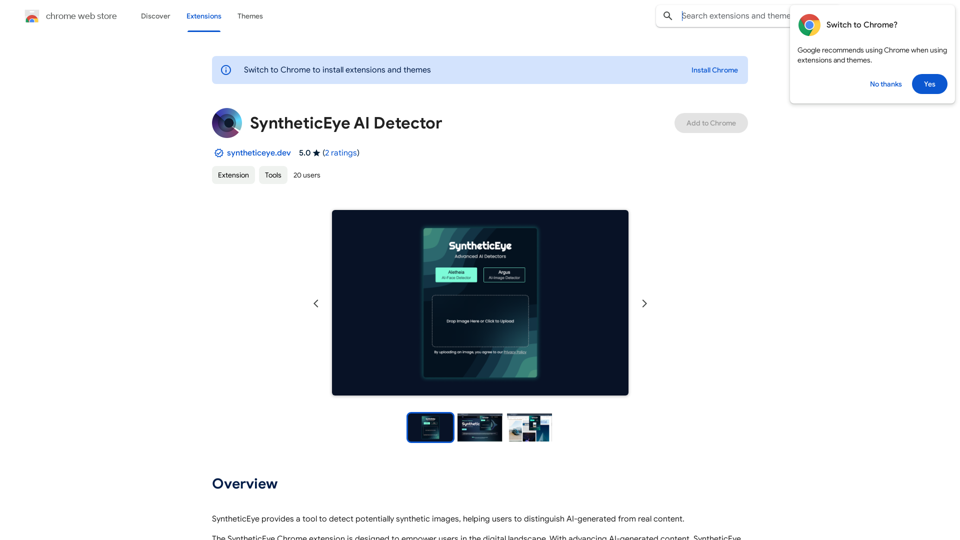LightPDF 是一個多功能的線上 PDF 編輯器,提供 AI 驅動的工具來編輯、轉換和註釋 PDF 文件。它使用戶能夠通過聊天機器人與 PDF、掃描文件、網頁和 Office 文件互動,提供即時答案和摘要。這個免費平台結合了先進功能,如 OCR 技術、基於雲端的編輯和團隊協作工具,以簡化文件管理並提高生產力。
輕閃PDF - 免費在线PDF編輯器,支持AI文檔對話、轉換、注釋等20+項功能的PDF工具包
輕閃PDF提供在线免費文件對話、轉換、分割、合并、編輯PDF文件服務及PDF有關方案。
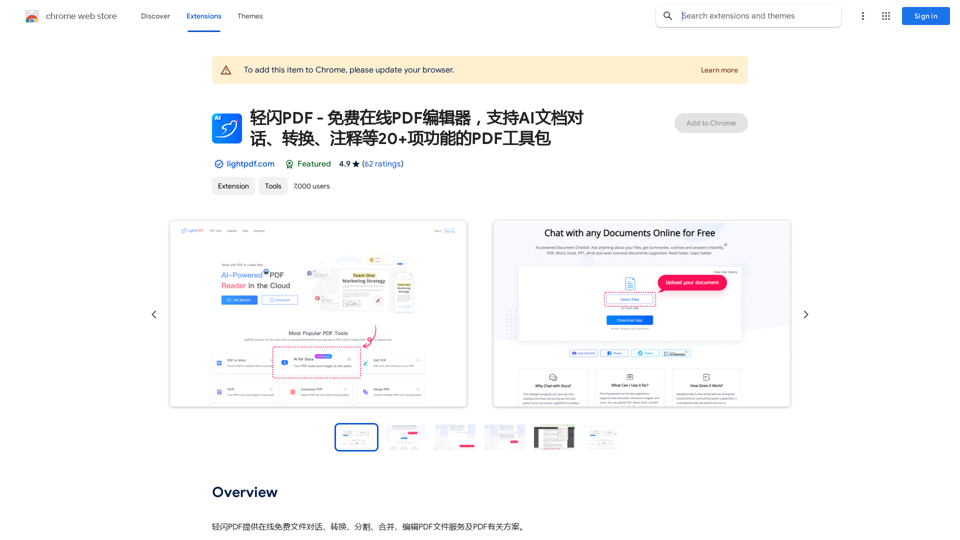
介紹
功能
AI 驅動的文件互動
- 與 PDF、掃描文件、網頁和 Office 文件進行對話
- 通過 AI 驅動的聊天機器人獲得即時答案和摘要
多功能文件轉換和 OCR
- 將 PDF 轉換為各種格式(Word、JPG、PNG、Excel、PPT、TXT)
- 使用 OCR 技術識別和提取圖像和 PDF 掃描中的文字
全面的 PDF 編輯和註釋
- 編輯、簽署和添加圖像到 PDF 文件
- 高亮、繪製標記和插入註釋
- 保護和解鎖 PDF 文件
協作工作空間
- 通過連結與團隊成員共享文件
- 允許多個用戶查看、編輯、高亮、簽署和評論同一份 PDF
- 設置權限以維護 PDF 安全性
用戶友好界面
- 簡單的上傳過程,立即進行文件互動
- 直觀的聊天機器人界面,用於提問和接收摘要
靈活的定價選項
- 具有基本功能的免費基礎計劃
- 提供高級功能和更大文件存儲空間的付費計劃
常見問題
LightPDF 與其他 PDF 編輯器有何不同?
LightPDF 的獨特之處在於提供 AI 驅動的聊天機器人進行文件互動,提供即時答案和摘要。這一功能結合全面的編輯工具和團隊協作能力,使其成為文件管理的獨特解決方案。
LightPDF 的 OCR 技術如何運作?
LightPDF 的 OCR(光學字符識別)技術可以識別和提取圖像和 PDF 掃描中的文字。這使用戶能夠將掃描文件轉換為可編輯和可搜索的文本,提高文件的可訪問性和可用性。
LightPDF 能處理大文件或同時處理多個文件嗎?
雖然 LightPDF 能夠處理各種文件類型,但確切的文件大小限制和多文件處理能力可能取決於用戶的計劃。免費版本可能有一些限制,而付費計劃可能提供更強大的大文件處理和批量處理能力。
LightPDF 處理敏感文件安全嗎?
LightPDF 通過提供 PDF 保護和權限設置等功能來優先考慮文件安全。然而,與任何在線平台一樣,用戶在上傳敏感信息時應該謹慎。建議查看 LightPDF 的隱私政策和處理機密文件的安全措施。
LightPDF 的團隊協作功能如何運作?
LightPDF 允許用戶通過連結共享文件,並邀請多個團隊成員在同一份 PDF 上協作。協作者可以實時查看、編輯、高亮、簽署和添加評論到文件。該平台還提供權限設置,以控制訪問並在協作過程中維護文件安全。
相關網站
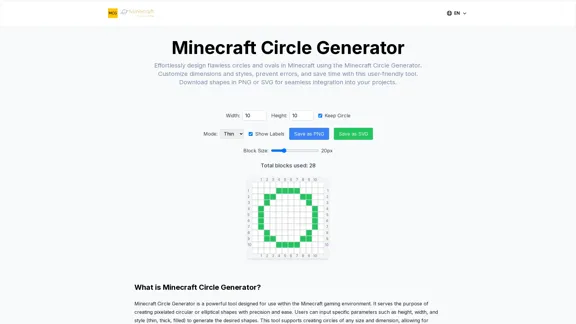
在 Minecraft 中創建完美圓形,使用 Minecraft 圓形生成器 | minecraftcirclegenerate.cc
在 Minecraft 中創建完美圓形,使用 Minecraft 圓形生成器 | minecraftcirclegenerate.cc使用我們簡單易用的生成器在Minecraft中創建完美的圓形和橢圓形。自訂大小和風格,然後下載您的設計!
0
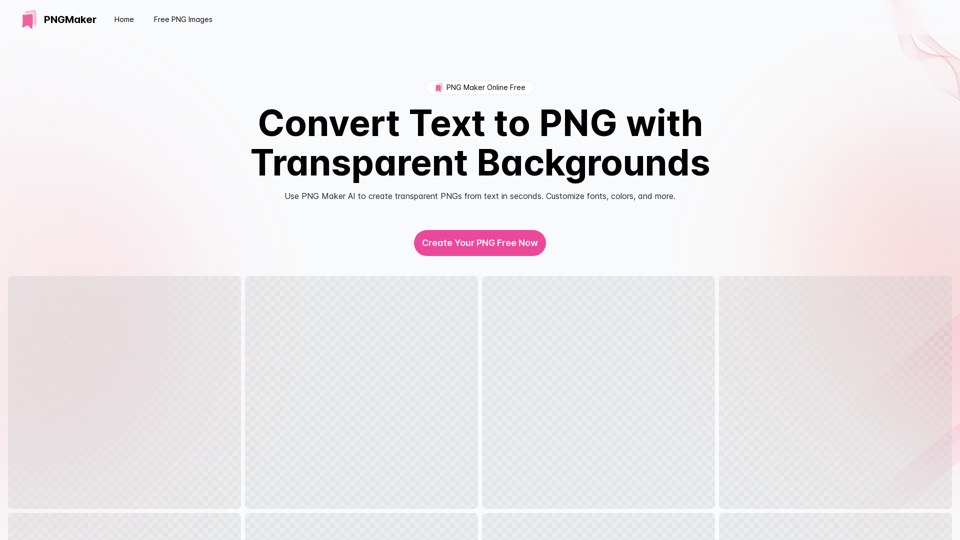
輕鬆地使用 PNG 創建工具創建高品質的 PNG 圖像。我們的在线免費 PNG 創建工具可以將文字轉換為 PNG,並提供可自定義的選項。非常適合網頁設計師和內容創作者需要透明 PNG 創建工具。
121.14 K