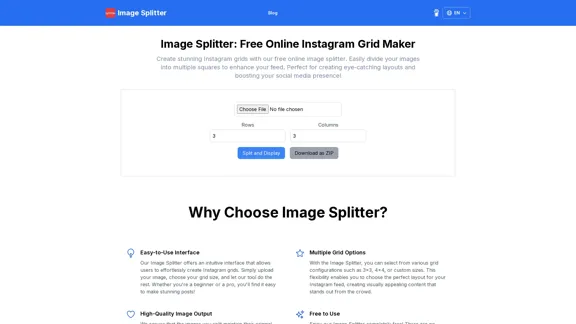Opulli is an innovative AI fashion model platform designed to revolutionize the way clothing brands showcase their products. By leveraging advanced AI technology, Opulli offers a smart and cost-effective alternative to traditional photoshoots, allowing brands to create captivating product images with AI-generated models. This platform aims to streamline content production, reduce costs, and accelerate market readiness for fashion brands of all sizes.
Opulli | AI Fashion Model Platform for Clothing Brands
Create captivating AI-generated fashion models, cutting photoshoot costs dramatically. Enhance audience engagement, accelerate market debut, and lead fashion trends with unparalleled speed and precision.
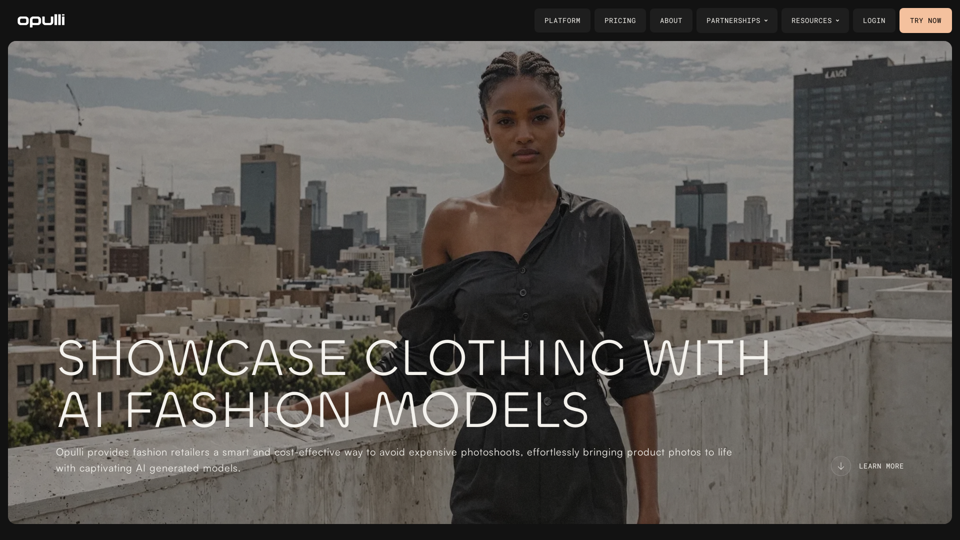
Introduction
Feature
AI Fashion Model Generation
- Create high-quality product images using AI-generated models
- Choose from a vast array of AI fashion models with unique styles and features
- Option to use real models in AI for a more realistic experience
User-Friendly Process
Upload and Customize
- Simply upload your product image
- Select the model's look to match your desired style
- Download your elegantly showcased product
Flexible Pricing Options
- Free trial available for instant access
- Subscription plans for increased usage (beyond 20 free AI-generated model conversations per day)
- Cost-effective solution for brands of all sizes
Privacy and Data Protection
- User information is not used for training data
- Commitment to protecting user privacy and data
Resources and Support
- Comprehensive FAQ and glossary
- Guides and resources for fashion brands
- Information on partnerships with fashion brands and creative agencies
FAQ
How does Opulli work?
Opulli allows users to upload product images, select AI-generated models, and create high-quality product showcases. The platform offers a simple three-step process: upload your product image, select the model's look, and download the final image.
What are the benefits of using Opulli?
Opulli offers several benefits:
- Cost-effective alternative to traditional photoshoots
- Streamlined content production process
- Accelerated market readiness
- Access to a wide variety of AI-generated models
- High-quality product images without the need for expensive equipment or studio space
Is there a limit to how many images I can generate?
Opulli offers 20 free AI-generated model conversations per day. For users requiring more, subscription plans are available to meet higher volume needs.
Can I use Opulli for different types of clothing and accessories?
Yes, Opulli is designed to showcase various fashion products, including different types of clothing and accessories. The platform's diverse range of AI-generated models can be used to display a wide array of fashion items.
How can I get started with Opulli?
To get started with Opulli:
- Visit the Opulli website
- Click on the "TRY NOW" button for instant access
- Explore the platform's features with the free trial
- Upload your product images and start creating AI-generated showcases
Related Websites
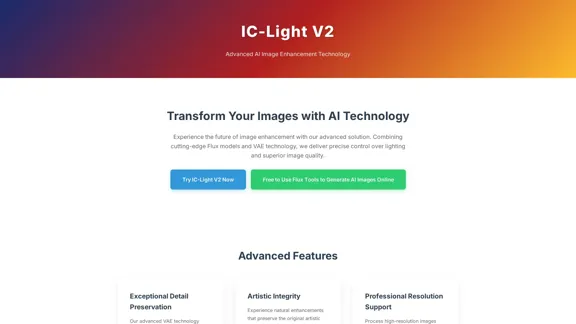
IC-Light V2: AI image enhancement tool with Flux models and VAE technology. Transform lighting and enhance image quality. Try our free demo today.
1.60 K
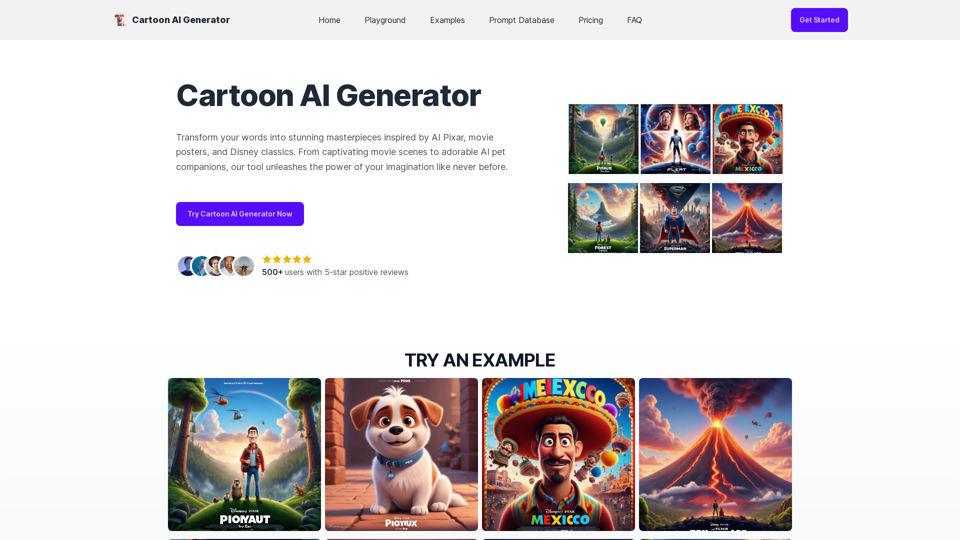
Create Stunning Disney-Style Posters with Our Cartoon AI Generator
Create Stunning Disney-Style Posters with Our Cartoon AI GeneratorCreate stunning Disney Pixar movie posters effortlessly with AI technology. pixar ai generator allows you to generate professional pixar&disney posters with ease.
0

Free Instant Influencer Search Tool - Find the Best Match for Your Influencer
Free Instant Influencer Search Tool - Find the Best Match for Your InfluencerReceive instant research and discover the most relevant influencers with our AI-driven platform. Find YouTube influencers. Find the best fit TikTok & Instagram influencers.
0
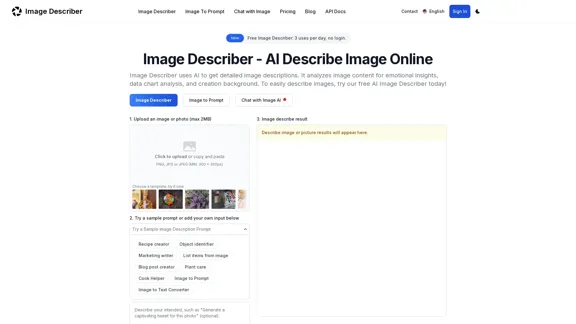
Image Describer - Free AI to Describe Images Online (No Login Required)
Image Describer - Free AI to Describe Images Online (No Login Required)Discover AI-Powered Image Descriptions with Image Describer. Gain Instant Insights and Unlock New Perspectives and Efficiency for Your Work and Creations. Join Us Today!
25.53 K
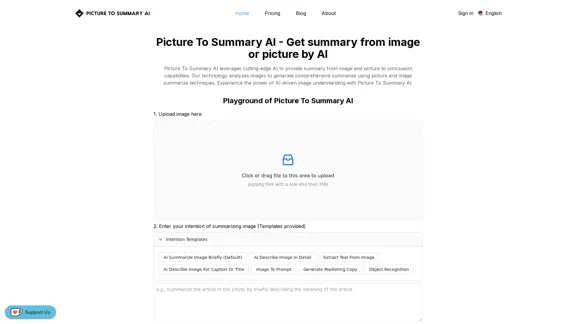
Picture To Summary AI - Get summary from image or picture by AI
Picture To Summary AI - Get summary from image or picture by AIPicture To Summary AI is a tool for generating summaries from images or pictures.
5.16 K
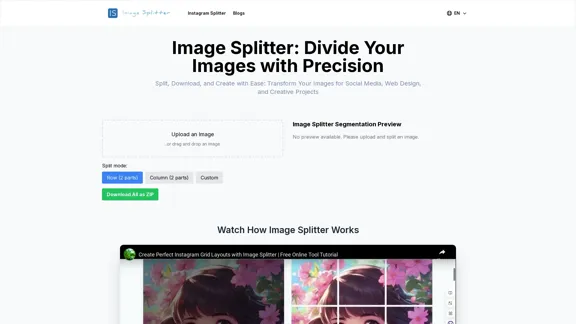
Effortless Image Splitting Tool for Creative Projects
Effortless Image Splitting Tool for Creative ProjectsEasily split large images online into smaller parts for social media, web design, and creative projects with our intuitive Image Splitter tool.
9.99 K
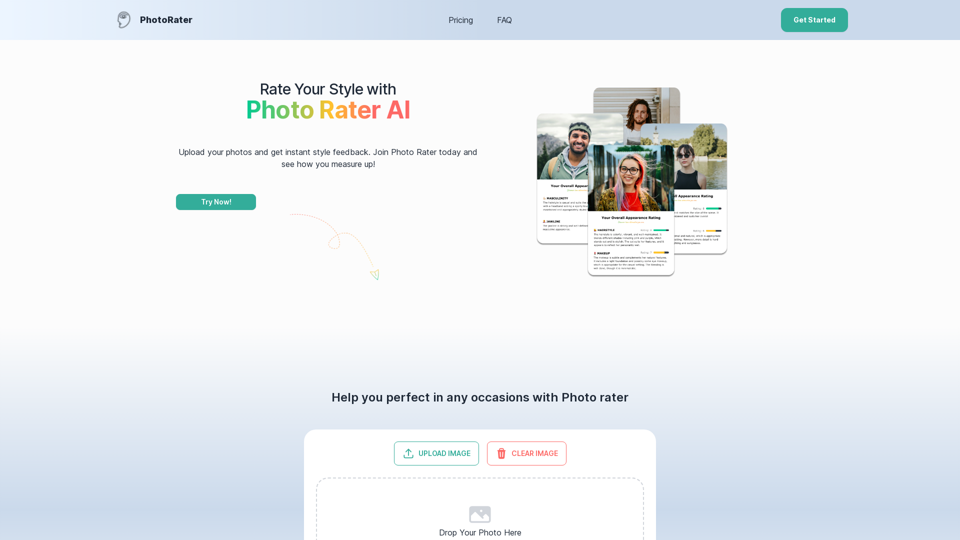
PhotoRater - AI-powered photo rating app for any occasion.
PhotoRater - AI-powered photo rating app for any occasion.Discover the secret to looking your best on any occasion with PhotoRater, the ultimate AI photo rater. Whether you need an image rater for fashion advice or a photo rating AI to boost your social media presence, PhotoRater has you covered.
15.79 K