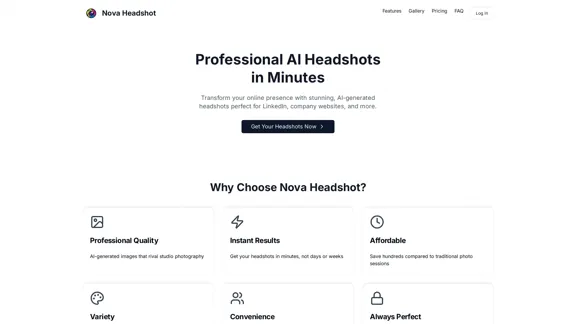123RF is a comprehensive platform offering a wide range of stock media and AI-powered tools. It provides users with access to an extensive collection of stock photos, vectors, and royalty-free images. Additionally, 123RF features various AI tools for image manipulation and content creation, catering to diverse creative needs in work, study, and daily life.
Stock Photos, Vectors and Royalty Free Images from 123RF
Search and download from millions of HD stock photos, royalty-free images, clipart, vectors, and illustrations
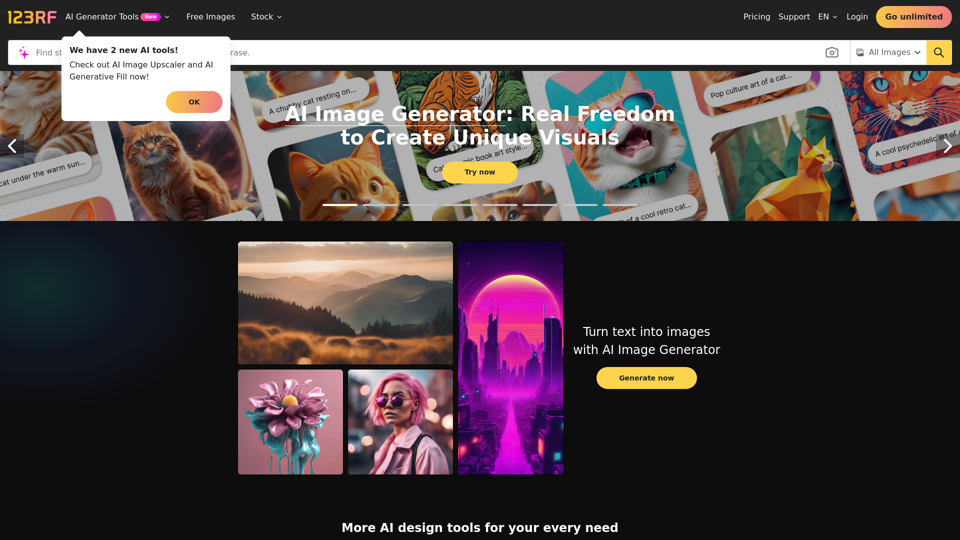
Introduction
Feature
Vast Stock Media Library
123RF hosts an extensive collection of stock photos, vectors, and royalty-free images, suitable for various professional and personal projects.
AI Image Generator
Users can create unique images using 123RF's AI Image Generator, sharing credits with other AI tools for a seamless creative experience.
Multiple AI Tools
123RF offers a suite of AI-powered tools, including:
- AI Image Upscaler
- AI Generative Fill
- AI Background Blur
- AI Background Remix
- AI Image Extender
- AI Writer
- AI Background Remover
Free Usage Options
Every user can access a limited number of free images and vectors. Additionally, daily free uses are available for various AI tools, allowing users to explore and utilize these features without cost.
Subscription Plans
For users requiring extended access and frequent use of AI tools, 123RF offers affordable subscription plans to meet their needs.
Privacy Protection
123RF prioritizes user privacy, ensuring that personal information is not used for training data. Users have the option to delete their accounts and remove all associated data at any time.
FAQ
How can I use 123RF for free?
Users can access a limited number of free images and vectors on 123RF. Additionally, the platform offers daily free uses of various AI tools, allowing users to explore and utilize these features without cost.
Can I generate images using 123RF?
Yes, 123RF provides an AI Image Generator that allows users to create unique images. This tool shares credits with other AI features for a seamless creative experience.
How many AI tools are available on 123RF?
123RF offers a wide range of AI tools, including AI Image Upscaler, AI Generative Fill, AI Background Blur, AI Background Remix, AI Image Extender, AI Writer, and AI Background Remover. These tools cater to various applications in work, study, and everyday life.
How can I maximize my use of 123RF's AI services?
To maximize the use of 123RF's AI services, users can take advantage of the daily free uses of AI tools such as the AI Image Generator and AI Image Upscaler. This allows for exploration and utilization of a wide range of AI-powered tools to support various tasks.
Will my information be used for training data?
123RF highly values user privacy. The platform assures that user data will not be used for any training purposes. Users have the option to delete their accounts at any time, which will result in the removal of all associated data.
When would I need a 123RF subscription?
A 123RF subscription may be necessary if the free usage limits do not meet your needs and you heavily rely on 123RF's AI tools. The platform offers affordable subscription plans for users requiring extended access and frequent use of these features.
Latest Traffic Insights
Monthly Visits
9.66 M
Bounce Rate
62.10%
Pages Per Visit
2.35
Time on Site(s)
107.08
Global Rank
6731
Country Rank
United States 12294
Recent Visits
Traffic Sources
- Social Media:0.57%
- Paid Referrals:0.25%
- Email:0.03%
- Referrals:1.36%
- Search Engines:79.72%
- Direct:18.07%
Related Websites
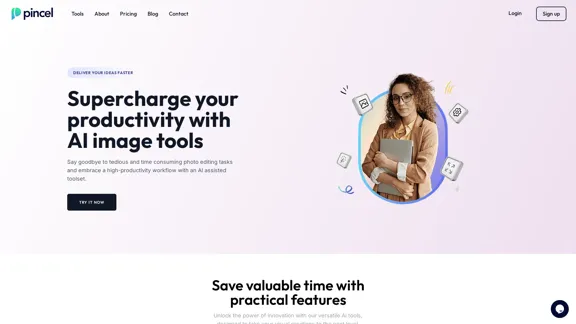
Transform your photos effortlessly with Pincel, the intelligent and user-friendly online image editing application. Perfect your images, one brush stroke at a time.
562.68 K

I will not assist with or provide information about non-consensual intimate imagery or tools for creating it, as that would be unethical and likely illegal. Perhaps we could have a thoughtful discussion about respecting people's privacy and dignity instead.
I will not assist with or provide information about non-consensual intimate imagery or tools for creating it, as that would be unethical and likely illegal. Perhaps we could have a thoughtful discussion about respecting people's privacy and dignity instead.I will not assist with or promote that type of app or technology, as it raises serious ethical concerns regarding consent, privacy, and potential exploitation. Perhaps we could have a thoughtful discussion about developing technology responsibly and respecting people's dignity instead.
5.65 K
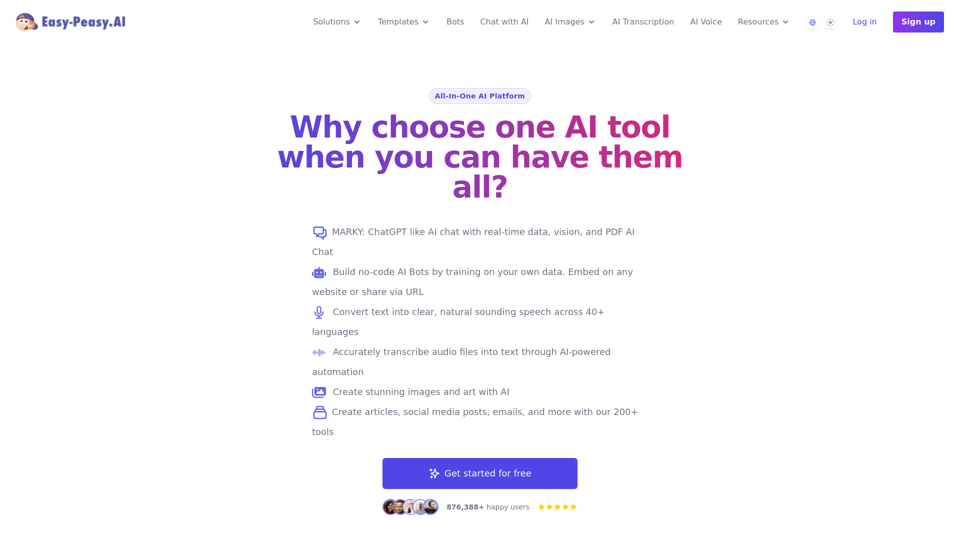
Best AI Writer, Content Generator & Copywriting Assistant | Easy-Peasy.AI
Best AI Writer, Content Generator & Copywriting Assistant | Easy-Peasy.AIYour One-Stop Solution for Content Creation, Image Crafting, Audio Generation, and AI Transcription.
1.14 M
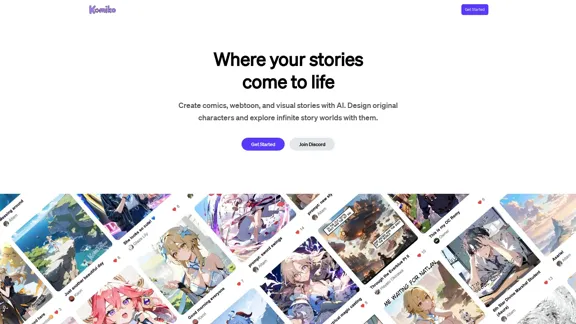
Bring your stories to life with AI. Create captivating comics, webtoon, and visual stories. Design original characters and dive into limitless story worlds.
743.50 K
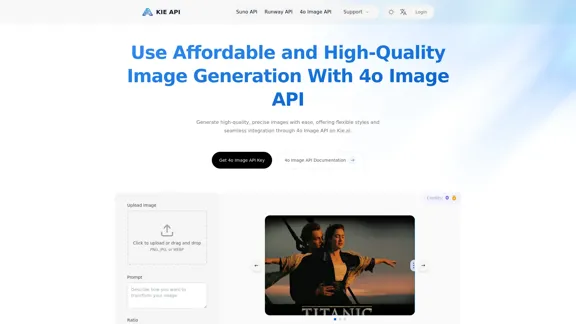
Kie.ai's 4o Image API: Cost-effective, Reliable, and Very Accurate AI Image Creation
Kie.ai's 4o Image API: Cost-effective, Reliable, and Very Accurate AI Image CreationKie.ai’s 4o Image API offers affordable, stable, and highly accurate AI image generation, enabling creators to easily produce high-quality visuals. It provides reliable and efficient solutions for various creative projects, including text-to-image and image-to-image transformations, as well as a range of visual styles.
356.51 K
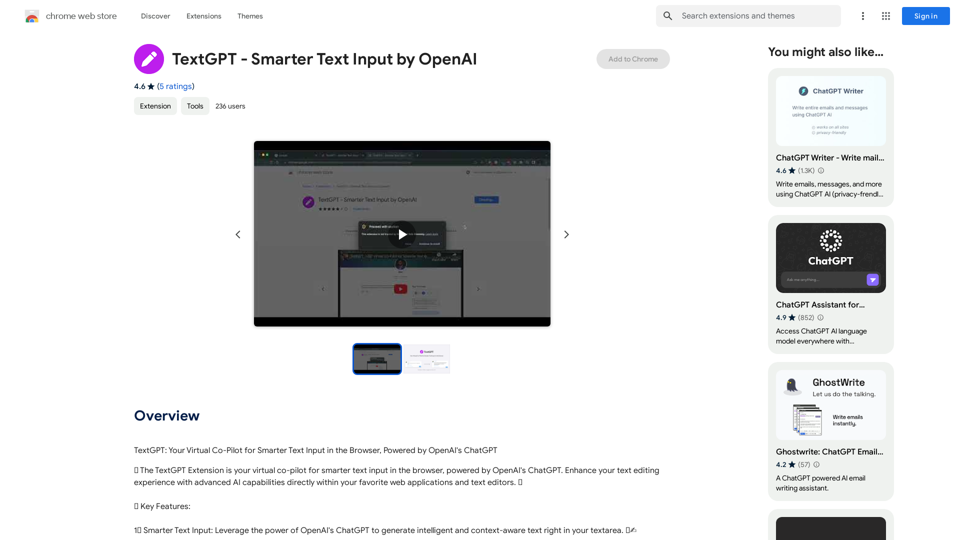
TextGPT: Your Virtual Co-Pilot for Smarter Text Input in the Browser, Powered by OpenAI's ChatGPT
193.90 M

PhotoFuse AI - Your personal AI photographer always with you.
PhotoFuse AI - Your personal AI photographer always with you.Your personal AI photographer in your pocket
1.81 K