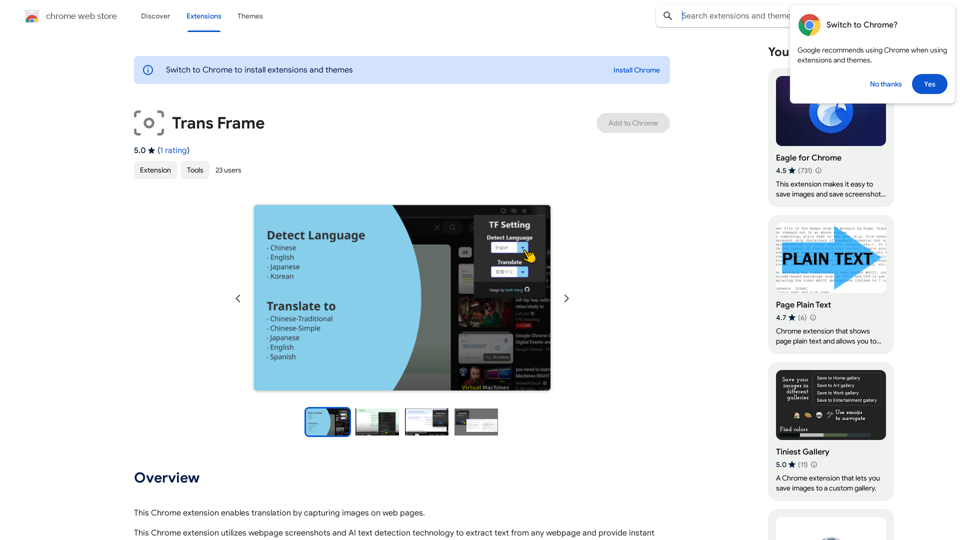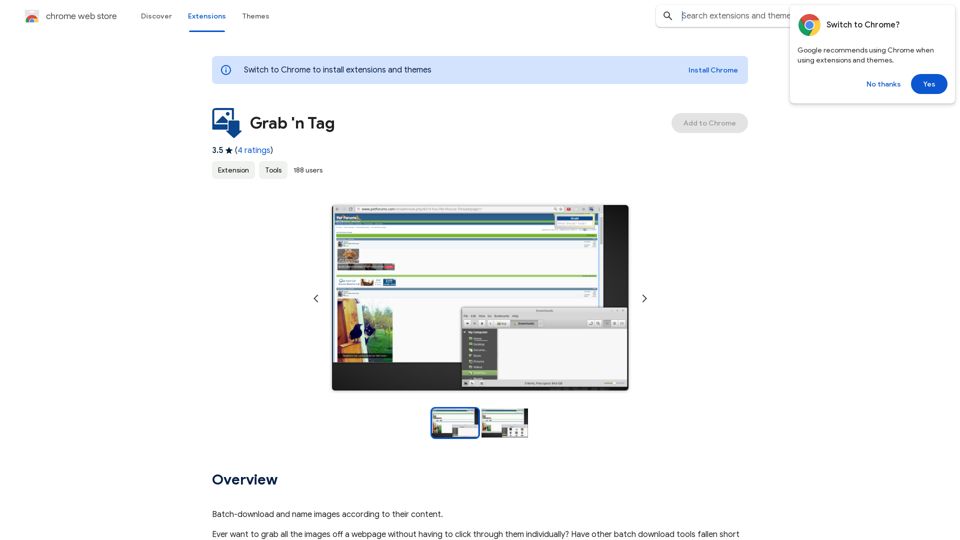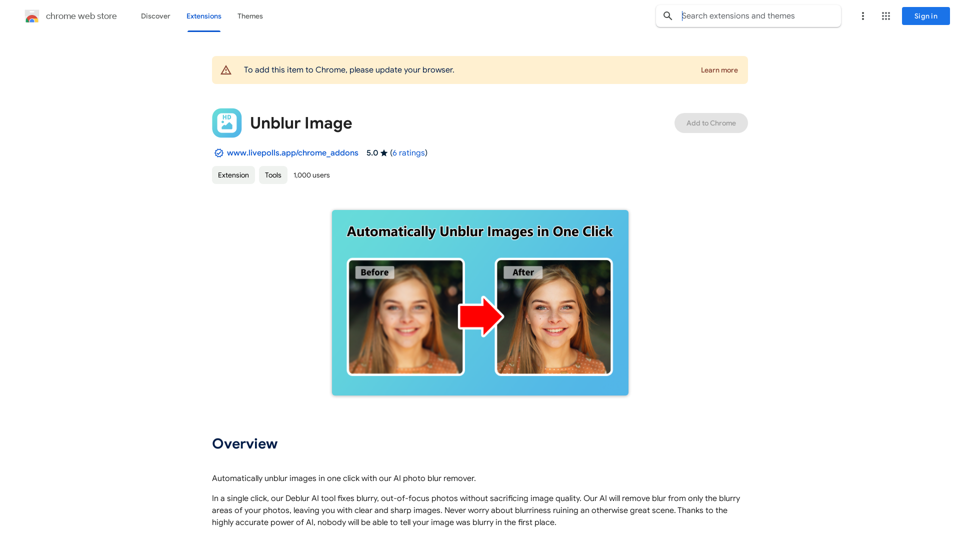O AVCLabs AI é uma plataforma avançada que utiliza inteligência artificial para melhorar a qualidade de vídeos e fotos. Oferece um conjunto de ferramentas alimentadas por IA projetadas para aumentar a escala, reduzir o ruído e refinar o conteúdo visual, tornando-o ideal para uso pessoal e profissional. A interface amigável da plataforma e o conjunto diversificado de recursos atendem tanto a iniciantes quanto a usuários experientes, fornecendo soluções fáceis de usar para melhorar a mídia visual.
AVCLabs IA: Aumente a Qualidade do Seu Vídeo e Foto com IA
A AVCLabs é um provedor de produtos de IA, que se dedica a atender aos clientes com produtos, incluindo Video Enhancer, Editor de Fotos, Photo Enhancer e Video Blur AI.
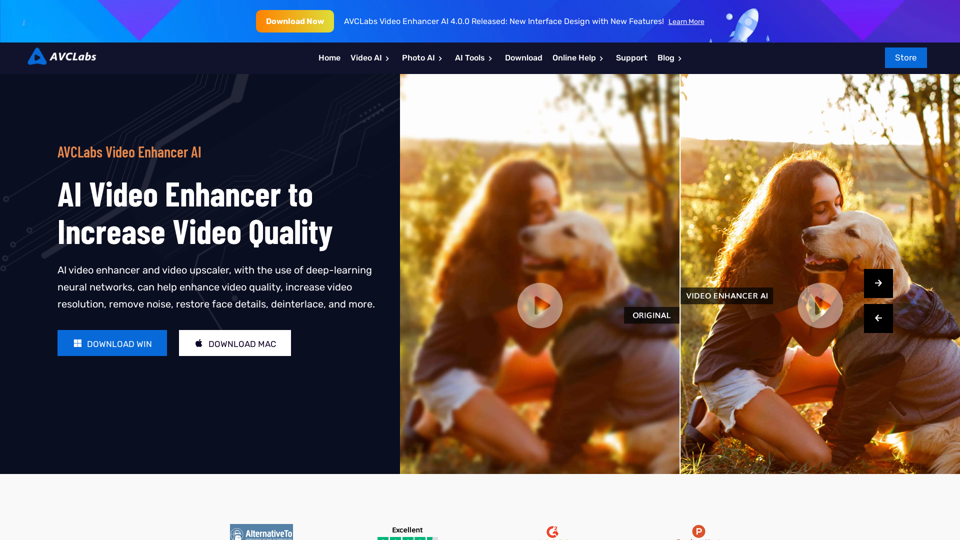
Introdução
Característica
Video Enhancer AI
- Aumenta a resolução de vídeos de baixa resolução para formatos de alta definição (480p para 720p, 1080p ou 4K)
- Melhora a qualidade do vídeo através de remoção de ruído, desentrelaçamento, nitidez e estabilização
- Utiliza detecção e reconhecimento facial por IA para recuperar e refinar detalhes faciais
Photo Enhancer AI
- Aumenta a qualidade das fotos para resoluções HD e 4K
- Oferece recursos de restauração facial, colorização e calibração de cores
- Fornece recursos automáticos de edição de fotos alimentados por IA
Video Blur AI
- Aplica automaticamente efeitos de desfoque em rostos em movimento, fundos de vídeo, objetos e placas de veículos
- Emprega IA para detecção automática, rastreamento e desfoque de placas de veículos
AI Photo Editor
- Permite edição instantânea de fotos alimentada por IA
- Apresenta ferramentas de seleção rápida e automática junto com múltiplas ferramentas de IA
- Simplifica processos complexos de edição de fotos para usuários de todos os níveis de habilidade
FAQ
Quão amigável é o AVCLabs AI?
O AVCLabs AI possui uma interface amigável que simplifica o processo de upload de vídeos ou fotos e aplicação de melhorias alimentadas por IA. Os usuários podem facilmente ajustar as configurações para personalizar a saída de acordo com suas preferências.
Quais opções de preços estão disponíveis para o AVCLabs AI?
O AVCLabs AI oferece uma variedade de opções de preços para atender diferentes necessidades:
- Testes gratuitos para testar o software
- Planos baseados em assinatura para acesso a recursos avançados e suporte
- Opção de baixar e experimentar o software sem custo antes de se comprometer com um plano pago
Quais são algumas dicas úteis para usar o AVCLabs AI?
- Utilize o AVCLabs AI para melhorar conteúdo visual pessoal e profissional
- Experimente várias ferramentas alimentadas por IA para encontrar as opções mais adequadas às suas necessidades
- Aproveite os testes gratuitos e demonstrações para se familiarizar com o software antes de comprar um plano pago
Últimas informações de tráfego
Visitas mensais
356.07 K
Taxa de Rejeição
44.64%
Páginas por Visita
2.36
Tempo no Site(s)
64.73
Ranking Global
128890
Ranking por País
United States 164982
Visitas Recentes
Fontes de Tráfego
- Mídias Sociais:3.41%
- Referências Pagas:1.24%
- E-mail:0.10%
- Referências:7.82%
- Motores de Busca:54.37%
- Direto:33.03%
Sites relacionados
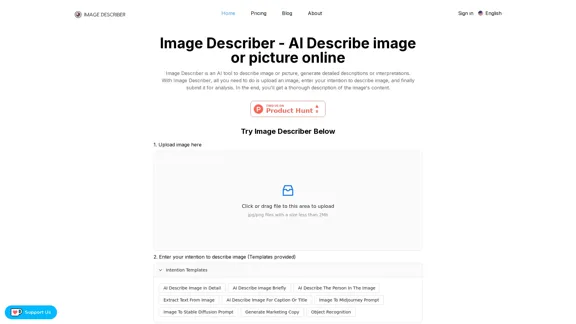
Descritor de Imagem - IA Descreve imagem ou foto online
Descritor de Imagem - IA Descreve imagem ou foto onlineO AI Image Describer é uma ferramenta para descrever imagens ou fotos online. Pode ser usado como gerador de descrições e legendas de imagens. Além disso, são suportadas as funcionalidades de Imagem para Prompt e Extração de Texto de fotos.
5.16 K
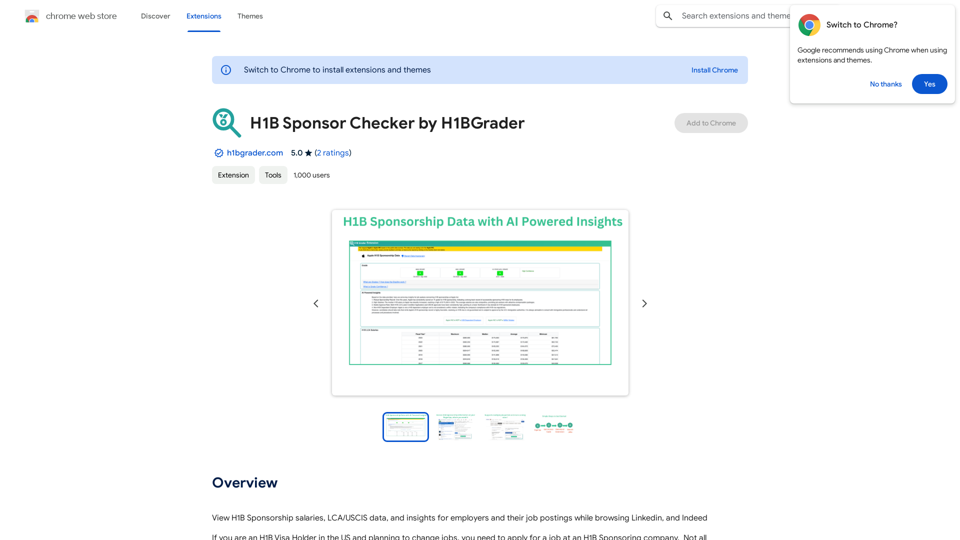
Visualize salários de patrocínio H1B, dados LCA/USCIS e insights para empregadores e suas postagens de trabalho enquanto navega no Linkedin e Indeed
193.90 M
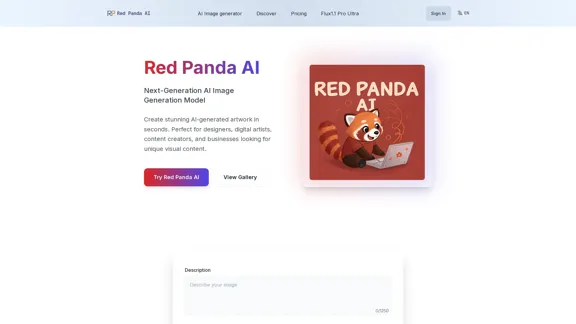
IA do Panda Vermelho | Um novo futuro para a geração de imagens de IA
IA do Panda Vermelho | Um novo futuro para a geração de imagens de IATransforme seus designs com nosso gerador profissional de imagens de panda vermelho AI. Crie obras de arte impressionantes com posicionamento de texto perfeito, suporte vetorial e estilo consistente. Comece a criar gratuitamente.
688
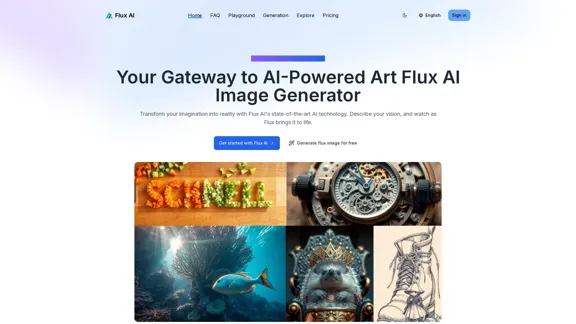
Gerador de Imagens Flux AI: O Futuro da Visualização Criativa
Gerador de Imagens Flux AI: O Futuro da Visualização CriativaExplore o potencial ilimitado do Flux AI, o principal gerador de imagens de IA que transforma suas descrições de texto em visuais impressionantes e únicos.
0
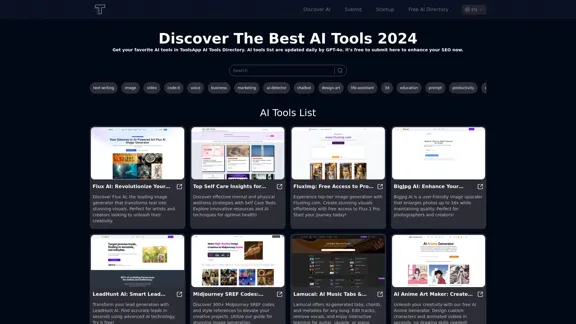
Obtenha suas melhores ferramentas de IA | Diretório de Ferramentas de IA ToolsApp
Obtenha suas melhores ferramentas de IA | Diretório de Ferramentas de IA ToolsAppO Diretório de IA ToolsApp é uma ferramenta que fornece um Diretório gratuito de Ferramentas de IA. Obtenha suas ferramentas de IA favoritas com o Diretório de IA ToolsApp. O Diretório de IA ToolsApp tem como objetivo coletar todas as ferramentas de IA e fornecer as melhores para os usuários.
0