Alt Text Generator for Webflow is a Chrome extension designed to simplify the process of adding descriptive alt text to images in Webflow projects. This tool enhances website accessibility and improves search engine optimization by providing easy-to-use features for generating and editing alt text.
Alt Text Generator for Webflow This tool helps you generate descriptive alt text for your Webflow images. Why is Alt Text Important? * Accessibility: Alt text allows screen readers to describe images to visually impaired users. * SEO: Search engines use alt text to understand the content of your images, improving your website's ranking. How to Use: 1. Paste your image URL: Enter the URL of the image you want to generate alt text for. 2. Click "Generate Alt Text": The tool will analyze the image and suggest relevant alt text. 3. Review and Edit: Read the generated alt text and make any necessary changes to ensure it accurately describes the image. Example: Image URL: https://www.example.com/image.jpg Generated Alt Text: A photo of a smiling woman holding a cup of coffee. Remember: * Keep alt text concise and descriptive. * Use keywords that accurately reflect the image content. * Avoid using generic phrases like "image" or "picture."
Big update! Reconfigured the API to get rid of cold starts. What does this mean? Faster alt text generation! Completely redesigned...
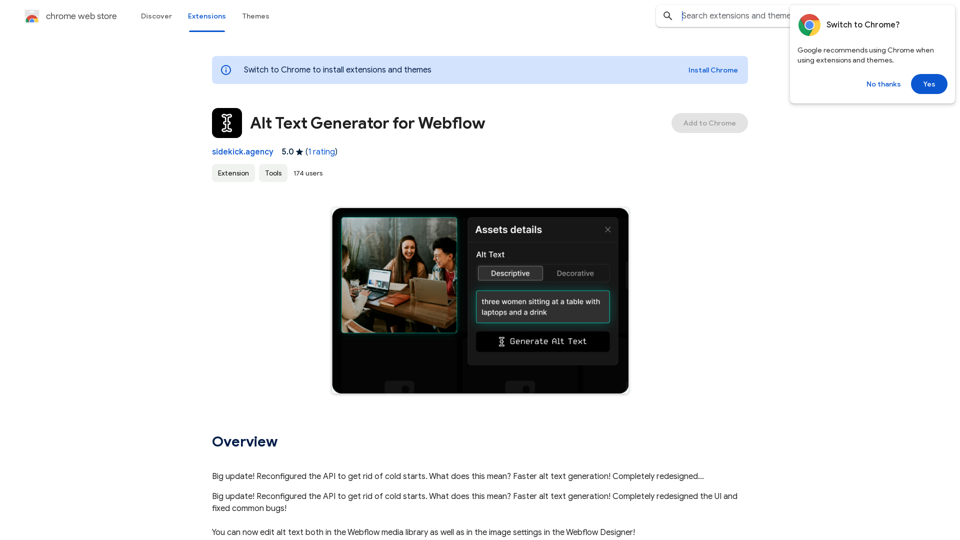
Introduction
Feature
Faster Alt Text Generation
The extension has been optimized to eliminate cold starts, resulting in quicker alt text generation for improved efficiency.
Redesigned User Interface
A completely revamped UI offers a more intuitive and user-friendly experience, making it easier for users to navigate and utilize the extension's features.
Versatile Alt Text Editing
Users can edit alt text in both the Webflow media library and the image settings within the Webflow Designer, providing flexibility in managing image descriptions.
Simple Installation and Usage
The extension can be easily installed from the Chrome Web Store and integrated seamlessly into the Webflow workflow.
Cost-Effective Solution
Alt Text Generator for Webflow is available as a free extension, requiring no subscription or payment for use.
FAQ
How do I install Alt Text Generator for Webflow?
The extension can be installed directly from the Chrome Web Store.
What are the steps to use Alt Text Generator for Webflow?
- Open your Webflow project
- Select the image for alt text addition
- Click the extension icon in the browser
- Enter alt text in the provided text box
- Click "Generate" to add the alt text to your image
Can Alt Text Generator for Webflow be used with other Webflow extensions?
Yes, the extension is compatible with other Webflow extensions, allowing for a streamlined workflow and improved productivity.
What are some best practices for using Alt Text Generator for Webflow?
- Use descriptive and concise alt text for better search engine and screen reader comprehension
- Generate alt text for all images, including logos, icons, and graphics
- Consider using the extension for images not visible on the website, such as background images or decorative elements
Related Websites
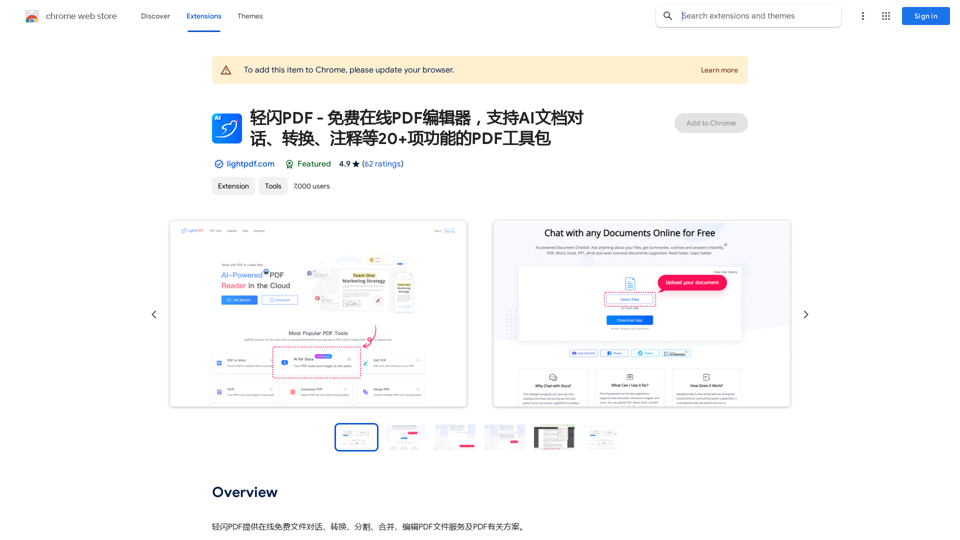
LightFlash PDF - A Free Online PDF Editor, Supporting 20+ Functions Including AI Document Dialogue, Conversion, Annotation, and More PDF Toolkits
LightFlash PDF - A Free Online PDF Editor, Supporting 20+ Functions Including AI Document Dialogue, Conversion, Annotation, and More PDF Toolkits轻闪PDF provides online free file conversion, splitting, merging, and editing services for PDF files, as well as PDF-related solutions.
193.90 M
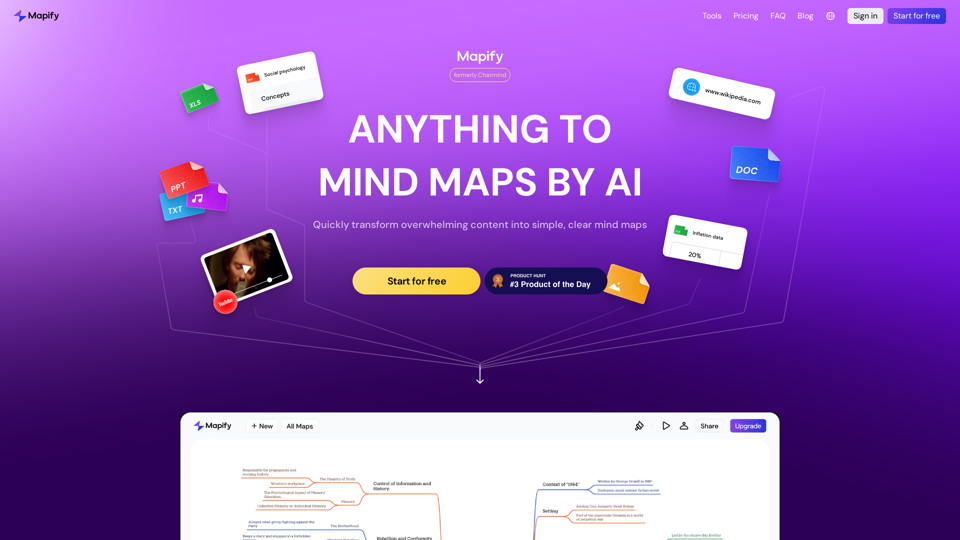
Mapify: Transform Anything to Mind Maps by AI, formerly Chatmind
Mapify: Transform Anything to Mind Maps by AI, formerly ChatmindMapify, upgraded from Chatmind by the Xmind Team, is a free online mind mapping and brainstorming tool powered by AI. It can summarize PDF, Word, PowerPoint, YouTube, long text, and images into mind maps in just a few minutes.
1.15 M
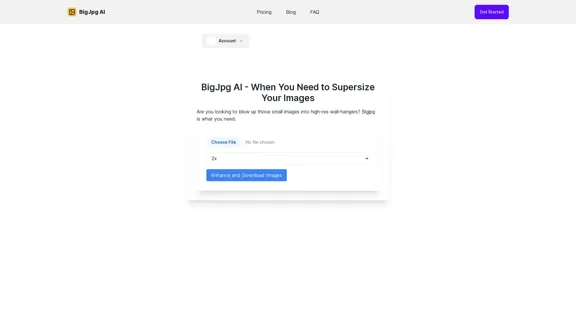
BigJPG AI: The excellent image upscaler. It enlarges photos beyond limits, delivering crystal-clear results. User-friendly BigJPG creates print-quality enlargements.
62.56 K
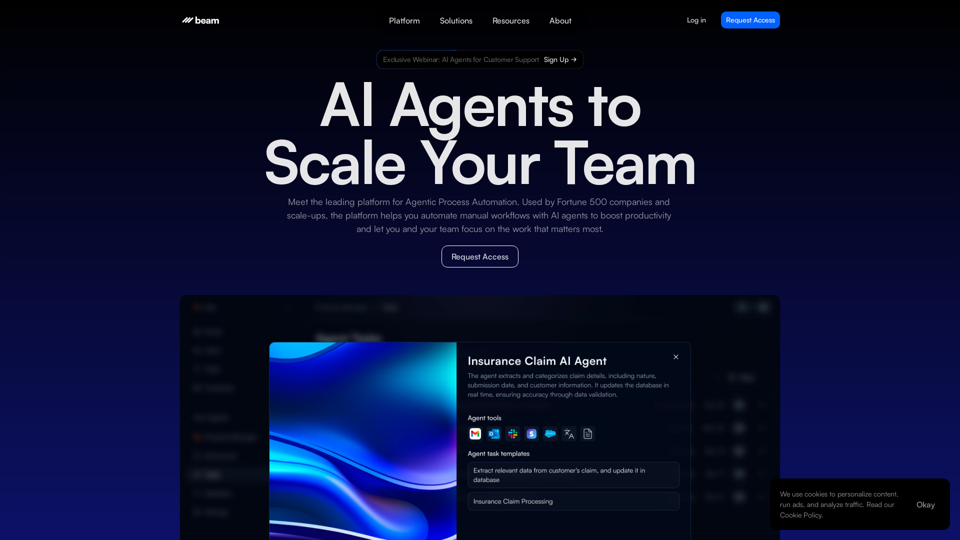
Leading Platform for Autonomous Automation & Artificial Intelligence Agents
Leading Platform for Autonomous Automation & Artificial Intelligence AgentsAutonomous AI Agents to automate processes. Used by Fortune 500 companies and startups, our AI agent platform helps organizations build and deploy agents in minutes.
164.60 K
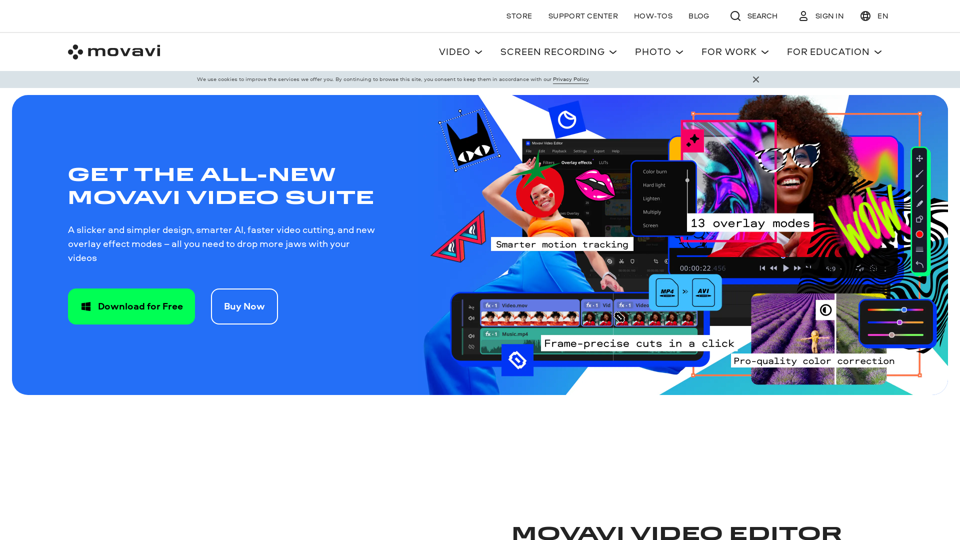
Video Editor 2024 and Other Cool Programs from Movavi – Download for Free
Video Editor 2024 and Other Cool Programs from Movavi – Download for FreeMovavi offers fast and easy-to-use photo and video editing software that is safe and trusted worldwide. Try it all out for free!
3.27 M
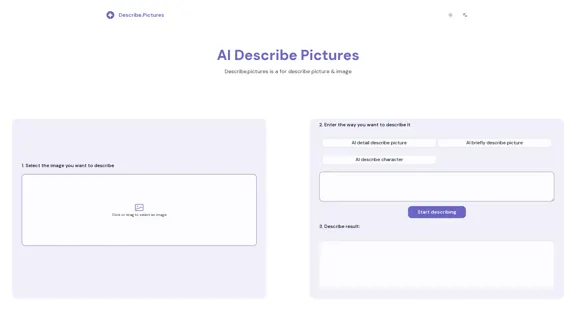
AI Describe Picture & Image | Free AI-generated image description
AI Describe Picture & Image | Free AI-generated image descriptionAI picture & image description generator, helping you quickly generate image descriptions.
7.04 K
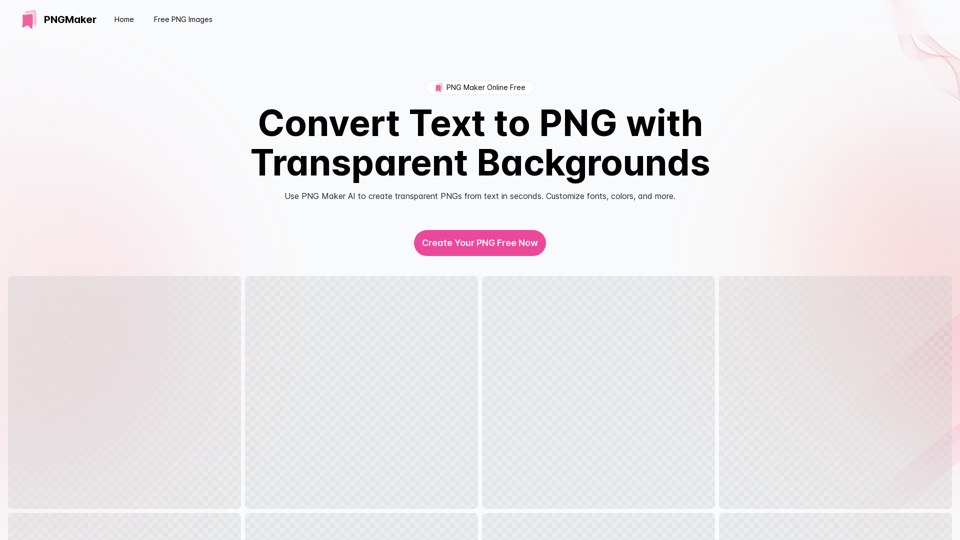
PNG Maker Online Free: Convert Text to PNG with Transparent Backgrounds
PNG Maker Online Free: Convert Text to PNG with Transparent BackgroundsEffortlessly create high-quality PNG images using PNG maker. Our png maker online free tool transforms text to PNG with customizable options. Ideal for web designers and content creators needing a transparent PNG maker.
121.14 K
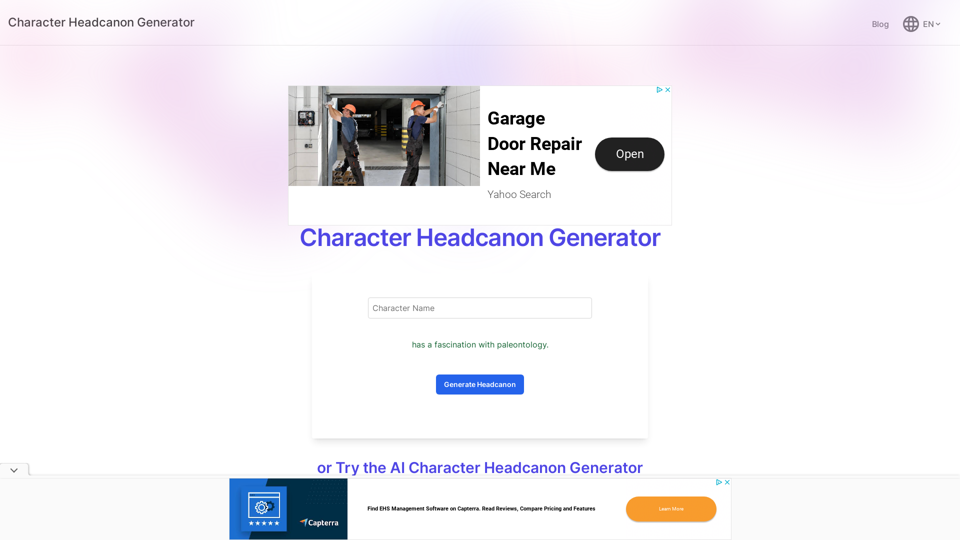
Character Headcanon Generator The Character Headcanon Generator, originating from Perchance, creates unique character headcanons through our headcanon generator.
Character Headcanon Generator The Character Headcanon Generator, originating from Perchance, creates unique character headcanons through our headcanon generator.Discover the Character Headcanon Generator, an innovative tool that originated from the Perchance platform. This powerful character headcanon generator helps you create detailed and engaging character headcanon with ease, allowing fans to explore new interpretations of their favorite characters. Whether you're a writer, role-player, or fan fiction enthusiast, our headcanon generator provides endless creative possibilities by generating unique backgrounds and traits. Enhance your storytelling and bring your characters to life with the Character Headcanon Generator today!
243