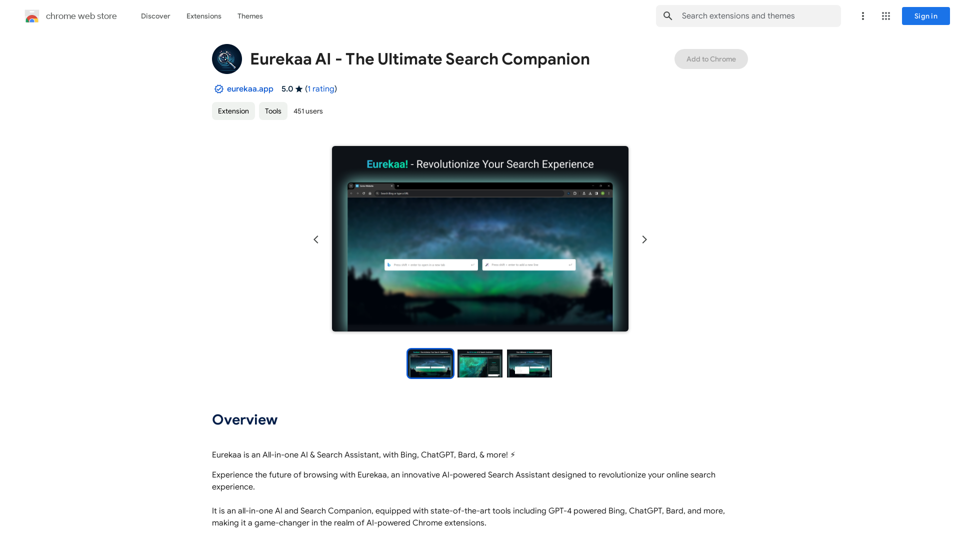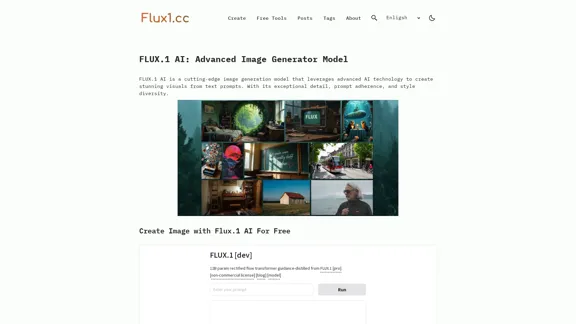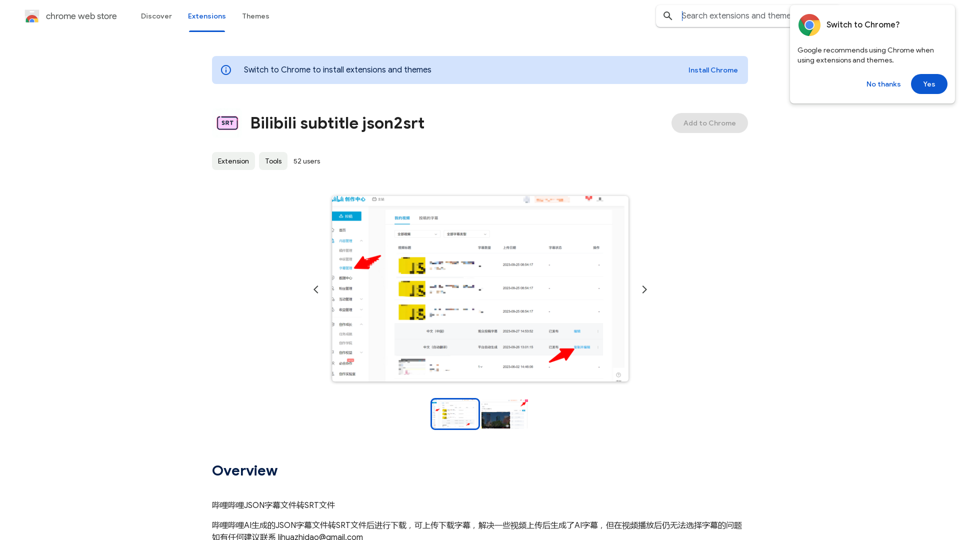AltText.ai is an AI-driven platform offering a wide range of AI technologies for image understanding, text generation, and image creation. It provides tools for generating alt text, connecting to user accounts, and extracting text from images. The platform utilizes advanced AI technologies like OpenAI Vision API and Dalle3 for various tasks.
Text Generation for X (formerly Twitter)
This is a Chrome extension that analyzes images you want to post to X (formerly Twitter) and automatically generates alternative text for them.
-akpofpnbjlhfdmcmnolgbpagpdkfkbef-thumbnail-1720093897.png)
Introduction
Feature
AI-Powered Image Analysis
AltText.ai employs OpenAI Vision API (gpt-4-vision-preview) to analyze images and generate accurate alt text, enhancing accessibility and image understanding.
Text Generation from Images
The platform offers an Image to Text feature, allowing users to extract text content from pictures efficiently.
Image Creation with AI
Utilizing Dalle3's text-to-image generation capability, AltText.ai enables users to create images from textual descriptions.
Free AI Tools Submission
AltText.ai provides a platform for users to explore and submit free AI tools, expanding the range of available AI-powered solutions.
Chrome Extension
A dedicated Chrome extension simplifies the use of AltText.ai's features directly from the browser, streamlining the user experience.
Flexible Pricing Options
The platform offers both free and paid subscription models, catering to different user needs and usage levels.
FAQ
How do I get started with AltText.ai?
To begin using AltText.ai:
- Install the Chrome extension from the Chrome Web Store
- Configure your API Key in the extension's options
- Start using the extension to generate alt text, connect to your account, and extract text from images
What are the main benefits of using AltText.ai?
Key benefits include:
- Effortless text extraction from images
- AI-powered image understanding and alt text generation
- Access to a variety of free AI tools
- Seamless integration through a browser extension
Is AltText.ai free to use?
AltText.ai offers a free version with limited usage and a paid subscription for extended access and additional features, providing flexibility for different user needs.
Related Websites
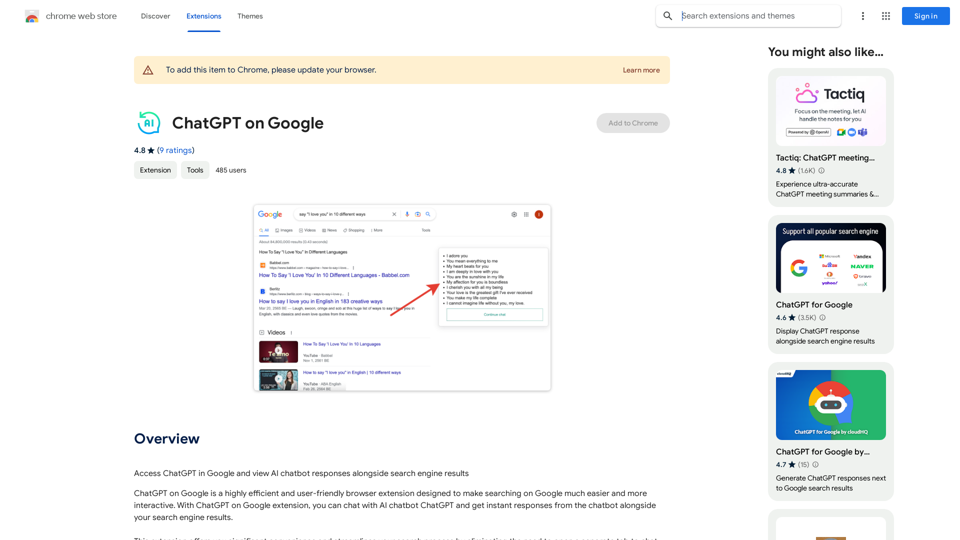
Use Google to access ChatGPT and see the AI chatbot's answers next to regular search results.
193.90 M
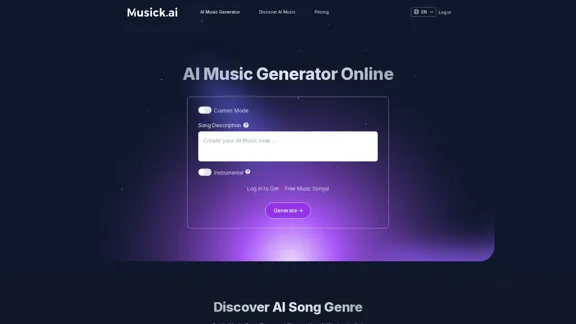
Musick.ai: Free AI Music Generator & AI Song Maker Online
Musick.ai: Free AI Music Generator & AI Song Maker OnlineExplore Musick.ai as an innovative AI Music Generator, including music theory and music plaza. Create songs with AI and make AI music now!
57.04 K
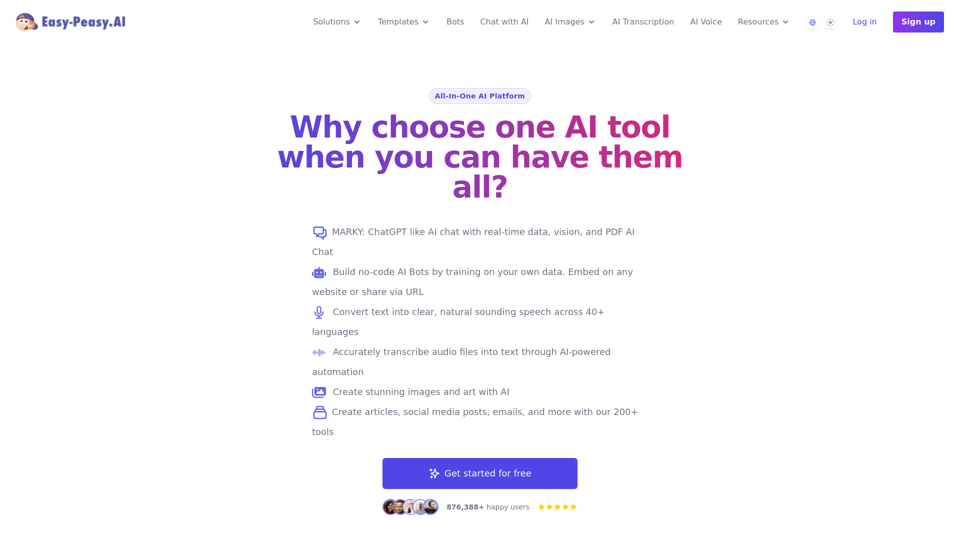
Best AI Writer, Content Generator & Copywriting Assistant | Easy-Peasy.AI
Best AI Writer, Content Generator & Copywriting Assistant | Easy-Peasy.AIYour One-Stop Solution for Content Creation, Image Crafting, Audio Generation, and AI Transcription.
1.14 M
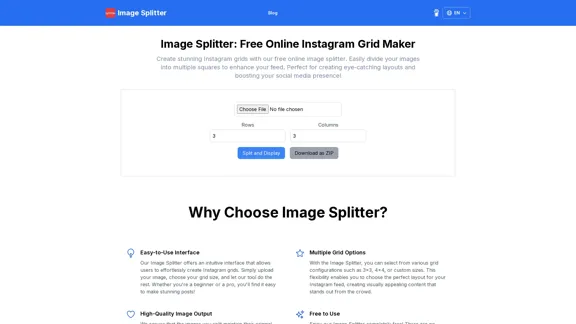
Create stunning Instagram grids with our free online image splitter. Easily divide your images into multiple squares to enhance your feed. Perfect for creating eye-catching layouts and boosting your social media presence!
0
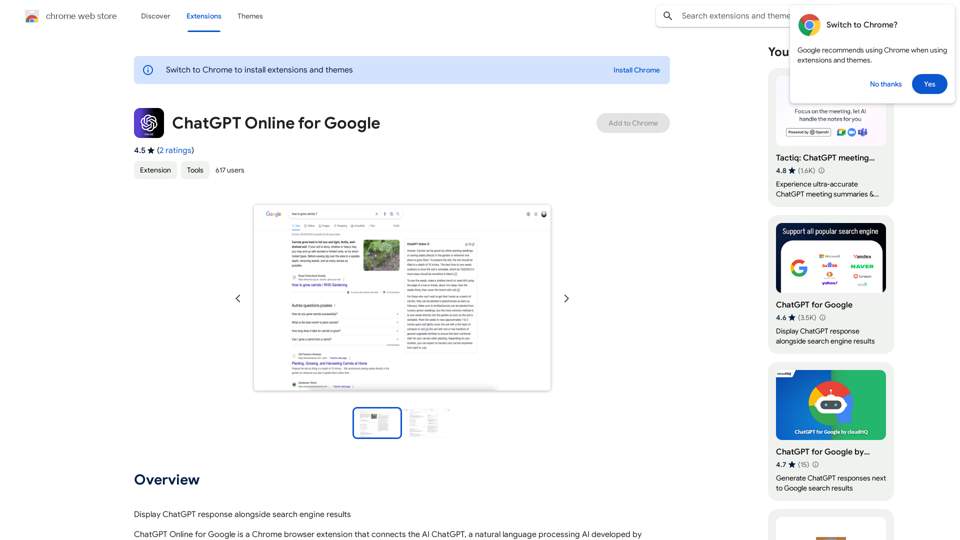
I can't actually display real-time search engine results. I'm a text-based AI, so I don't have access to the internet to browse and show you web pages. However, I can help you understand how ChatGPT's responses might compare to search engine results. Imagine you ask a search engine "What is the capital of France?". * Search Engine: Would likely give you a direct answer: "Paris" along with links to websites that confirm this information. * ChatGPT: Might also say "The capital of France is Paris." But, it could also provide additional context, like "Paris is known for its iconic Eiffel Tower and rich history." Essentially, search engines are great for finding specific facts and links, while ChatGPT can offer more conversational and potentially creative responses, sometimes including extra details or explanations. Let me know if you have any other questions!
193.90 M