Super Time Travel is an innovative photo editing tool that allows users to explore different time periods through their own images. By uploading a photo and selecting a year, users can see how their image would look in various historical or futuristic settings. This unique platform offers a creative and entertaining way to engage with personal photos, bringing imagination to life through AI-powered image transformation.
Super Time Travel - Explore the Past... and the Future
Super Time Travel lets you upload your photos and see them transformed to any past or future year. Experience your images as they would appear in any historical era or future setting with the magic of AI.
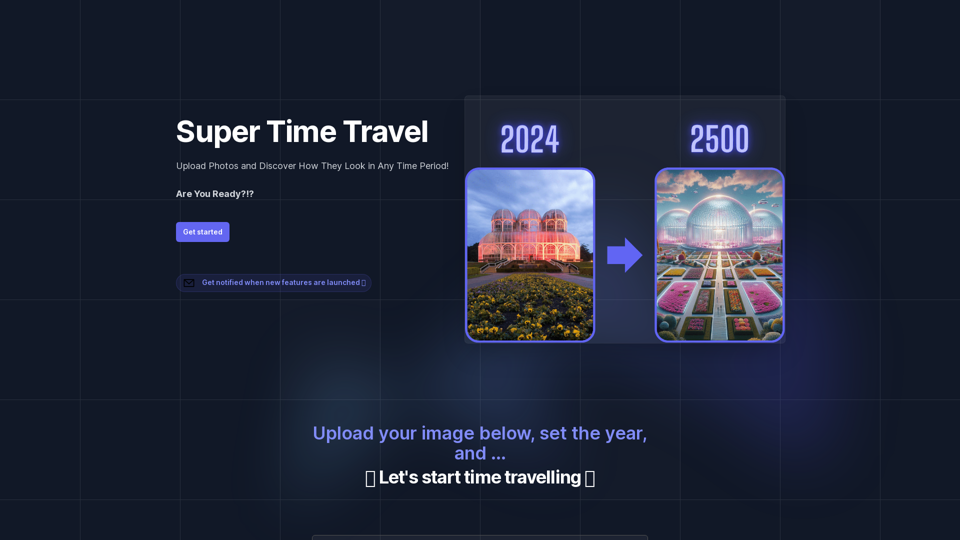
Introduction
Feature
Upload and Transform Photos
Users can easily upload their own images to the platform. The tool then uses advanced AI technology to transform the photo to match the aesthetics and style of the chosen time period.
Time Period Selection
Users have the flexibility to choose any year, past or future, to see how their image would be reimagined in that specific time context.
Notification System
The platform offers a subscription feature where users can sign up to receive notifications about new features and updates, ensuring they stay informed about the latest capabilities of the tool.
User-Friendly Interface
With a simple "Get Started" approach, the tool is designed to be accessible and easy to use for all levels of users, from tech-savvy individuals to those new to photo editing.
Creative Engagement
Super Time Travel provides a novel form of entertainment, allowing users to creatively interact with their photos and imagine different historical or futuristic scenarios.
FAQ
What is Super Time Travel?
Super Time Travel is an AI-powered photo editing tool that allows users to upload their photos and see how they would look in different time periods, both past and future.
How does Super Time Travel work?
Users upload an image to the platform, select a specific year or time period, and the AI technology transforms the image to match the aesthetics and style of that chosen era.
Can I use Super Time Travel for any type of photo?
While specific limitations aren't mentioned, the tool is designed to work with various types of personal photos, allowing for creative exploration across different time periods.
Is there a cost associated with using Super Time Travel?
The provided information doesn't mention any pricing details. It's best to check the platform directly for any potential costs or subscription models.
Who created Super Time Travel?
Super Time Travel was created by AE Studio, a development, data science, and design studio that specializes in custom software, machine learning, and BCI solutions.
Latest Traffic Insights
Monthly Visits
0
Bounce Rate
0.00%
Pages Per Visit
0.00
Time on Site(s)
0.00
Global Rank
-
Country Rank
-
Recent Visits
Traffic Sources
- Social Media:0.00%
- Paid Referrals:0.00%
- Email:0.00%
- Referrals:0.00%
- Search Engines:0.00%
- Direct:0.00%
Related Websites

The #1 YouTube Thumbnails Generator for Viral Videos
The #1 YouTube Thumbnails Generator for Viral VideosThe AI thumbnail generator used by the top YouTube content creators. Create viral thumbnails with ThumbnailPro. Ideal for YouTube thumbnails.
0

ImageKit AI for media delivery and management | ImageKit.io
ImageKit AI for media delivery and management | ImageKit.ioLeverage AI and Generative AI to transform media processing and digital asset management at scale with ImageKit AI.
1.06 M

Experience high-quality, efficient audio conversions with our AI-powered MP3 Converter. Convert any format to MP3 with unmatched speed and precision. Transform your audio effortlessly!
0

RevenueEngine.ai | Helping Creators Monetize Content Quickly & Easily - Access Thousands of Affiliate Programs In One Place
193.90 M

This extension for Google Gemini™ lets you ask questions using your voice and listen to the answers.
193.90 M

Integrate the power of Gemini AI and Google Translate into your YouTube, making it a great tool for learning foreign languages
193.90 M

Scientific Paper Advisor This is a tool to help you write a scientific paper. Features: * Generate a paper outline: Provide a topic and get a structured outline to guide your writing. * Suggest relevant literature: Find recent research papers related to your topic. * Check for plagiarism: Ensure your work is original and properly cited. * Improve grammar and style: Polish your writing for clarity and conciseness. * Format your paper: Adhere to standard scientific paper formatting guidelines. Let me know how I can help you with your scientific paper!
Scientific Paper Advisor This is a tool to help you write a scientific paper. Features: * Generate a paper outline: Provide a topic and get a structured outline to guide your writing. * Suggest relevant literature: Find recent research papers related to your topic. * Check for plagiarism: Ensure your work is original and properly cited. * Improve grammar and style: Polish your writing for clarity and conciseness. * Format your paper: Adhere to standard scientific paper formatting guidelines. Let me know how I can help you with your scientific paper!Please provide me with the article so I can analyze its connotations in the scientific field.
193.90 M
