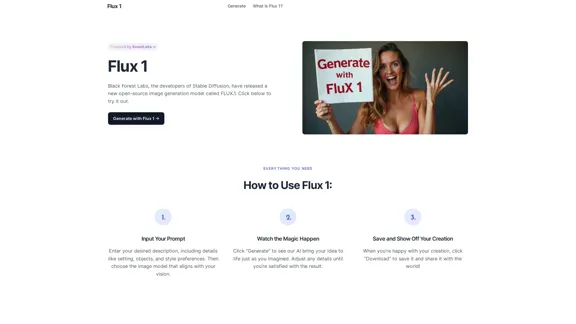Super Time Travel is an innovative photo editing tool that allows users to explore different time periods through their own images. By uploading a photo and selecting a year, users can see how their image would look in various historical or futuristic settings. This unique platform offers a creative and entertaining way to engage with personal photos, bringing imagination to life through AI-powered image transformation.
Super Time Travel - Explore the Past... and the Future
Super Time Travel lets you upload your photos and see them transformed to any past or future year. Experience your images as they would appear in any historical era or future setting with the magic of AI.
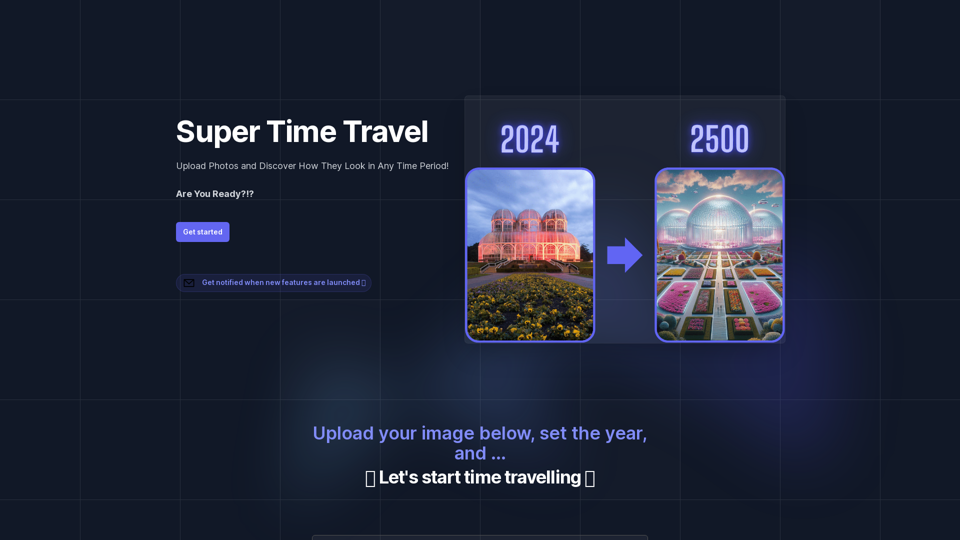
Introduction
Feature
Upload and Transform Photos
Users can easily upload their own images to the platform. The tool then uses advanced AI technology to transform the photo to match the aesthetics and style of the chosen time period.
Time Period Selection
Users have the flexibility to choose any year, past or future, to see how their image would be reimagined in that specific time context.
Notification System
The platform offers a subscription feature where users can sign up to receive notifications about new features and updates, ensuring they stay informed about the latest capabilities of the tool.
User-Friendly Interface
With a simple "Get Started" approach, the tool is designed to be accessible and easy to use for all levels of users, from tech-savvy individuals to those new to photo editing.
Creative Engagement
Super Time Travel provides a novel form of entertainment, allowing users to creatively interact with their photos and imagine different historical or futuristic scenarios.
FAQ
What is Super Time Travel?
Super Time Travel is an AI-powered photo editing tool that allows users to upload their photos and see how they would look in different time periods, both past and future.
How does Super Time Travel work?
Users upload an image to the platform, select a specific year or time period, and the AI technology transforms the image to match the aesthetics and style of that chosen era.
Can I use Super Time Travel for any type of photo?
While specific limitations aren't mentioned, the tool is designed to work with various types of personal photos, allowing for creative exploration across different time periods.
Is there a cost associated with using Super Time Travel?
The provided information doesn't mention any pricing details. It's best to check the platform directly for any potential costs or subscription models.
Who created Super Time Travel?
Super Time Travel was created by AE Studio, a development, data science, and design studio that specializes in custom software, machine learning, and BCI solutions.
Latest Traffic Insights
Monthly Visits
0
Bounce Rate
0.00%
Pages Per Visit
0.00
Time on Site(s)
0.00
Global Rank
-
Country Rank
-
Recent Visits
Traffic Sources
- Social Media:0.00%
- Paid Referrals:0.00%
- Email:0.00%
- Referrals:0.00%
- Search Engines:0.00%
- Direct:0.00%
Related Websites
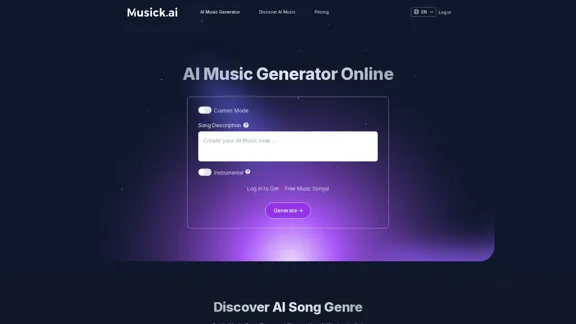
Musick.ai: Free AI Music Generator & AI Song Maker Online
Musick.ai: Free AI Music Generator & AI Song Maker OnlineExplore Musick.ai as an innovative AI Music Generator, including music theory and music plaza. Create songs with AI and make AI music now!
57.04 K
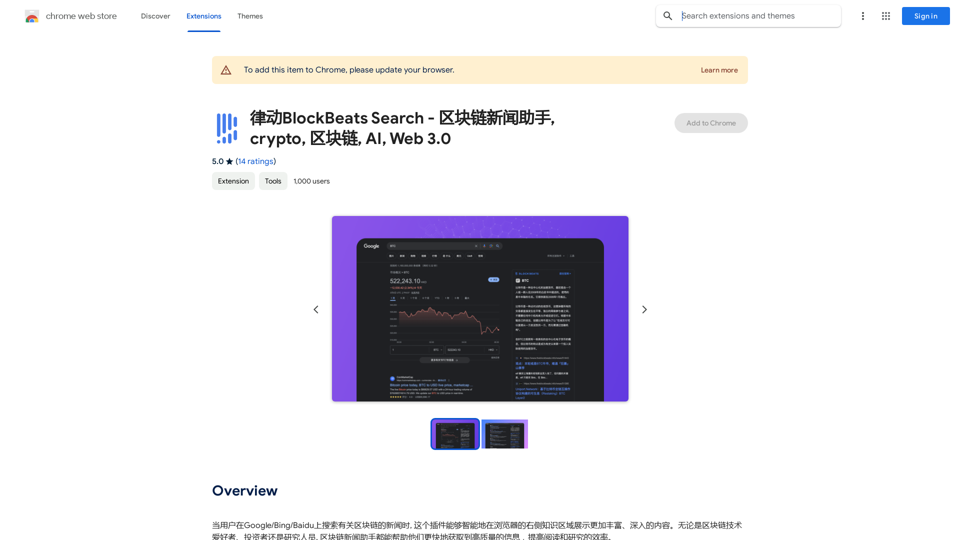
BlockBeats Search - Your Blockchain News Assistant, covering crypto, blockchain, AI, and Web 3.0.
BlockBeats Search - Your Blockchain News Assistant, covering crypto, blockchain, AI, and Web 3.0.When users search for blockchain news on Google/Bing/Baidu, this plugin can intelligently display more comprehensive and in-depth content in the browser's right-side knowledge area. Whether you are a blockchain technology enthusiast, investor, or researcher, the Blockchain News Assistant can help you quickly access high-quality information and improve your reading and research efficiency.
193.90 M
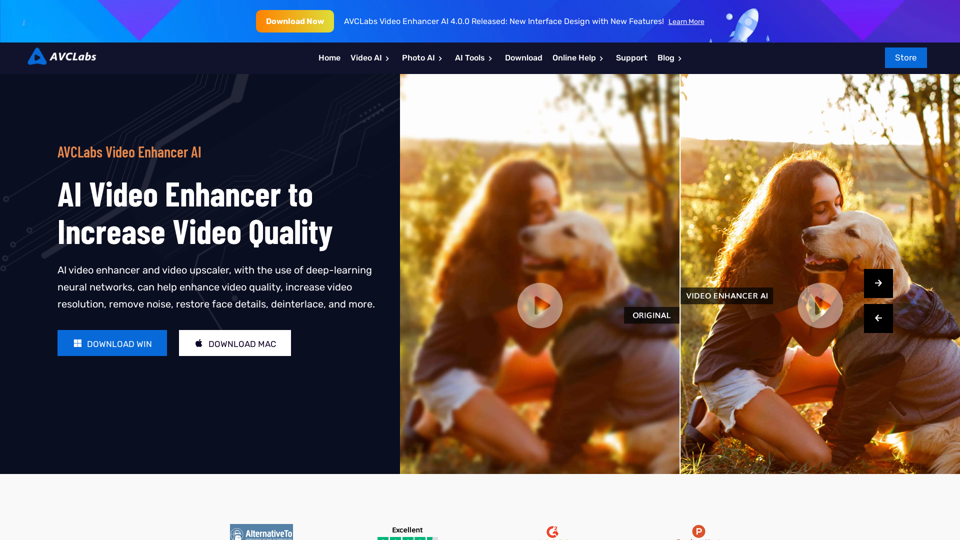
AVCLabs AI: Enhance Your Video and Photo Quality with AI
AVCLabs AI: Enhance Your Video and Photo Quality with AIAVCLabs is an AI products provider, which is dedicated to serving customers with products including Video Enhancer, Photo Editor, Photo Enhancer, and Video Blur AI.
356.07 K
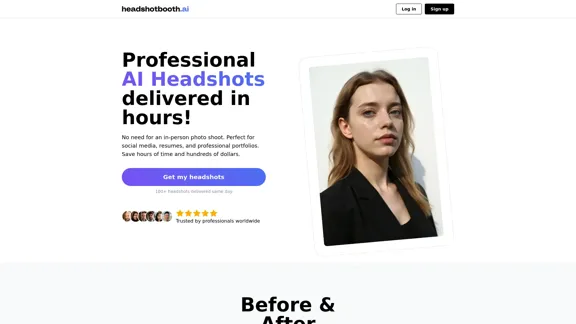
Upload a few selfies, Select your preferred styles, Receive over 100 professional headshots delivered on the same day.
1.05 K
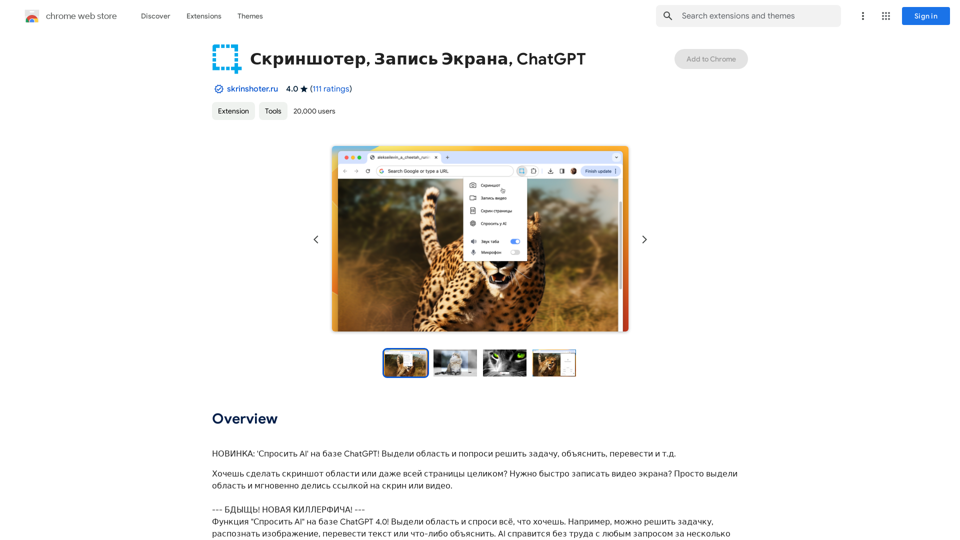
NEW FEATURE: 'Ask AI' based on ChatGPT! Highlight an area and ask it to solve a problem, explain, translate, and more!
193.90 M
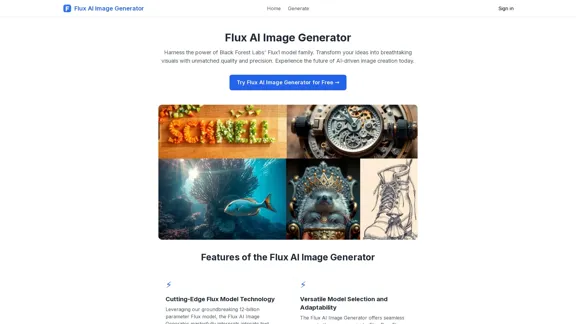
FluxImage | Free Flux AI Image Generator with Flux.1 Models
FluxImage | Free Flux AI Image Generator with Flux.1 ModelsFlux AI is a state-of-the-art text-to-image Flux.1 AI model created by Black Forest Labs. It includes Flux.1 Pro, Flux.1 Dev, and Flux.1 Schnell versions.
0
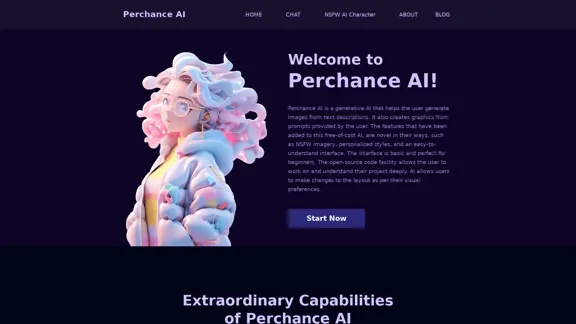
AI Character Generator (free, no sign-up, unlimited)―Perchance AI
AI Character Generator (free, no sign-up, unlimited)―Perchance AIAI text to image generator. Generate AI art from text, completely free, online, no login or sign-up, no daily credit limits/restrictions/gimmicks, and it's fast. Other AI art generators often have annoying daily credit limits and require sign-up, or are slow - this one doesn't. Use this AI to generate high quality art, photos, cartoons, drawings, anime, thumbnails, profile pictures, and more. Create original characters, anime characters, AI villains, fanfiction artwork, and pretty much anything else. It's an AI-based image generator that uses the Stable Diffusion text-to-image model. No watermark, no signup/login, unlimited images. Type words, make pics.
199