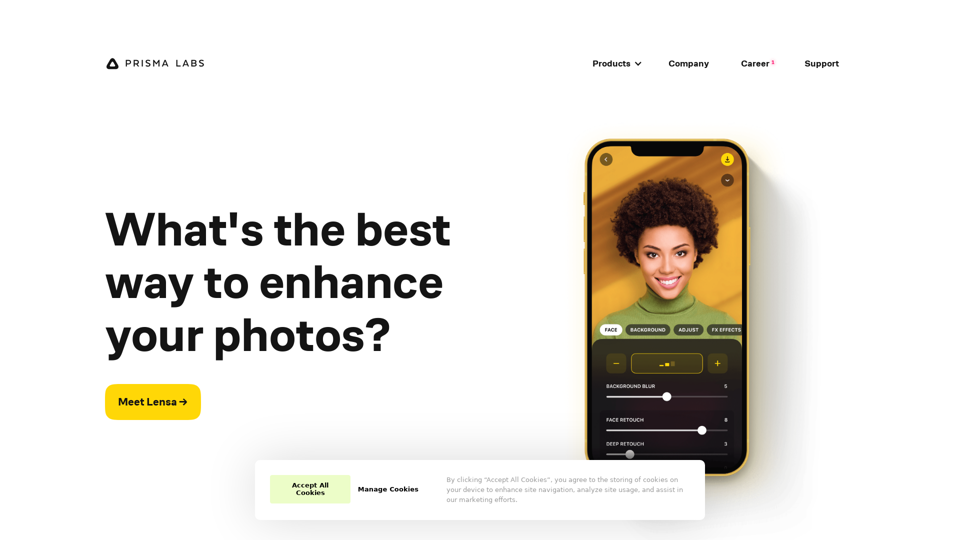FLUX.1 is a new open-source image generation model developed by Black Forest Labs, the creators of Stable Diffusion. This AI-powered tool is designed to generate high-quality images based on user prompts, offering exceptional speed, visual quality, and prompt adherence. FLUX.1 comes in three versions: Schnell, Dev, and Pro, catering to different user needs and applications.
Flux-1
FLUX.1 is a new open-source image generation model developed by Black Forest Labs
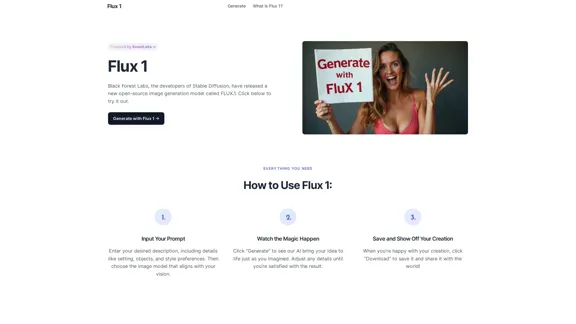
Introduction
Feature
-
Rapid Image Generation
- FLUX.1[Schnell]: Up to 10x faster generation with lower quality
- FLUX.1[Dev]: Advanced features for developers, including image-to-image generation
- FLUX.1[Pro]: Most powerful version with 12 billion parameters, available via API
-
Exceptional Prompt Adherence
- Delivers high-quality images closely matching input prompts
- Handles simple and complex prompts with impressive accuracy
- Comparable results to Midjourney V6 for simple prompts
-
Superior Capabilities
- Outperforms competitors in visual quality, prompt adherence, and versatility
- Supports various aspect ratios and resolutions (0.1 to 2.0 megapixels)
- Advanced architecture with Rectified Flow Transformers and parallel attention layers
-
User-Friendly Interface
- Simple three-step process: Input prompt, generate image, save and share
- Option to adjust details until satisfied with the result
-
Versatile Applications
- Suitable for creative projects and commercial use
- Supports diverse image generation needs
How to Use?
-
Be specific with your prompts: Include details about setting, objects, and style preferences to get the best results.
-
Experiment with different versions: Try FLUX.1[Schnell] for quick drafts, FLUX.1[Dev] for advanced features, or FLUX.1[Pro] for the highest quality outputs.
-
Iterate and refine: Adjust your prompts and regenerate images until you achieve the desired result.
-
Explore various aspect ratios: FLUX.1 supports a wide range of resolutions, so experiment with different sizes for your projects.
-
Leverage the image-to-image feature: If you're using FLUX.1[Dev], try the image-to-image generation for more control over your creations.
FAQ
What is FLUX.1?
FLUX.1 is an open-source image generation model developed by Black Forest Labs, designed to produce high-quality images quickly based on detailed user prompts.
How does FLUX.1 compare to other image generation models?
FLUX.1 outperforms many competitors like Midjourney, Colors, and Aura in speed, visual quality, and prompt adherence. It's capable of producing highly accurate and detailed images based on both simple and complex prompts.
Can I use FLUX.1 for commercial projects?
Yes, FLUX.1 is versatile and supports various applications, from artistic projects to commercial use. Always check the licensing terms provided with FLUX.1, especially for the FLUX.1[Pro] version, to ensure compliance.
What are the different versions of FLUX.1?
FLUX.1 comes in three versions: FLUX.1[Schnell] for faster generation, FLUX.1[Dev] for developers with advanced features, and FLUX.1[Pro] as the most powerful version with 12 billion parameters.
What are the system requirements for running FLUX.1?
For optimal performance, it is recommended to use a system with a robust GPU and adequate memory, especially for the FLUX.1[Pro] version. However, FLUX.1 can be run on various setups.
Evaluation
-
FLUX.1 demonstrates impressive capabilities in image generation, offering a range of features that cater to different user needs and skill levels. Its ability to generate high-quality images quickly and accurately based on prompts is a significant advantage.
-
The three-tiered approach (Schnell, Dev, and Pro) provides flexibility for users with different requirements, from quick drafts to advanced development needs. This scalability is a strong point for the platform.
-
The exceptional prompt adherence and superior capabilities across various metrics make FLUX.1 a strong competitor in the AI image generation market. Its performance, comparable to established tools like Midjourney V6, is noteworthy.
-
The open-source nature of FLUX.1 is a positive aspect, potentially allowing for community contributions and improvements over time. However, this also means that its long-term development and support may depend on community engagement.
-
While the tool seems powerful, there's limited information about its ethical considerations, such as bias mitigation or content filtering. Future updates should address these aspects to ensure responsible AI use.
-
The platform could benefit from more detailed documentation or tutorials to help users maximize the potential of each version, especially for the more advanced FLUX.1[Dev] and FLUX.1[Pro] versions.
Related Websites
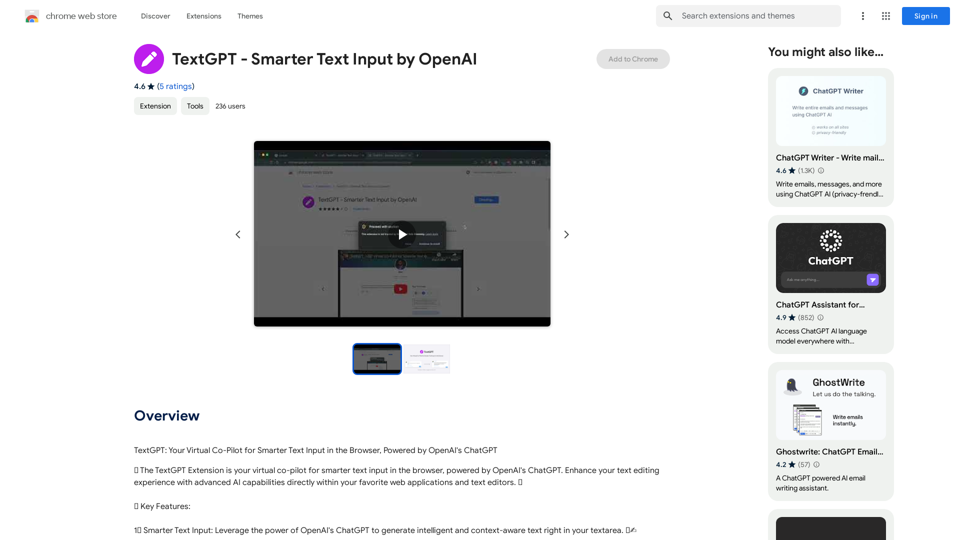
TextGPT: Your Virtual Co-Pilot for Smarter Text Input in the Browser, Powered by OpenAI's ChatGPT
193.90 M
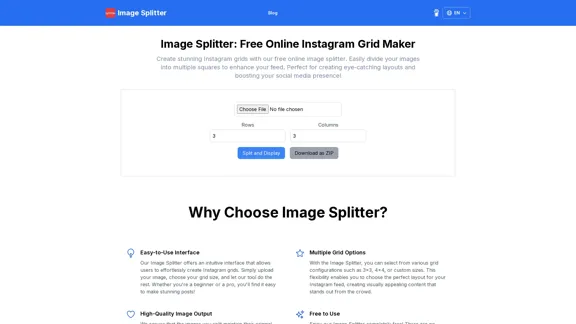
Create stunning Instagram grids with our free online image splitter. Easily divide your images into multiple squares to enhance your feed. Perfect for creating eye-catching layouts and boosting your social media presence!
0
Pixelfox AI is one of the best free AI image editing tools, designed to automatically edit images and photos. Start editing photos now.
58.05 K
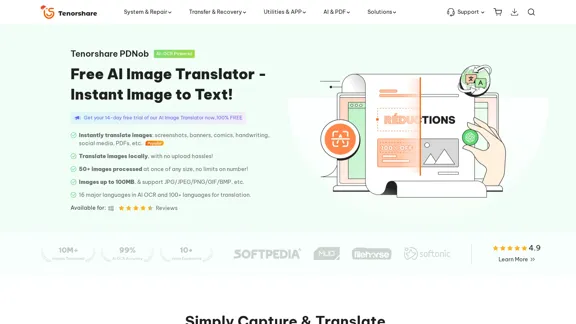
PDNob Image Translator is a powerful free image translator app that quickly extracts and translates text from images, screenshots, or scanned documents. It supports multiple languages and ensures high accuracy, making it ideal for students, professionals, and travelers.
4.18 M
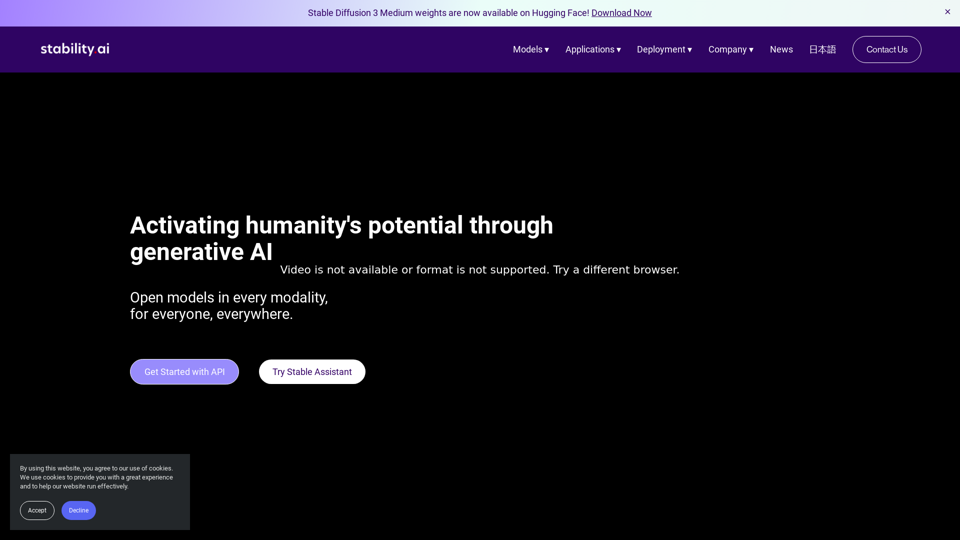
Activating humanity's potential through generative AI. Open models in every modality, for everyone, everywhere.
734.70 K
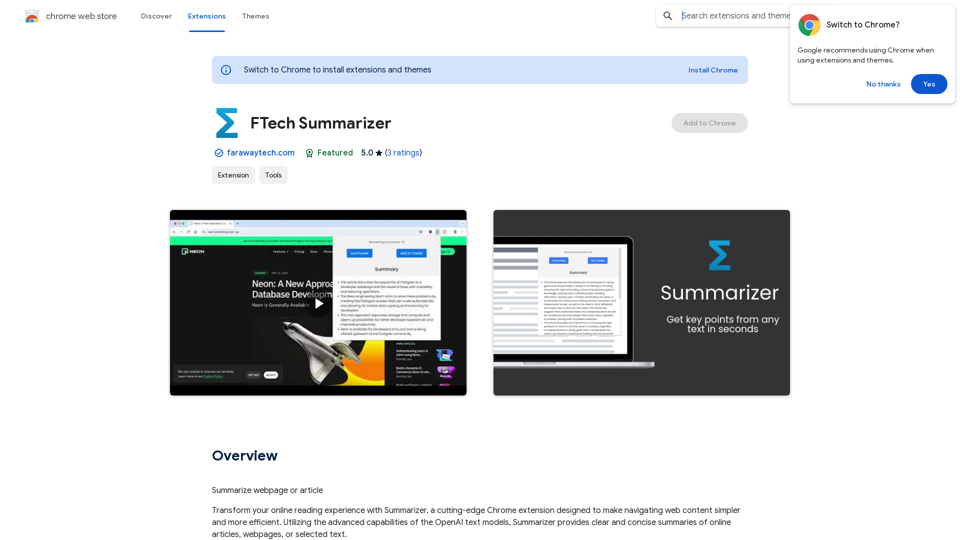
Please provide me with the webpage or article you would like me to summarize. I need the text content to be able to create a summary for you.
193.90 M
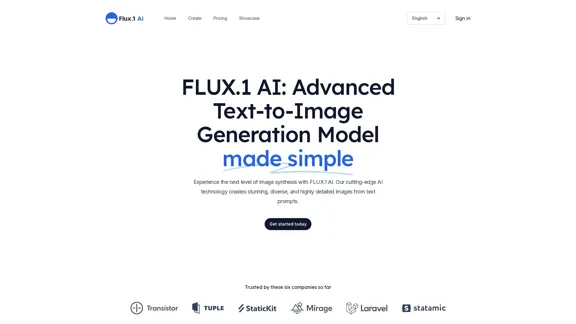
FLUX.1 AI: Advanced Text-to-Image Generation Model
FLUX.1 AI: Advanced Text-to-Image Generation ModelExperience the next level of image synthesis with FLUX.1 AI. Our cutting-edge AI technology creates stunning, diverse, and highly detailed images from text prompts.
152