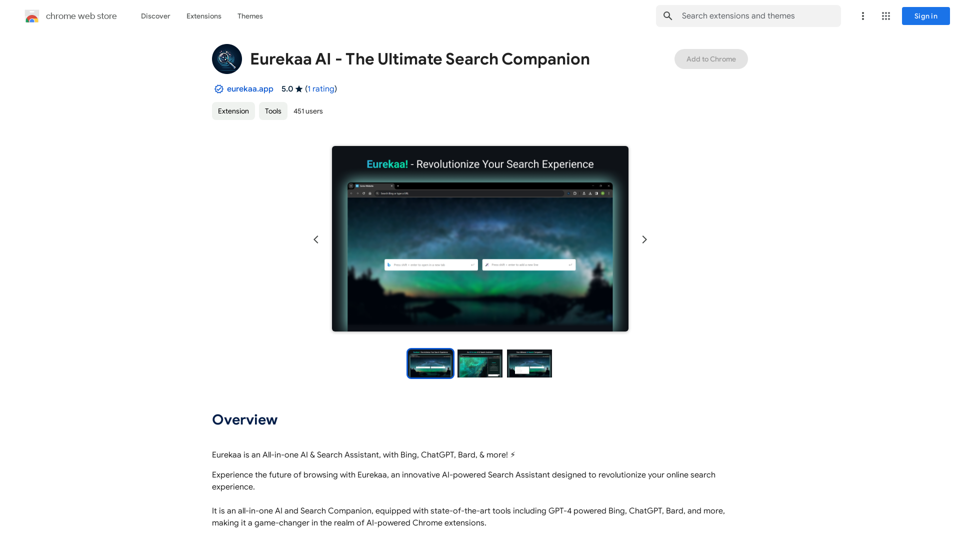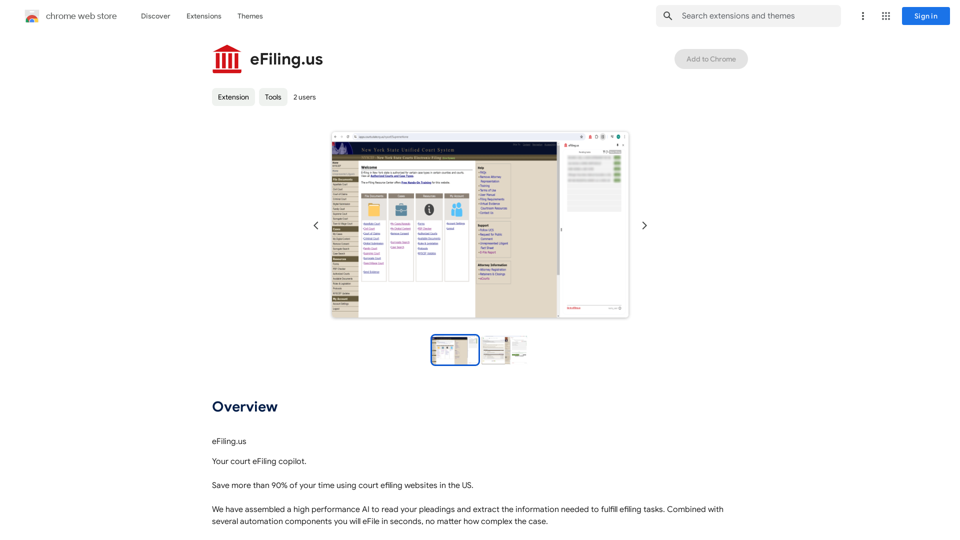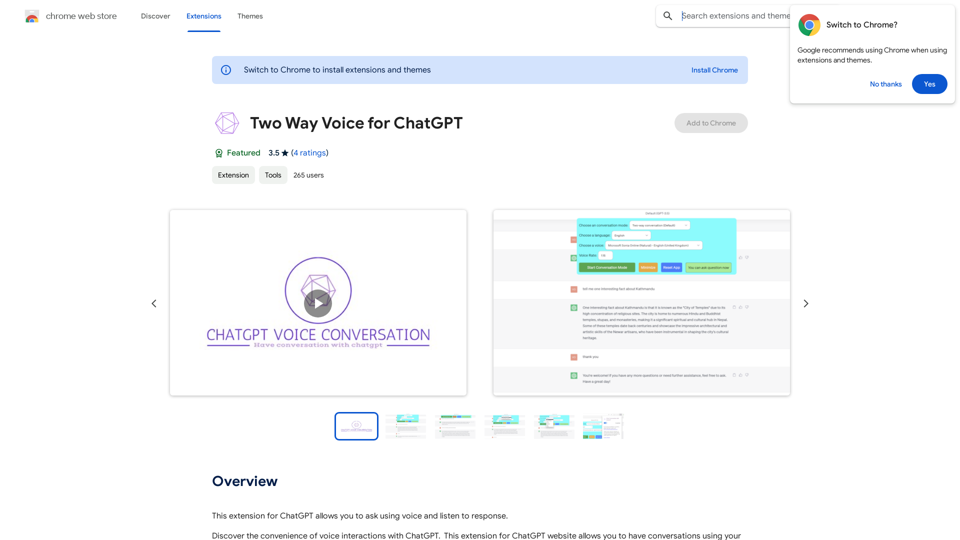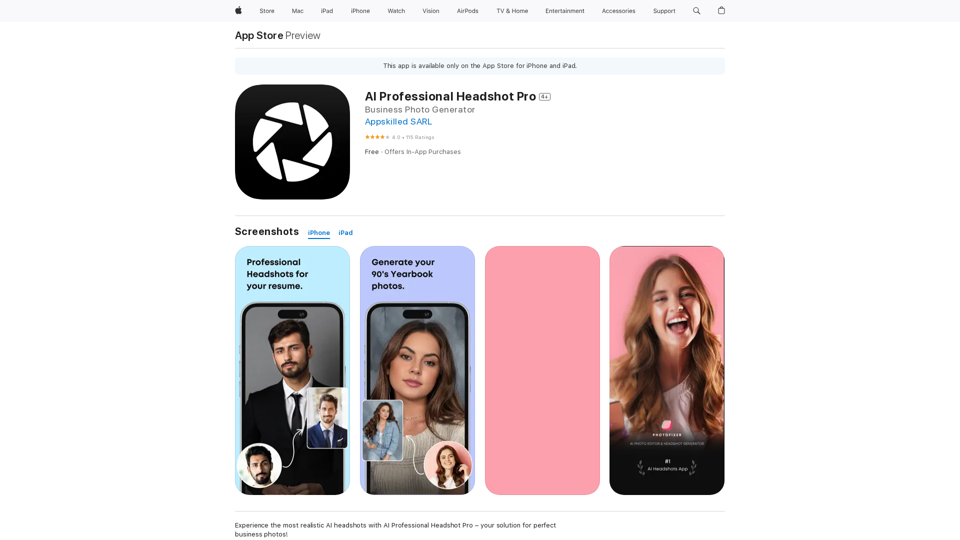ChatMoney is an AI-driven platform offering a wide range of AI technologies for various business needs. It provides access to chatbots, image understanding, and text-to-image generation capabilities. The platform aims to enhance business operations, improve customer engagement, and increase efficiency through the power of AI.
ChatMoney, ChatMoney AI, AI Monetization, CodeMood, CodeMood AI, AI Chat, AI Knowledge Base, AI Painting, ChatMoney was born for AI monetization.
Here is the translation in English, keeping the original format:
ChatMoney, ChatMoneyAI, CodeMore AI, CodeMore, AI Source Code, ChatAI, ChatWork, Intelligent Chat System, Knowledge Base System, Painting System, Stable Diffusion, Midjourney, AI Chat, AI Knowledge Base, AI Painting, AI System.

Introduction
Feature
AI Chatbot Integration
ChatMoney offers AI chatbots that can be seamlessly integrated into websites, apps, or social media platforms. These chatbots provide 24/7 customer support, answer FAQs, and make personalized recommendations.
Advanced Image Understanding
The platform's image understanding technology enables users to analyze and comprehend images, facilitating object identification, pattern recognition, and image generation.
Text-to-Image Generation
ChatMoney's text-to-image generation feature allows users to create high-quality images from text descriptions, ideal for producing visual content such as product images and social media posts.
User-Friendly Interface
Even those without extensive technical knowledge can easily use ChatMoney. The platform offers a simple sign-up process and guided integration of AI technologies into existing systems.
Flexible Pricing Plans
ChatMoney provides a range of pricing plans to accommodate different business needs, from basic to advanced options, ensuring optimal AI investment for various users.
FAQ
How long does it take to develop an AI system with ChatMoney?
The development time varies based on project size and complexity, but most work can typically be completed within 5 working days.
Which scenarios can ChatMoney's AI system be integrated into?
ChatMoney's AI system can be integrated into most mainstream software, including enterprise WeChat, DingTalk, and various other platforms.
What is the training time for ChatMoney's AI models?
The training time depends on the amount and quality of provided training data. Generally, training can be completed within a few days to a few weeks.
Related Websites
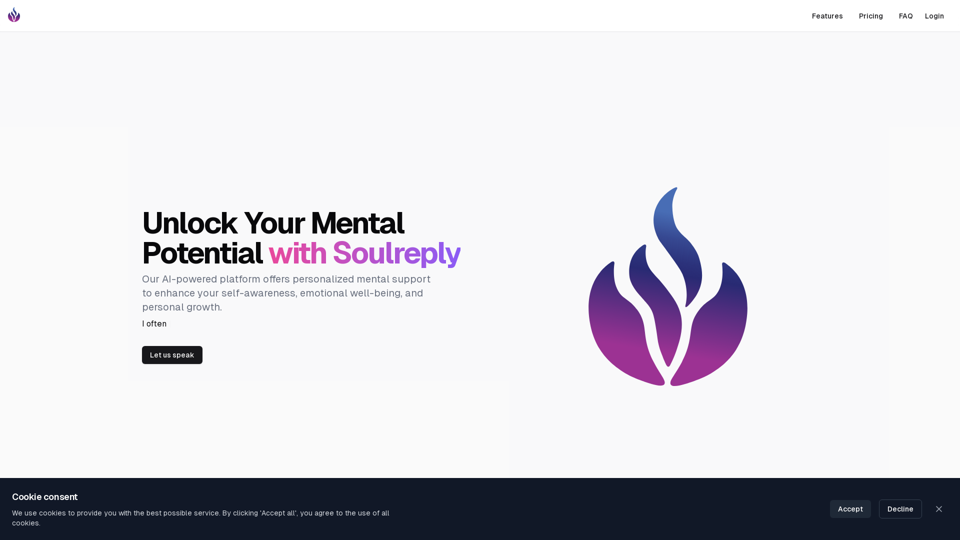
Discover a supportive and understanding mental health bot designed to help you manage stress, anxiety, and everyday emotional challenges. Accessible anytime to provide guidance, resources, and comfort, ensuring you never feel alone in your journey towards mental wellness.
0
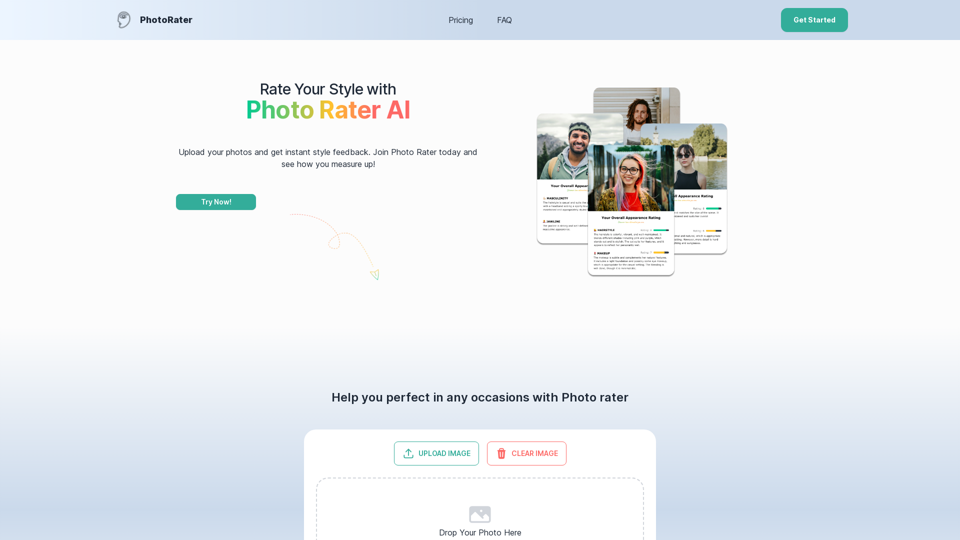
PhotoRater - AI-powered photo rating app for any occasion.
PhotoRater - AI-powered photo rating app for any occasion.Discover the secret to looking your best on any occasion with PhotoRater, the ultimate AI photo rater. Whether you need an image rater for fashion advice or a photo rating AI to boost your social media presence, PhotoRater has you covered.
15.79 K
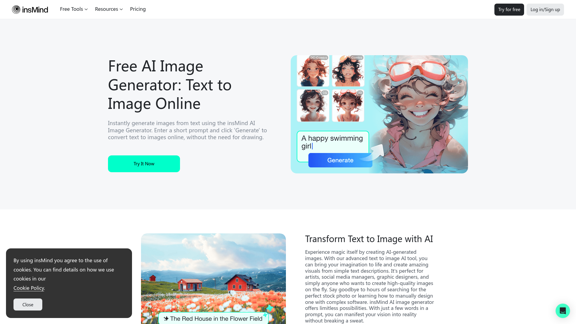
100% Free AI Image Generator: Text to Image Online | insMind
100% Free AI Image Generator: Text to Image Online | insMindLooking for a free AI image generator from text? Create stunning images with a simple text prompt using the most advanced AI text-to-image generator.
1.77 M
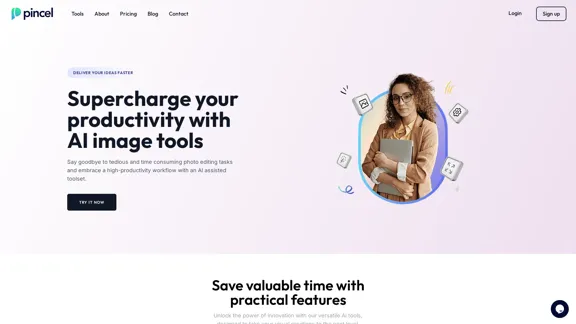
Transform your photos effortlessly with Pincel, the intelligent and user-friendly online image editing application. Perfect your images, one brush stroke at a time.
562.68 K