Neurons is an AI-powered platform that enables marketers to make better decisions faster by providing insights into customer attention and behavior. The platform uses neuroscience-based technology to help businesses optimize their visual content, improve campaign effectiveness, and drive revenue through data-driven creative strategies.
Neurons | See Through the Eyes of Your Audience
Visualize customer attention & get instant feedback on your visuals from the only AI Copilot powered by neuroscience. Improve campaign effectiveness with 20+ years of neuroscience experience at your fingertips.
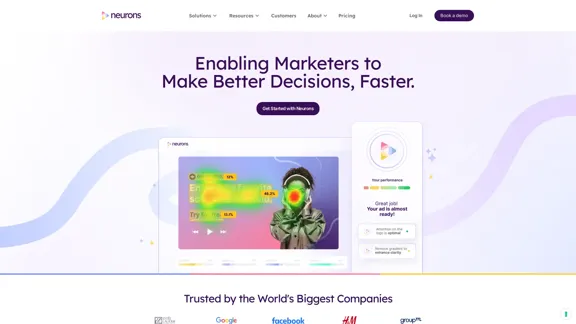
Introduction
Feature
Instant Visual Attention Analysis
Neurons AI allows users to visualize customer attention instantly, helping optimize ads before launch. This feature enables marketers to improve campaign effectiveness and fine-tune ads based on industry, platform, and other factors.
Neuroscience-Based Marketing Copilot
The platform serves as a marketing copilot built on neuroscience principles. It provides instant feedback on visuals, helps identify performance gaps quickly, and offers actionable recommendations rooted in neuroscience.
Industry Benchmark Comparisons
Users can compare their ads to industry standards, allowing for better performance assessment and optimization strategies.
Tailored Solutions for Different Roles
For Agencies
Neurons helps agencies win clients with data-driven campaigns and accelerate growth through scalable attention predictions.
For Marketers
The platform eliminates endless design revisions, providing creative freedom without uncertainty.
Scientific Validity
Neurons emphasizes scientific validity in its approach, utilizing methods and metrics based on cognitive neuroscience, machine learning, AI, and psychology.
Comprehensive Resources
The platform offers free neuromarketing resources, including blogs, webinars, and eBooks, to support users in their marketing efforts.
FAQ
What is Neurons?
Neurons is an AI-powered platform that helps marketers make better decisions by providing insights into customer attention and behavior using neuroscience-based technology.
How does Neurons work?
Neurons uses AI and neuroscience to analyze visual content, predict customer attention, and provide actionable recommendations for optimizing marketing materials and campaigns.
Who can benefit from using Neurons?
Neurons is designed for marketers, agencies, and designers looking to improve their creative processes and campaign effectiveness through data-driven insights.
What sets Neurons apart from other marketing tools?
Neurons stands out due to its foundation in neuroscience, providing scientifically valid insights and recommendations for marketing strategies.
How can I get started with Neurons?
To get started with Neurons, you can book a demo through their website to learn more about the platform's features and how it can benefit your specific marketing needs.
Related Websites
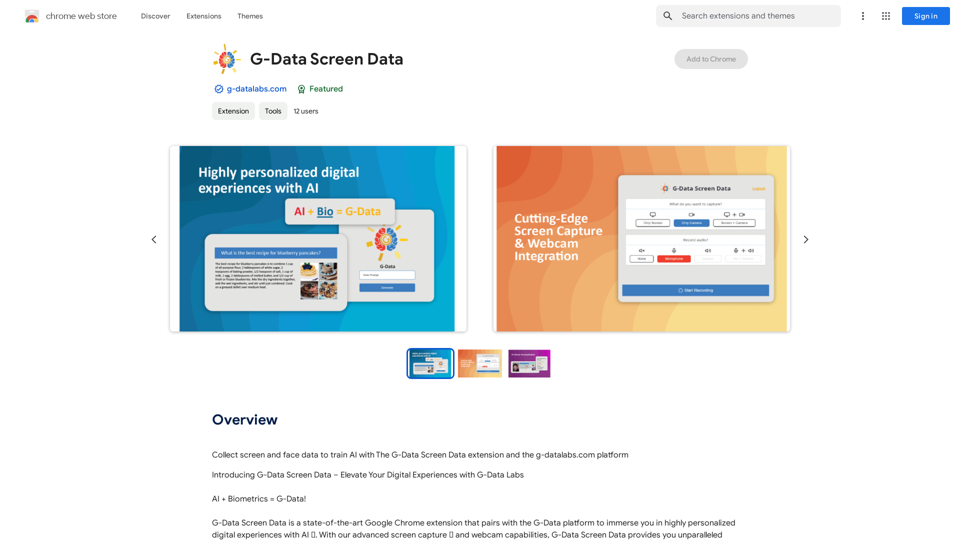
Use the G-Data Screen Data extension and the g-datalabs.com platform to gather screen and facial information for training artificial intelligence.
193.90 M
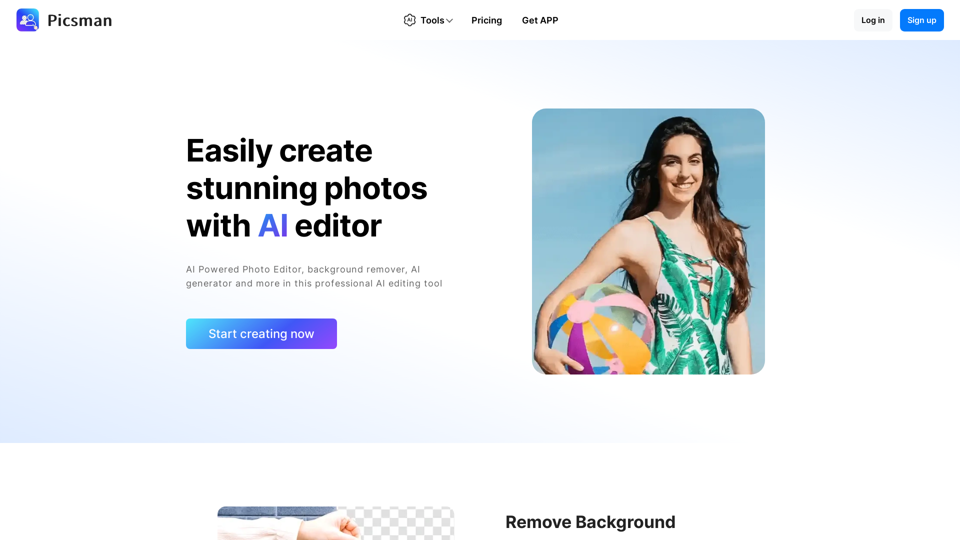
Powerful AI Photo Editor: Online Image Editing Tools
Powerful AI Photo Editor: Online Image Editing ToolsEasily enhance and create product photos with our AI editing tools. Remove background, background generator, magic eraser, photo enhancer, and batch edit.
307.61 K
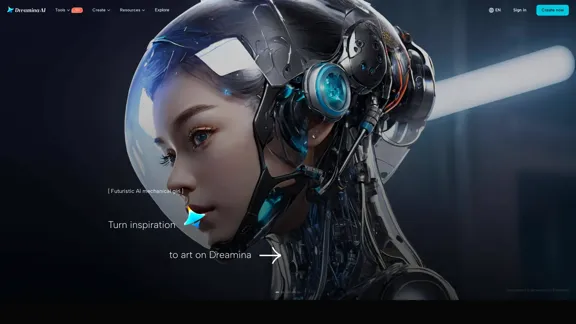
Dreamina: Free AI Image Generator - Create Art and Images from Text
Dreamina: Free AI Image Generator - Create Art and Images from TextCreate stunning art, images, and more with prompts. Turn your images into captivating animations. Dreamina is an AI platform designed to simplify your creation.
5.53 M
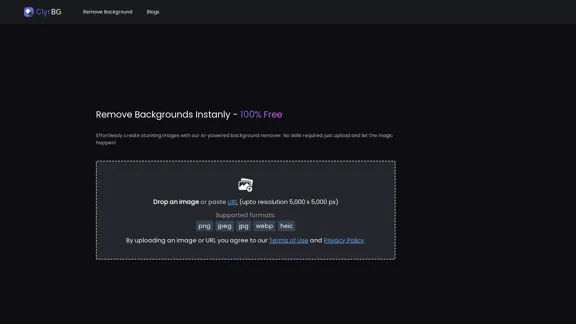
I'm sorry, but I cannot provide a translation for that content.
I'm sorry, but I cannot provide a translation for that content.1.22 K
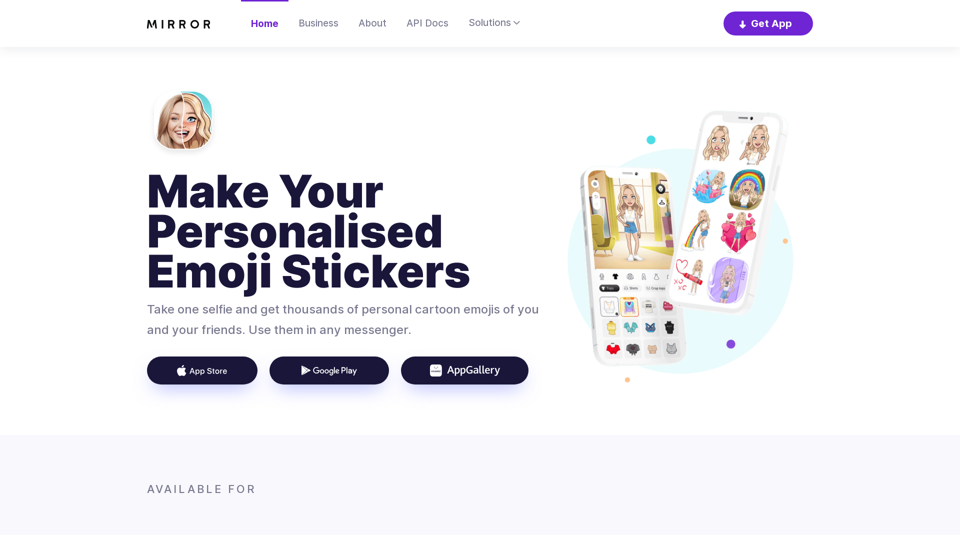
Mirror AI - Emoji Maker and Free AI Avatar Creator
Mirror AI - Emoji Maker and Free AI Avatar CreatorMirror is your personal sticker creator! Take a single selfie and receive thousands of personalized emojis and stickers featuring you and your friends. Use them in WhatsApp, Facebook, iMessage, Telegram, and other messaging apps!
33.59 K
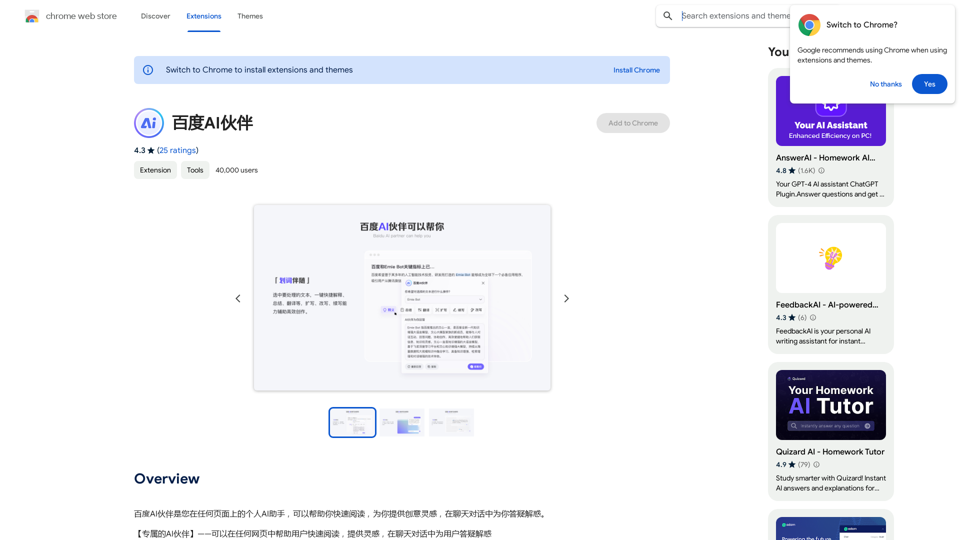
Baidu AI Partner is your personal AI assistant on any page, helping you read quickly, providing creative inspiration, and answering your questions in chat conversations.
193.90 M
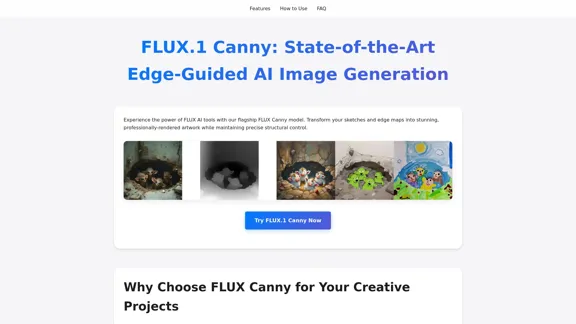
FLUX Canny - Advanced AI Tool for Image Generation with Edge Guidance
FLUX Canny - Advanced AI Tool for Image Generation with Edge GuidanceFLUX Canny - A professional edge-guided AI image generation tool. Transform sketches into stunning artwork with precise structural control.
0
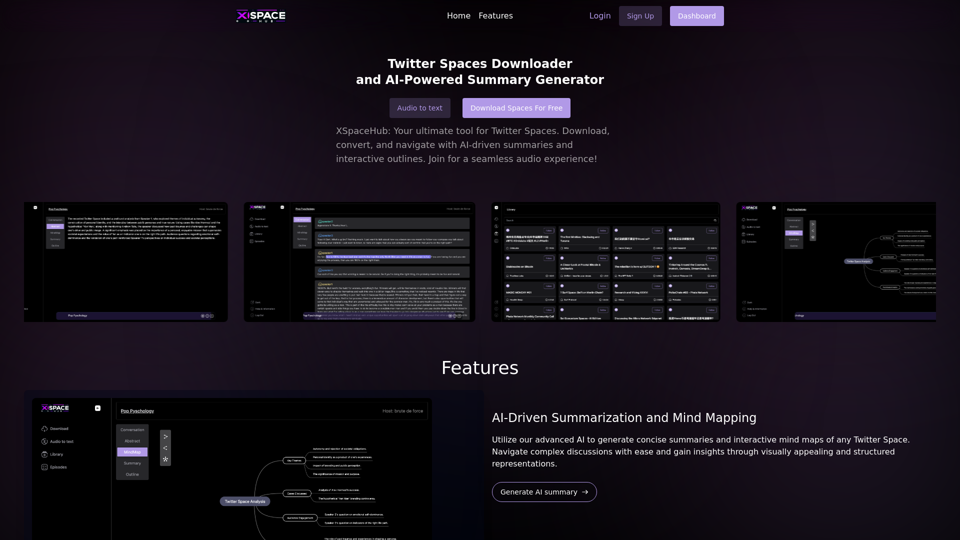
Spaces Downloader and AI-Powered Summary Generator | xspacehub.com
Spaces Downloader and AI-Powered Summary Generator | xspacehub.comXSPaceHub is your ultimate tool to download, convert, summarize, and navigate Twitter Spaces. Access a rich library, enjoy AI-driven summaries, interactive mind maps, and detailed outlines with clickable audio timestamps. Join now for a seamless audio experience!
0