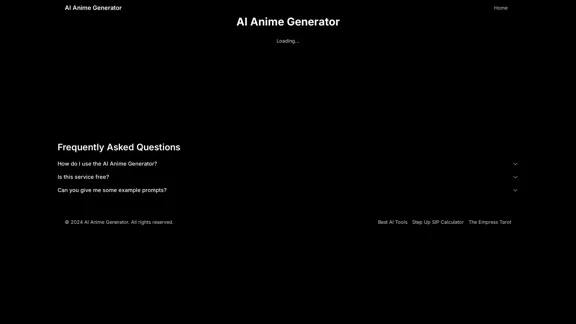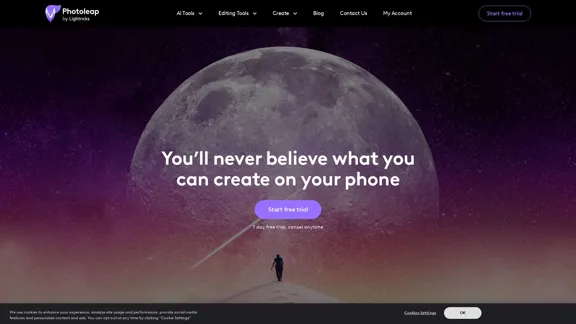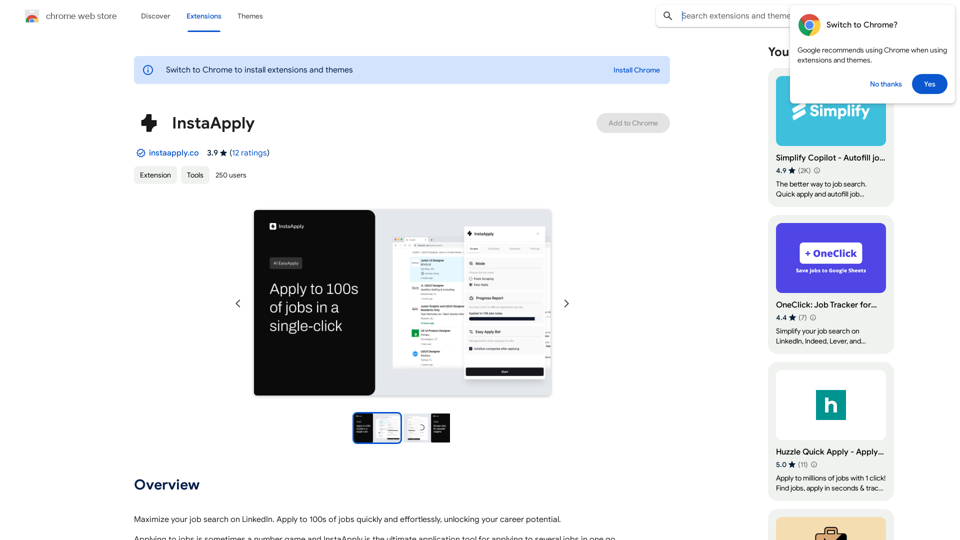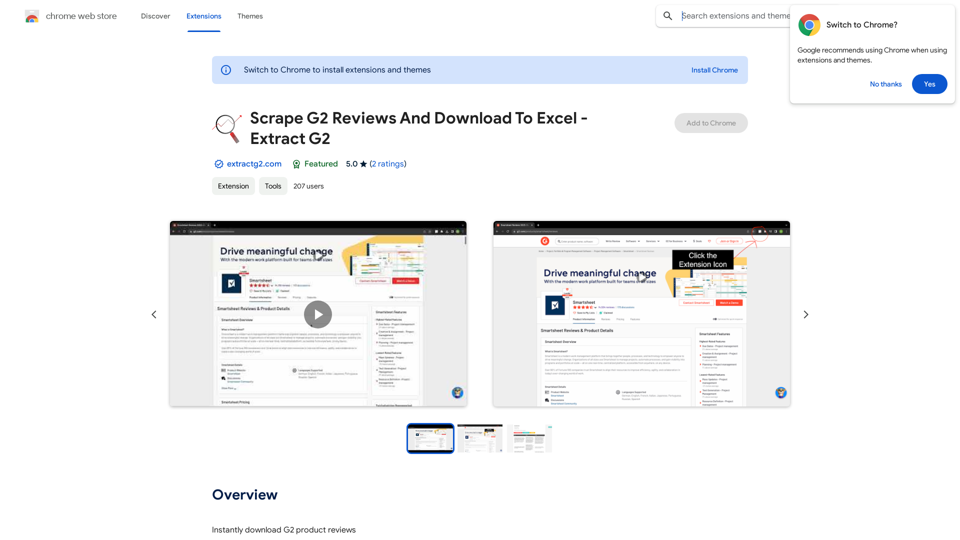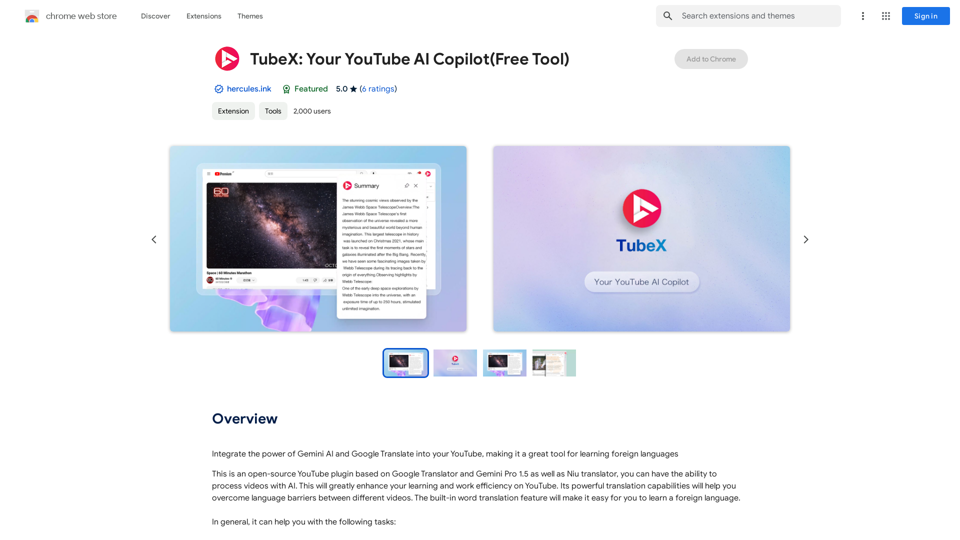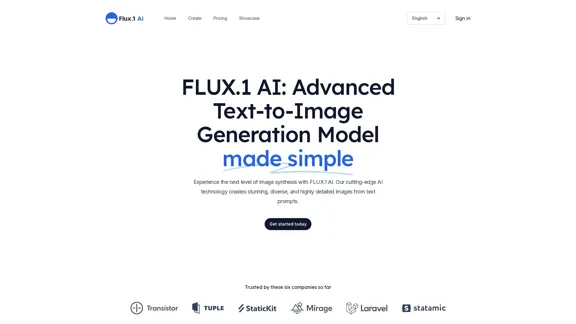idolly 是一個由 AI 驅動的平台,使用者能夠即時創建高品質的自定義圖像。透過多種 AI 魔法工具,idolly 將想像力變為現實,讓使用者能夠生成符合其偏好的令人驚艷的藝術作品。該平台提供臉部轉換、情緒融合和多樣化角色創建等功能,成為數位藝術家和創意愛好者的多功能工具。
アイドルリー
探索 idolly.ai, nơi想像力遇上 AI 圖像創建和區塊鏈。使用我們的臉部轉移和情緒融合技術,輕鬆創建驚人的視覺效果。

介紹
功能
臉部轉換
使用者可以上傳他們欣賞或崇拜的人的照片,並使用 idolly 的先進技術創建一個類似他們偶像的圖像。
情緒融合
這項創新功能分析氛圍、顏色和整體感覺,生成符合使用者所需情緒和風格的獨特視覺效果。
多樣化角色創建
idolly 透過允許使用者創建和互動不同種族背景的角色,在數位藝術中促進包容性。
重新創建功能
使用者可以使用他們喜愛的圖像作為起點來生成類似的視覺效果,增強創意性和探索性。
用戶友好界面
idolly 擁有簡單直觀的界面,使用者可以輕鬆提供提示、標籤和圖像來生成令人驚艷的藝術作品。
每日任務和獎勵
完成每日任務以解鎖寶箱並增強 idolly 體驗,鼓勵定期參與。
推薦計劃
使用者可以分享他們獨特的推薦碼以獲得特別獎勵,促進社群成長和用戶獲取。
常見問題
我可以用 idolly 創建各種種族的圖像嗎?
是的,idolly 允許使用者創建和互動不同種族背景的角色,讚頌多樣性和想像力的美。
我如何用 idolly 重新創建我喜愛的圖像?
要重新創建你喜愛的圖像,請導航到你的畫廊,點擊重新創建按鈕,並選擇與你最初創建時不同的標籤或臉部。
什麼是每日獎勵計劃,我如何參與?
每日獎勵計劃獎勵使用者在 idolly 上的活動。透過完成每日任務來參與,解鎖寶箱並增強你在平台上的體驗。
最新流量資訊
月訪問量
9.70 K
跳出率
89.52%
每次訪問瀏覽頁數
1.09
訪問時長(s)
45.22
全球排名
3437616
國家排名
United States 944947
最近訪問量
流量來源
- 社交媒體:4.54%
- 付費推薦:1.10%
- 郵件:0.14%
- 推薦:13.74%
- 搜索引擎:27.25%
- 直接訪問:51.47%
相關網站
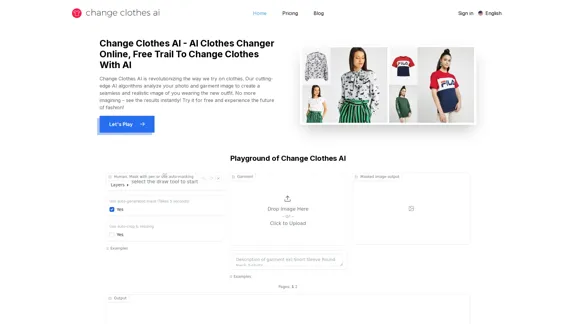
Change Clothes AI 是一個由人工智能技術驅動的線上換裝工具。只需上傳一張肖像照和一件服裝圖片,即可輕鬆更換照片中的衣服。我們的人工智能算法能在幾秒鐘內生成一張新圖片,讓你可以嘗試不同的造型,找到最完美的穿搭。
19.55 K
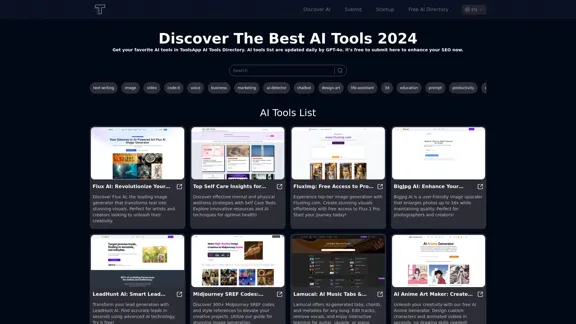
ToolsApp AI 目錄是一個提供免費 AI 工具目錄的工具。透過 ToolsApp AI 目錄獲取您喜愛的 AI 工具,ToolsApp AI 目錄旨在收集所有 AI 工具並為用戶提供最佳選擇。
0