Mirror AI es una aplicación móvil innovadora que crea avatares de dibujos animados personalizados utilizando tecnología avanzada de detección facial impulsada por IA. Con solo una selfie, los usuarios pueden generar personajes de dibujos animados únicos que se asemejan a su apariencia. La aplicación ofrece una amplia colección de pegatinas expresivas con el avatar personalizado del usuario, que se pueden compartir en varias plataformas de mensajería populares.
Mirror AI - Creador de Emojis y Generador Gratuito de Avatares con IA
Mirror es tus stickers personales. Toma una selfie y obtén miles de emojis y stickers personales tuyos y de tus amigos. Úsalos en WhatsApp, Facebook, iMessage, Telegram y otros mensajeros.
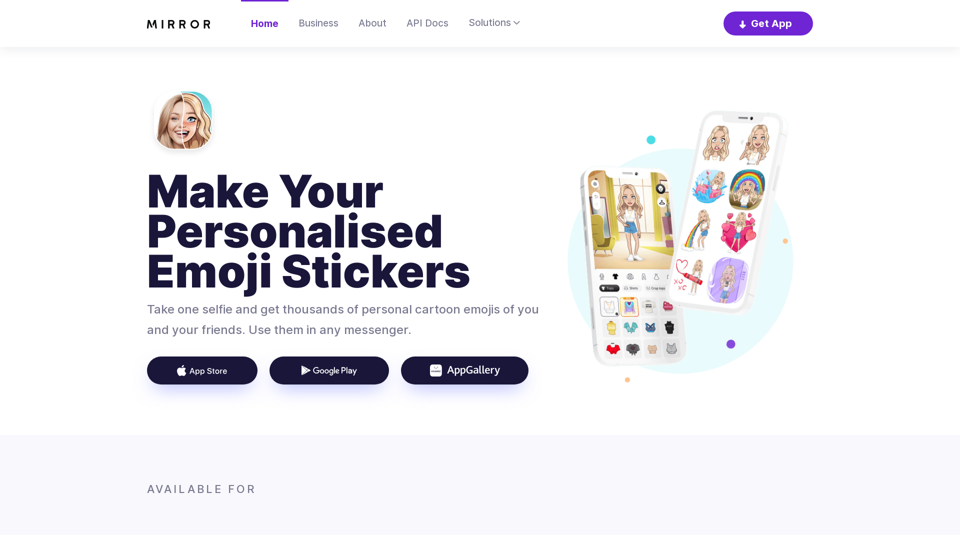
Introducción
Funcionalidad
Creación de Avatar Impulsada por IA
Utilizando tecnología avanzada de reconocimiento facial, Mirror AI genera un avatar de dibujos animados basado en una sola selfie.
Biblioteca Extensa de Pegatinas
Acceso a más de 1,000 pegatinas de emojis con tu avatar personalizado en diversas situaciones y memes.
Soporte Multi-Idioma
Las pegatinas están disponibles en 20 idiomas principales, permitiendo a los usuarios expresarse en su lengua materna.
Rango de Emociones
Los avatares pueden mostrar más de 40 emociones diferentes, mejorando la capacidad de transmitir sentimientos con precisión.
Pegatinas de Amigos
Crea pegatinas con tu amigo y tú, añadiendo un toque personal a tus conversaciones.
Pegatinas de Texto Personalizables
Añade texto personalizado a tus pegatinas antes de compartirlas.
Creación de Paquetes de Pegatinas
Crea y usa fácilmente paquetes de pegatinas personalizados en aplicaciones como WhatsApp y Telegram.
Teclado de Emojis
Acceso rápido a pegatinas expresivas a través de un teclado de emojis dedicado en iOS y Android.
Personalización Potente de Avatar
Edita tu avatar con una amplia gama de opciones incluyendo ropa, peinados, accesorios y tono de piel.
Preguntas Frecuentes
¿Es Mirror AI seguro?
Mirror AI prioriza la privacidad y seguridad del usuario. Todos los datos se almacenan y encriptan de forma segura, y la aplicación se adhiere a políticas de privacidad estrictas.
¿Puedo usar Mirror AI en diferentes aplicaciones de mensajería?
Sí, Mirror AI es compatible con una amplia gama de aplicaciones de mensajería incluyendo WhatsApp, Telegram e iMessage.
¿Cómo comparto mis pegatinas con otros?
Puedes crear paquetes de pegatinas y compartirlos con amigos y familiares, o usar las pegatinas en tus publicaciones de redes sociales.
¿Hay una solución empresarial disponible?
Sí, Mirror AI ofrece soluciones empresariales incluyendo API de Reconocimiento Facial AI, Avatares de Estilo Caricatura AI y estilos personalizados para diversas aplicaciones como apps de citas y videochats.
¿Cómo puedo contactar a Mirror AI para soporte?
Puedes comunicarte con Mirror AI por correo electrónico a [email protected] o usar el formulario de contacto en su sitio web.
Sitios web relacionados
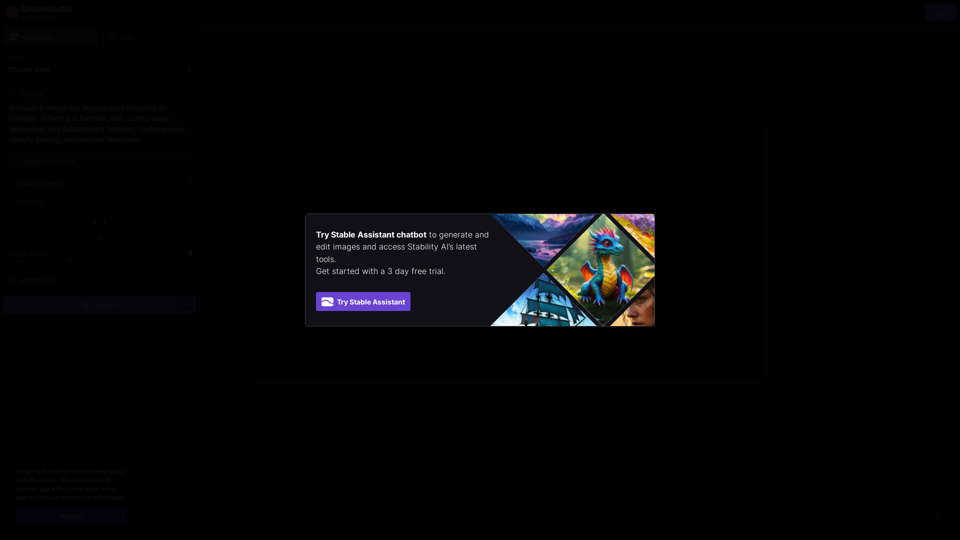
DreamStudio es una plataforma de generación de imágenes impulsada por IA desarrollada por Stability AI
8.59 K
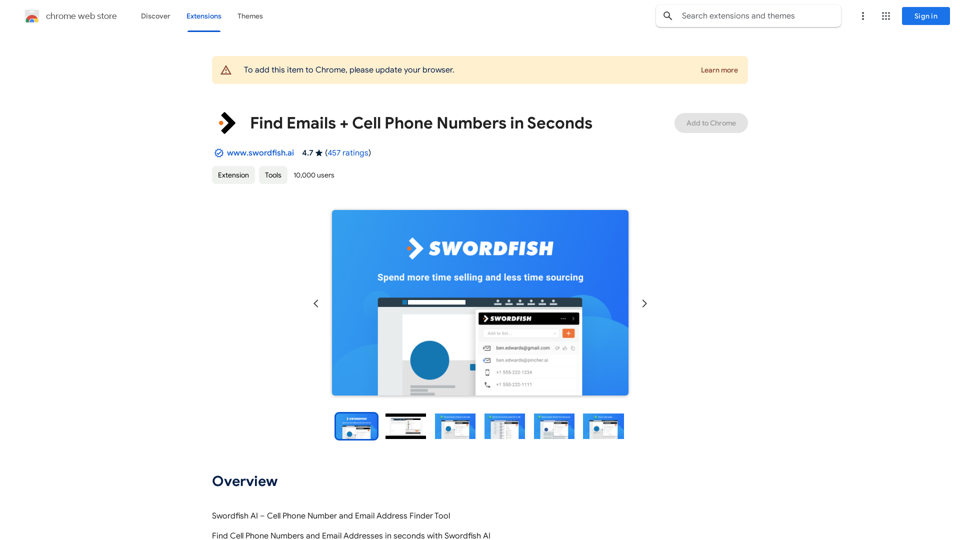
Encuentra Correos Electrónicos + Números de Teléfono Móvil en Segundos
Encuentra Correos Electrónicos + Números de Teléfono Móvil en SegundosSwordfish AI – Herramienta de búsqueda de número de teléfono celular y dirección de correo electrónico
193.90 M
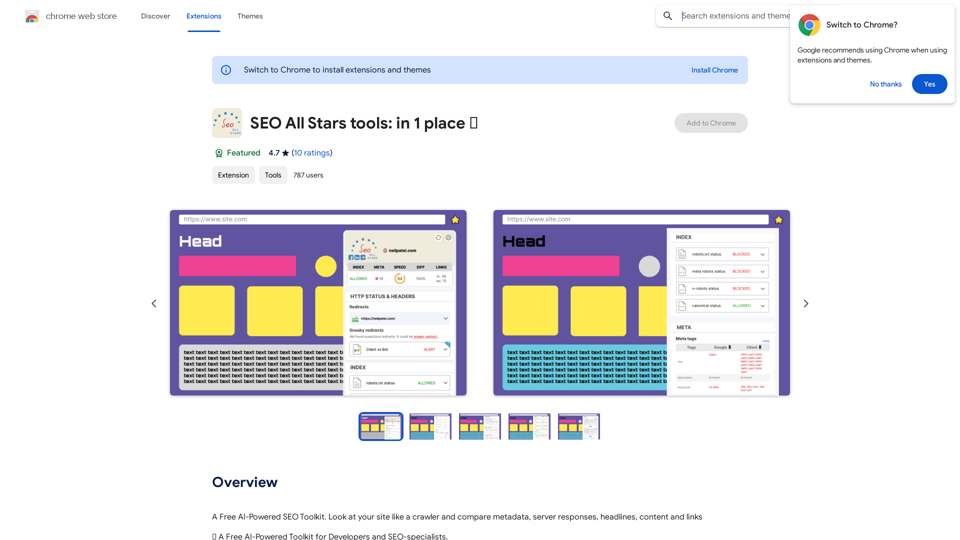
Una herramienta de SEO gratuita con capacidad de IA. Mira tu sitio como un rastreador y compara metadatos, respuestas del servidor, títulos, contenido y enlaces.
193.90 M
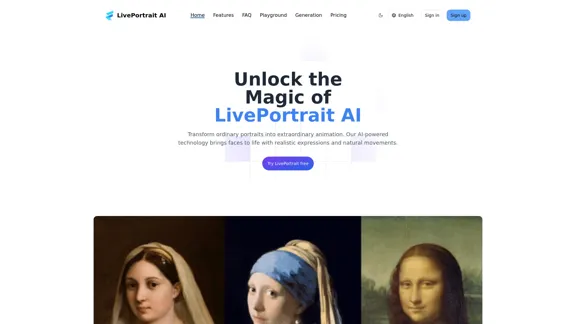
LivePortrait AI: Crea asombrosas animaciones de retratos con IA en minutos
LivePortrait AI: Crea asombrosas animaciones de retratos con IA en minutosLivePortrait AI utiliza tecnología avanzada para crear impresionantes animaciones de retratos con IA. Sube tu foto y observa cómo cobra vida con movimientos y expresiones realistas.
0
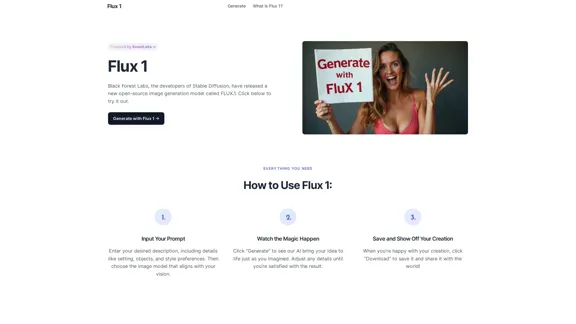
FLUX.1 es un nuevo modelo de generación de imágenes de código abierto desarrollado por Black Forest Labs
12.83 K
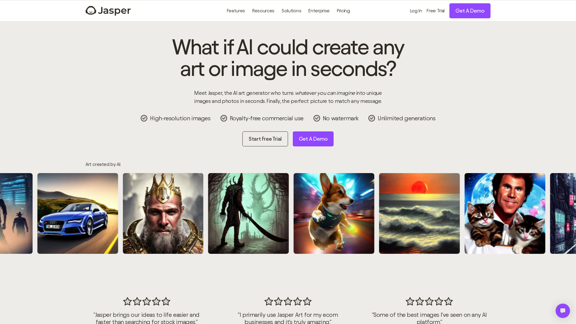
Generador de Arte por IA | Generador de Imágenes por IA - Jasper Art
Generador de Arte por IA | Generador de Imágenes por IA - Jasper ArtJasper Art es un nuevo generador de arte con IA que convierte tu texto en arte asombroso e imágenes realistas generadas por IA en segundos. Tu artista de IA crea la imagen perfecta para complementar tu mensaje.
939.36 K
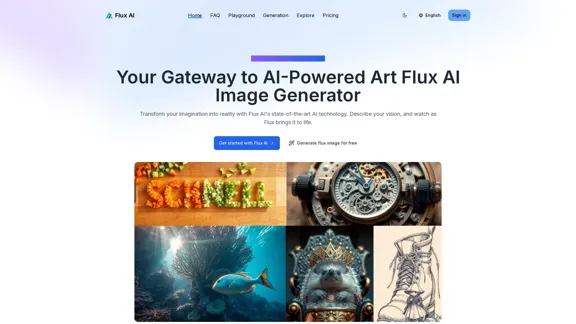
Generador de Imágenes Flux AI: El Futuro de la Visualización Creativa
Generador de Imágenes Flux AI: El Futuro de la Visualización CreativaExplora el potencial ilimitado de Flux AI, el principal generador de imágenes de IA que transforma tus descripciones de texto en visuales impresionantes y únicos.
0