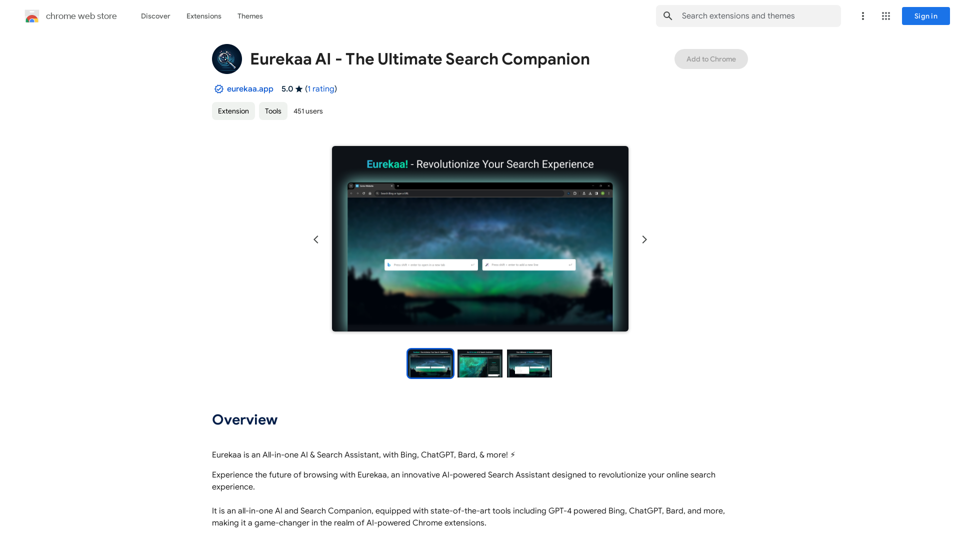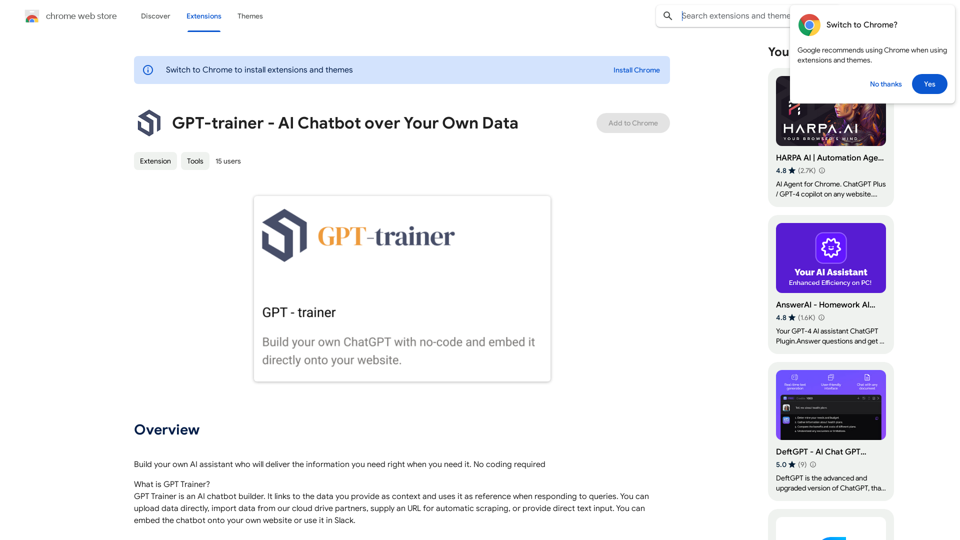AI Prompt Generator is an AI-driven platform providing access to various AI technologies for content generation and image understanding. It offers a comprehensive library of ChatGPT instructions, tailored templates, and a user-friendly interface to help users generate high-quality content, streamline development processes, and boost business potential.
AI Prompt Generator
AI Prompt Generator: The Ultimate ChatGPT Instructions Toolkit for Art
Verified, free, and awesome for business and coding. This toolkit is designed to boost your productivity!
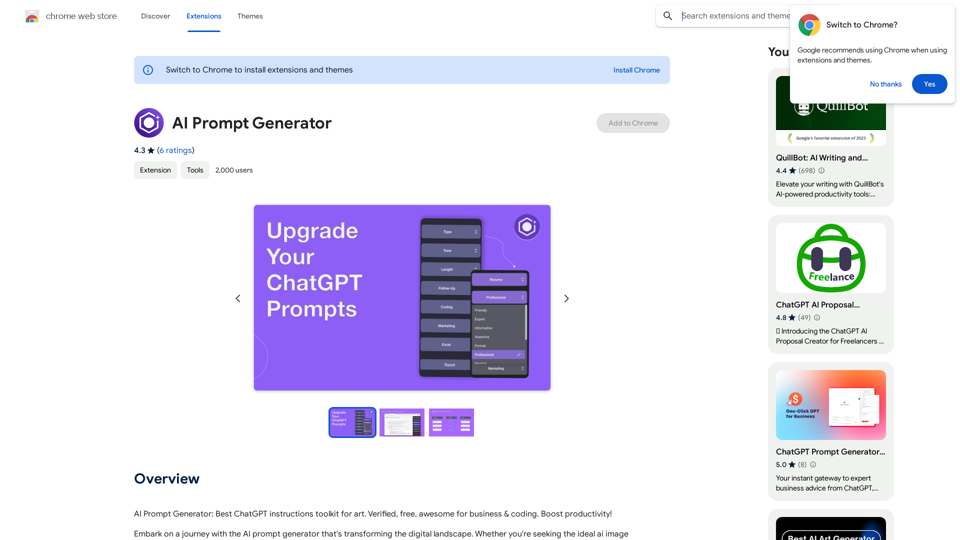
Introduction
Feature
Comprehensive Library
- Rich selection of ChatGPT instructions
- Covers domains like coding, marketing, business, and more
Tailored Templates
- Offers ChatGPT prompts for various purposes
- Includes templates for cover letters and business applications
User-friendly Interface
- Quick and efficient navigation
- Easy-to-use ChatGPT instructions toolkit
Versatile Use Cases
- Suitable for beginners and ChatGPT input engineering professionals
- Applicable across multiple industries and tasks
Regular Updates
- Constantly updated with new ChatGPT prompts
- Keeps users ahead of the curve
Supported AI Models
- GPT-3.5
- GPT-4
- GPT-4 + Bing
- GPT-4 + Plugins
- DALLE-3
Safety & Privacy
- No unauthorized sharing or selling of user information
- Transparent policies for user control and information
FAQ
What is AI Prompt Generator?
AI Prompt Generator is an AI-driven platform that provides access to various AI technologies, including ChatGPT, GPT-4, and Dalle3, for text generation and image understanding. It offers a comprehensive library of prompts and instructions to help users generate high-quality content and streamline their work processes.
How does AI Prompt Generator work?
The process is streamlined:
- You provide a topic or intention
- The engine curates the best-fit ChatGPT prompts
- You receive tailored results ready for use or further customization
Who can benefit from using AI Prompt Generator?
AI Prompt Generator is ideal for:
- Students: For cover letter writing and internship applications
- Developers: To streamline coding projects
- Marketers: For creating successful marketing campaigns
- Entrepreneurs: To craft business proposals and pitches
What are the key features of AI Prompt Generator?
- Optimization: Fine-tuned for various tasks
- Diverse Collection: Wide range of prompts and instructions
- Seamless Experience: User-friendly interface
- Regular Updates: Constantly updated with new prompts
How can I provide feedback or get support for AI Prompt Generator?
You can reach out to the AI Prompt Generator team at [email protected] for feedback, suggestions, or support.
Latest Traffic Insights
Monthly Visits
193.90 M
Bounce Rate
56.27%
Pages Per Visit
2.71
Time on Site(s)
115.91
Global Rank
-
Country Rank
-
Recent Visits
Traffic Sources
- Social Media:0.48%
- Paid Referrals:0.55%
- Email:0.15%
- Referrals:12.81%
- Search Engines:16.21%
- Direct:69.81%
Related Websites
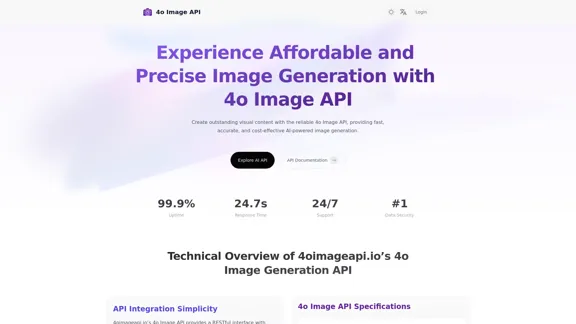
4o Image API: Affordable, Stable, and Versatile AI Image Generation
4o Image API: Affordable, Stable, and Versatile AI Image Generation4oimageapi.io’s 4o Image API provides affordable, stable, and accurate AI image generation, allowing creators to easily produce high-quality visuals. With features such as text-to-image and image-to-image transformations, along with a variety of artistic styles, it offers dependable and effective tools for creative projects.
0
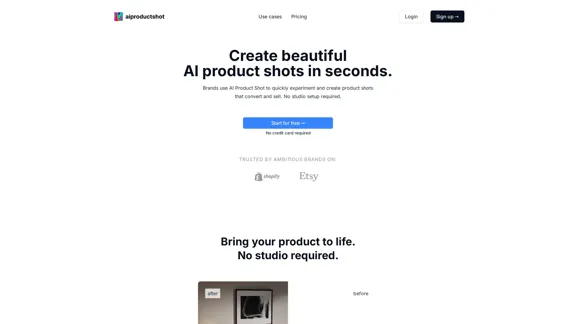
AI Product Shot - Create Beautiful Product Images with AI
AI Product Shot - Create Beautiful Product Images with AIAI Product Shot - Create stunning and professional AI-generated product images that boost your sales. Achieve expert-level product photos using AI technology. Begin your journey for free.
1.69 K
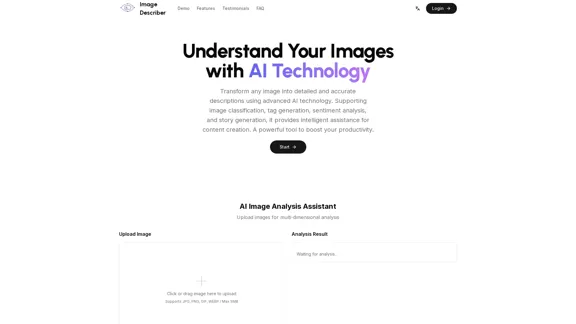
Image Describer - Free AI Image Description Tool, Allowing Every Image to Communicate
Image Describer - Free AI Image Description Tool, Allowing Every Image to CommunicateImage Descriptor is a free AI tool that identifies and describes the contents of images. Generate accurate, detailed image descriptions effortlessly.
5.16 K
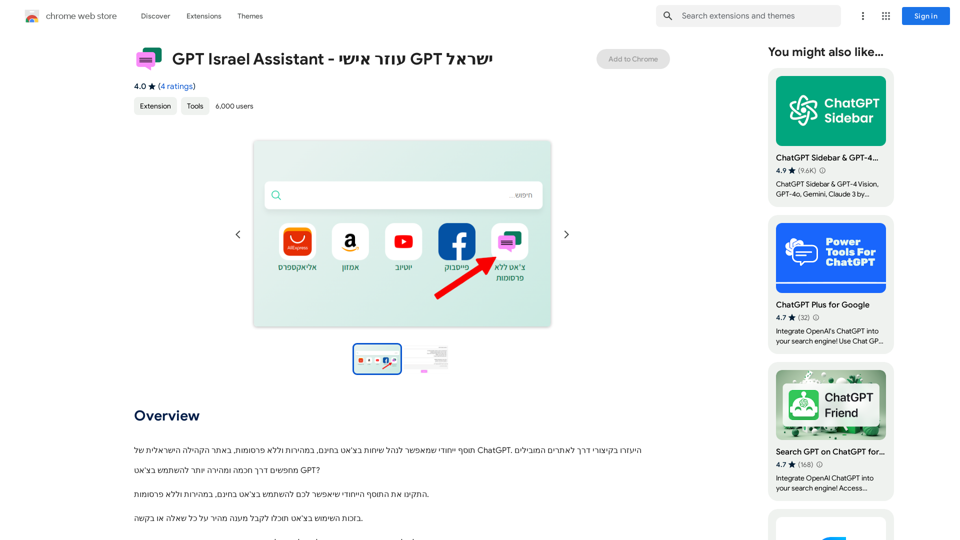
GPT Israel Assistant - Personal GPT Assistant Israel
GPT Israel Assistant - Personal GPT Assistant IsraelUnique add-on that enables managing conversations in chat for free, quickly, and without ads, on the Israeli community website of ChatGPT. Take advantage of shortcuts to leading websites.
193.90 M
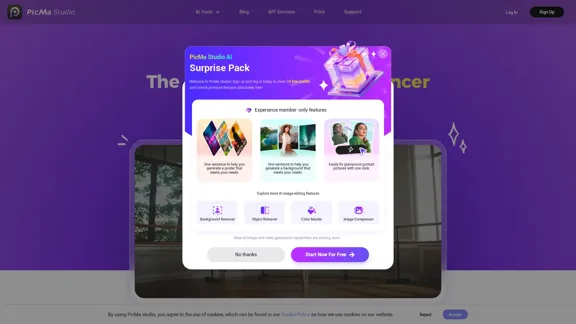
PicMa Photo Enhancer - One Click AI Photo Quality Enhancer
PicMa Photo Enhancer - One Click AI Photo Quality EnhancerPicMa AI enhances photo resolution and image quality. Unblur, restore old photos, and colorize black and white images instantly. Try our tool for free.
65.77 K
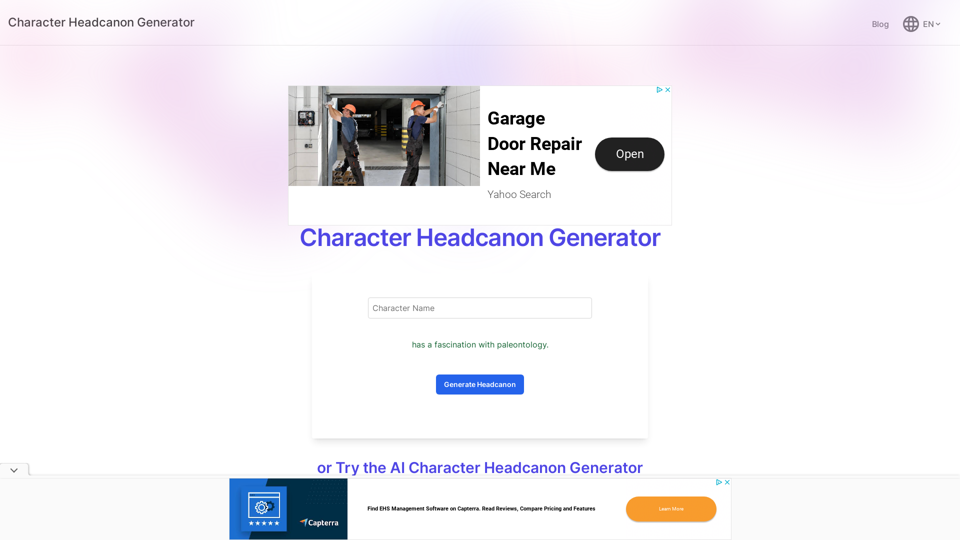
Character Headcanon Generator The Character Headcanon Generator, originating from Perchance, creates unique character headcanons through our headcanon generator.
Character Headcanon Generator The Character Headcanon Generator, originating from Perchance, creates unique character headcanons through our headcanon generator.Discover the Character Headcanon Generator, an innovative tool that originated from the Perchance platform. This powerful character headcanon generator helps you create detailed and engaging character headcanon with ease, allowing fans to explore new interpretations of their favorite characters. Whether you're a writer, role-player, or fan fiction enthusiast, our headcanon generator provides endless creative possibilities by generating unique backgrounds and traits. Enhance your storytelling and bring your characters to life with the Character Headcanon Generator today!
243