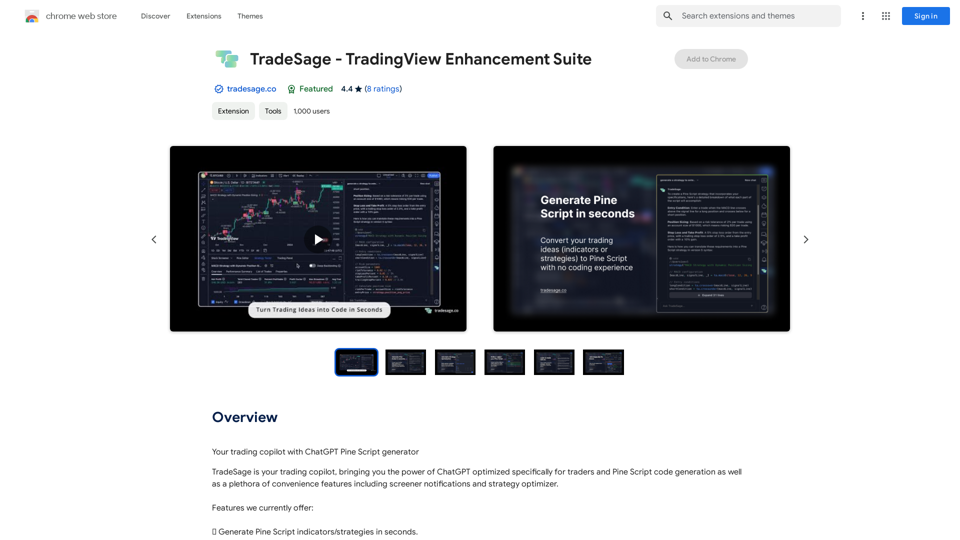Picture AI offers a comprehensive suite of tools for image editing and generation, making it easy for users to create, restore, and enhance images. With features like AI photo maker, background removal, and virtual try-on, it caters to both casual users and professionals. The platform is browser-based, ensuring accessibility without the need for software installation.
Free AI Image Generator | Prompt Generator and AI Image Creator
Picture AI is an amazing AI image generator and image editor. It generates prompts for you and then creates images that meet your needs with AI.
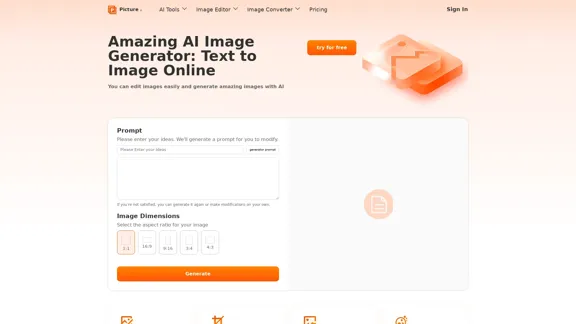
Introduction
Feature
-
AI Photo Maker
Create personalized images using your own styles and photos, allowing for unique and tailored results.
-
Photo Restoration
Restore old or damaged photos with professional-grade services that bring cherished memories back to life.
-
Background Removal
Quickly and accurately remove backgrounds from images while maintaining high quality, perfect for creating clean visuals.
-
Virtual Try-On
Upload photos and clothing images to visualize how different outfits will look on you, enhancing the online shopping experience.
-
Image Upscaler
Enhance and upscale images without losing quality, making them suitable for various applications.
-
Tattoo Generator
Design unique tattoos in seconds using an intuitive online tool that allows for creative expression.
-
Image Editor
A multifunctional editor that includes cropping, resizing, filtering, and converting images across various formats.
How to Use?
- Visit the Picture AI website and select the desired image editing tool.
- Upload your image by dragging and dropping or selecting from your computer.
- Choose the specific function you want to use, such as background removal or photo restoration.
- Follow the on-screen instructions to edit your image as needed.
- Save or download your edited image once you are satisfied with the results.
FAQ
What is Picture AI?
Picture AI is an online platform that provides a variety of AI-powered tools for image editing, restoration, and generation, making it accessible to users of all skill levels.
How does Picture AI work?
Users can upload images and select from various editing functions, such as resizing, cropping, or applying AI features like photo restoration and background removal. The platform processes the images quickly and efficiently.
Can I use Picture AI for commercial purposes?
Yes, images edited or generated using Picture AI can be used for commercial purposes, provided you adhere to any applicable licensing agreements.
Is Picture AI free to use?
Yes, Picture AI offers free access to its tools without the need for registration or hidden fees, making it a convenient option for users.
What types of images can I edit with Picture AI?
You can edit various image formats, including JPG, PNG, WEBP, and GIF, allowing for versatile use across different projects.
Price
- Free Plan: $0/month
- Basic Plan: $9.99/month
- Standard Plan: $19.99/month
- Professional Plan: $49.99/month
The price is for reference only, please refer to the latest official data for actual information.
Evaluation
-
Picture AI excels in providing a user-friendly interface and a wide range of tools that cater to different image editing needs, making it suitable for both casual users and professionals.
-
The AI-powered features, such as photo restoration and background removal, are particularly impressive, delivering high-quality results in a short amount of time.
-
However, the platform could benefit from additional advanced editing features that cater to professional photographers and graphic designers who may require more complex tools.
-
Overall, Picture AI is a valuable resource for anyone looking to enhance their images easily, though it may not fully meet the needs of advanced users seeking comprehensive editing capabilities.
Related Websites
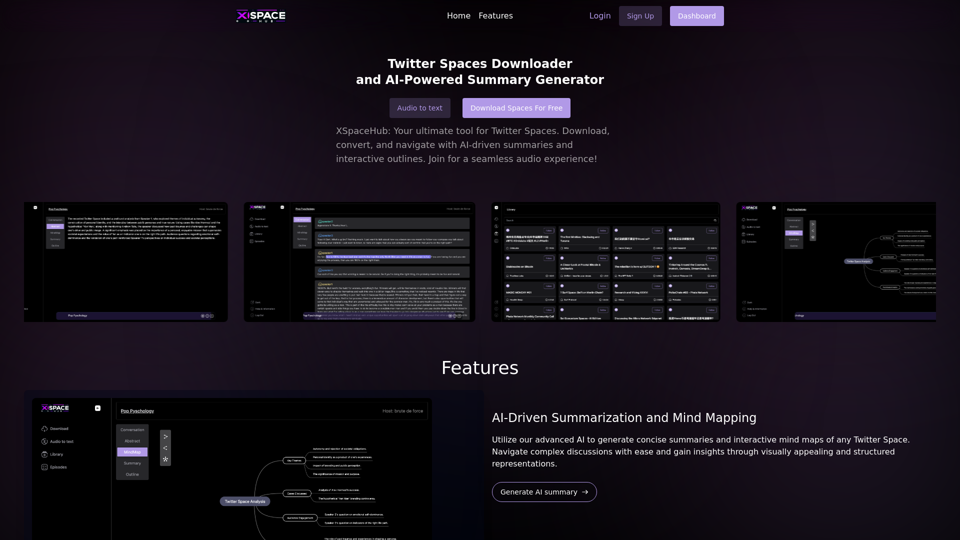
Spaces Downloader and AI-Powered Summary Generator | xspacehub.com
Spaces Downloader and AI-Powered Summary Generator | xspacehub.comXSPaceHub is your ultimate tool to download, convert, summarize, and navigate Twitter Spaces. Access a rich library, enjoy AI-driven summaries, interactive mind maps, and detailed outlines with clickable audio timestamps. Join now for a seamless audio experience!
0
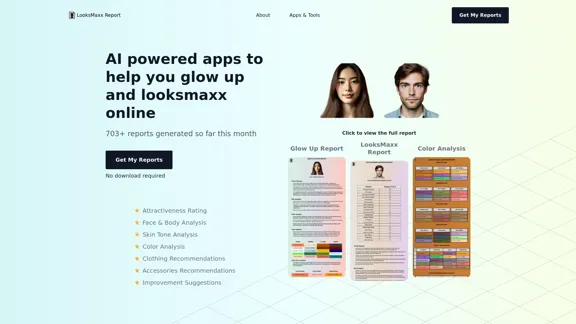
LooksMaxx Report - AI powered apps to help you enhance your appearance and maximize your attractiveness
LooksMaxx Report - AI powered apps to help you enhance your appearance and maximize your attractivenessOur AI-powered apps can analyze your body, face, and skin tone, ranging from attractiveness ratings to glow-up suggestions. These tools aim to help you enhance your appearance, refine your style, and increase your self-confidence. We offer straightforward, effective, and personalized AI solutions designed to assist you in becoming the best version of yourself.
5.10 K
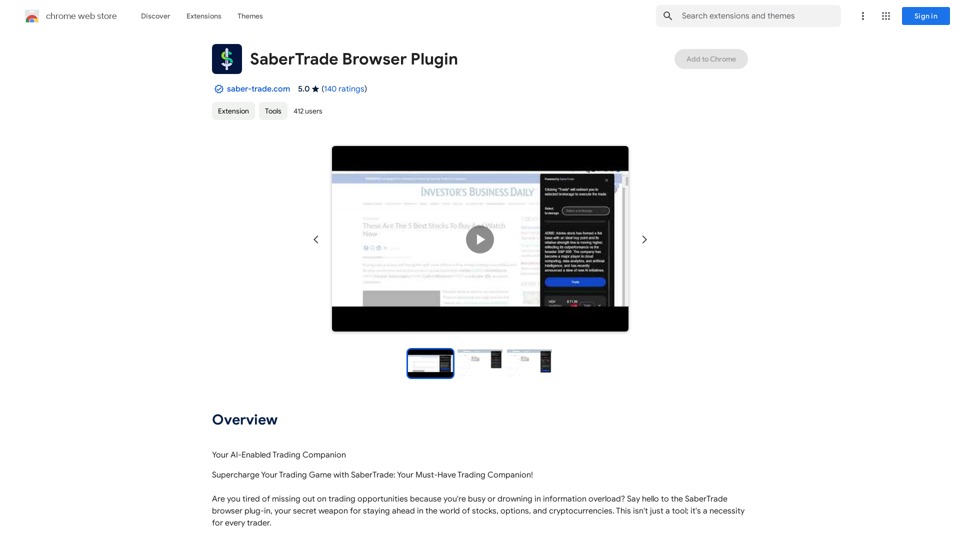
Your AI-Enabled Trading Companion Let's explore how AI can revolutionize your trading experience. Harness the Power of AI * Automated Trading: Execute trades with precision and speed, powered by AI algorithms that analyze market data in real-time. * Smart Order Routing: Optimize your order execution by intelligently routing trades to the best available market for maximum efficiency. * Risk Management: Minimize potential losses with AI-driven risk assessment and management tools that adapt to changing market conditions. * Personalized Insights: Receive tailored market analysis and trading recommendations based on your individual investment goals and risk tolerance. Stay Ahead of the Curve * Predictive Analytics: Gain an edge with AI-powered predictions on market trends and price movements. * Sentiment Analysis: Understand market sentiment and investor psychology through AI-driven analysis of news, social media, and other data sources. * Backtesting and Optimization: Test and refine your trading strategies using historical data and AI algorithms for improved performance. Empower Your Trading Journey * User-Friendly Interface: Navigate the world of AI trading with ease through our intuitive and accessible platform. * 24/7 Support: Get assistance whenever you need it with our dedicated team of experts available around the clock. * Continuous Learning: Benefit from ongoing AI advancements and algorithm improvements that enhance your trading capabilities. Let AI be your trusted partner in navigating the dynamic world of trading.
193.90 M
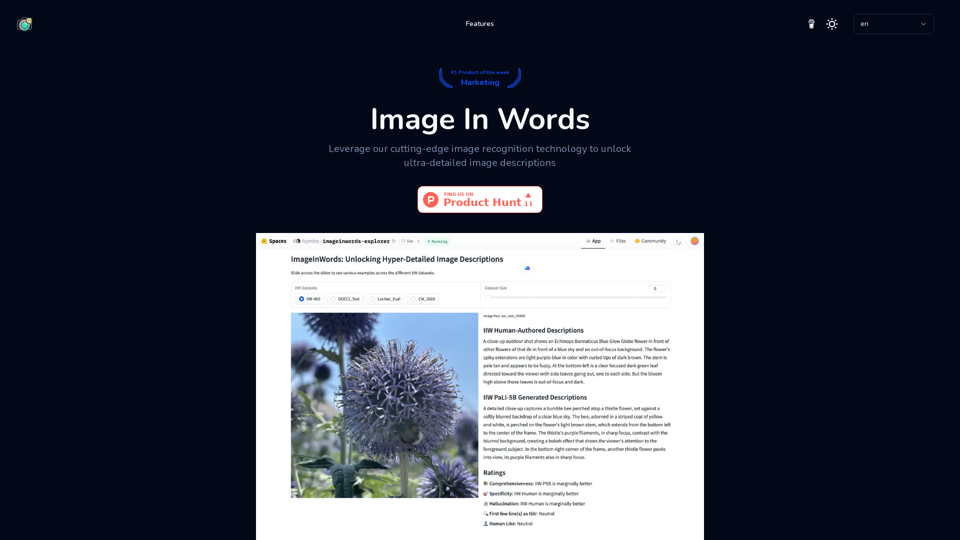
Image In Words: Unlock Text from Images with Google
Image In Words: Unlock Text from Images with GoogleDiscover how to use Google to convert images to text effortlessly. Click to learn more and start converting today!
0
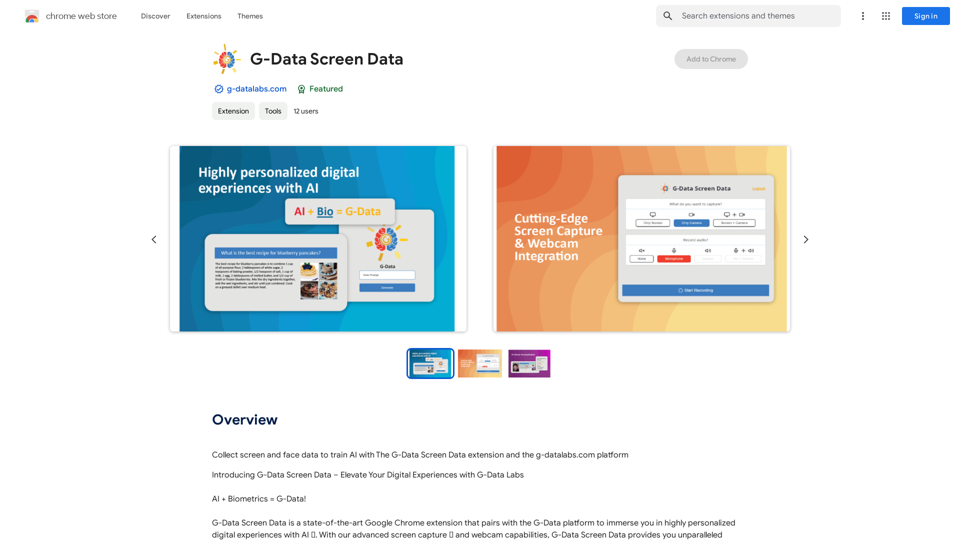
Use the G-Data Screen Data extension and the g-datalabs.com platform to gather screen and facial information for training artificial intelligence.
193.90 M
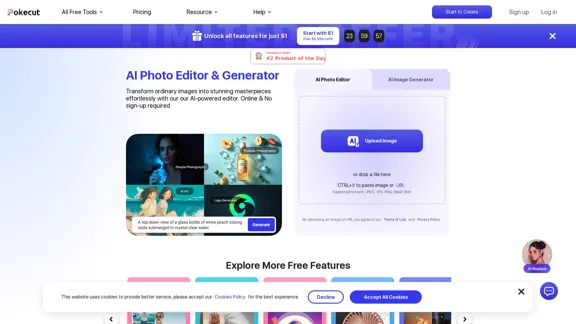
Free AI Photo Editor: Edit and Create Images Online
Free AI Photo Editor: Edit and Create Images OnlinePokecut is an AI-powered photo editor that transforms ordinary images into stunning masterpieces effortlessly. Remove backgrounds, enhance photos, and generate images online without signing up.
772.96 K
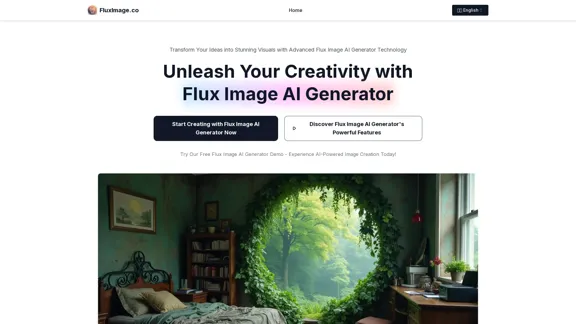
Flux Image AI Generator Online Free | FluxImage.co
Flux Image AI Generator Online Free | FluxImage.coCreate captivating images and videos with Flux Image AI Generator, the state-of-the-art AI image generation tool available for free online
2.35 K