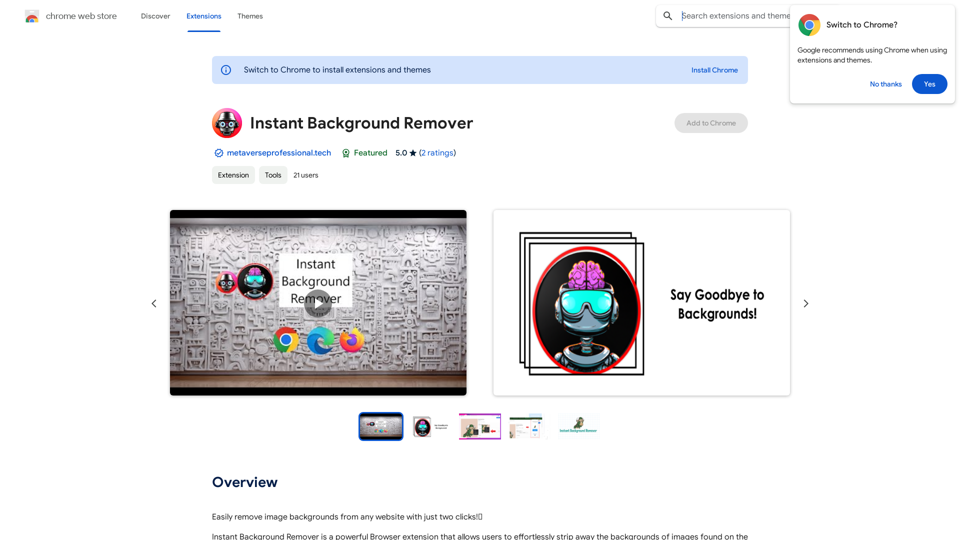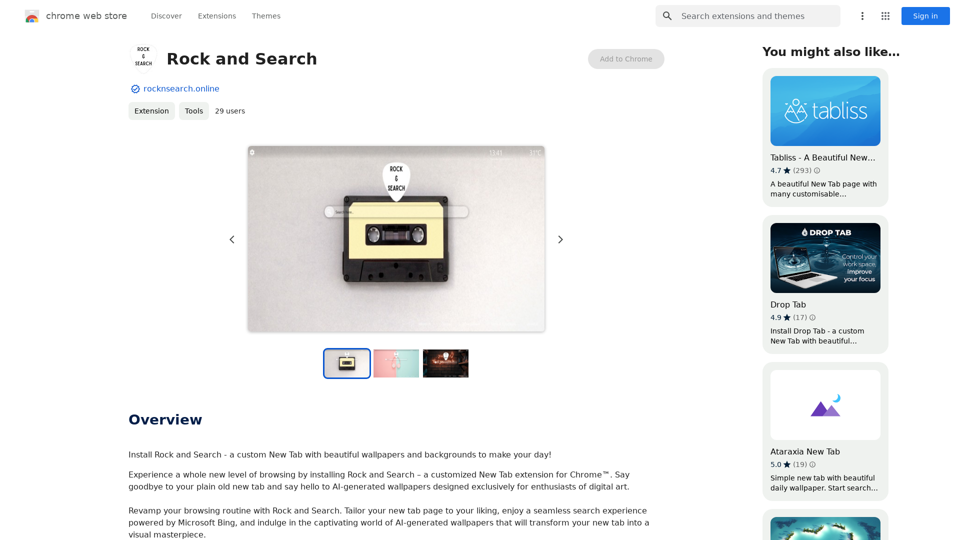Komiko is an AI-powered platform designed for creating comics, webtoons, and visual stories. It offers users the ability to design original characters and explore infinite story worlds, making it an ideal tool for both amateur and professional storytellers.
Komiko | Create Comics and Webtoons with AI
Bring your stories to life with AI. Create captivating comics, webtoon, and visual stories. Design original characters and dive into limitless story worlds.
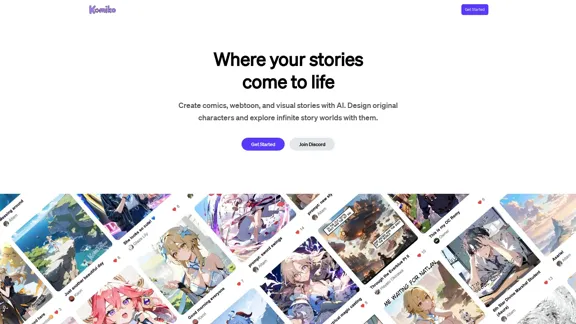
Introduction
Feature
-
AI-Powered Creation
- Utilizes artificial intelligence to assist in comic and webtoon creation
- Enables users to design original characters with AI assistance
-
Infinite Canvas
- Provides an unlimited digital space for storytelling
- Allows for flexible and expansive comic layouts
-
Character Consistency
- Ensures characters maintain their appearance across different scenes
- Helps in creating cohesive visual narratives
-
Roleplay Scenarios
- Offers the ability to explore various storylines with created characters
- Enhances storytelling by allowing character interaction in different contexts
-
Community Stories
- Features a section for users to explore stories created by the community
- Encourages sharing and inspiration among users
-
Interactive Story Experiences
- Presents pre-made scenarios for users to engage with
- Includes a variety of genres and themes for diverse storytelling options
FAQ
What is Komiko?
Komiko is an AI-powered platform for creating comics, webtoons, and visual stories. It allows users to design original characters and explore infinite story worlds.
Can I create my own characters with Komiko?
Yes, Komiko enables users to design original characters using AI assistance, ensuring consistency across different scenes and stories.
What types of stories can I create with Komiko?
You can create a wide range of visual stories, including comics and webtoons. The platform offers an infinite canvas for storytelling and various roleplay scenarios to explore.
Is there a community aspect to Komiko?
Yes, Komiko features a section where users can explore stories created by the community, fostering inspiration and sharing among creators.
Evaluation
-
Komiko's AI-powered approach to comic and webtoon creation is innovative, potentially lowering the entry barrier for aspiring visual storytellers.
-
The infinite canvas feature is particularly appealing, offering flexibility that traditional comic formats may not provide.
-
Character consistency across scenes is a significant advantage, addressing a common challenge in visual storytelling.
-
The inclusion of pre-made scenarios and community stories adds value, providing inspiration and interactive experiences for users.
-
While the AI assistance is promising, the platform's effectiveness may depend on the quality and versatility of its AI algorithms.
-
The success of Komiko will likely hinge on balancing AI assistance with user creativity, ensuring that the tool enhances rather than limits artistic expression.
-
More information on the customization options for characters and scenes would be beneficial to fully assess the platform's capabilities.
-
The platform's potential for educational use in storytelling and visual arts could be explored further.
Related Websites
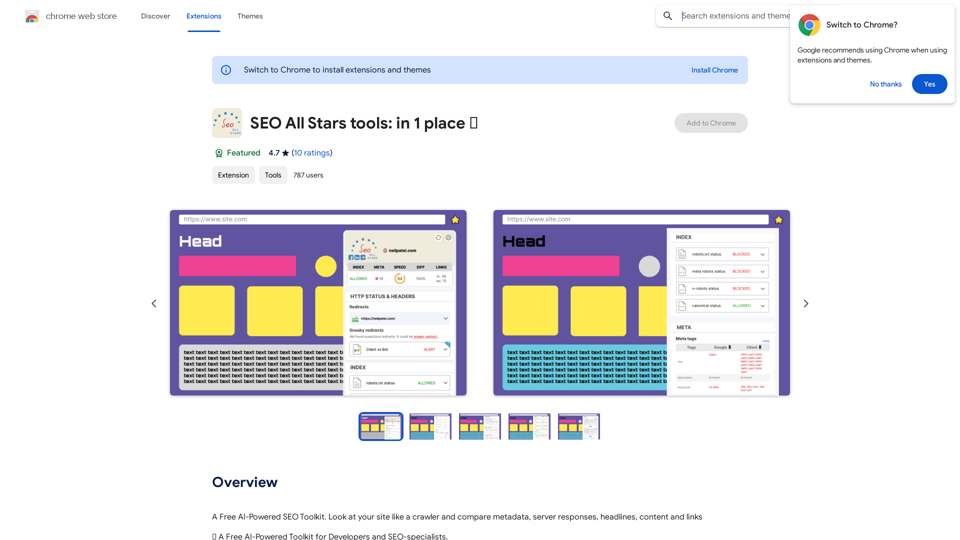
A Free AI-Powered SEO Toolkit. Analyze your website from a crawler's perspective, comparing metadata, server responses, headlines, content, and links.
193.90 M
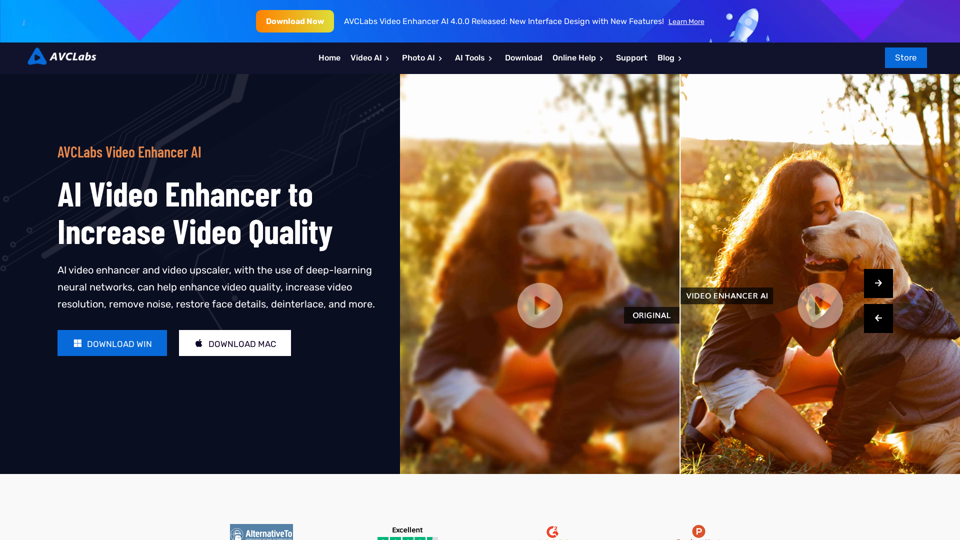
AVCLabs AI: Enhance Your Video and Photo Quality with AI
AVCLabs AI: Enhance Your Video and Photo Quality with AIAVCLabs is an AI products provider, which is dedicated to serving customers with products including Video Enhancer, Photo Editor, Photo Enhancer, and Video Blur AI.
356.07 K
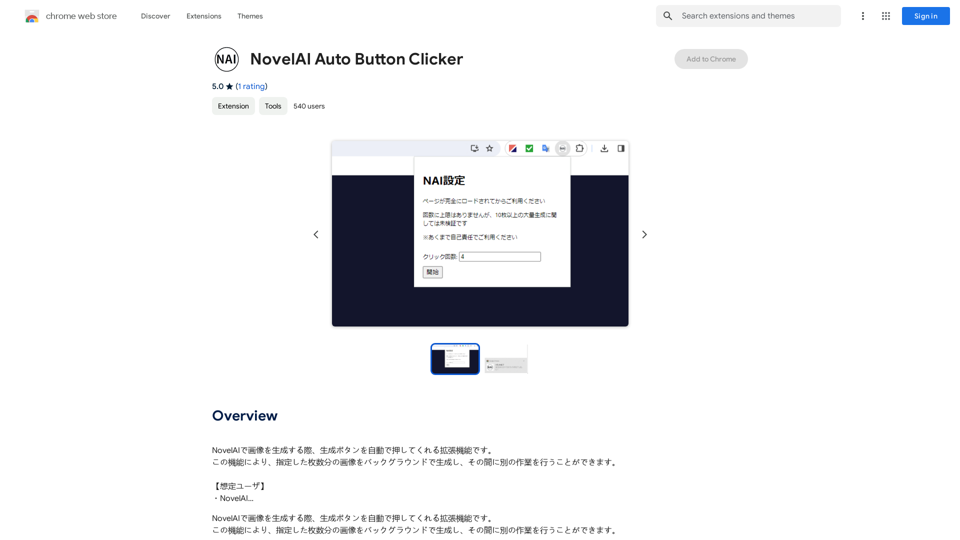
NovelAI Auto Button Clicker This is a tool designed to automate button clicks within the NovelAI web application. It can be used to: * Speed up repetitive tasks: Such as generating multiple story continuations or iterating through different story options. * Free up your time: Allow you to focus on other aspects of your writing process while the tool handles the clicking. * Improve efficiency: Reduce the amount of time and effort required to complete certain tasks in NovelAI. Disclaimer: This tool is intended for personal use only and should not be used to violate NovelAI's terms of service.
NovelAI Auto Button Clicker This is a tool designed to automate button clicks within the NovelAI web application. It can be used to: * Speed up repetitive tasks: Such as generating multiple story continuations or iterating through different story options. * Free up your time: Allow you to focus on other aspects of your writing process while the tool handles the clicking. * Improve efficiency: Reduce the amount of time and effort required to complete certain tasks in NovelAI. Disclaimer: This tool is intended for personal use only and should not be used to violate NovelAI's terms of service.This is an extension that automatically clicks the generate button when creating images in NovelAI. This feature allows you to generate a specified number of images in the background, allowing you to work on other tasks while the images are being created. 【Target Users】 ・NovelAI…
193.90 M
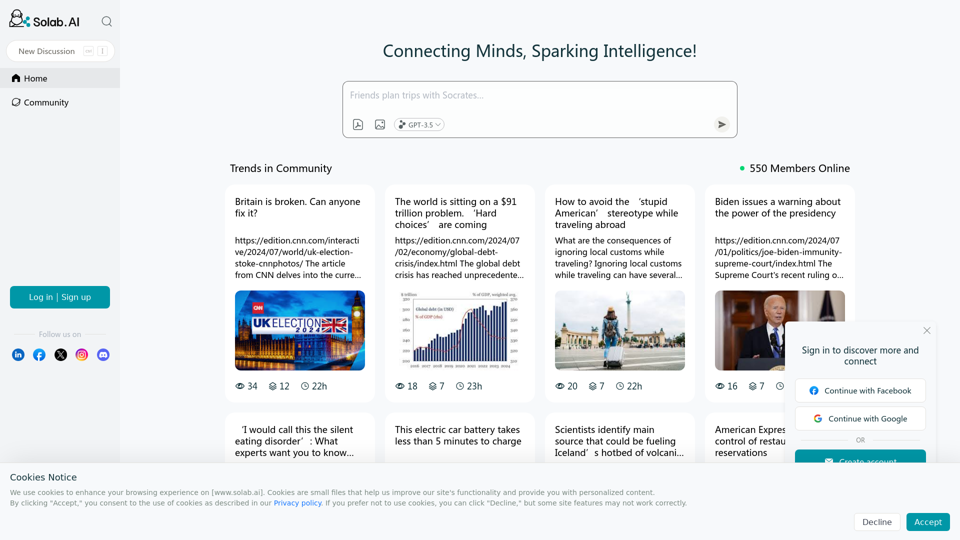
Socratic Lab is your AI-powered community for learning and sharing knowledge. Ask anything you're curious about, connect with like-minded individuals, and join in-depth discussions.
2.71 K

Orbitt PRO uniquely combines the power of artificial intelligence and a convenient Chrome Extension, redefining the cryptocurrency trading experience.
193.90 M
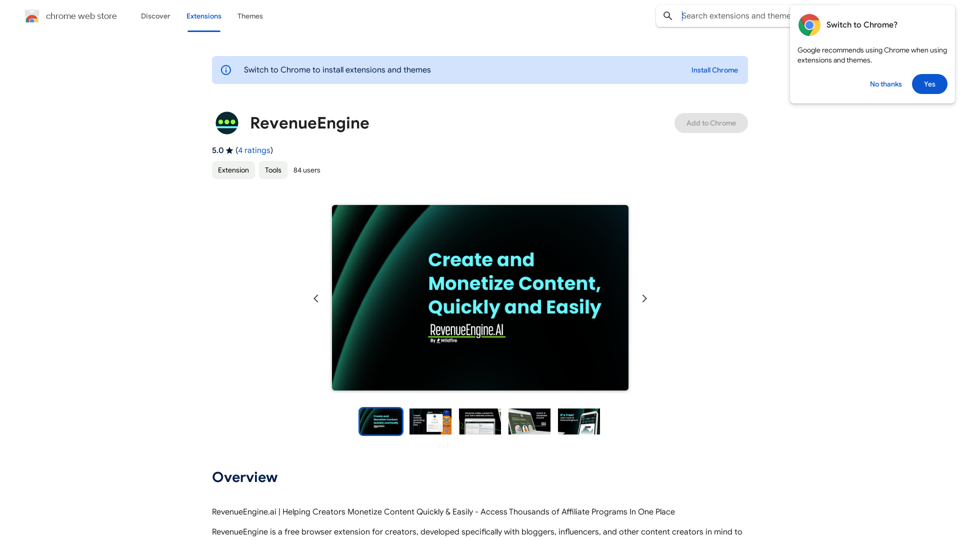
RevenueEngine.ai | Helping Creators Monetize Content Quickly & Easily - Access Thousands of Affiliate Programs In One Place
193.90 M