Scrape G2 Reviews And Download To Excel - Extract G2 is a powerful Chrome extension designed to streamline the process of gathering and analyzing product reviews from G2. This free tool enables users to instantly download G2 product reviews and export them to Excel with a single click. By leveraging AI technology, it assists users in conducting efficient product research, saving valuable time and effort.
Scrape G2 Reviews and Download to Excel - Extract G2 Reviews Data Easily
Instantly download G2 product reviews
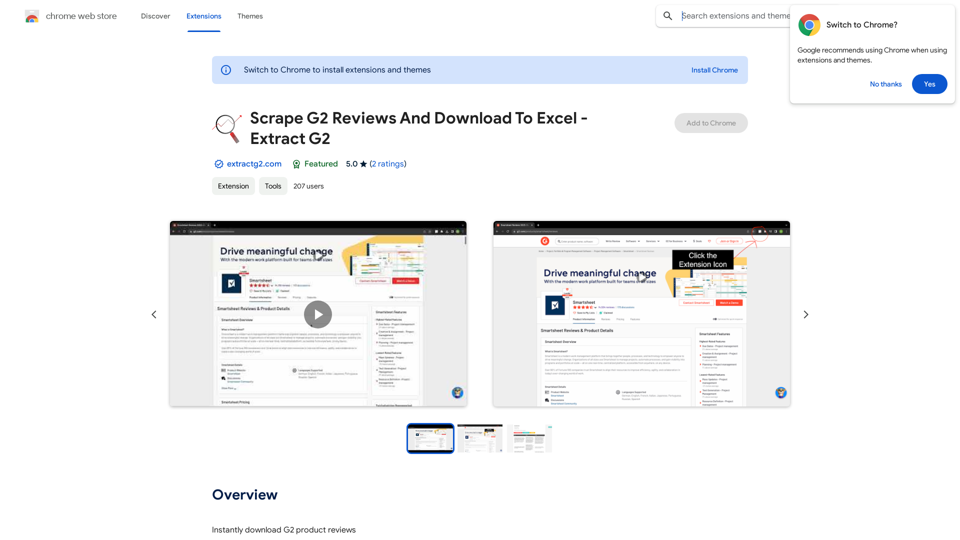
Introduction
Feature
1-Click Export
Instantly extract G2 software reviews with a simple click, eliminating the need for manual data collection.
User-Friendly Format
Export reviews in an easily readable format, optimized for product analysis and decision-making.
AI Summary
Utilize artificial intelligence to summarize common themes found in user reviews, providing quick insights.
Easy Installation and Use
Simple installation process with no technical expertise required, making it accessible to all users.
Competitor Research
Ideal for analyzing competitor products and their user feedback to gain market insights.
SaaS Idea Generation
Facilitate the generation of new SaaS ideas by analyzing trends and user needs in existing software reviews.
Premium Features
Advanced Scraping
| Feature | Description |
|---|---|
| Bulk Scraping | Scrape 100+ pages in a single click |
| AI Summaries | Get AI-powered review summaries |
| Large-scale Downloads | Download thousands of software reviews seamlessly into Excel |
FAQ
How do I use Scrape G2 Reviews And Download To Excel - Extract G2?
Install the Chrome extension and navigate to the G2 product page you want to analyze. Click the extension icon to instantly scrape and export the reviews to Excel.
Is Scrape G2 Reviews And Download To Excel - Extract G2 safe to use?
Yes, the extension is developed by a reputable developer and contains no malware or spyware, ensuring user safety and data protection.
Who can benefit from using this tool?
This tool is beneficial for anyone researching software reviews, including product managers, marketers, entrepreneurs, and business analysts looking to gain insights from G2 reviews.
Related Websites
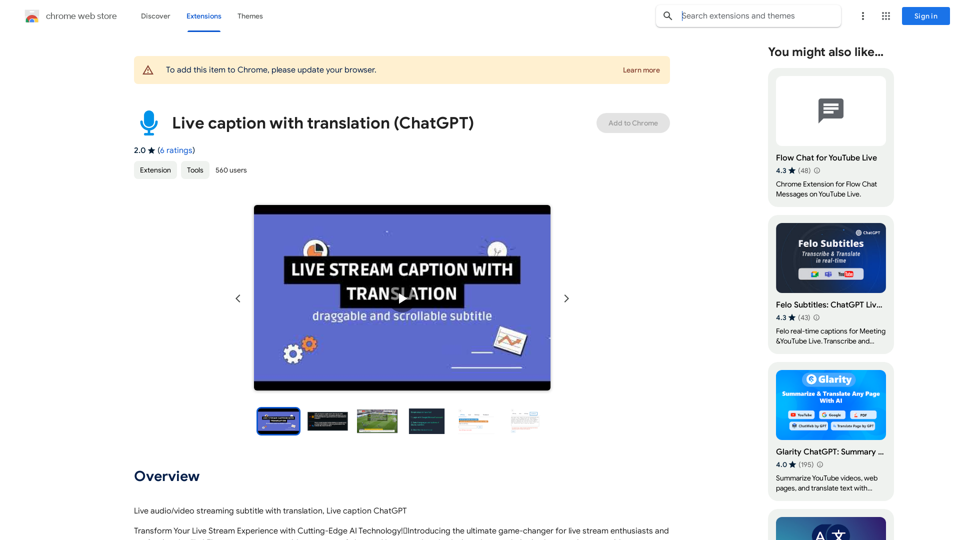
Live audio/video streaming with subtitles and translation, Live captions powered by ChatGPT
193.90 M
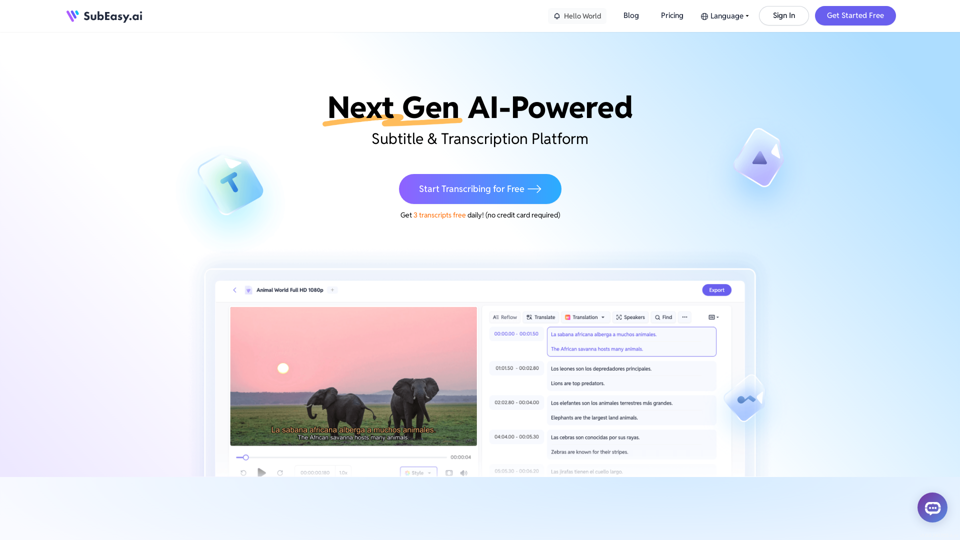
SubEasy: AI Powered Audio Transcription & Video Subtitles
SubEasy: AI Powered Audio Transcription & Video SubtitlesSubEasy.ai提供具有无与伦比的准确性的人工智能自动转录和翻译服务,跨越100种语言的上下文感知AI翻译。现在注册!
422.02 K
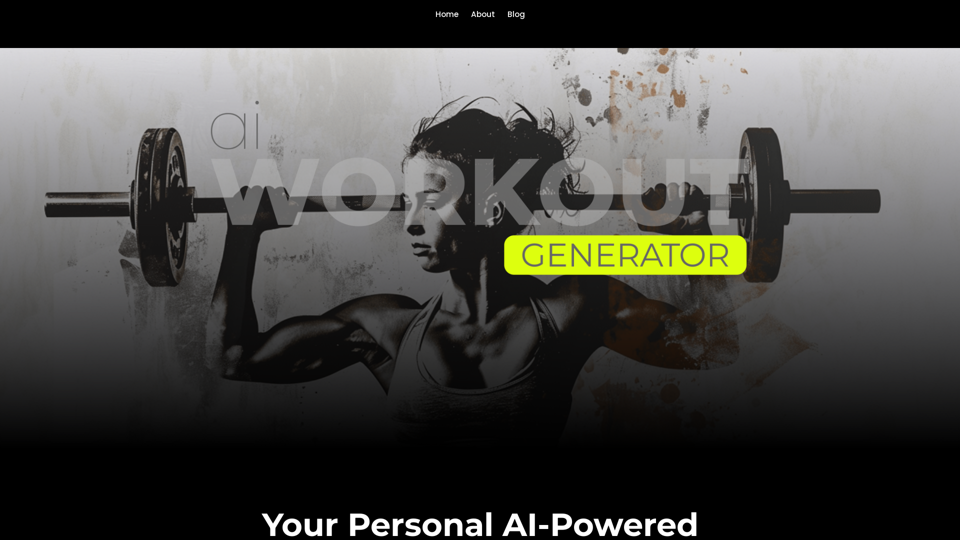
Ai Workout Generator ===================== What is an AI Workout Generator? An AI workout generator is a tool that uses artificial intelligence to create personalized workout plans tailored to an individual's fitness goals, fitness level, and preferences. How does it work? The AI workout generator uses machine learning algorithms to analyze a user's input data, such as their fitness goals, fitness level, and exercise preferences. It then generates a customized workout plan that includes a series of exercises, sets, reps, and weights tailored to the user's specific needs. Benefits of using an AI Workout Generator * Personalized workouts: The AI workout generator creates a workout plan that is tailored to the user's specific fitness goals and fitness level. * Time-saving: The AI workout generator saves time by eliminating the need to research and create a workout plan from scratch. * Increased motivation: The AI workout generator provides a sense of accountability and motivation, as users are more likely to stick to a workout plan that is tailored to their specific needs. * Improved results: The AI workout generator helps users achieve their fitness goals faster and more efficiently, as the workout plan is optimized for their specific needs. How to use an AI Workout Generator 1. Input your data: Enter your fitness goals, fitness level, and exercise preferences into the AI workout generator. 2. Select your workout type: Choose the type of workout you want to do, such as strength training, cardio, or yoga. 3. Generate your workout plan: The AI workout generator will create a customized workout plan tailored to your specific needs. 4. Start your workout: Follow the workout plan and track your progress. Conclusion An AI workout generator is a powerful tool that can help individuals achieve their fitness goals faster and more efficiently. By providing personalized workout plans, the AI workout generator saves time, increases motivation, and improves results. Whether you're a beginner or an experienced athlete, an AI workout generator can help you take your fitness to the next level.
Ai Workout Generator ===================== What is an AI Workout Generator? An AI workout generator is a tool that uses artificial intelligence to create personalized workout plans tailored to an individual's fitness goals, fitness level, and preferences. How does it work? The AI workout generator uses machine learning algorithms to analyze a user's input data, such as their fitness goals, fitness level, and exercise preferences. It then generates a customized workout plan that includes a series of exercises, sets, reps, and weights tailored to the user's specific needs. Benefits of using an AI Workout Generator * Personalized workouts: The AI workout generator creates a workout plan that is tailored to the user's specific fitness goals and fitness level. * Time-saving: The AI workout generator saves time by eliminating the need to research and create a workout plan from scratch. * Increased motivation: The AI workout generator provides a sense of accountability and motivation, as users are more likely to stick to a workout plan that is tailored to their specific needs. * Improved results: The AI workout generator helps users achieve their fitness goals faster and more efficiently, as the workout plan is optimized for their specific needs. How to use an AI Workout Generator 1. Input your data: Enter your fitness goals, fitness level, and exercise preferences into the AI workout generator. 2. Select your workout type: Choose the type of workout you want to do, such as strength training, cardio, or yoga. 3. Generate your workout plan: The AI workout generator will create a customized workout plan tailored to your specific needs. 4. Start your workout: Follow the workout plan and track your progress. Conclusion An AI workout generator is a powerful tool that can help individuals achieve their fitness goals faster and more efficiently. By providing personalized workout plans, the AI workout generator saves time, increases motivation, and improves results. Whether you're a beginner or an experienced athlete, an AI workout generator can help you take your fitness to the next level.AI generated workouts reviewed and Approved by American College of Sports Medicine certified Personal Trainers.
3.30 K
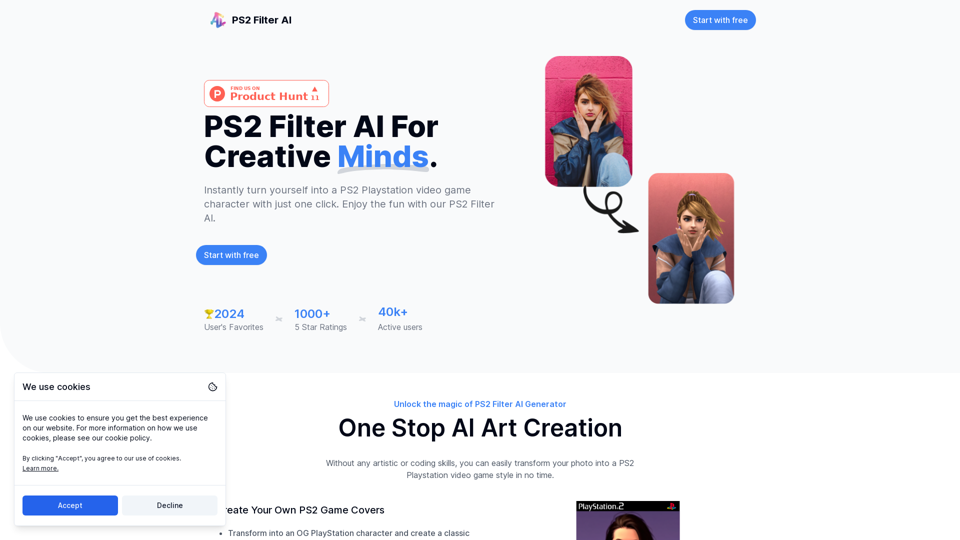
Discover the magic of AI with our PS2 filter and instantly transform your photos into classic PS2 video game characters. Experience this retro style with a modern twist—just upload your photo and see the transformation in one click! Try it for free at ps2filterai.net.
0
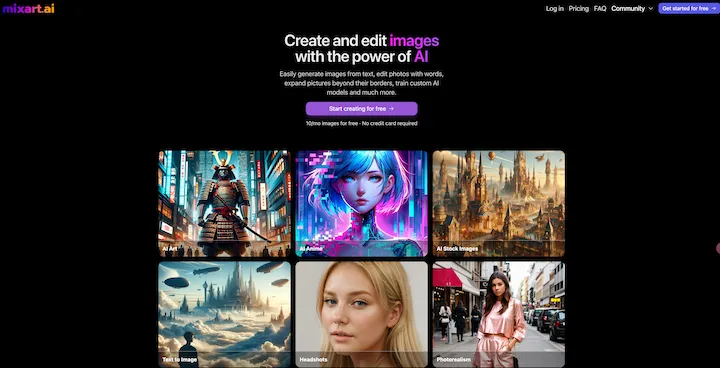
AI Image Generator Free: Create and Edit Images with AI
AI Image Generator Free: Create and Edit Images with AIWith our free AI image generator, creating and editing images has never been easier. Harness the potential of AI to effortlessly generate and customize visuals according to your vision. Start creating today!
9.93 K
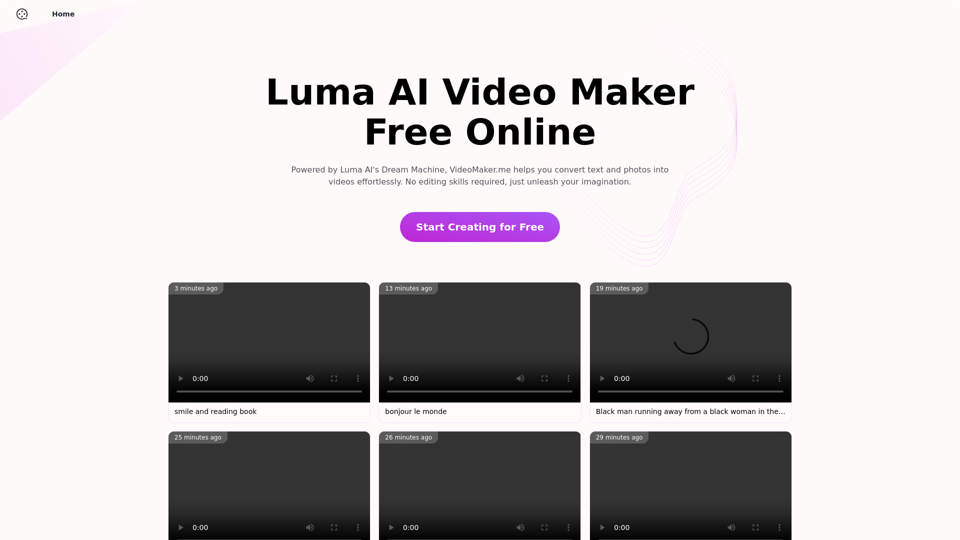
Luma AI Video Generator Free Online - Convert Text and Photos to Video at VideoMaker.me
Luma AI Video Generator Free Online - Convert Text and Photos to Video at VideoMaker.meDiscover the power of Luma AI's Dream Machine, an advanced video generator that transforms text and images into high-quality, dynamic videos. Ideal for creators, marketers, and innovators, videomaker.me brings your visual ideas to life with stunning realism and versatility.
397.91 K
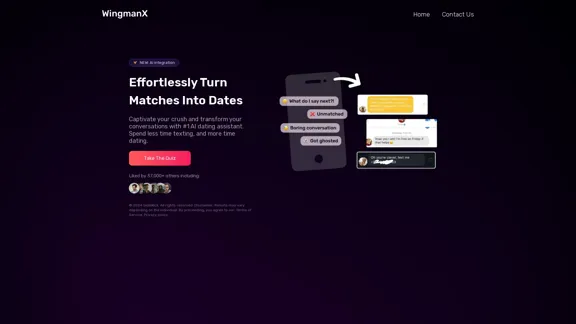
#1 AI Dating Assistant for Rizz Pick Up Lines - WingmanX
#1 AI Dating Assistant for Rizz Pick Up Lines - WingmanXBe visible on Tinder, Hinge, Bumble with WingmanX. Attract any woman, get instant replies, and say goodbye to wasted matches. Boost your dating success.
4.90 K
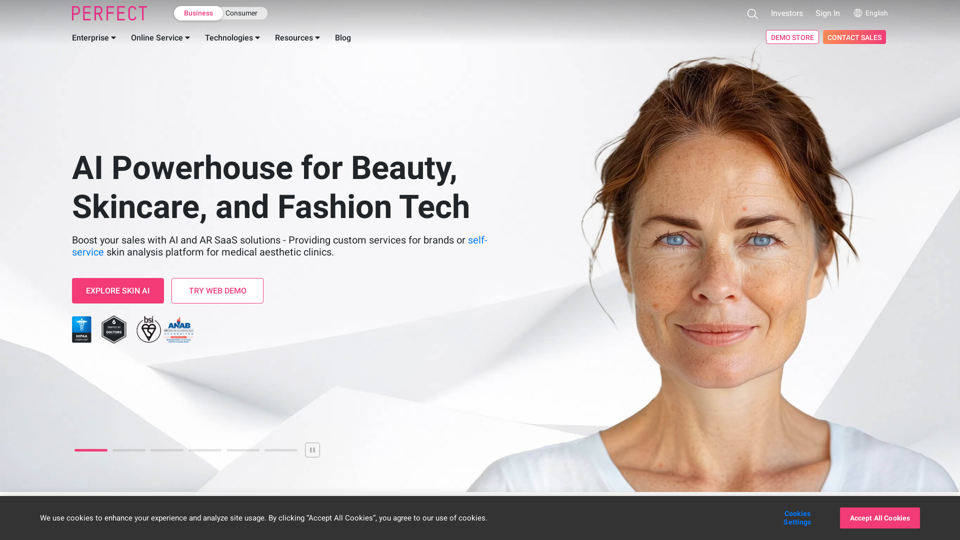
AI & AR Business Solutions for Skin, Beauty & Fashion
AI & AR Business Solutions for Skin, Beauty & FashionReimagine AI with YouCam: Elevate Your Brand by Cropping Complete Beauty Tech & Fashion Tech Solutions. Digitally transform your business with AI & AR ecommerce experiences.
7.10 M