Scrape G2 Reviews And Download To Excel - Extract G2 is a powerful Chrome extension designed to streamline the process of gathering and analyzing product reviews from G2. This free tool enables users to instantly download G2 product reviews and export them to Excel with a single click. By leveraging AI technology, it assists users in conducting efficient product research, saving valuable time and effort.
Scrape G2 Reviews and Download to Excel - Extract G2 Reviews Data Easily
Instantly download G2 product reviews
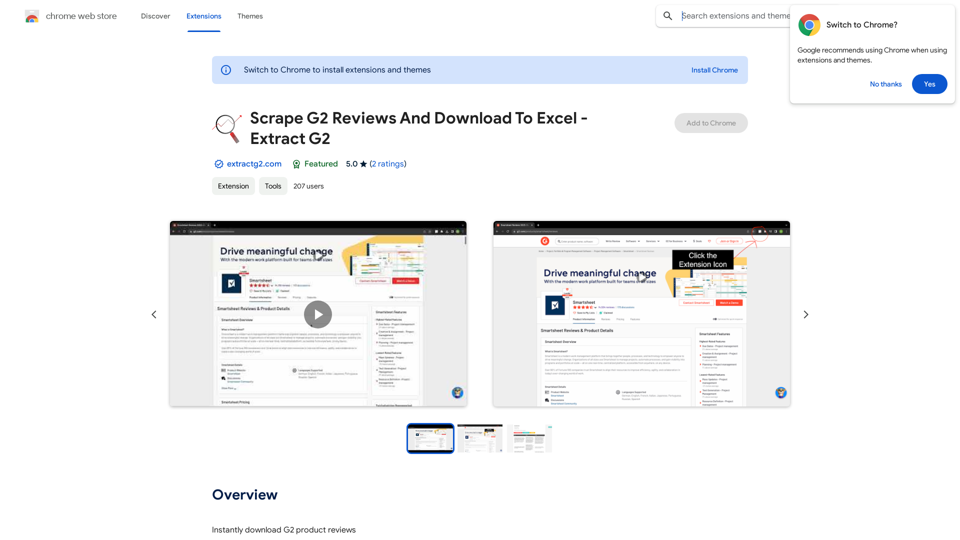
Introduction
Feature
1-Click Export
Instantly extract G2 software reviews with a simple click, eliminating the need for manual data collection.
User-Friendly Format
Export reviews in an easily readable format, optimized for product analysis and decision-making.
AI Summary
Utilize artificial intelligence to summarize common themes found in user reviews, providing quick insights.
Easy Installation and Use
Simple installation process with no technical expertise required, making it accessible to all users.
Competitor Research
Ideal for analyzing competitor products and their user feedback to gain market insights.
SaaS Idea Generation
Facilitate the generation of new SaaS ideas by analyzing trends and user needs in existing software reviews.
Premium Features
Advanced Scraping
| Feature | Description |
|---|---|
| Bulk Scraping | Scrape 100+ pages in a single click |
| AI Summaries | Get AI-powered review summaries |
| Large-scale Downloads | Download thousands of software reviews seamlessly into Excel |
FAQ
How do I use Scrape G2 Reviews And Download To Excel - Extract G2?
Install the Chrome extension and navigate to the G2 product page you want to analyze. Click the extension icon to instantly scrape and export the reviews to Excel.
Is Scrape G2 Reviews And Download To Excel - Extract G2 safe to use?
Yes, the extension is developed by a reputable developer and contains no malware or spyware, ensuring user safety and data protection.
Who can benefit from using this tool?
This tool is beneficial for anyone researching software reviews, including product managers, marketers, entrepreneurs, and business analysts looking to gain insights from G2 reviews.
Latest Traffic Insights
Monthly Visits
193.90 M
Bounce Rate
56.27%
Pages Per Visit
2.71
Time on Site(s)
115.91
Global Rank
-
Country Rank
-
Recent Visits
Traffic Sources
- Social Media:0.48%
- Paid Referrals:0.55%
- Email:0.15%
- Referrals:12.81%
- Search Engines:16.21%
- Direct:69.81%
Related Websites
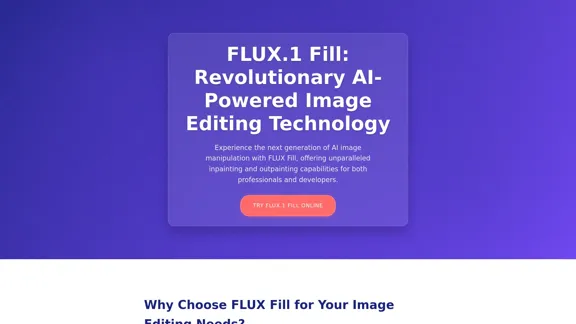
FLUX Fill: Advanced AI Solution for Image Inpainting and Outpainting
FLUX Fill: Advanced AI Solution for Image Inpainting and OutpaintingFLUX Fill provides professional-quality AI image inpainting and outpainting. Change your images with smooth edits and natural extensions.
664
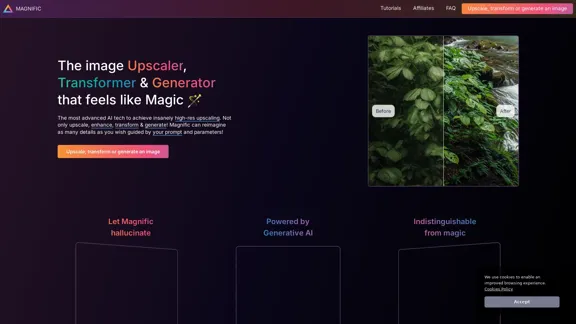
Magnific AI — The amazing image upscaling and enhancement tool
Magnific AI — The amazing image upscaling and enhancement toolThe most advanced AI upscaler and enhancer. Magnific can reimagine as many details in your image or photo as you wish, guided by your prompt and parameters!
595.11 K
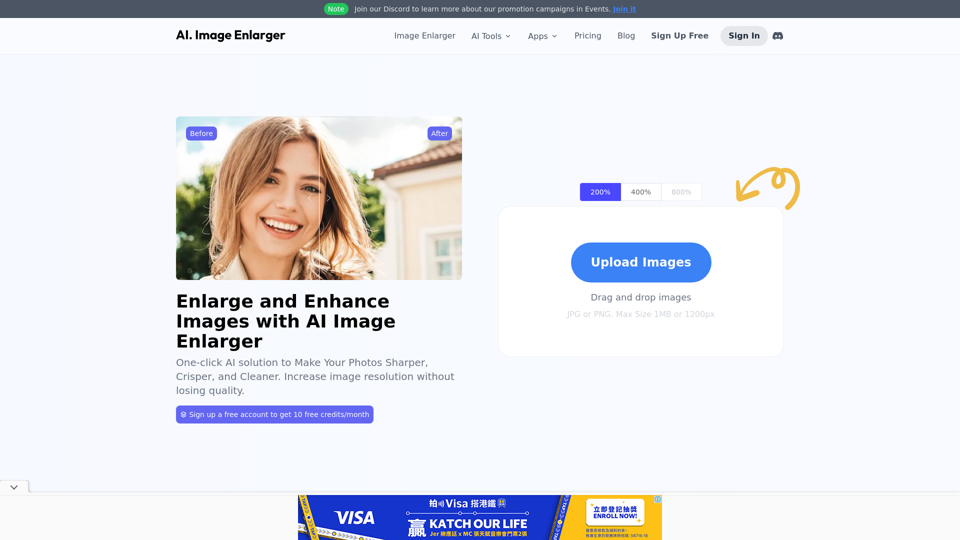
AI Image Enlarger | Enlarge Images Without Losing Quality!
AI Image Enlarger | Enlarge Images Without Losing Quality!AI Image Enlarger is a FREE online tool for automatically upscaling and enhancing small images. It can make jpg/png pictures larger without compromising quality.
614.68 K
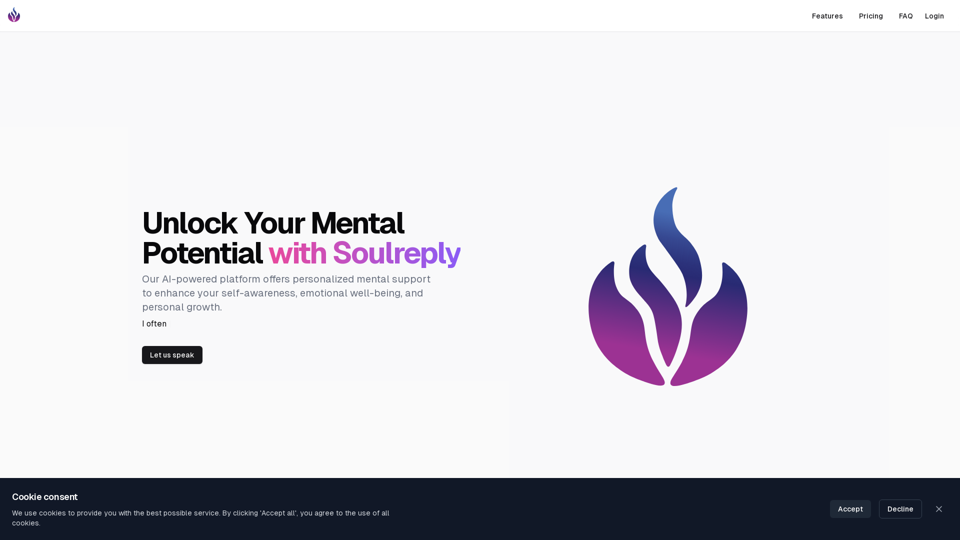
Discover a supportive and understanding mental health bot designed to help you manage stress, anxiety, and everyday emotional challenges. Accessible anytime to provide guidance, resources, and comfort, ensuring you never feel alone in your journey towards mental wellness.
0
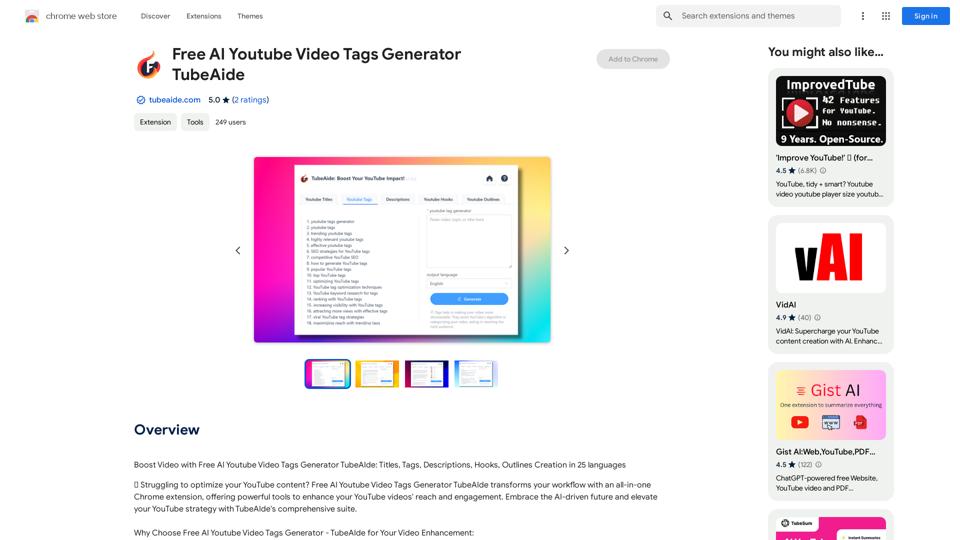
Boost Your Video with Free AI YouTube Video Tag Generator TubeAIde: Titles, Tags, Descriptions, Hooks, and Outlines in 25 Languages
193.90 M
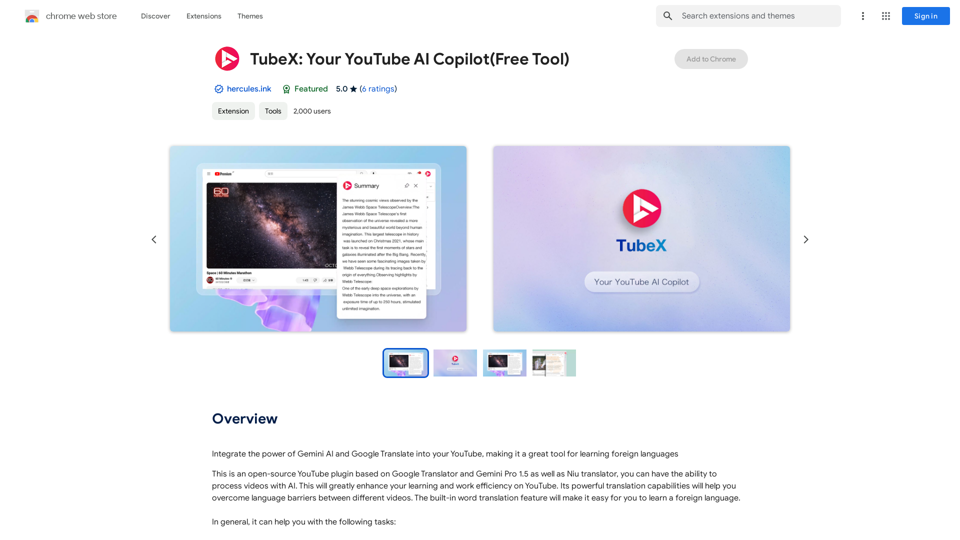
Integrate the power of Gemini AI and Google Translate into your YouTube, making it a great tool for learning foreign languages
193.90 M
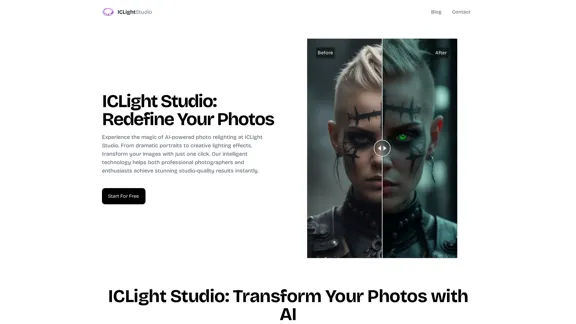
ICLight Studio - Free and Easy AI Photo Relighting
ICLight Studio - Free and Easy AI Photo RelightingTransform your photos with ICLight's free AI-powered relighting technology. Create professional studio lighting effects with simple text prompts.
0
