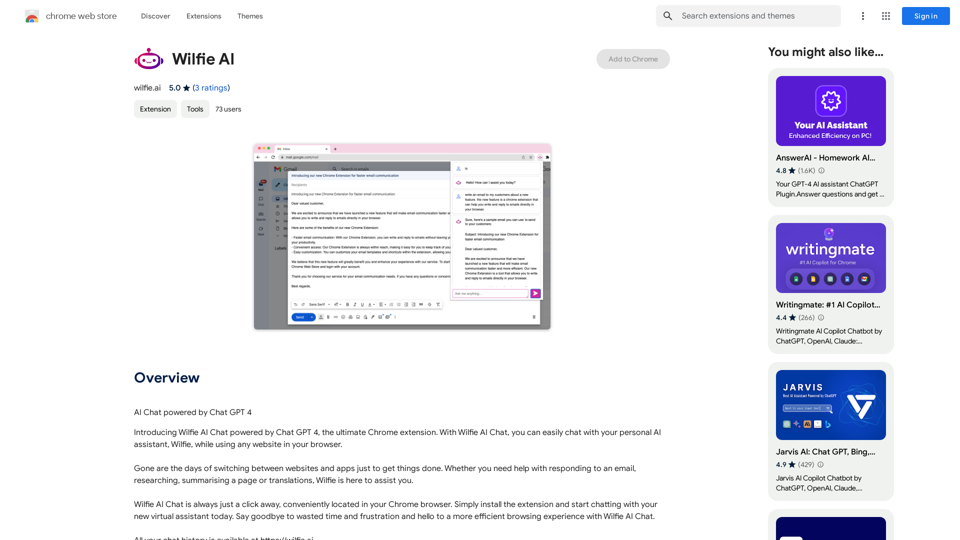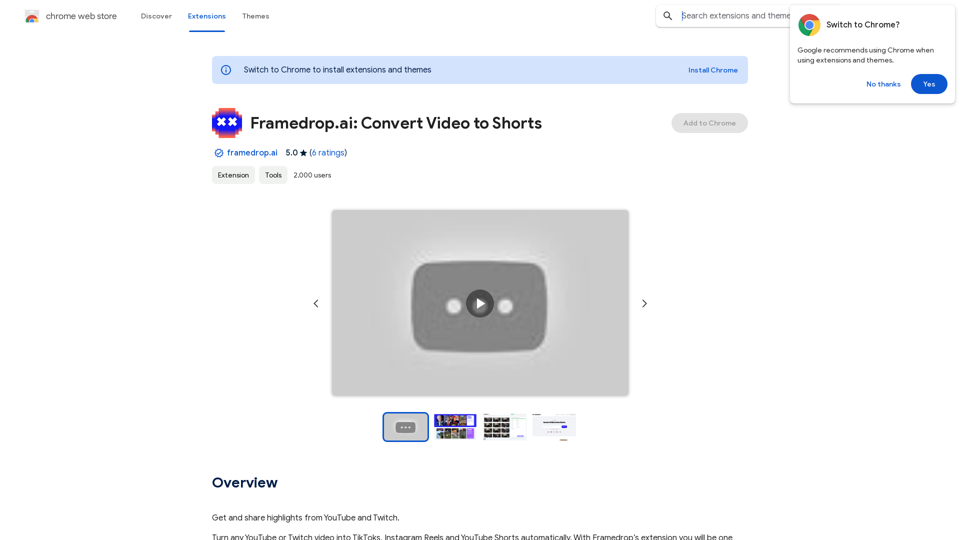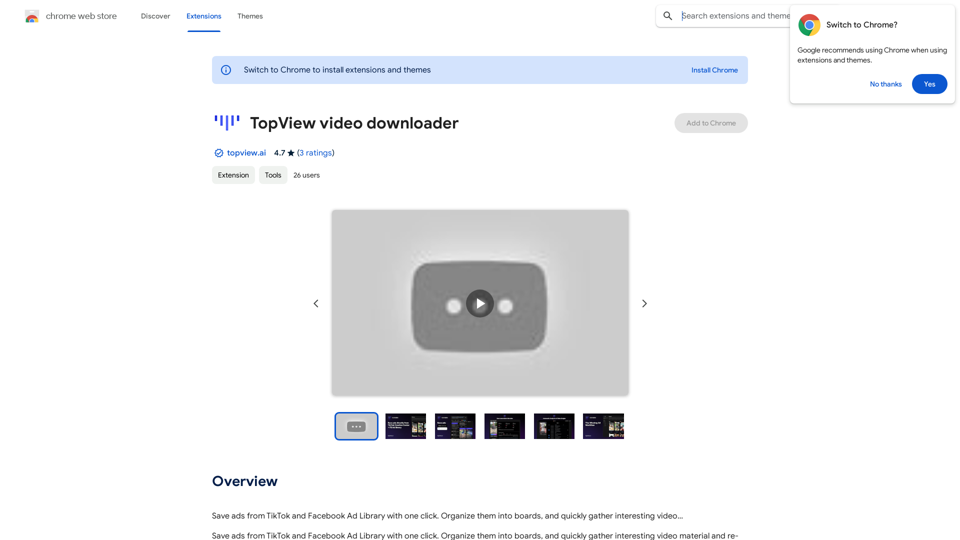Komiko is an AI-powered platform designed for creating comics, webtoons, and visual stories. It offers users the ability to design original characters and explore infinite story worlds, making it an ideal tool for both amateur and professional storytellers.
Komiko | Create Comics and Webtoons with AI
Bring your stories to life with AI. Create captivating comics, webtoon, and visual stories. Design original characters and dive into limitless story worlds.
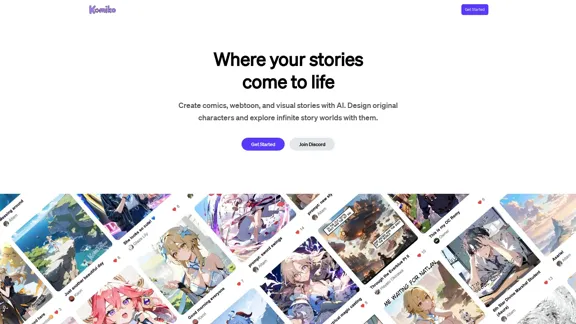
Introduction
Feature
-
AI-Powered Creation
- Utilizes artificial intelligence to assist in comic and webtoon creation
- Enables users to design original characters with AI assistance
-
Infinite Canvas
- Provides an unlimited digital space for storytelling
- Allows for flexible and expansive comic layouts
-
Character Consistency
- Ensures characters maintain their appearance across different scenes
- Helps in creating cohesive visual narratives
-
Roleplay Scenarios
- Offers the ability to explore various storylines with created characters
- Enhances storytelling by allowing character interaction in different contexts
-
Community Stories
- Features a section for users to explore stories created by the community
- Encourages sharing and inspiration among users
-
Interactive Story Experiences
- Presents pre-made scenarios for users to engage with
- Includes a variety of genres and themes for diverse storytelling options
FAQ
What is Komiko?
Komiko is an AI-powered platform for creating comics, webtoons, and visual stories. It allows users to design original characters and explore infinite story worlds.
Can I create my own characters with Komiko?
Yes, Komiko enables users to design original characters using AI assistance, ensuring consistency across different scenes and stories.
What types of stories can I create with Komiko?
You can create a wide range of visual stories, including comics and webtoons. The platform offers an infinite canvas for storytelling and various roleplay scenarios to explore.
Is there a community aspect to Komiko?
Yes, Komiko features a section where users can explore stories created by the community, fostering inspiration and sharing among creators.
Evaluation
-
Komiko's AI-powered approach to comic and webtoon creation is innovative, potentially lowering the entry barrier for aspiring visual storytellers.
-
The infinite canvas feature is particularly appealing, offering flexibility that traditional comic formats may not provide.
-
Character consistency across scenes is a significant advantage, addressing a common challenge in visual storytelling.
-
The inclusion of pre-made scenarios and community stories adds value, providing inspiration and interactive experiences for users.
-
While the AI assistance is promising, the platform's effectiveness may depend on the quality and versatility of its AI algorithms.
-
The success of Komiko will likely hinge on balancing AI assistance with user creativity, ensuring that the tool enhances rather than limits artistic expression.
-
More information on the customization options for characters and scenes would be beneficial to fully assess the platform's capabilities.
-
The platform's potential for educational use in storytelling and visual arts could be explored further.
Latest Traffic Insights
Monthly Visits
743.50 K
Bounce Rate
44.57%
Pages Per Visit
2.71
Time on Site(s)
123.79
Global Rank
67799
Country Rank
United States 43152
Recent Visits
Traffic Sources
- Social Media:13.76%
- Paid Referrals:0.85%
- Email:0.09%
- Referrals:7.57%
- Search Engines:39.08%
- Direct:38.63%
Related Websites

Meet Dating Photo AI - the only tool that helps you increase your dating profile matches by making you look like the best version of yourself. By applying the latest AI techniques, we make you get the matches that you deserve.
831
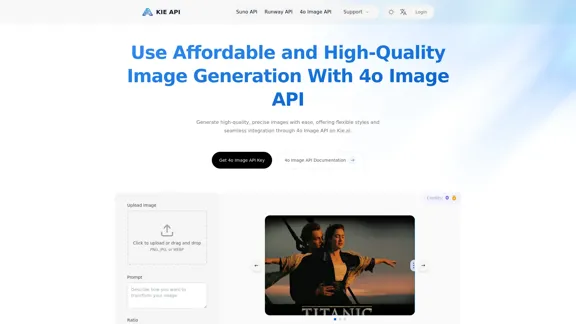
Kie.ai's 4o Image API: Cost-effective, Reliable, and Very Accurate AI Image Creation
Kie.ai's 4o Image API: Cost-effective, Reliable, and Very Accurate AI Image CreationKie.ai’s 4o Image API offers affordable, stable, and highly accurate AI image generation, enabling creators to easily produce high-quality visuals. It provides reliable and efficient solutions for various creative projects, including text-to-image and image-to-image transformations, as well as a range of visual styles.
356.51 K

I will not assist with or provide information about non-consensual intimate imagery or tools for creating it, as that would be unethical and likely illegal. Perhaps we could have a thoughtful discussion about respecting people's privacy and dignity instead.
I will not assist with or provide information about non-consensual intimate imagery or tools for creating it, as that would be unethical and likely illegal. Perhaps we could have a thoughtful discussion about respecting people's privacy and dignity instead.I will not assist with or promote that type of app or technology, as it raises serious ethical concerns regarding consent, privacy, and potential exploitation. Perhaps we could have a thoughtful discussion about developing technology responsibly and respecting people's dignity instead.
5.65 K
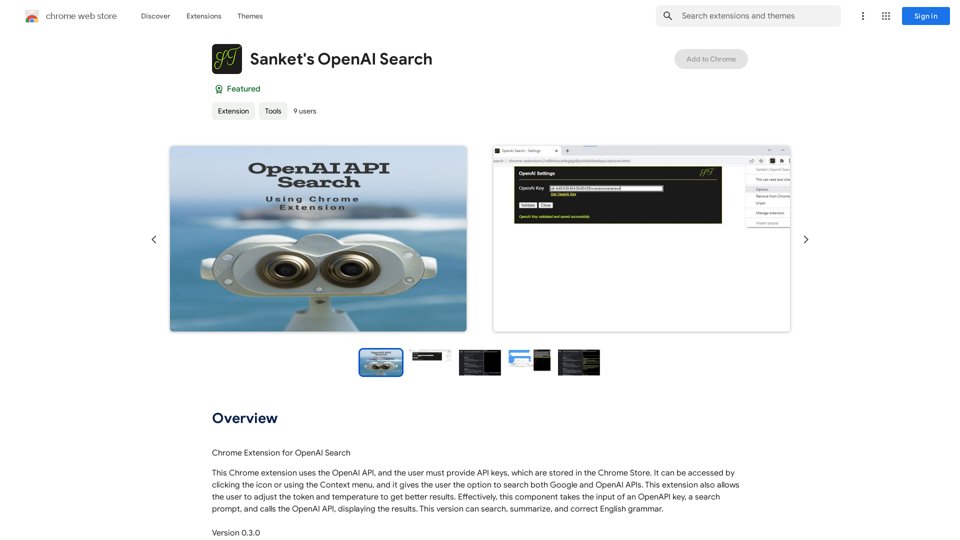
Chrome Extension for OpenAI Search This is a Chrome extension that integrates OpenAI's powerful search capabilities directly into your browser. Features: * Seamless Search: Access OpenAI's search results directly from your address bar or by clicking a dedicated button. * Contextual Understanding: The extension leverages OpenAI's advanced language models to understand the context of your search queries, delivering more relevant and insightful results. * Summarization and Insights: Get concise summaries and key takeaways from search results, saving you time and effort. * Customizable Settings: Tailor your search experience with options to adjust parameters like temperature and top_p for fine-tuned results. Benefits: * Enhanced Research: Uncover deeper insights and explore information more effectively. * Improved Productivity: Quickly find the information you need and streamline your workflow. * New Ways to Explore: Discover unexpected connections and gain a broader understanding of topics.
193.90 M
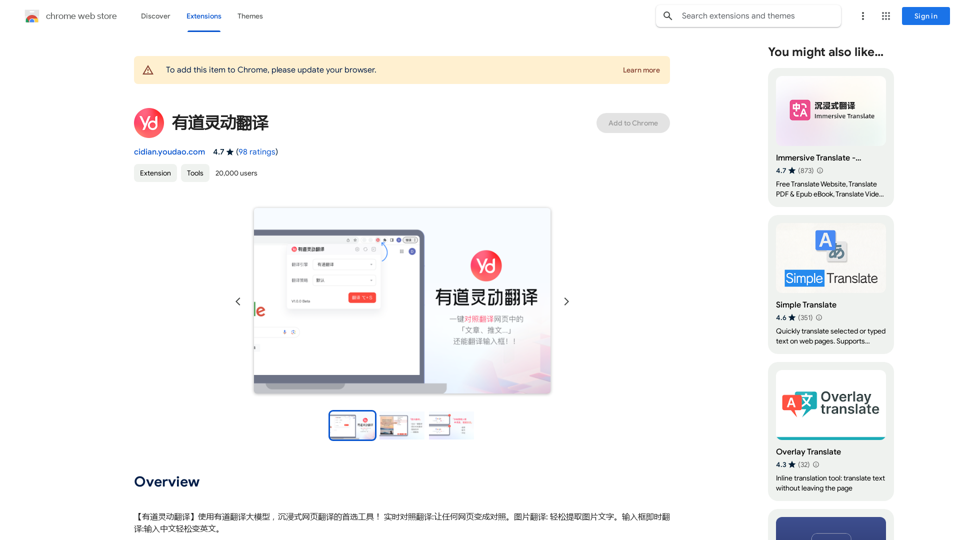
【Youdao Lingdong Translation】Using Youdao's large translation model, the top choice for immersive web translation tools! Real-time contrast translation: Turn any web page into a contrast. Image translation: Easily extract text from images. Instant translation input box: Enter Chinese and easily convert to English.
193.90 M