Describe.pictures is an AI-powered tool designed to generate detailed descriptions of images. It offers users the ability to quickly obtain comprehensive or brief descriptions of uploaded pictures, making it useful for various applications such as content creation, accessibility, and image analysis.
AI Describe Picture & Image | Free AI-generated image description
AI picture & image description generator, helping you quickly generate image descriptions.
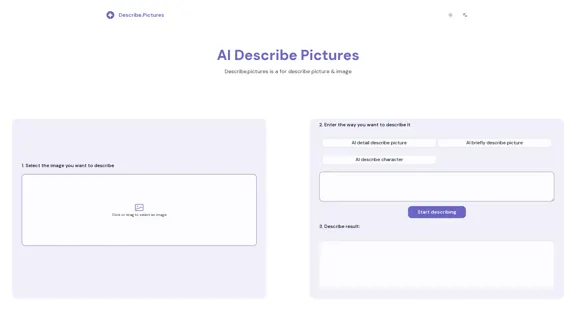
Introduction
Feature
Image Upload
Users can easily upload images by clicking or dragging and dropping files onto the platform.
Multiple Description Options
The tool provides various description modes:
- AI detail describe picture
- AI briefly describe picture
- AI describe character
- Customizable description methods
Instant Results
After selecting an image and choosing a description method, users can quickly obtain AI-generated descriptions.
Versatile Applications
Describe.pictures can be used for:
- Enhancing accessibility for visually impaired users
- Generating content for social media posts
- Analyzing images for research or creative purposes
- Assisting in SEO by providing detailed image descriptions
User-Friendly Interface
The platform offers a simple three-step process:
- Select an image
- Choose a description method
- View the generated description
Examples Provided
The website showcases example descriptions, including a detailed analysis of an F1 racing scene and a brief description of a moon landing photograph.
FAQ
What is Describe.pictures?
Describe.pictures is an AI-powered tool that generates detailed or brief descriptions of uploaded images, helping users quickly obtain comprehensive information about visual content.
How does Describe.pictures work?
The tool uses AI large models to analyze uploaded images and generate descriptions based on the user's chosen method (detailed, brief, or character-focused).
Can I customize the description method?
Yes, Describe.pictures allows users to choose from predefined description methods or customize their own approach for more specific results.
Is Describe.pictures free to use?
While the website mentions it's a "Free ai generate image description" tool, it's best to check their terms of service or pricing page for the most up-to-date information on any potential costs or usage limits.
What types of images can I describe using this tool?
The tool appears to be versatile, capable of describing various types of images, from complex scenes like F1 races to historic photographs like the moon landing. It's likely suitable for a wide range of image types and subjects.
Related Websites

Enhance Image Quality up to 10x and 12K with AI | Improve Image
Enhance Image Quality up to 10x and 12K with AI | Improve ImageHere is the English translation: With AI, enlarge images up to 10 times and 12K resolution in seconds, to improve image quality and make your images sharper and more realistic | Enhance Image
29.48 K

Baidu AI Partner is your personal AI assistant on any page, helping you read quickly, providing creative inspiration, and answering your questions in chat conversations.
193.90 M

AI Spell Checker and Paraphrasing Tool for English, Spanish, German, French, Italian, Hindi, and 50+ Languages, Powered by ChatGPT
193.90 M

Flux AI Image Generator: The Future of Creative Visualization
Flux AI Image Generator: The Future of Creative VisualizationExplore the boundless possibilities of Flux AI, the leading AI image generator that converts your textual descriptions into breathtaking, one-of-a-kind visuals.
0

The Ultimate ChatGPT Toolbar Companion with Prompts, Text-to-Speech, Speech-to-Text, and Auto Continue.
193.90 M


