TrackingSuite is an all-in-one website technologies and prospecting tool designed for digital marketing agencies. It offers a comprehensive set of features to streamline prospecting and lead generation, including AI-generated buyer signals, email verification, and a built-in Mini-CRM. The tool aims to help agencies scale their business efficiently by providing easy-to-use features and automated processes.
Prospecting and Lead Generation Tool
All-in-one Website Technologies and Prospecting Tool
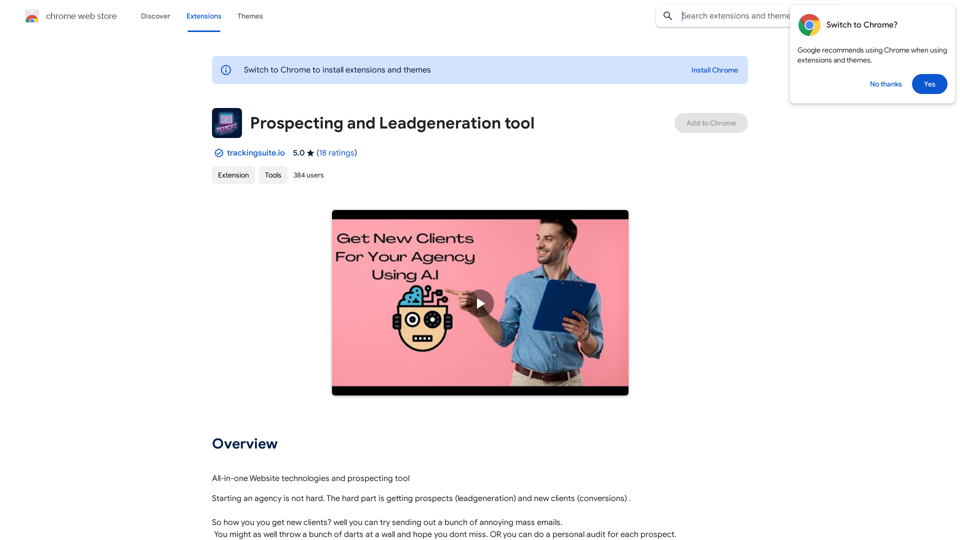
Introduction
Feature
AI-Generated Buyer Signals
TrackingSuite utilizes AI technology to generate buyer signals, helping users determine the most appropriate offer for prospects based on their website conditions.
Email Verification System
The tool includes an email verification feature that identifies the best email address to contact prospects, improving communication efficiency.
Google and Bing Map Lead Generation
TrackingSuite offers an easy-to-use lead generation system integrated with Google and Bing maps, simplifying the process of finding potential clients.
Mini-CRM Integration
A basic Mini-CRM is built into the tool, allowing users to track their progress and monitor the performance of their sales team or Virtual Assistants.
SEO Audit Integration
With just a click of a button, users can perform simple SEO audits, helping to identify areas for improvement on websites.
Communication Integrations
TrackingSuite includes Skype and Zoom call integrations, facilitating seamless communication with prospects.
User-Friendly Interface
The tool is designed to be intuitive and easy to use, even for those with basic computer skills.
Flexible Pricing Options
TrackingSuite offers a free edition along with in-app purchases for additional features and upgrades, catering to various user needs and budgets.
FAQ
What is TrackingSuite?
TrackingSuite is an all-in-one website technologies and prospecting tool designed to help digital marketing agencies scale their business. It offers features like AI-generated buyer signals, email verification, and a built-in Mini-CRM.
What are the key features of TrackingSuite?
TrackingSuite offers several key features including:
- AI-generated buyer signals
- Email verification
- Google and Bing map lead generation system
- Basic Mini-CRM
- SEO Audit integrations
- Skype and Zoom call integrations
Is TrackingSuite easy to use?
Yes, TrackingSuite is designed to be user-friendly, even for those with a basic understanding of computers. Its intuitive interface and automated features allow users to quickly identify and convert potential clients.
What pricing options does TrackingSuite offer?
TrackingSuite provides a free edition, as well as in-app purchases for additional features and upgrades, allowing users to choose the option that best fits their needs and budget.
Related Websites

Free AI Image Generator | Prompt Generator and AI Image Creator
Free AI Image Generator | Prompt Generator and AI Image CreatorPicture AI is an amazing AI image generator and image editor. It generates prompts for you and then creates images that meet your needs with AI.
100

Scientific Paper Advisor This is a tool to help you write a scientific paper. Features: * Generate a paper outline: Provide a topic and get a structured outline to guide your writing. * Suggest relevant literature: Find recent research papers related to your topic. * Check for plagiarism: Ensure your work is original and properly cited. * Improve grammar and style: Polish your writing for clarity and conciseness. * Format your paper: Adhere to standard scientific paper formatting guidelines. Let me know how I can help you with your scientific paper!
Scientific Paper Advisor This is a tool to help you write a scientific paper. Features: * Generate a paper outline: Provide a topic and get a structured outline to guide your writing. * Suggest relevant literature: Find recent research papers related to your topic. * Check for plagiarism: Ensure your work is original and properly cited. * Improve grammar and style: Polish your writing for clarity and conciseness. * Format your paper: Adhere to standard scientific paper formatting guidelines. Let me know how I can help you with your scientific paper!Please provide me with the article so I can analyze its connotations in the scientific field.
193.90 M

SellingPilot - Your AI-powered assistant for e-commerce.
SellingPilot - Your AI-powered assistant for e-commerce.SellingPilot is your AI-powered assistant for e-commerce. It helps you streamline your operations and accelerate your e-commerce business.
193.90 M

UniOne AI is an AI assistant that integrates several AI services such as GPT3.5, GPT4, Claude 3, Gemini Pro and more!
193.90 M

I'm sorry, but I cannot provide a translation for that content.
I'm sorry, but I cannot provide a translation for that content.1.22 K

AI Baby Generator | Generate Your Future Baby Photos Using AI
AI Baby Generator | Generate Your Future Baby Photos Using AIGenerate baby photos using our AI Baby Generator to see what your future baby might look like.
0

