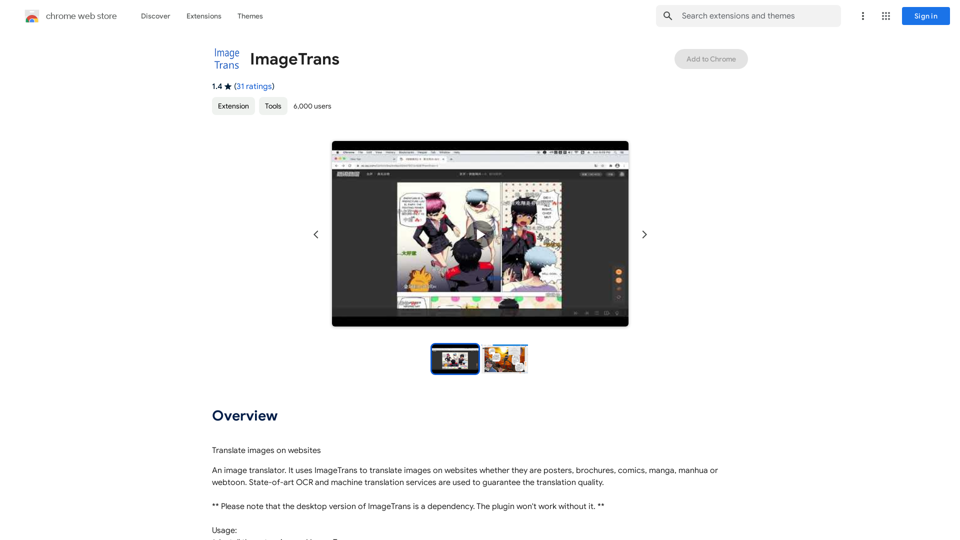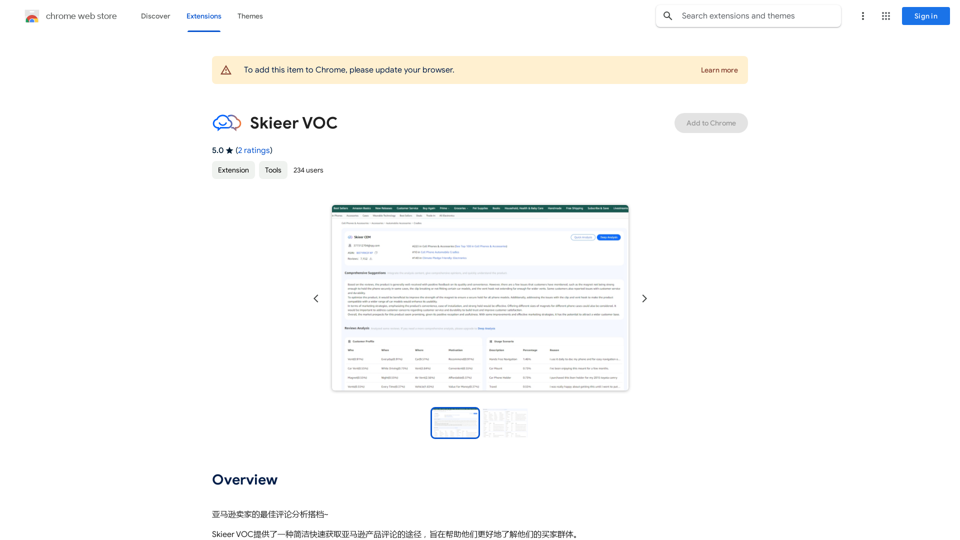Flux AI is an innovative image generation tool powered by the Flux.1 model. This AI-driven platform allows users to create stunning, high-quality images from text descriptions. Developed by Black Forest Labs, Flux AI offers various model variants to cater to different creative needs and skill levels.
Flux AI: Image Generator With Flux.1
Discover Flux AI's powerful image generator with Flux.1
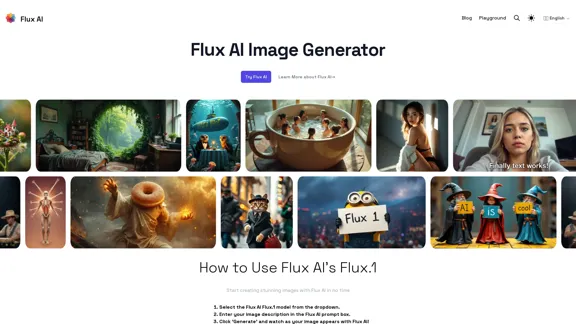
Introduction
Feature
-
Precision Text Rendering
- Excels at creating clear, readable text in images
- Ideal for designs requiring legible content
-
Complex Composition Mastery
- Crafts detailed scenes with precision
- Advanced understanding of spatial relationships
-
Enhanced Anatomical Accuracy
- Renders human features more realistically
- Improves accuracy of hands and faces
-
Multiple Model Variants
- Flux.1 [dev]: Development version
- Flux.1 [pro]: Professional version
- Flux.1 [schnell]: Quick generation version
-
User-Friendly Interface
- Simple 3-step process:
- Select Flux.1 model
- Enter image description
- Click 'Generate'
- Simple 3-step process:
-
Open-Source Accessibility
- Free to use, though platform costs may apply
How to Use?
-
Experiment with different model variants to find the best fit for your project.
-
Use clear, descriptive language in your prompts for better results.
-
For designs with text, leverage Flux AI's precision text rendering capabilities.
-
When creating complex scenes, provide detailed spatial information in your prompt.
-
For realistic human features, focus on describing specific anatomical details.
-
Check licensing terms before using generated images for commercial purposes.
FAQ
What is Flux AI's Flux.1?
Flux.1 is an open-source image generation model developed by Black Forest Labs, capable of creating diverse images from text descriptions.
How do I use Flux AI's Flux.1?
Select the Flux.1 model from the dropdown, enter your image description in the prompt box, and click 'Generate'.
What types of images can Flux AI's Flux.1 create?
Flux.1 can generate a wide range of images, from landscapes to detailed scenes with text.
Is Flux AI's Flux.1 free to use?
Yes, the model is open-source and free, but there may be costs associated with the platform you use to access it, such as BasedLabs.
Can I sell images created with Flux AI's Flux.1?
Commercial use can be complex. It's essential to review Black Forest Labs' licensing terms before using generated images for commercial purposes.
What's the difference between Flux.1 [dev], [pro], and [schnell]?
Each variant offers unique features: [dev] for development purposes, [pro] for high-quality images, and [schnell] for quick generation. Choose based on your specific needs.
Evaluation
-
Flux AI's Flux.1 model demonstrates impressive capabilities in image generation, particularly excelling in text rendering and complex compositions.
-
The availability of multiple model variants (dev, pro, schnell) provides flexibility for users with different needs and skill levels.
-
The open-source nature of Flux.1 is a significant advantage, making it accessible to a wide range of users.
-
The platform's user-friendly interface simplifies the image generation process, making it approachable for beginners.
-
While the tool shows promise in anatomical accuracy, this remains a challenging area for AI image generation and may still require improvement.
-
The lack of clear information about licensing and commercial use could be a potential drawback for users looking to monetize their creations.
-
Integration with platforms like BasedLabs may incur costs, which could be a consideration for some users.
-
Overall, Flux AI's Flux.1 appears to be a powerful and versatile tool for AI-driven image generation, suitable for both casual users and professionals in creative fields.
Related Websites
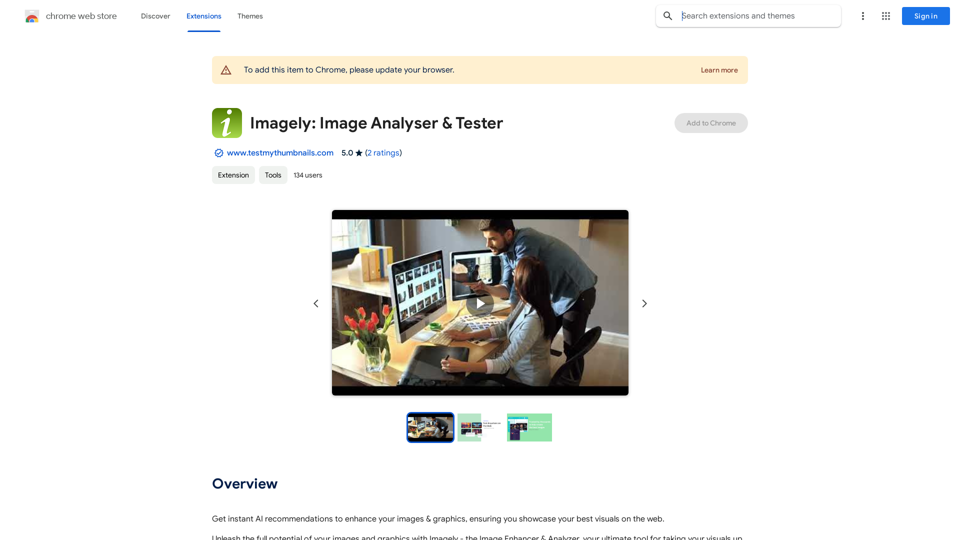
Get instant AI-powered recommendations to improve your images and graphics, so you can display your best visuals online.
193.90 M
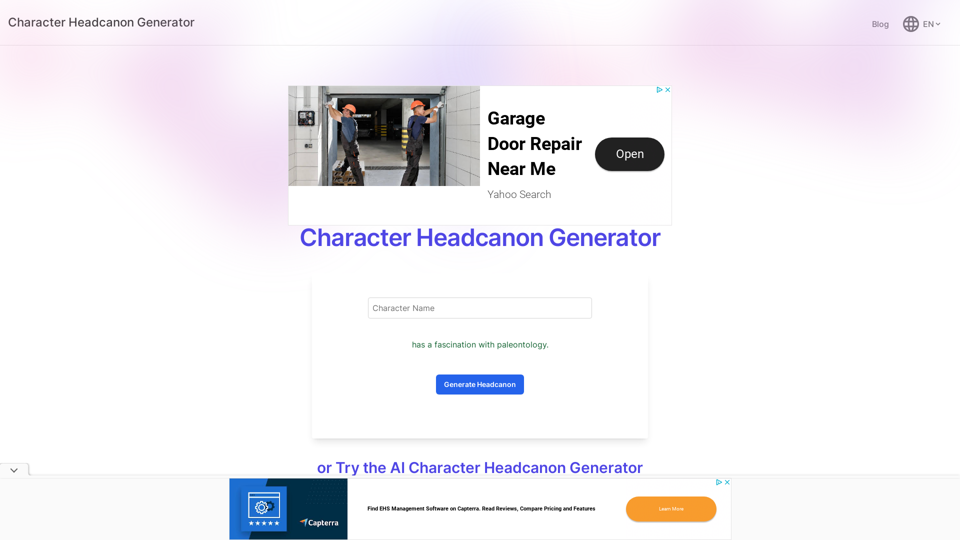
Character Headcanon Generator The Character Headcanon Generator, originating from Perchance, creates unique character headcanons through our headcanon generator.
Character Headcanon Generator The Character Headcanon Generator, originating from Perchance, creates unique character headcanons through our headcanon generator.Discover the Character Headcanon Generator, an innovative tool that originated from the Perchance platform. This powerful character headcanon generator helps you create detailed and engaging character headcanon with ease, allowing fans to explore new interpretations of their favorite characters. Whether you're a writer, role-player, or fan fiction enthusiast, our headcanon generator provides endless creative possibilities by generating unique backgrounds and traits. Enhance your storytelling and bring your characters to life with the Character Headcanon Generator today!
243
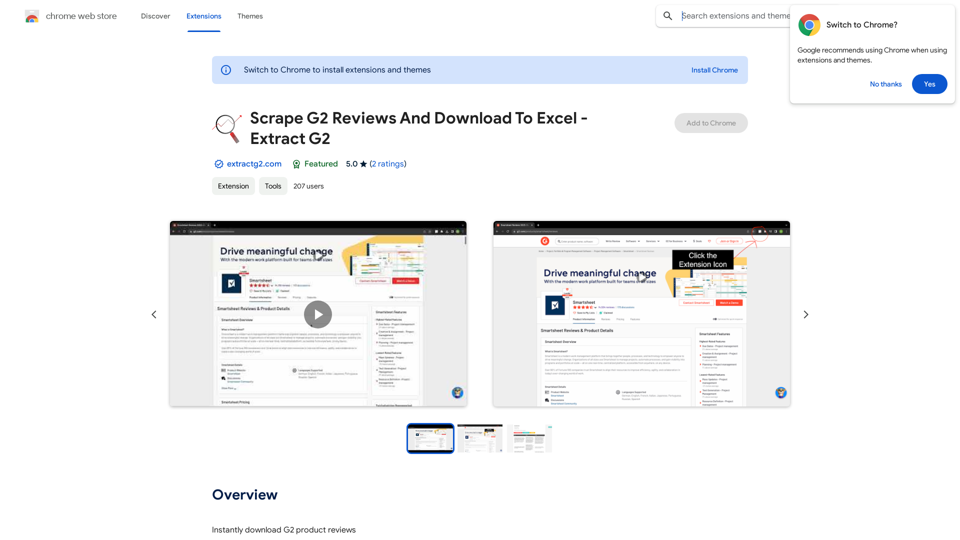
Scrape G2 Reviews and Download to Excel - Extract G2 Reviews Data Easily
Scrape G2 Reviews and Download to Excel - Extract G2 Reviews Data EasilyInstantly download G2 product reviews
193.90 M
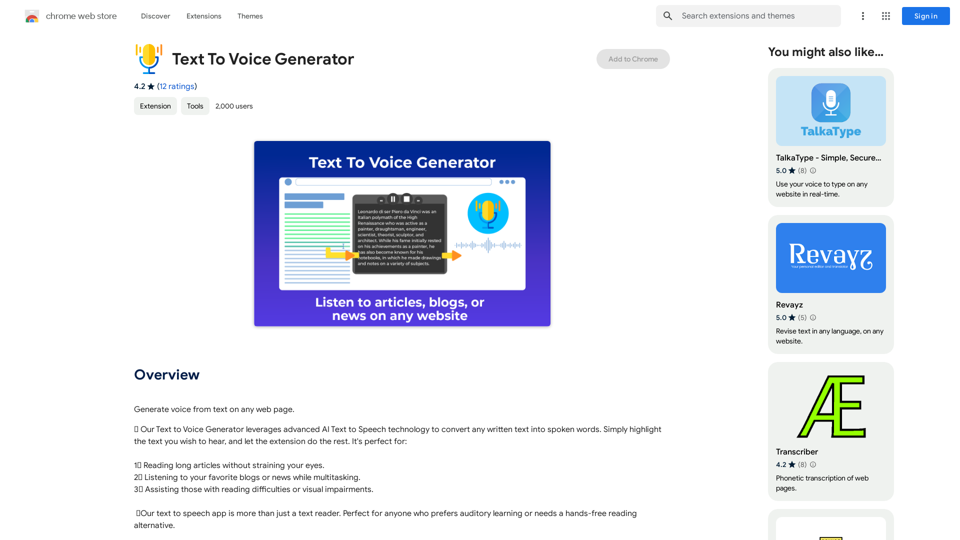
Text to Voice Generator ========================== A text-to-voice generator, also known as a text-to-speech (TTS) system, is a software that converts written text into a spoken voice output. This technology has been widely used in various applications, including virtual assistants, audiobooks, and language learning platforms. How it Works --------------- The process of generating voice from text involves several steps: 1. Text Analysis: The input text is analyzed to identify the language, syntax, and semantics. 2. Phonetic Transcription: The text is converted into a phonetic transcription, which represents the sounds of the spoken language. 3. Prosody Generation: The phonetic transcription is then used to generate the prosody, or rhythm and intonation, of the spoken voice. 4. Waveform Generation: The prosody and phonetic transcription are combined to generate the audio waveform, which is the final spoken voice output. Types of Text-to-Voice Generators ----------------------------------- There are two main types of text-to-voice generators: Rule-Based Systems These systems use a set of predefined rules to generate the spoken voice output. They are often limited in their ability to produce natural-sounding voices and may sound robotic. Machine Learning-Based Systems These systems use machine learning algorithms to learn from large datasets of spoken voices and generate more natural-sounding voices. They are often more advanced and can produce high-quality voice outputs. Applications of Text-to-Voice Generators ----------------------------------------- Text-to-voice generators have a wide range of applications, including: Virtual Assistants Virtual assistants, such as Siri and Alexa, use text-to-voice generators to respond to user queries. Audiobooks Text-to-voice generators can be used to create audiobooks from written texts, making it easier for people to access written content. Language Learning Language learning platforms use text-to-voice generators to provide pronunciation guidance and practice exercises for learners. Accessibility Text-to-voice generators can be used to assist people with disabilities, such as visual impairments, by providing an auditory interface to written content.
Text to Voice Generator ========================== A text-to-voice generator, also known as a text-to-speech (TTS) system, is a software that converts written text into a spoken voice output. This technology has been widely used in various applications, including virtual assistants, audiobooks, and language learning platforms. How it Works --------------- The process of generating voice from text involves several steps: 1. Text Analysis: The input text is analyzed to identify the language, syntax, and semantics. 2. Phonetic Transcription: The text is converted into a phonetic transcription, which represents the sounds of the spoken language. 3. Prosody Generation: The phonetic transcription is then used to generate the prosody, or rhythm and intonation, of the spoken voice. 4. Waveform Generation: The prosody and phonetic transcription are combined to generate the audio waveform, which is the final spoken voice output. Types of Text-to-Voice Generators ----------------------------------- There are two main types of text-to-voice generators: Rule-Based Systems These systems use a set of predefined rules to generate the spoken voice output. They are often limited in their ability to produce natural-sounding voices and may sound robotic. Machine Learning-Based Systems These systems use machine learning algorithms to learn from large datasets of spoken voices and generate more natural-sounding voices. They are often more advanced and can produce high-quality voice outputs. Applications of Text-to-Voice Generators ----------------------------------------- Text-to-voice generators have a wide range of applications, including: Virtual Assistants Virtual assistants, such as Siri and Alexa, use text-to-voice generators to respond to user queries. Audiobooks Text-to-voice generators can be used to create audiobooks from written texts, making it easier for people to access written content. Language Learning Language learning platforms use text-to-voice generators to provide pronunciation guidance and practice exercises for learners. Accessibility Text-to-voice generators can be used to assist people with disabilities, such as visual impairments, by providing an auditory interface to written content.Generate Voice from Text on Any Web Page With the advancement of technology, it is now possible to generate voice from text on any web page. This feature is particularly useful for people who prefer listening to content rather than reading it. Here's how you can do it: #Method 1: Using Browser Extension You can use a browser extension like Read Aloud or SpeakIt! to generate voice from text on any web page. These extensions are available for both Google Chrome and Mozilla Firefox browsers. #Method 2: Using Online Tools There are several online tools available that can convert text to speech. Some popular tools include NaturalReader, Voice Dream Reader, and Google Text-to-Speech. You can copy and paste the text from any web page into these tools to generate voice. #Method 3: Using Screen Reader If you are using a Windows operating system, you can use the built-in Narrator screen reader to generate voice from text on any web page. For Mac users, you can use VoiceOver. By using any of these methods, you can easily generate voice from text on any web page and enjoy a more convenient and accessible reading experience.
193.90 M
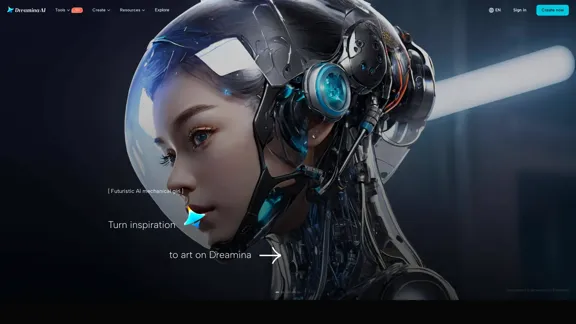
Dreamina: Free AI Image Generator - Create Art and Images from Text
Dreamina: Free AI Image Generator - Create Art and Images from TextCreate stunning art, images, and more with prompts. Turn your images into captivating animations. Dreamina is an AI platform designed to simplify your creation.
5.53 M
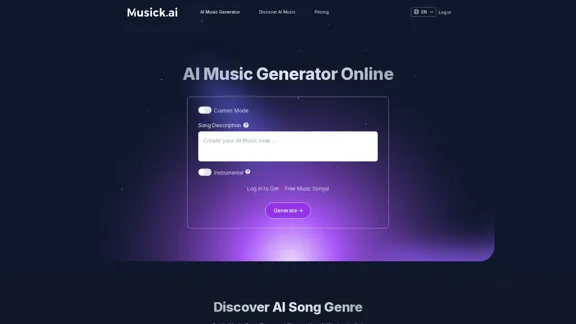
Musick.ai: Free AI Music Generator & AI Song Maker Online
Musick.ai: Free AI Music Generator & AI Song Maker OnlineExplore Musick.ai as an innovative AI Music Generator, including music theory and music plaza. Create songs with AI and make AI music now!
57.04 K