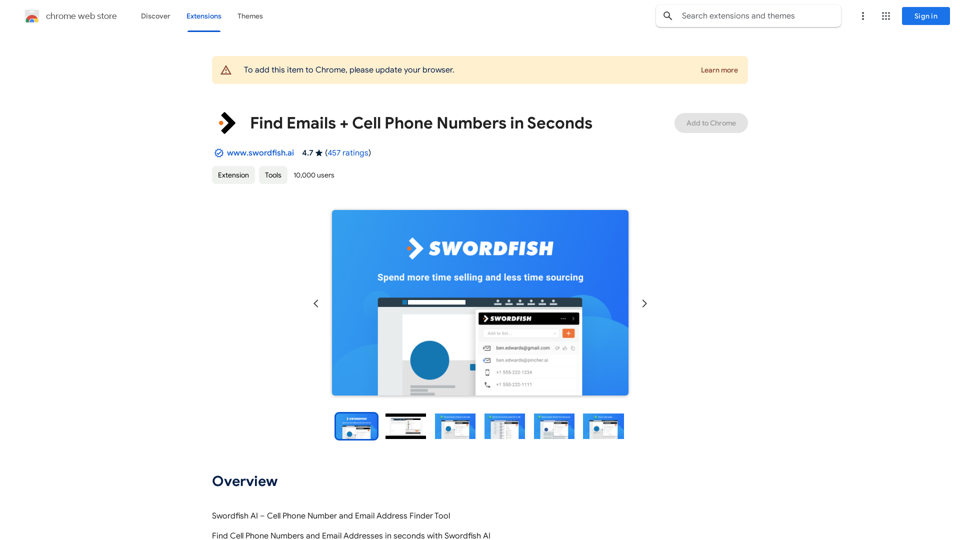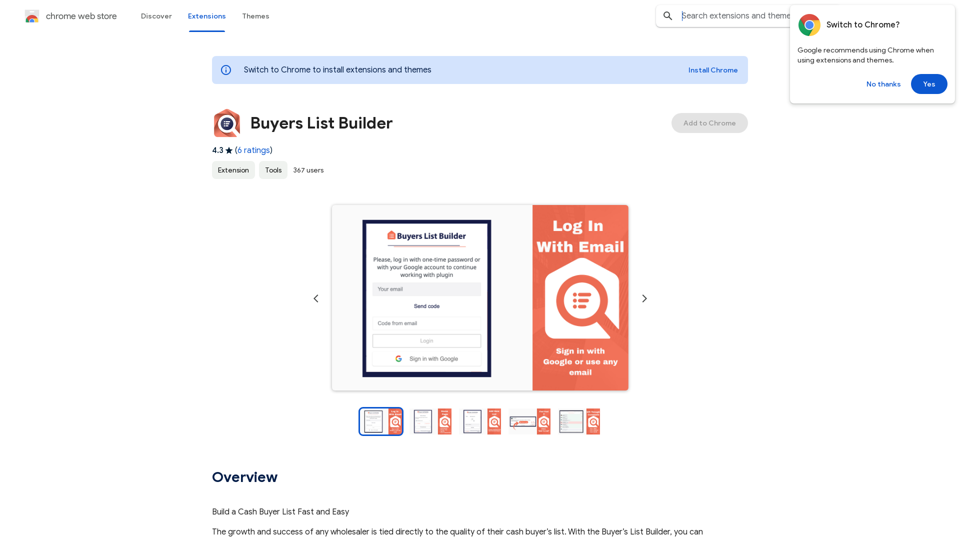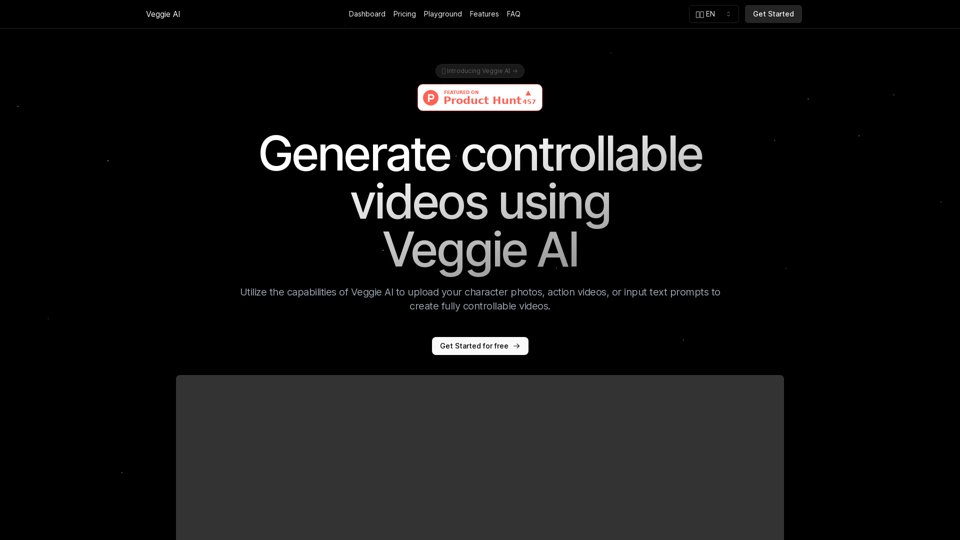Mapify is an AI-driven platform that transforms content into mind maps, simplifying the organization and visualization of complex information. It offers an intuitive interface for creating and customizing mind maps, real-time collaboration features, and various export options. Mapify caters to individuals and teams looking to enhance productivity and streamline information processing.
Mapify: Transform Anything to Mind Maps by AI, formerly Chatmind
Mapify, upgraded from Chatmind by the Xmind Team, is a free online mind mapping and brainstorming tool powered by AI. It can summarize PDF, Word, PowerPoint, YouTube, long text, and images into mind maps in just a few minutes.
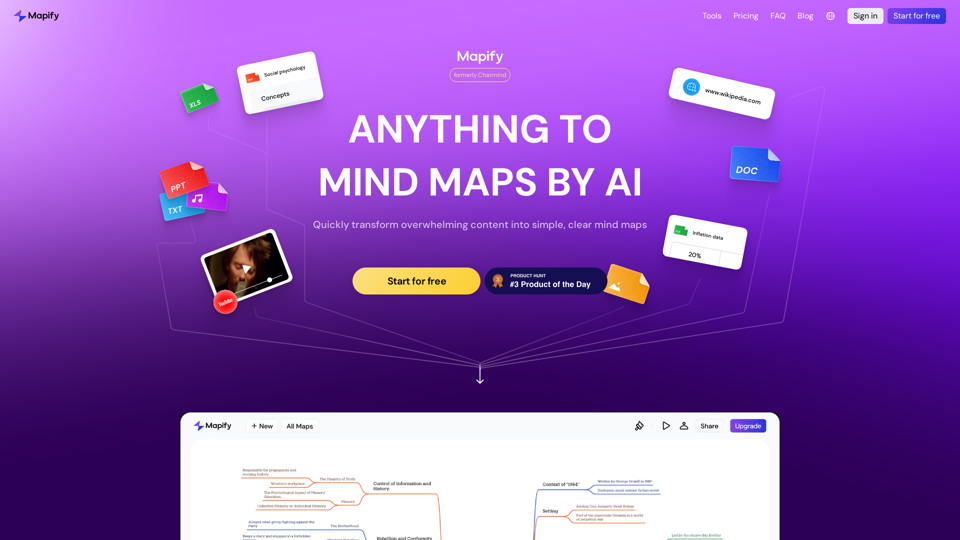
Introduction
Feature
AI-powered Mind Mapping
Mapify utilizes artificial intelligence to generate mind maps from various content types, including text, images, and audio.
Intuitive User Interface
The platform features an easy-to-use interface that allows users to create and customize mind maps effortlessly.
Real-time Collaboration
Mapify enables multiple users to work together on a mind map in real-time, fostering teamwork and idea sharing.
Chatbot Integration
A built-in chatbot interacts with your mind map, providing additional insights and suggestions to enhance your work.
Flexible Export Options
Users can export their mind maps in various formats, including images, PDFs, and presentations, for easy sharing and distribution.
Customizable Templates
Choose from pre-designed templates or create custom templates to suit your specific needs and preferences.
Multi-content Support
Mapify supports various content types, including text, images, audio, and video, making it versatile for different use cases.
FAQ
What types of content can I use with Mapify?
Mapify supports a wide range of content types, including text, images, audio, and video.
How does the collaboration feature work?
Mapify enables real-time collaboration, allowing multiple users to work together on a mind map simultaneously.
What export options are available?
You can export your mind maps in various formats, including images, PDFs, and presentations.
Is Mapify secure?
Yes, Mapify prioritizes security with enterprise-grade encryption and secure data storage.
What are the pricing options for Mapify?
Mapify offers multiple pricing tiers:
| Plan | Price | Features |
|---|---|---|
| Free | $0 | 10 mind maps/month, limited collaboration |
| Basic | $9.99/month | Unlimited mind maps, real-time collaboration, export options |
| Pro | $29.99/month | Advanced analytics, custom branding |
| Enterprise | Custom pricing | For large teams and organizations |
How can I get started with Mapify?
To begin using Mapify:
- Upload your content (text, images, or audio) to the platform
- Choose a template or create a custom one
- Customize your mind map using the intuitive interface
- Collaborate with others in real-time if needed
- Export and share your completed mind map
Latest Traffic Insights
Monthly Visits
1.15 M
Bounce Rate
38.18%
Pages Per Visit
4.20
Time on Site(s)
171.60
Global Rank
40143
Country Rank
Mexico 4814
Recent Visits
Traffic Sources
- Social Media:1.12%
- Paid Referrals:0.48%
- Email:0.06%
- Referrals:5.11%
- Search Engines:44.18%
- Direct:49.04%
Related Websites
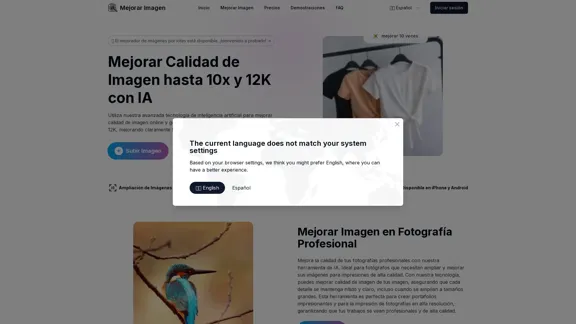
Enhance Image Quality up to 10x and 12K with AI | Improve Image
Enhance Image Quality up to 10x and 12K with AI | Improve ImageHere is the English translation: With AI, enlarge images up to 10 times and 12K resolution in seconds, to improve image quality and make your images sharper and more realistic | Enhance Image
29.48 K
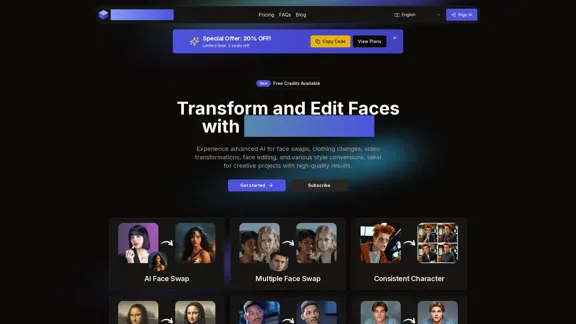
AI Face Studio - AI Face Transformation & Editing Tools
AI Face Studio - AI Face Transformation & Editing ToolsAI Face Studio provides face swapping, outfit alterations, video transformations, style conversions, and facial editing with premium security and high-quality outcomes.
27.66 K
Generate Stunning Images with AI Let's explore the world of AI-powered image generation and unleash your creativity! What is AI Image Generation? AI image generation uses artificial intelligence algorithms to create images from text descriptions, known as "prompts." How Does it Work? These powerful models, trained on massive datasets of images and text, learn the relationships between words and visual concepts. When you provide a prompt, the AI interprets it and generates a corresponding image. Benefits of AI Image Generation: * Effortless Creativity: Bring your ideas to life without needing artistic skills. * Endless Possibilities: Explore unique concepts and styles with ease. * Rapid Prototyping: Quickly visualize designs and concepts. * Personalized Content: Create custom images tailored to your needs. Popular AI Image Generators: * DALL-E 2: Known for its photorealistic and imaginative results. * Midjourney: Creates artistic and dreamlike images. * Stable Diffusion: Open-source and highly customizable. * Craiyon (formerly DALL-E mini): A free and accessible option. Tips for Generating Stunning Images: * Be Specific: Provide clear and detailed prompts. * Use Descriptive Language: Include adjectives, nouns, and verbs to guide the AI. * Experiment with Styles: Explore different artistic styles and aesthetics. * Iterate and Refine: Adjust your prompts and settings to achieve your desired outcome. Let your imagination run wild and discover the incredible potential of AI image generation!
0
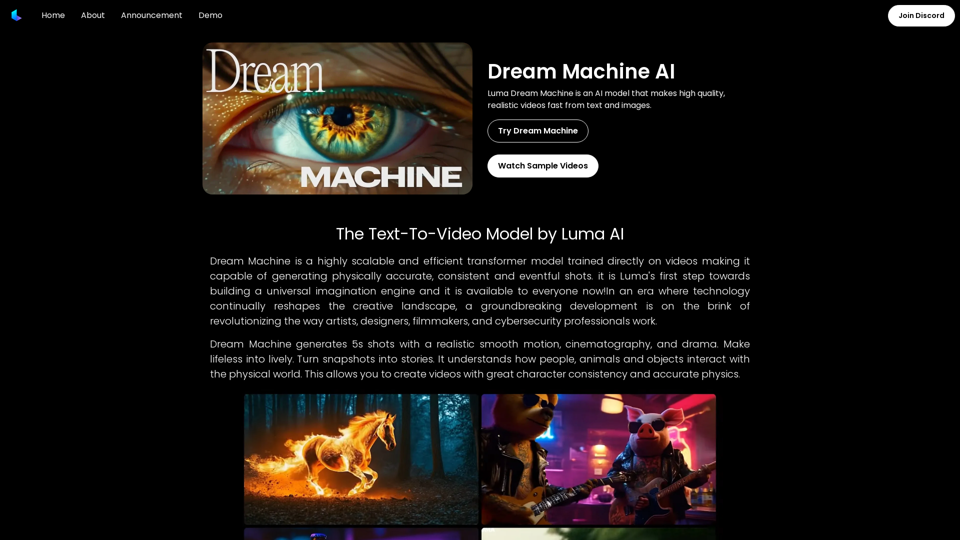
Dream Machine AI: Try Luma AI Video Generator for Free
Dream Machine AI: Try Luma AI Video Generator for FreeTry Dream Machine AI Video Generator for Free Online. Dream Machine is a new text-to-video model by Luma Ai, able to create high-definition videos.
0
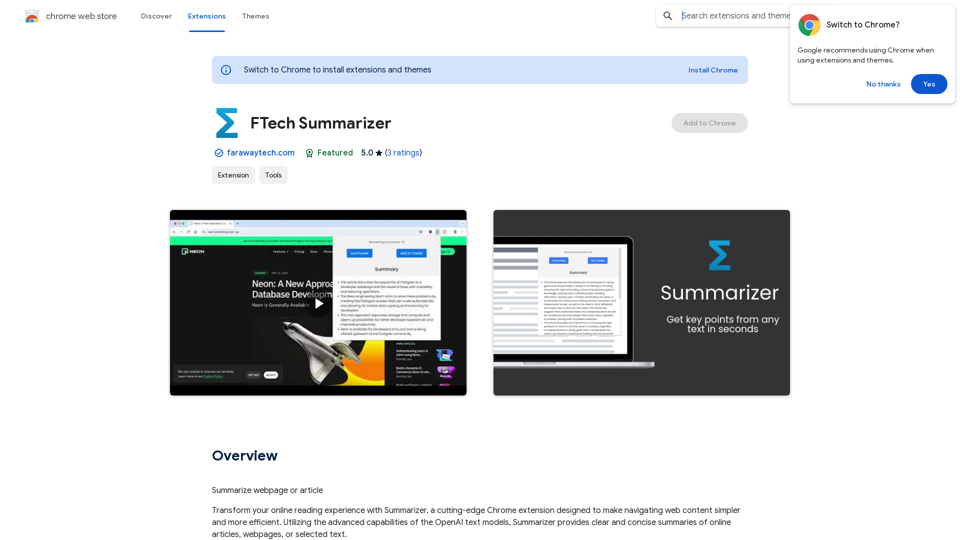
Please provide me with the webpage or article you would like me to summarize. I need the text content to be able to create a summary for you.
193.90 M