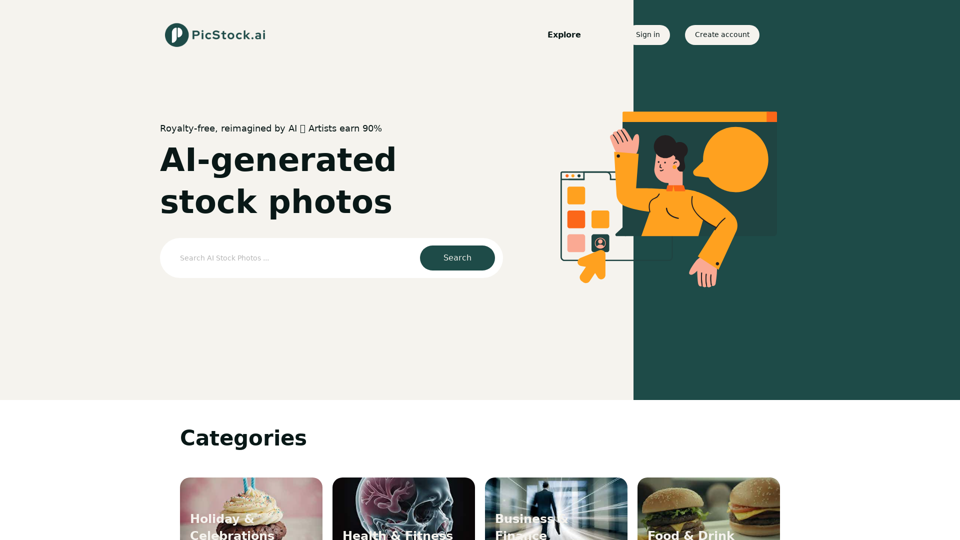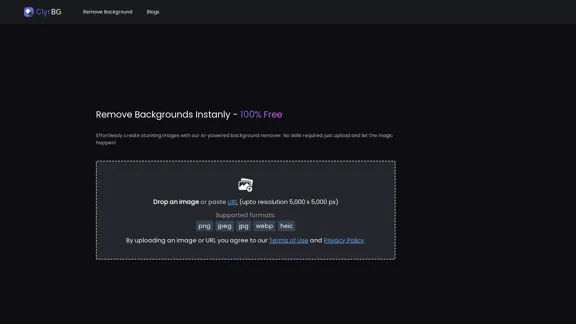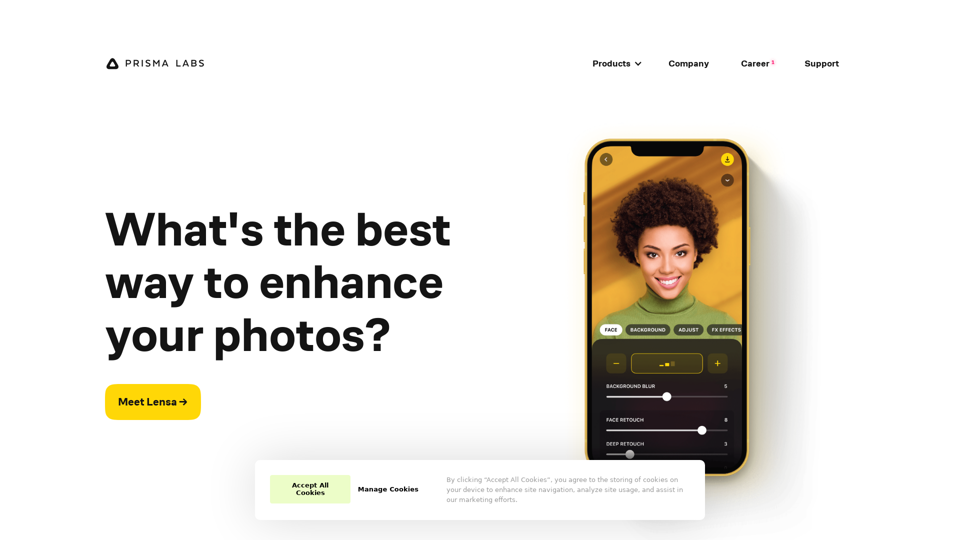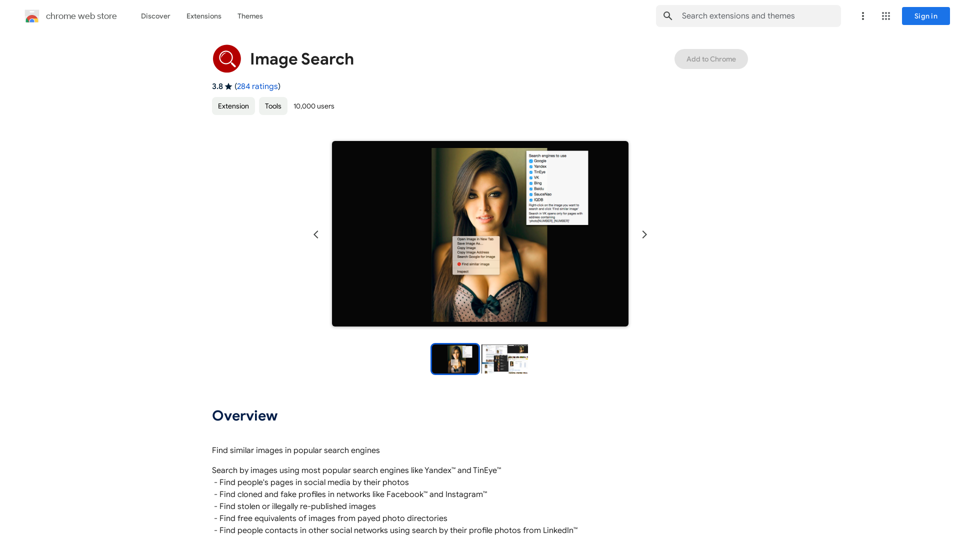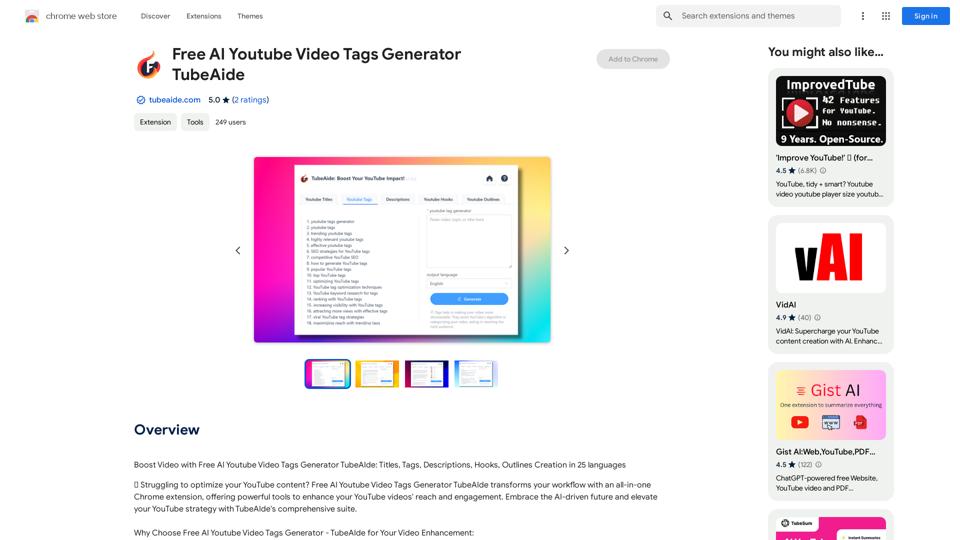mogU是一个多功能的AI助手Chrome扩展程序,旨在提高生产力和创造力。它提供了一系列功能,包括AI驱动的聊天机器人、文本摘要和图像创建。mogU兼容多个平台,旨在为不同操作系统的用户简化各种任务。
mǒu gū
mogU - 这是一个非常棒的 AI 助手

介绍
功能
AI驱动的聊天机器人
mogU的智能聊天机器人可协助完成各种任务,如回答问题、总结文本和生成内容。
文本摘要
高效地将冗长的文本浓缩成简洁易懂的版本,节省时间并提高理解力。
图像创建
根据文本提示生成独特的图像,释放创造力和视觉内容制作。
跨平台兼容性
在Windows、macOS和Linux操作系统上无缝使用mogU。
免费试用
在选择订阅计划之前,通过无承诺的免费试用体验mogU的功能。
简易安装和激活
安装Chrome扩展程序,并通过简单点击浏览器图标即可激活。
灵活的定价选项
选择各种定价计划,包括免费试用和订阅选项,以满足不同需求和预算。
常见问题
什么是mogU?
mogU是一个强大的AI助手Chrome扩展程序,可帮助完成从文本生成到图像创建的各种任务。
mogU的主要功能有哪些?
主要功能包括:
- AI驱动的聊天机器人
- 文本摘要
- 图像创建
- 跨平台兼容性
- 免费试用选项
如何使用mogU?
使用mogU的步骤:
- 安装Chrome扩展程序
- 通过点击Chrome浏览器右上角的图标激活它
- 从扩展菜单中选择所需功能
mogU的定价结构是什么?
mogU提供:
- 免费试用
- 各种订阅选项(原始内容中未提供具体详情)
相关网站

GPT中文站 - 体验ChatGPT中文官网 、GPT-4、Midjourney AI绘画、AI编程、AI翻译、AI创作
GPT中文站 - 体验ChatGPT中文官网 、GPT-4、Midjourney AI绘画、AI编程、AI翻译、AI创作体验 ChatGPT 中文官网、GPT-4、Midjourney AI 绘画、AI 编程、AI 翻译、AI 创作
1.25 K
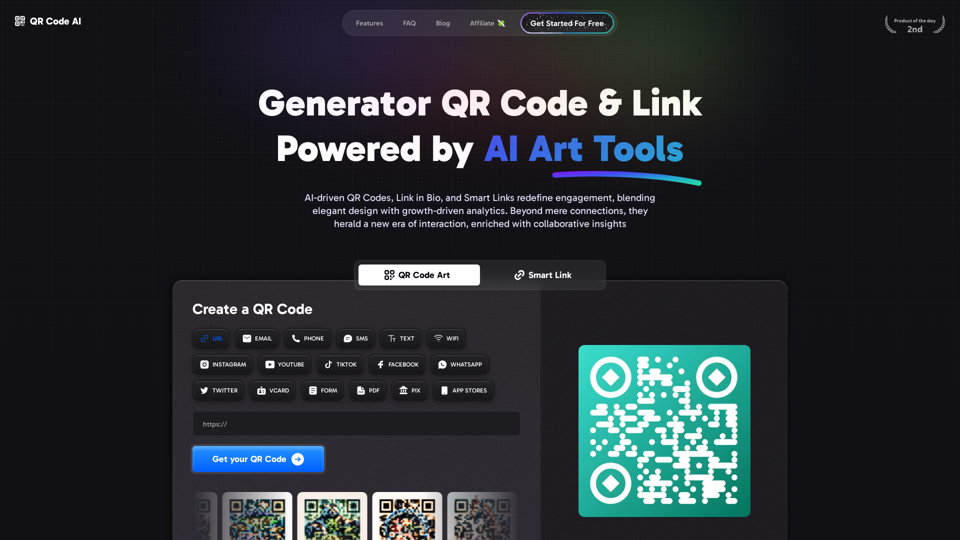
免费二维码人工智能艺术生成器(2024)• 扫描器、个人主页链接、智能链接、分析、工作空间、猴子、老虎
免费二维码人工智能艺术生成器(2024)• 扫描器、个人主页链接、智能链接、分析、工作空间、猴子、老虎快速创建带有图像、标志、颜色和形状的免费艺术二维码。选择可链接到您的网站、电子邮件、WiFi、URL、电话、UPI、PIX或恶搞视频的模板,使用Canva、Adobe或Google制作。适用于Android和iOS设备。是QR Monkey、Tiger、Chimp、Unitag的最佳替代选择。
194.49 K
-akpofpnbjlhfdmcmnolgbpagpdkfkbef-thumbnail-1720093897.png)