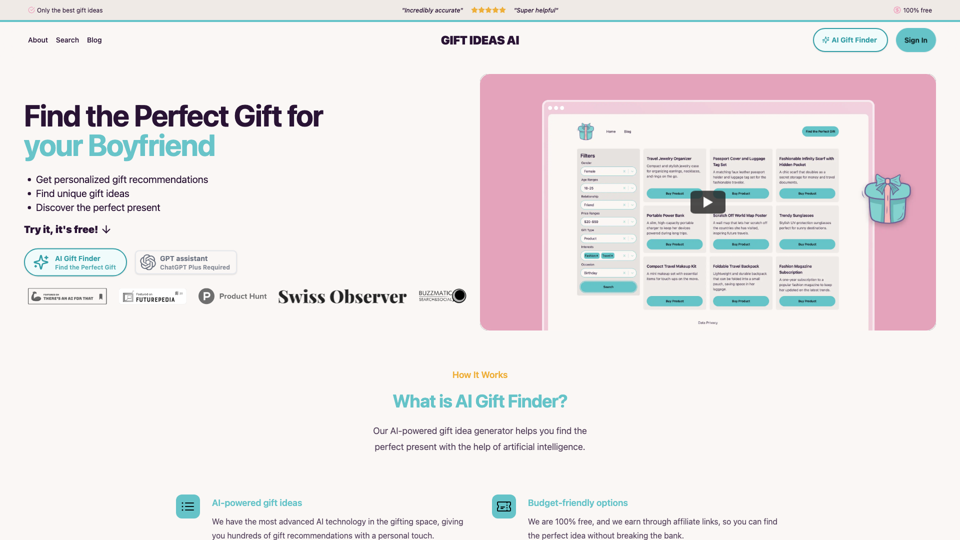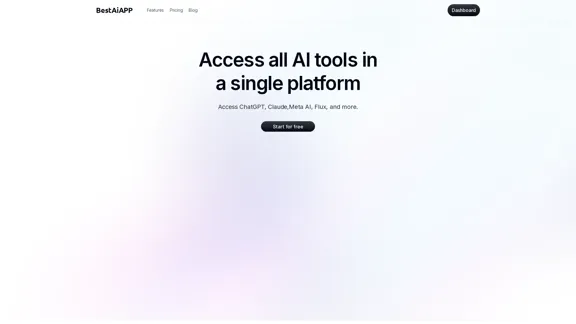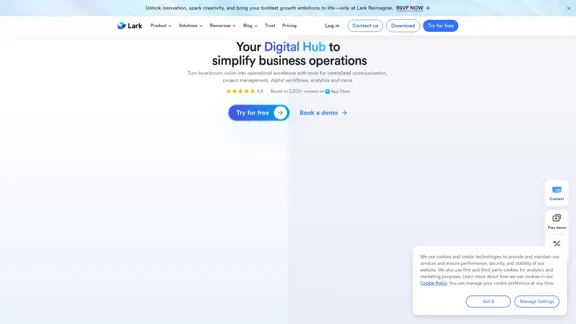Contextは、プレゼンテーション、スプレッドシート、ドキュメントの作成を効率化することで生産性を向上させるために設計されたAIオフィススイートです。さまざまなツールやプラットフォームとシームレスに統合され、散在する入力を一貫したプレゼンテーション準備完了の成果物に変換します。高度なリサーチ機能とスマートなコラボレーション機能を備えたContextは、チームがより賢く、効率的に作業できるよう支援します。
AIオフィススイート
AI時代のオフィススイート。AIを仕事に取り入れる最良の方法です。
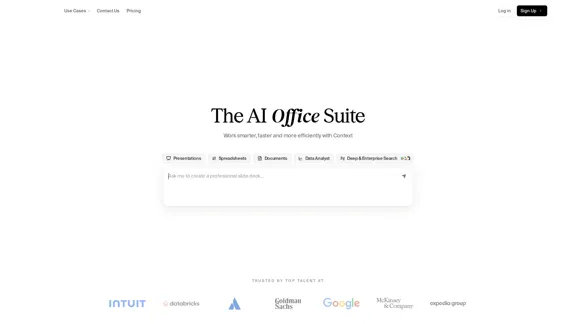
紹介
機能
-
スマートコラボレーション
Contextは、プレゼンテーション、スプレッドシート、ドキュメントのための内蔵エディタを提供し、ドラフト間での複数の反復を可能にしてコラボレーションを強化します。
-
既存ツールとの統合
このプラットフォームは、Slack、Salesforce、Gmail、Excelなど300以上のツールと統合されており、ユーザーはプラットフォームを切り替えることなく、好みの環境で作業できます。
-
AI駆動の成果物
ContextはAIを活用して、洗練されたプレゼンテーション、フォーマットされたドキュメント、インサイト準備完了のスプレッドシートを作成し、高品質な出力を提供します。
-
深いリサーチ機能
AIは内部および外部のデータソースを分析し、すべての成果物を特定のユースケースに合わせたデータに基づいています。
-
スタイル学習
ユーザーは既存のドキュメントをアップロードでき、Contextはタイポグラフィ、色、レイアウト、声などのスタイルを学習し、将来の出力がブランドに一貫性を持つようにします。
-
無限のユースケース
1000以上のユースケースを持つContextは、さまざまな企業の役割に対応し、異なるビジネスニーズに対して柔軟性を提供します。
使用方法は?
- 既存のツールとContextを接続するための統合オプションを探ります。
- AI機能を活用して、ドキュメントのフォーマットと編集を自動化します。
- サンプルドキュメントをアップロードしてスタイル学習機能を活用し、将来の出力の一貫性を確保します。
- 異なるユースケースを試して、特定の役割に対するContextの機能を最大限に活用します。
FAQ
Contextとは何ですか?
Contextは、プレゼンテーション、スプレッドシート、ドキュメントの作成を自動化することで生産性を向上させるAI駆動のオフィススイートです。
Contextはどのようにコラボレーションを改善しますか?
Contextは、複数のユーザーが同時にドラフトに取り組むことを可能にする内蔵エディタを備えており、スマートなコラボレーションを促進します。
既存のツールとContextを統合できますか?
はい、Contextは300以上の統合をサポートしており、Slack、Salesforce、Excelなどのツールと接続できます。
Contextはどのように成果物の品質を確保しますか?
ContextはAIを使用してデータを分析し、ドキュメントをフォーマットすることで、すべての出力が洗練され、プレゼンテーションの準備が整った状態になります。
Contextでどのような種類のドキュメントを作成できますか?
プレゼンテーション、スプレッドシート、特定のニーズに合わせたさまざまなドキュメントを作成できます。
価格
- 無料プラン: $0/月
- ベーシックプラン: $9.99/月
- スタンダードプラン: $19.99/月
- プロフェッショナルプラン: $49.99/月
価格は参考用です。実際の情報は公式の最新データをご確認ください。
評価
- Contextは文書作成プロセスを効果的に簡素化し、さまざまな企業の役割のユーザーにアクセス可能にします。
- 多くのツールとの統合機能は、異なる作業環境での使いやすさと適応性を向上させます。
- AI機能は強力ですが、AI駆動のツールに不慣れなユーザーには学習曲線があるかもしれません。
- 将来の改善には、ドキュメントスタイルのカスタマイズオプションの拡充やニッチなユースケースへのサポート強化が含まれる可能性があります。
- 全体として、Contextは生産性を向上させたいチームにとって強力なソリューションを提供しますが、継続的な改善にはユーザーからのフィードバックが重要です。
最新のトラフィック情報
月間訪問数
163.98 K
直帰率
39.15%
訪問あたりのページ数
3.10
サイト滞在時間(s)
120.02
グローバルランキング
222272
国別ランキング
Indonesia 25663
最近の訪問数
トラフィック源
- ソーシャルメディア:5.49%
- 有料リファラル:0.85%
- メール:0.15%
- リファラル:6.08%
- 検索エンジン:41.95%
- ダイレクト:45.48%
関連ウェブサイト
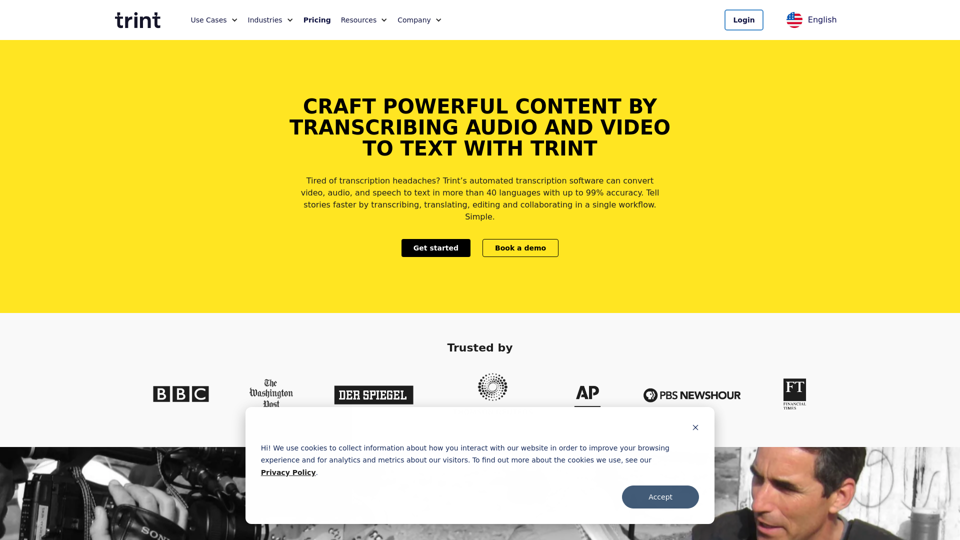
Trintの人工知能を活用したソフトウェアは、動画や音声ファイルを素早くテキストに文字起こしします。文字起こし、編集、共有、そして協力作業を通じて、チームの生産性を最大限に引き出します。
399.58 K
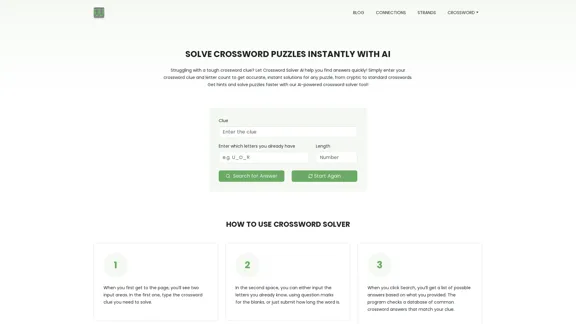
クロスワードソルバーAI - どんなパズルでもすぐに解決 瞬時にクロスワードの答えを見つける クロスワードパズルで行き詰まっていませんか?私たちの高度なAIソルバーがあなたをサポートします。数百万の単語と定義のデータベースを活用して、どんな難しいクロスワードの手がかりでも解決します。 主な機能: - 即座に答えを提供 - 複数の可能性がある場合は選択肢を表示 - 単語の定義と使用例を提供 - モバイル対応で外出先でも利用可能 使い方は簡単です。手がかりを入力し、空白のマス目の数を指定するだけです。AIが瞬時に最適な答えを見つけ出します。 今すぐ試して、クロスワードパズルを楽しく簡単に解決しましょう!無料でご利用いただけます。
クロスワードソルバーAI - どんなパズルでもすぐに解決 瞬時にクロスワードの答えを見つける クロスワードパズルで行き詰まっていませんか?私たちの高度なAIソルバーがあなたをサポートします。数百万の単語と定義のデータベースを活用して、どんな難しいクロスワードの手がかりでも解決します。 主な機能: - 即座に答えを提供 - 複数の可能性がある場合は選択肢を表示 - 単語の定義と使用例を提供 - モバイル対応で外出先でも利用可能 使い方は簡単です。手がかりを入力し、空白のマス目の数を指定するだけです。AIが瞬時に最適な答えを見つけ出します。 今すぐ試して、クロスワードパズルを楽しく簡単に解決しましょう!無料でご利用いただけます。クロスワードパズルの解答をAI搭載のソルバーで即座に得られます。ヒントと文字数を入力するだけで、通常のパズルや暗号パズルなど、あらゆるパズルの正確な答えをすぐに見つけることができます。
7.02 K
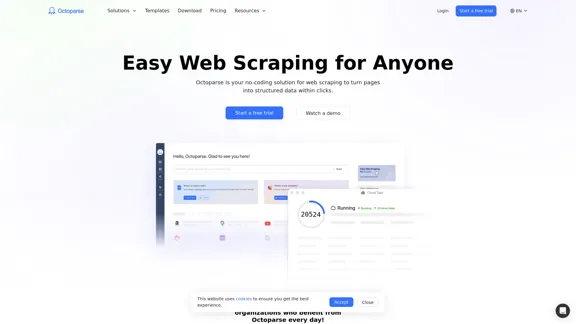
ウェブスクレイピングが簡単になりました。ノーコードのウェブクローラーを使用して、数分以内に任意のウェブページからデータを収集できます。ビジネスを前進させるための適切なデータを入手しましょう。今すぐ無料で始めましょう!
309.69 K