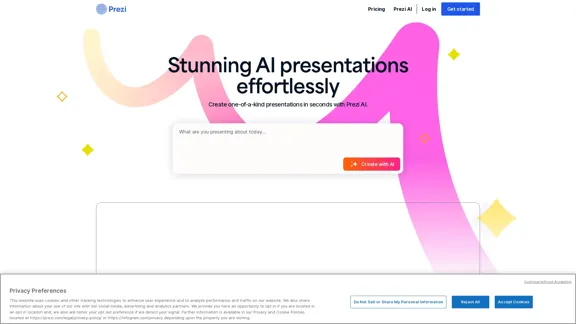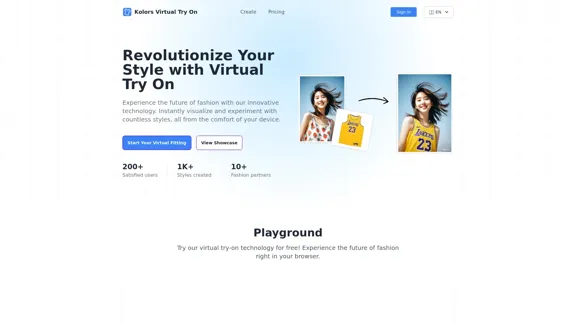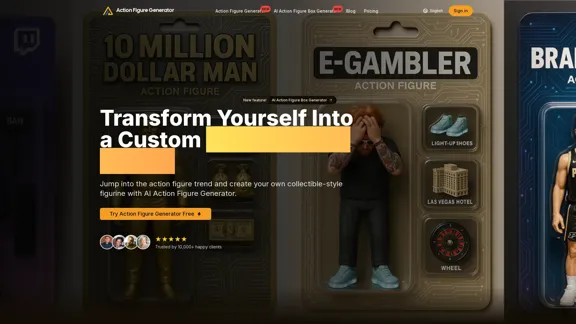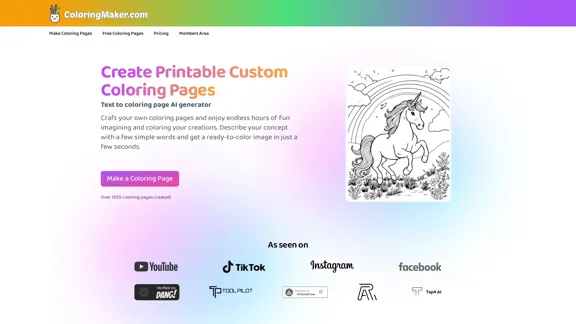Design.comは、ロゴ、グラフィック、AIデザインのための包括的なプラットフォームを提供しており、ユーザーがさまざまなアプリケーション向けにプロフェッショナル品質のビジュアルを簡単に作成できるようにしています。このサイトは、ロゴ、名刺、ソーシャルメディアグラフィックなどを作成するためのツールを提供し、個人と企業の両方に対応しています。ユーザーフレンドリーなインターフェースと幅広いカスタマイズ可能なテンプレートを備えたDesign.comは、ユーザーがブランドアイデンティティを簡単に強化できるようにします。
ロゴ、グラフィック&AIデザイン
デザインとブランディングを簡単に - ロゴ、名刺、ソーシャルデザインを数秒で作成し、すぐにダウンロードできます。
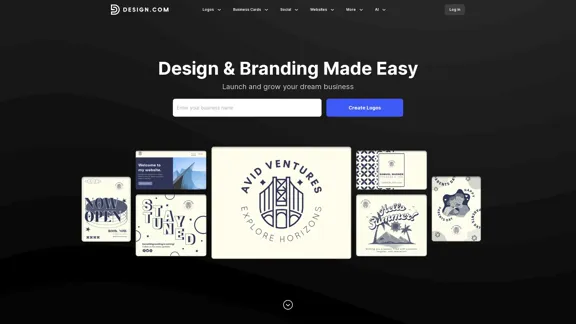
紹介
機能
-
ロゴメーカー
Design.comには、ユーザーがブランドアイデンティティに合わせたユニークなロゴを作成できる直感的なロゴメーカーがあります。ユーザーはさまざまなテンプレートから選択し、色、フォント、レイアウトなどの要素をカスタマイズできます。
-
名刺メーカー
このプラットフォームは、デザインプロセスを簡素化する名刺メーカーを提供しています。ユーザーはプロフェッショナルにデザインされたテンプレートから選択し、自分のスタイルに合わせて修正することで、目立つ名刺を作成できます。
-
ソーシャルメディアグラフィック
Design.comは、Facebook、Instagram、LinkedInなどのプラットフォーム用の投稿、ストーリー、カバーを含む魅力的なソーシャルメディアグラフィックを作成するためのツールを提供しています。ユーザーはデザインをカスタマイズしてブランドに合わせることができます。
-
AIデザインツール
このサイトには、AIロゴジェネレーターや背景除去ツールなど、デザインプロセスを効率化し、創造性を高めるさまざまなAI駆動のツールが含まれています。
-
ウェブサイトビルダー
ユーザーは、カスタマイズ可能なテンプレートと使いやすいデザインツールを提供するウェブサイトビルダー機能を使用して、自分のウェブサイトを作成できます。
-
メール署名メーカー
Design.comは、コミュニケーションとブランド認知を高めるプロフェッショナルなメール署名を作成できるようにします。
使用方法は?
- Design.comで利用可能なさまざまなデザインツールを探索して、プロジェクトに適したものを見つけてください。
- カスタマイズ可能なテンプレートを利用して、すべてのデザインでブランドの一貫性を維持してください。
- 異なるカラースキームやフォントを試して、ユニークなビジュアルアイデンティティを作成してください。
- AIツールを活用して、時間を節約し、デザインプロセスを向上させてください。
- 異なるプラットフォームでデザインをプレビューして、どこでも素晴らしく見えることを確認してください。
FAQ
Design.comはどのようなサービスを提供していますか?
Design.comは、ロゴ作成、名刺デザイン、ソーシャルメディアグラフィック、ウェブサイト構築など、さまざまなデザインサービスを提供しています。
プラットフォームはどのくらい使いやすいですか?
このプラットフォームは、すべてのスキルレベルのユーザーがアクセスできるように、直感的なツールとテンプレートを備えて設計されています。
Design.comで作成したデザインを商業目的で使用できますか?
はい、Design.comで作成したデザインは商業目的で使用でき、ユーザーがブランドの存在感を高めることができます。
カスタマーサポートは利用できますか?
はい、Design.comは、プラットフォームを使用している際に発生する質問や問題に対処するためのカスタマーサポートを提供しています。
価格
| プランタイプ | 価格 |
|---|---|
| 無料プラン | $0/月 |
| ベーシックプラン | $9.99/月 |
| スタンダードプラン | $19.99/月 |
| プロフェッショナルプラン | $49.99/月 |
価格は参考用です。実際の情報は公式の最新データをご確認ください。
評価
- Design.comは、さまざまなニーズに対応する幅広いデザインツールを提供しており、個人と企業の両方に適しています。
- ユーザーフレンドリーなインターフェースにより、簡単にナビゲートでき、迅速なデザイン作成が可能で、デザイン経験が限られているユーザーにとって有益です。
- プラットフォームは多くのテンプレートを提供していますが、カスタマイズオプションを拡張して、よりユニークなデザインを可能にする余地があります。
- 一部のユーザーは、上級機能の価格設定がやや高いと感じるかもしれず、小規模な企業や個人のアクセスを制限する可能性があります。
- 全体として、Design.comは視覚的なブランディングを強化したい人にとって貴重なリソースですが、カスタマイズと価格の柔軟性に改善の余地があります。
最新のトラフィック情報
月間訪問数
4.73 M
直帰率
25.71%
訪問あたりのページ数
10.54
サイト滞在時間(s)
286.22
グローバルランキング
6751
国別ランキング
United States 4940
最近の訪問数
トラフィック源
- ソーシャルメディア:1.02%
- 有料リファラル:0.56%
- メール:0.05%
- リファラル:2.17%
- 検索エンジン:70.00%
- ダイレクト:26.21%
関連ウェブサイト
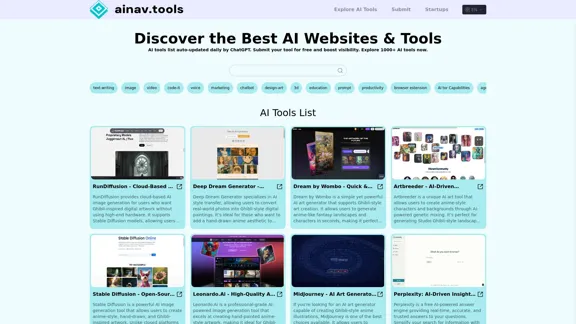
ainav.toolsは、ライティング、SEO、動画生成、コーディング、アートなどの最新の2025年のAIツールを集約しています。GPT-5、Sora、トレンドツールの毎日の更新があります。トラフィックを得るために無料で提出してください。
0
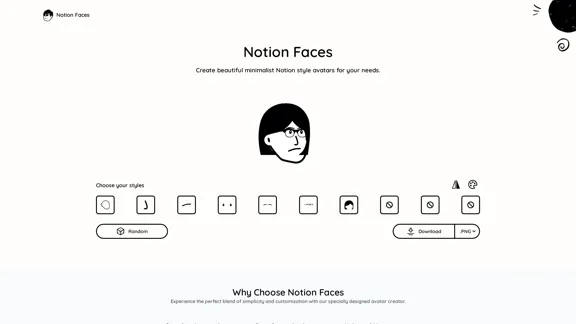
Notion Facesを使って魅力的なミニマリストアバターを作成しましょう。使いやすいカスタマイズツールで、あなたのNotionワークスペースにぴったりのアバターをデザインします。PNGおよびSVG形式でダウンロード可能です。
1.13 K