LuminaBrush is an advanced illumination drawing tool designed for AI art, specifically for text-to-image diffusion models. It revolutionizes digital art lighting by allowing artists to apply sophisticated lighting effects through an intuitive interface. With its innovative AI technology, LuminaBrush transforms ordinary images into extraordinary masterpieces by manipulating lighting intelligently.
LuminaBrush - Advanced Lighting Drawing Tools for AI Art
LuminaBrush - Advanced illumination drawing tools for text-to-image diffusion models. Create stunning lighting effects with AI-powered technology.
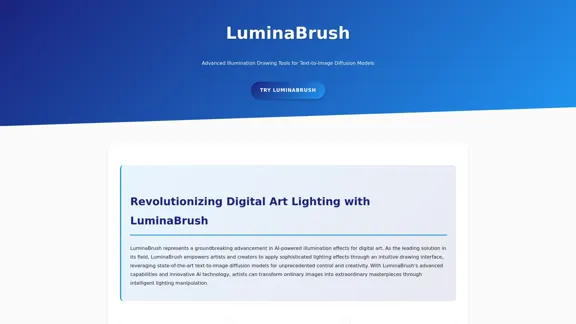
Introduction
Feature
-
Two-Stage Framework
LuminaBrush employs a unique two-stage approach that first achieves uniform lighting in images and then generates precise illumination effects based on user input.
-
Flux Integration
Built on the Flux framework, LuminaBrush ensures unparalleled consistency and professional-grade results, making it suitable for demanding artistic projects.
-
Control System
The responsive brush system allows artists to have precise control over lighting effects, making complex lighting manipulation accessible while maintaining high output quality.
-
Revolutionary Technology
LuminaBrush's innovative process enables artists to achieve both subtle adjustments and dramatic transformations in lighting effects, catering to professional digital artists.
-
Workflow Integration
It seamlessly integrates into existing digital art workflows, enhancing the creative process and working harmoniously with industry-standard software.
-
Advanced Features
- Atmospheric lighting effects with intelligent diffusion
- Directional illumination using ray-tracing
- Multi-light scenarios and natural ambient lighting
- Dynamic transitions and color temperature control
- Rim lighting effects and volumetric lighting capabilities
How to Use?
- Import your image into LuminaBrush's processing system.
- Utilize the AI analysis for optimal lighting conditions.
- Apply lighting effects using the intuitive controls.
- Fine-tune your artwork with real-time adjustments.
- Export your enhanced artwork with professional quality.
FAQ
What is LuminaBrush?
LuminaBrush is an AI-powered tool that enhances digital art through advanced lighting manipulation, allowing artists to create stunning visual effects.
How does LuminaBrush work?
It utilizes a two-stage process to achieve uniform lighting and then applies user-guided illumination effects, leveraging AI technology for accuracy and speed.
Can I use LuminaBrush for photography?
Yes, professional photographers can use LuminaBrush to perfect their images with advanced lighting manipulation for natural-looking results.
How is LuminaBrush different from other tools?
LuminaBrush stands out due to its unique two-stage lighting process and integration with the Flux framework, providing superior control and consistency.
How can I get started with LuminaBrush?
Visit the LuminaBrush website to explore its features and begin enhancing your digital artwork with advanced lighting tools.
Price
- Free Trial: Available
- Subscription Plans: Pricing details not specified in the provided content.
The price is for reference only, please refer to the latest official data for actual information.
Evaluation
- LuminaBrush excels in providing artists with powerful tools for lighting manipulation, making it suitable for both beginners and professionals.
- The intuitive interface allows for easy navigation and application of complex lighting effects.
- However, some users may find the learning curve steep when mastering all advanced features.
- Regular updates and improvements are essential to keep up with evolving digital art trends.
- Overall, LuminaBrush is a valuable addition to any digital artist's toolkit, though ongoing support and tutorials could enhance user experience further.
Related Websites

Kolor Virtual Try On uses advanced AI to allow you to try on clothes virtually. Ideal for fashion lovers, online shoppers, and style explorers.
3.04 K
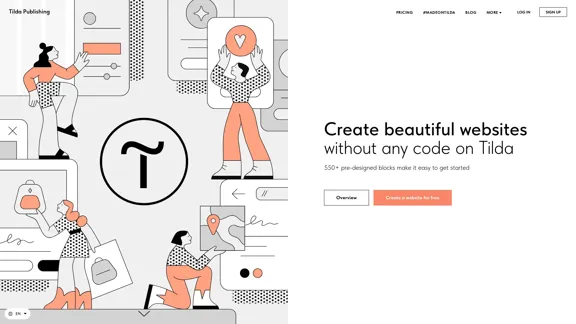
Create a website, online store, or landing page with Tilda's intuitive website builder. Build your site using hundreds of pre-designed templates and publish it today. No coding required.
2.65 M
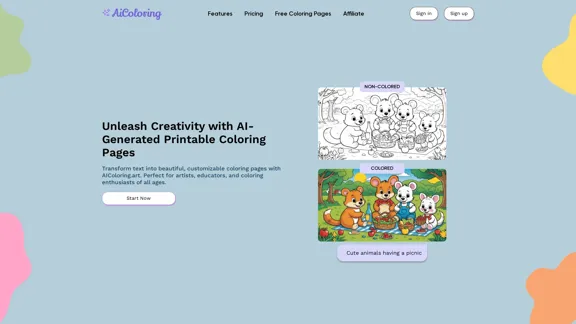
AI coloring printable pages generator that is perfect for parents, children, and schools. Discover a wide variety of coloring sheets, including Christmas coloring pages and children's coloring pages. Download Christmas coloring pages and coloring sheets to print for hours of festive fun.
1.23 K

Easily generate a handwritten signature, calligraphy signature with our free AI signature creator. Transform your name into art online. No app needed.
315

AI Action Figure Generator | Turn Photos Into Collectibles
AI Action Figure Generator | Turn Photos Into CollectiblesCreate personalized action figures from your photos with our advanced AI generator. Transform yourself into collectible-style toys with realistic packaging and accessories.
0

Framer: Build your website's page structure quickly using AI.
Framer: Build your website's page structure quickly using AI.Wireframer by Framer transforms a single prompt into a fully structured, responsive page—complete with layout and navigation.
4.99 M

AI Product Photography: Generate AI backgrounds online - Packify.ai
AI Product Photography: Generate AI backgrounds online - Packify.aiElevate your product photography with AI-generated backgrounds. Try our free trial to see the difference in your images.
128.69 K
