Reclaim is an AI-powered calendar tool designed to optimize work-life balance and enhance productivity. It integrates seamlessly with Google Calendar, allowing users to manage their schedules, tasks, and meetings efficiently. The platform offers features like smart meeting scheduling, time tracking, and people analytics, making it suitable for individuals and teams looking to improve their time management.
Reclaim – AI Calendar for Work and Life
Reclaim is an AI-powered app that creates 40% more time for teams by automatically scheduling tasks, habits, meetings, and breaks — available for free on Google Calendar and Outlook Calendar.
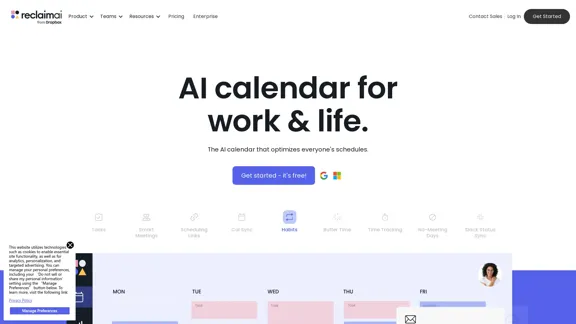
Introduction
Feature
-
Smart Meetings
Automatically schedule meetings at optimal times based on participants' availability, reducing the back-and-forth typically associated with scheduling.
-
Calendar Sync
Merge multiple calendars into one view, ensuring all commitments are visible and manageable in a single interface.
-
Time Tracking
Analyze how time is spent across meetings, tasks, and personal commitments to identify areas for improvement in productivity.
-
Buffer Time
Automatically schedule breaks and travel time between meetings to prevent burnout and maintain focus.
-
People Analytics
Gain insights into team productivity and work-life balance metrics, helping organizations make informed decisions about workload and scheduling.
-
Tasks Integration
Flexibly schedule tasks within the calendar, ensuring that important to-dos are prioritized alongside meetings.
-
No-Meeting Days
Protect certain days from meetings to allow for uninterrupted work time, enhancing focus and productivity.
How to Use?
- Sign up for a free trial on the Reclaim website to explore its features.
- Integrate your existing calendars for a comprehensive view of your schedule.
- Use the smart meeting feature to find the best times for group meetings.
- Set up buffer times to ensure you have breaks between meetings.
- Regularly review your time tracking analytics to identify productivity patterns.
FAQ
What is Reclaim?
Reclaim is an AI calendar tool that helps users manage their schedules, tasks, and meetings more effectively, promoting better work-life balance.
How does Reclaim work?
Reclaim uses AI to analyze users' schedules and preferences, automatically scheduling meetings and tasks while providing insights into time management.
Can I use Reclaim with other calendar applications?
Yes, Reclaim integrates with Google Calendar and can sync with other task management tools like Asana, Todoist, and Jira.
Is Reclaim suitable for teams?
Absolutely, Reclaim is designed for both individuals and teams, offering features that enhance collaboration and productivity.
How can I get started with Reclaim?
Visit the Reclaim website to sign up for a free trial and explore its features.
Price
- Free Plan: $0/month
- Basic Plan: $9.99/month
- Standard Plan: $19.99/month
- Professional Plan: $49.99/month
The price is for reference only, please refer to the latest official data for actual information.
Evaluation
Reclaim offers a robust set of features that significantly enhance productivity and time management. Its smart scheduling capabilities and integration with various tools make it a valuable asset for both individuals and teams. Users have reported improved work-life balance and increased productivity, with many finding the AI-driven automation particularly beneficial.
However, there are areas for improvement. Some users may find the learning curve steep, especially when integrating multiple calendars and tools. Additionally, while the analytics features are useful, they could be expanded to provide deeper insights into individual and team performance. Overall, Reclaim is a powerful tool that can transform how users manage their time, but ongoing enhancements could further elevate its effectiveness.
Latest Traffic Insights
Monthly Visits
1.06 M
Bounce Rate
37.38%
Pages Per Visit
8.47
Time on Site(s)
236.08
Global Rank
34082
Country Rank
United States 20841
Recent Visits
Traffic Sources
- Social Media:1.46%
- Paid Referrals:0.67%
- Email:0.11%
- Referrals:4.98%
- Search Engines:36.58%
- Direct:56.19%
Related Websites
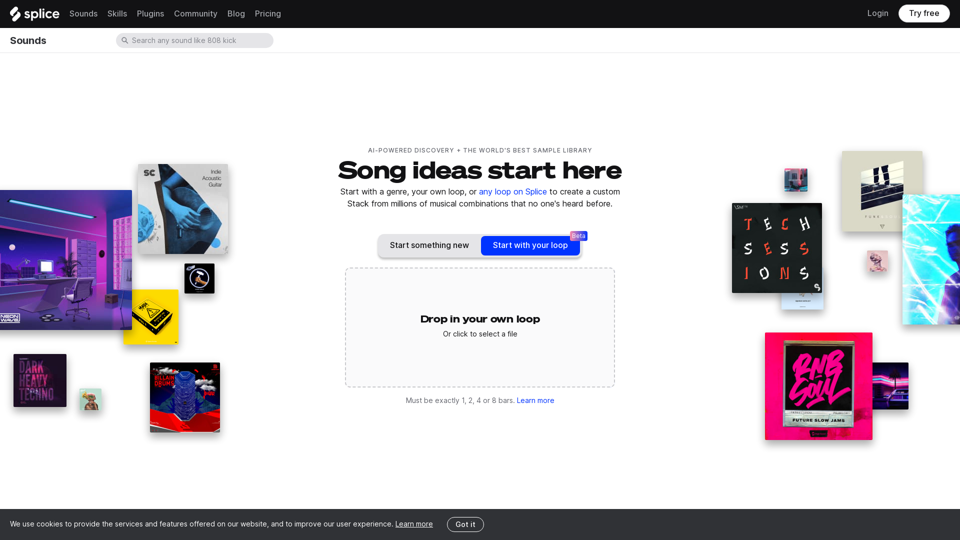
Create a Stack on Splice: AI-Powered Songwriting Inspiration | Splice
Create a Stack on Splice: AI-Powered Songwriting Inspiration | SpliceChoose a style. Splice AI will present you with millions of unique musical combinations never heard before, showcasing sounds created by the industry's leading producers.
3.79 M
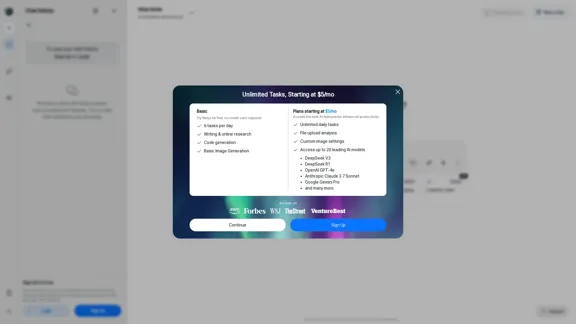
Ninja AI | An All-In-One AI Agent for Unlimited Productivity
Ninja AI | An All-In-One AI Agent for Unlimited ProductivityAccomplish more every day with the best AI tools for research, writing, coding, image generation, file analysis, and more. Try Ninja for free today.
740.62 K
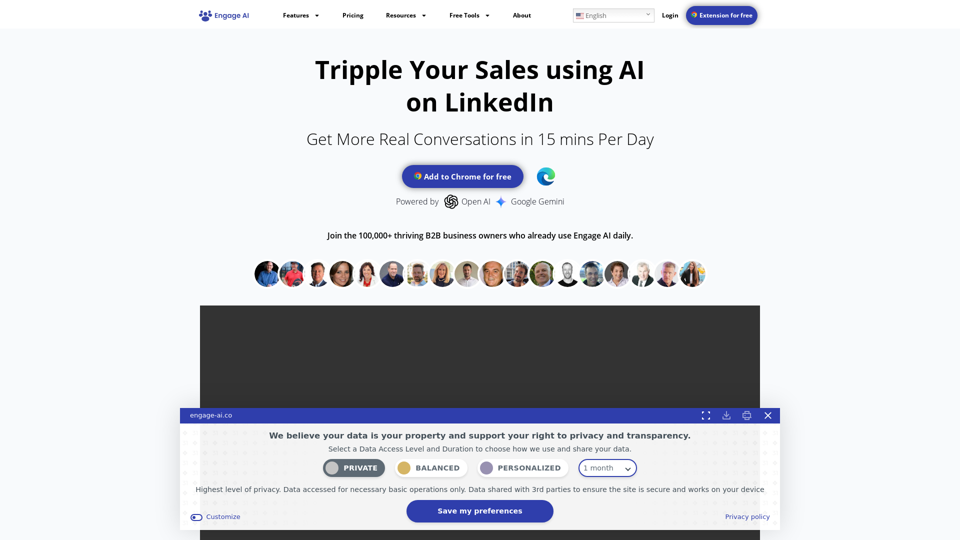
Engage AI | Generative AI for LinkedIn Comments and Content
Engage AI | Generative AI for LinkedIn Comments and ContentEngage AI empowers LinkedIn power users with Generative AI. Craft meaningful LinkedIn comments and content that allow you to stand out, break the ice, and start conversations even with prospects who are usually unresponsive to calls, messages, and emails.
71.94 K
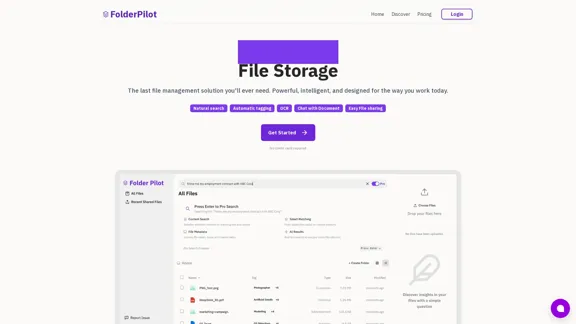
FolderPilot - AI-Driven Document Intelligence Platform
FolderPilot - AI-Driven Document Intelligence PlatformExperience intelligent document interaction with FolderPilot. Chat naturally with your PDFs, documents, files, and videos. Get instant insights, answers, and analysis through AI-powered conversations with your content. Smart document management made simple.
0
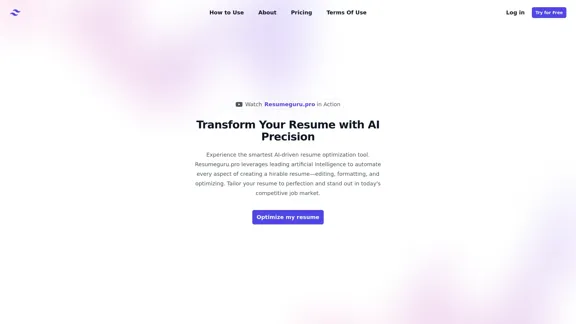
Resumeguru.pro is an advanced AI-powered resume optimization tool designed to transform and enhance job seekers' resumes. By leveraging cutting-edge artificial intelligence technology, it automates the entire process of creating a highly effective and hirable resume, including editing, formatting, and optimization. This innovative platform aims to help users stand out in the competitive job market by tailoring their resumes to perfection.
0
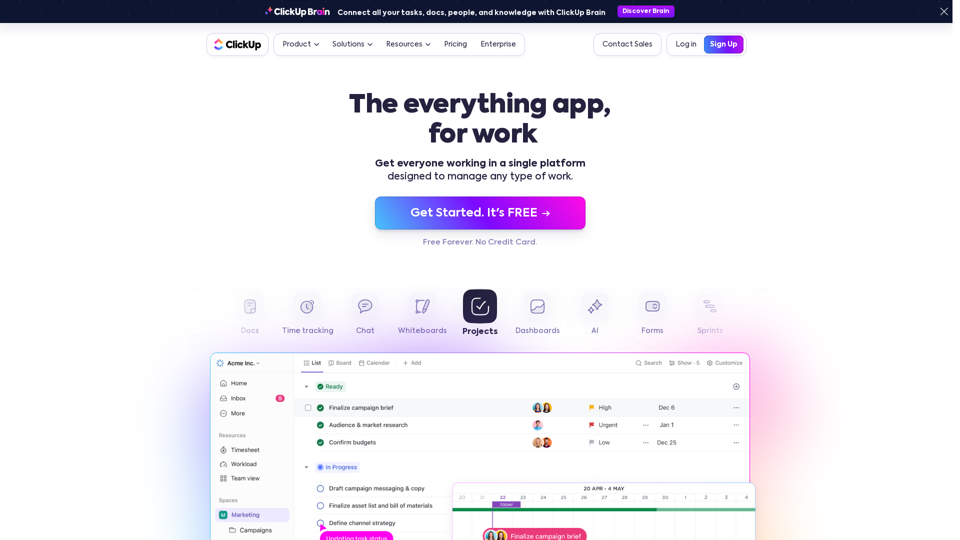
Our mission is to make the world more productive. To achieve this, we created a single app to replace all others - incorporating Tasks, Docs, Goals, and Chat.
33.03 M
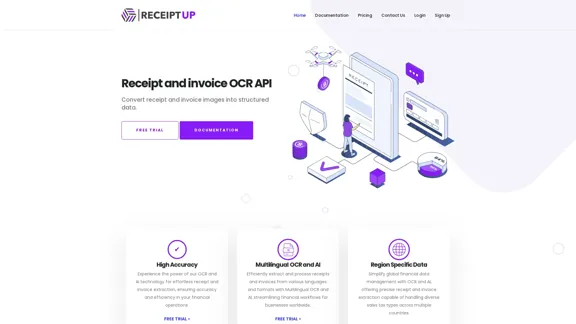
Receipt OCR API: Precise Data Extraction Tool | ReceiptUp
Receipt OCR API: Precise Data Extraction Tool | ReceiptUpTransform your receipt management with our advanced OCR API. Experience fast, accurate data extraction for streamlined workflow and improved efficiency.
0
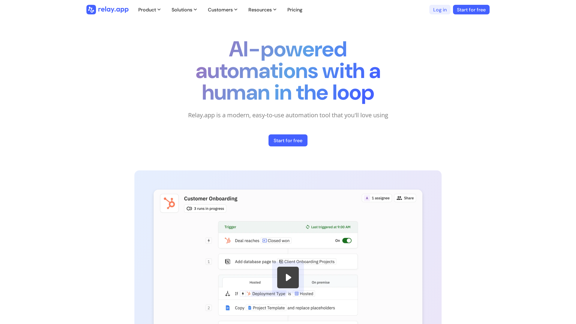
Relay.app: AI-powered automations with a human in the loop
Relay.app: AI-powered automations with a human in the loopAn automation platform you'll love. Relay.app provides deep integrations, AI-powered automations, and human-in-the-loop control.
257.86 K