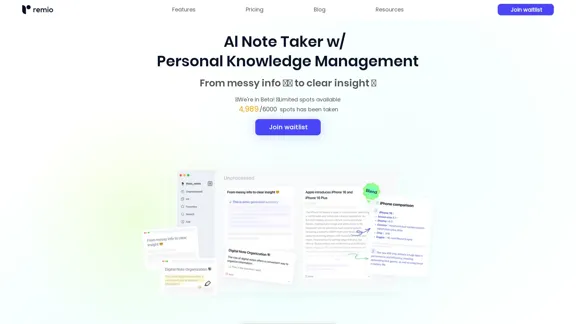Sprout Social is a comprehensive social media management platform designed to revolutionize marketing strategies and impact various aspects of organizations. It offers a wide range of features including engagement tools, publishing capabilities, analytics, listening features, employee advocacy, and influencer marketing. The platform leverages AI technology to streamline processes, save time, and provide actionable insights, allowing teams to focus on strategic and creative thinking.
Sprout Social: Social Media Management Solutions
Reimagine how social media can boost your business with Sprout Social. Experience our social media management tools firsthand. Begin your free trial today.
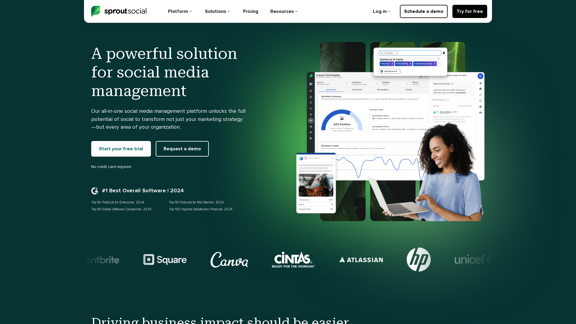
Introduction
Feature
All-in-One Social Media Management
Sprout Social provides a unified platform for managing multiple aspects of social media marketing, including:
- Engagement tools
- Publishing capabilities
- Analytics
- Listening features
- Employee advocacy
- Influencer marketing
Advanced Engagement Tools
- Unified inbox for streamlined customer interactions
- AI-enhanced agent replies for faster response times
- Automated routing and chatbots
- AI-powered message classifications
Powerful Publishing Features
- Effortless planning, creation, and management of social content
- Campaign delivery tools for coordinated marketing efforts
Comprehensive Analytics
- Strategic decision-making support through data-driven insights
- Customized data and reports for ROI proof
Premium Solutions
- Advanced listening capabilities for trend uncovering
- Influencer marketing partnership management
- Employee advocacy program support
AI and Automation Integration
Sprout Social incorporates AI technology to:
- Accelerate business processes
- Save time on routine tasks
- Provide actionable data insights
Seamless Integrations
- Integration with various social networks
- Global Salesforce partnership
- Easy incorporation into existing workflows
Enterprise-Level Solutions
Comprehensive solutions for large organizations, including:
- Industry insights
- Competitive intelligence
- Customer service
- Data and analytics
FAQ
What recognition has Sprout Social received?
Sprout Social has been named G2's #1 Best Overall Software Product for 2024, along with several other accolades in various categories.
Is there a free trial available for Sprout Social?
Yes, Sprout Social offers a free trial with no credit card required. Custom pricing is available based on specific needs, and interested parties can contact the company for details.
What resources does Sprout Social provide for users?
Sprout Social offers various resources including:
- A blog with social media tips and best practices
- Certification program
- Case studies
- Online community (The Arboretum)
- Webinars
- Learning portal
- Help center
Can you provide examples of client success stories?
Some notable client success stories include:
- Grammarly: Achieved an 80%+ reduction in average time to first response
- Trek Bikes: Experienced a 1,002% increase in total social engagements
- Digital Natives: Doubled their average client retainer
Latest Traffic Insights
Monthly Visits
1.75 M
Bounce Rate
44.81%
Pages Per Visit
3.86
Time on Site(s)
240.46
Global Rank
30160
Country Rank
United States 13246
Recent Visits
Traffic Sources
- Social Media:1.85%
- Paid Referrals:0.60%
- Email:0.12%
- Referrals:5.54%
- Search Engines:39.94%
- Direct:51.96%
Related Websites
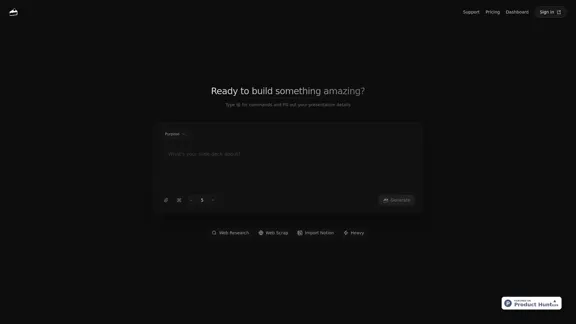
Build a winning deck in a snap. Create professional presentations effortlessly with AI-powered slide generation.
7.96 K
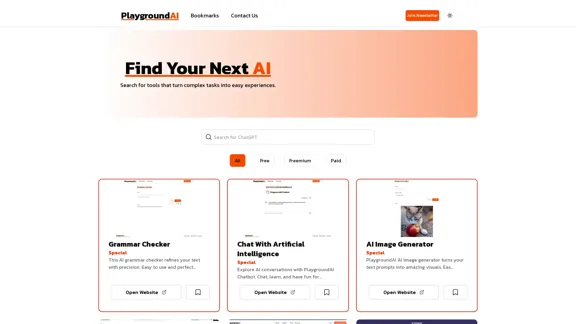
Playground AI - Find The Best AI Tools On The Web.
Playground AI - Find The Best AI Tools On The Web.Discover Playground AI, your online hub for top AI tools and a vibrant community. Start exploring over 5000+ curated AI websites today at playgroundai.net.
2.31 K
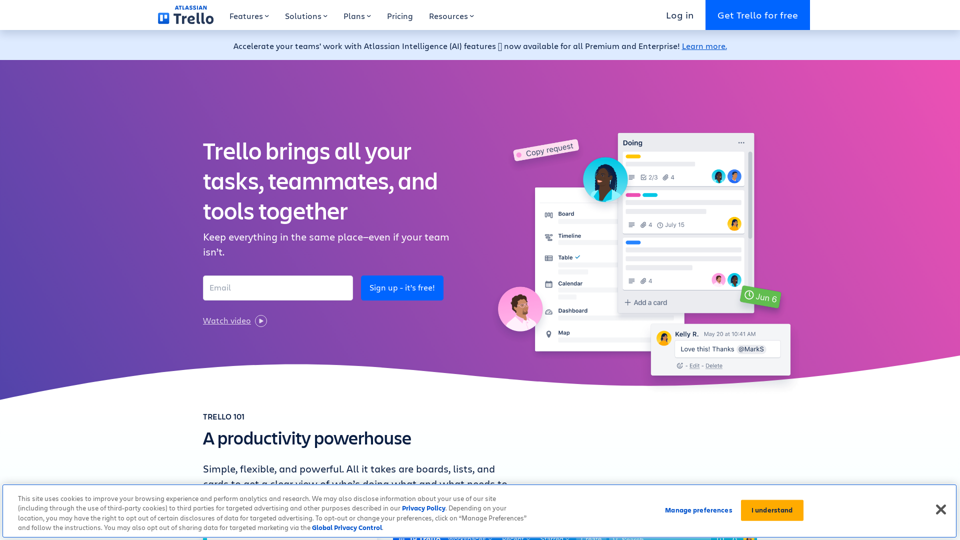
Manage Your Team's Projects From Anywhere | Trello
Manage Your Team's Projects From Anywhere | TrelloMake the impossible, possible with Trello. The ultimate teamwork project management tool. Start up a board in seconds, automate tedious tasks, and collaborate anywhere, even on mobile.
76.84 M
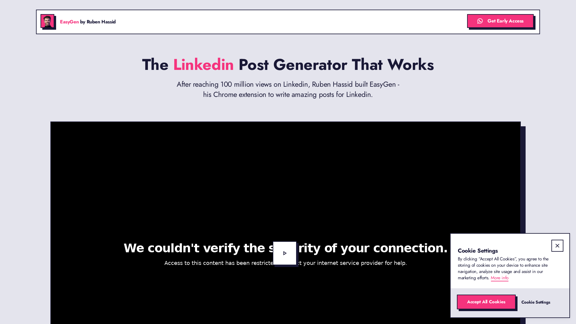
After reaching 78 million views on LinkedIn, Ruben Hassid built EasyGen - his AI to write LinkedIn posts.
63.03 K
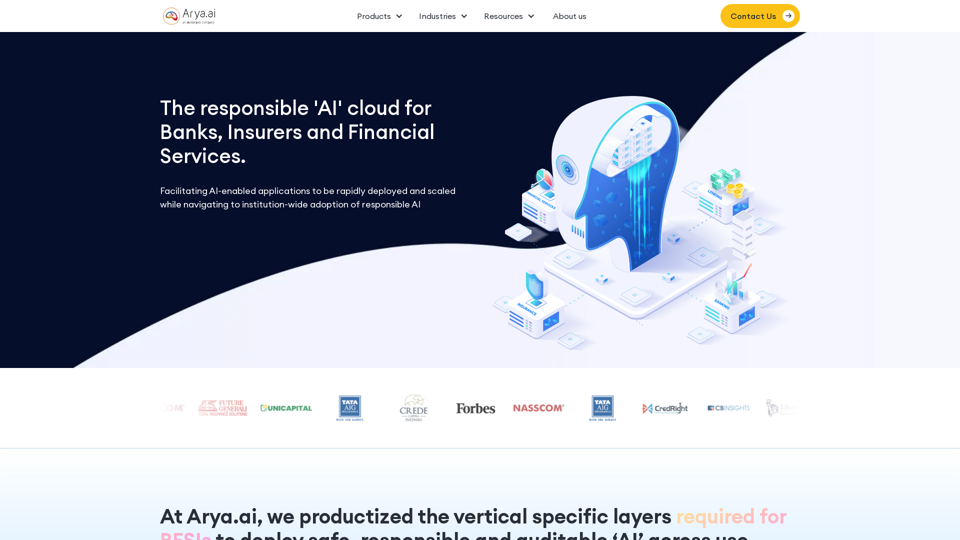
The AI Cloud for Banks, Insurers and Financial Services
The AI Cloud for Banks, Insurers and Financial ServicesArya.ai is the 'AI Cloud' for Banks, Insurers and Financial Services to expedite the adoption of AI that is responsible, accurate and auditable.
108.58 K
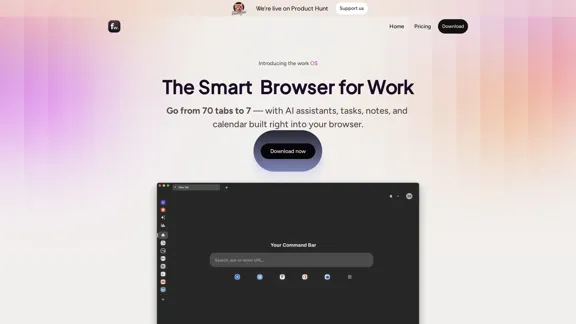
Floutwork – The AI-Enhanced Browser for Work and Efficiency
Floutwork – The AI-Enhanced Browser for Work and EfficiencyFloutwork is an AI-powered productivity browser that brings together workspaces, organizes your tabs, and integrates AI assistants directly into your workflow. It is designed to help you stay focused, streamline tasks, and accomplish more without distractions.
0
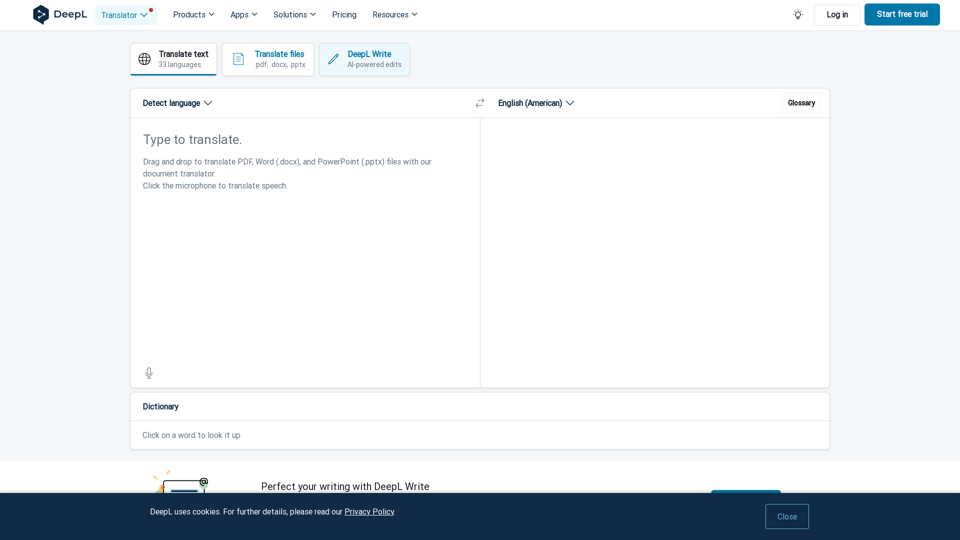
DeepL Translate: The world's most accurate translator
DeepL Translate: The world's most accurate translatorInstantly translate texts and complete document files. Accurate translations for individuals and teams. Millions of people use DeepL for translation every day.
134.30 M