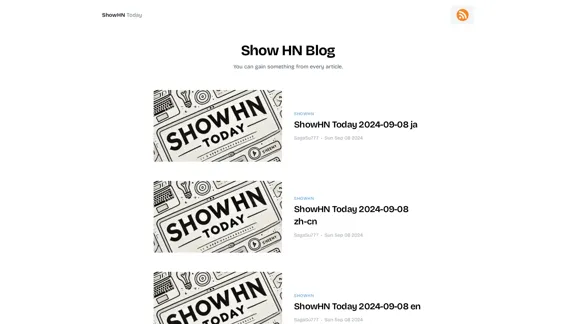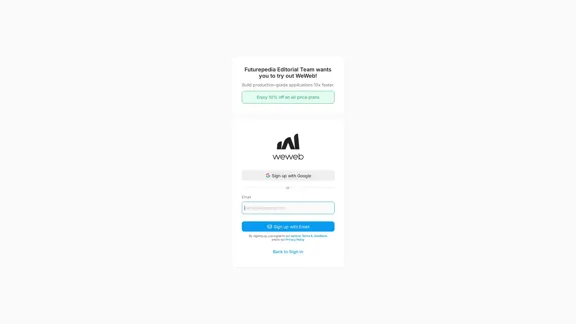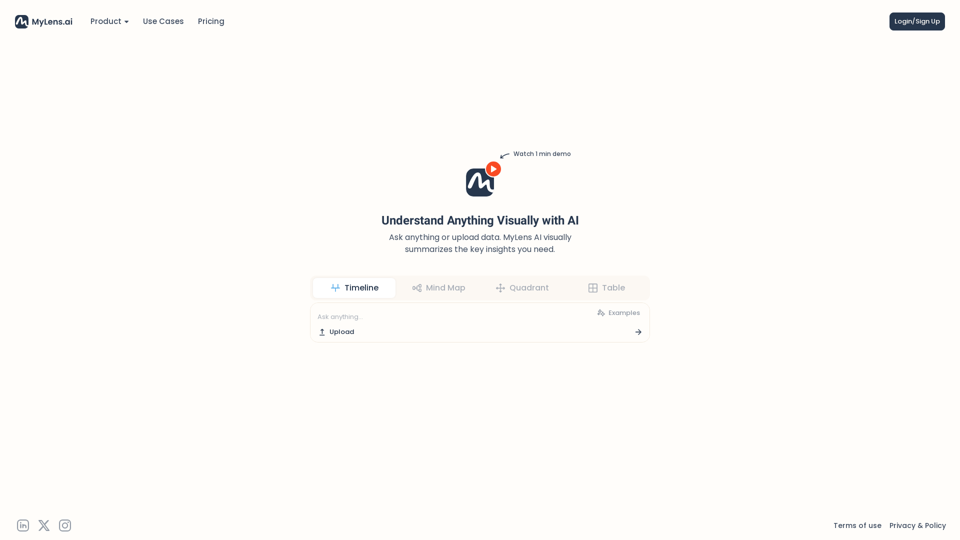Pineapple Builder ist ein KI-gesteuerter Website-Builder, der auf Unternehmen zugeschnitten ist. Es bietet eine All-in-One-Plattform, die es Benutzern ermöglicht, schnell und einfach professionelle Websites zu erstellen, ohne Programmierkenntnisse oder umfangreiche Designerfahrung zu benötigen. Das Tool bietet KI-generierte Websites, mehrsprachige Unterstützung, anpassbare Vorlagen und verschiedene Funktionen, um Unternehmen beim Aufbau und Wachstum ihrer Online-Präsenz zu unterstützen.
Pineapple Builder - KI-Website-Baukasten für Unternehmen
Sie haben keine Zeit oder Ressourcen, um eine Website zu erstellen? Mit KI-gesteuerten Tools können Sie mit nur einem Klick eine beeindruckende Website für Ihr Unternehmen erstellen! Unsere KI-gestützten Lösungen umfassen Blog-Plattformen, Newsletter-Formulare, Zahlungsabwicklung und mehr - alles, was Sie brauchen, um Ihr Unternehmen von der Idee zur Realität zu bringen.
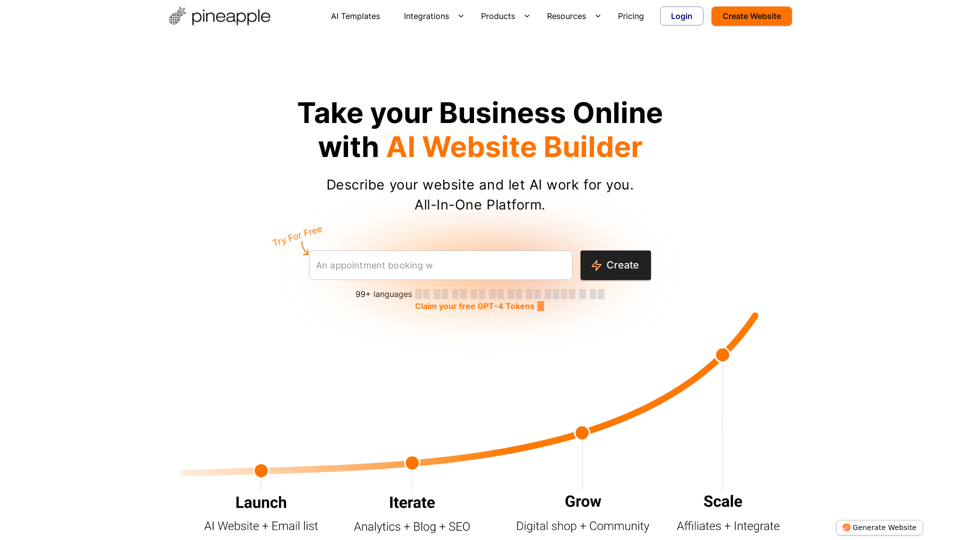
Einführung
Funktion
KI-generierte Websites
Pineapple Builder verwendet KI, um benutzerdefinierte Websites basierend auf Beschreibungen des Unternehmens, der Ziele, der Zielgruppe und der einzigartigen Verkaufsargumente zu erstellen.
Mehrsprachige Unterstützung
Die Plattform unterstützt über 99 Sprachen und macht sie damit für ein globales Publikum zugänglich.
Anpassbare Vorlagen
Benutzer können aus einer Vielzahl von Vorlagen wählen und diese an ihre Markenidentität anpassen.
KI-Texterstellung und Design
Der KI-Assistent hilft bei der Erstellung von Inhalten und Designelementen und optimiert den Website-Erstellungsprozess.
SEO-Optimierung
Integrierte SEO-Funktionen und ein KI-gesteuerter SEO-Assistent helfen, die Sichtbarkeit der Website in Suchmaschinenrankings zu verbessern.
Analytics-Integration
Pineapple Builder enthält integrierte Analytics-Tools, die DSGVO-konform sind und es Benutzern ermöglichen, die Website-Leistung zu verfolgen.
Blogging-Plattform
Eine KI-gesteuerte Blogging-Funktion ermöglicht es Benutzern, Inhalte dreimal schneller als mit herkömmlichen Methoden zu erstellen.
Integrationsmöglichkeiten
Die Plattform unterstützt verschiedene Drittanbieter-Tools und Widgets zur Erweiterung der Website-Funktionalität.
No-Code-Lösung
Benutzer können Websites ohne Programmiererfahrung erstellen und anpassen.
Mobile Responsivität
Alle mit Pineapple Builder erstellten Websites sind vollständig responsiv und für verschiedene Bildschirmgrößen optimiert.
Sicherheitsfunktionen
SSL-Zertifikate und HTTPS werden bereitgestellt, um die Informationen der Besucher zu schützen.
Häufig gestellte Fragen
Sind Programmierkenntnisse erforderlich, um Pineapple Builder zu verwenden?
Nein, Pineapple Builder ist eine No-Code-Lösung, mit der Sie Websites ohne Programmiererfahrung erstellen können.
Kann ich meinen eigenen Domainnamen mit Pineapple Builder verwenden?
Ja, Pineapple Builder unterstützt benutzerdefinierte Domains, um Ihr Markenbewusstsein zu stärken.
Ist Pineapple Builder für verschiedene Arten von Unternehmen geeignet?
Ja, es bedient verschiedene Unternehmenstypen, einschließlich persönlicher Websites, digitaler Produkte, Kreativdienstleistungen, Schönheitsdienstleistungen, Freiberufler und SaaS-Unternehmen.
Bietet Pineapple Builder Kundensupport?
Ja, sie bieten 24/7-Support, Dokumentation, Tutorials, Video-Schulungen und Online-Workshops.
Sind die mit Pineapple Builder erstellten Websites mobilfreundlich?
Ja, alle mit Pineapple Builder erstellten Websites sind vollständig responsiv und sehen auf jeder Bildschirmgröße großartig aus.
Bietet Pineapple Builder SSL-Zertifikate an?
Ja, SSL-Zertifikate und HTTPS werden bereitgestellt, um die Informationen der Besucher zu schützen.
Neueste Verkehrsdaten
Monatliche Besuche
47.27 K
Absprungrate
36.99%
Seiten pro Besuch
2.39
Verweildauer auf der Website(s)
81.01
Weltweites Ranking
614484
Länderranking
United States 656687
Aktuelle Besuche
Verkehrsquellen
- Soziale Medien:5.98%
- Bezahlte Überweisungen:0.86%
- E-Mail:0.13%
- Überweisungen:9.56%
- Suchmaschinen:48.45%
- Direkt:34.88%
Verwandte Webseiten
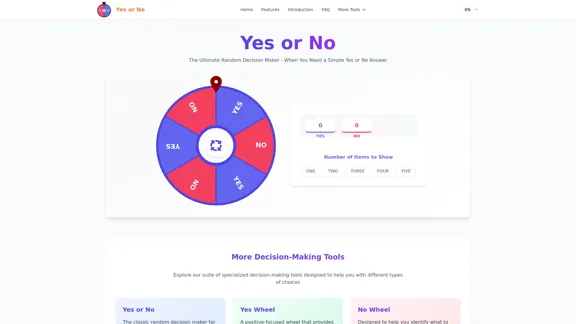
Ja oder Nein | Entscheidungswerkzeug und Zufallsantwortgenerator
Ja oder Nein | Entscheidungswerkzeug und ZufallsantwortgeneratorTreffen Sie schwierige Entscheidungen einfacher mit YesOrNo.run - dem Ja-oder-Nein-Entscheidungsträger. Verwenden Sie unseren einfachen Online-Entscheidungsträger, um sofortige Antworten auf Ihre Fragen zu erhalten.
0
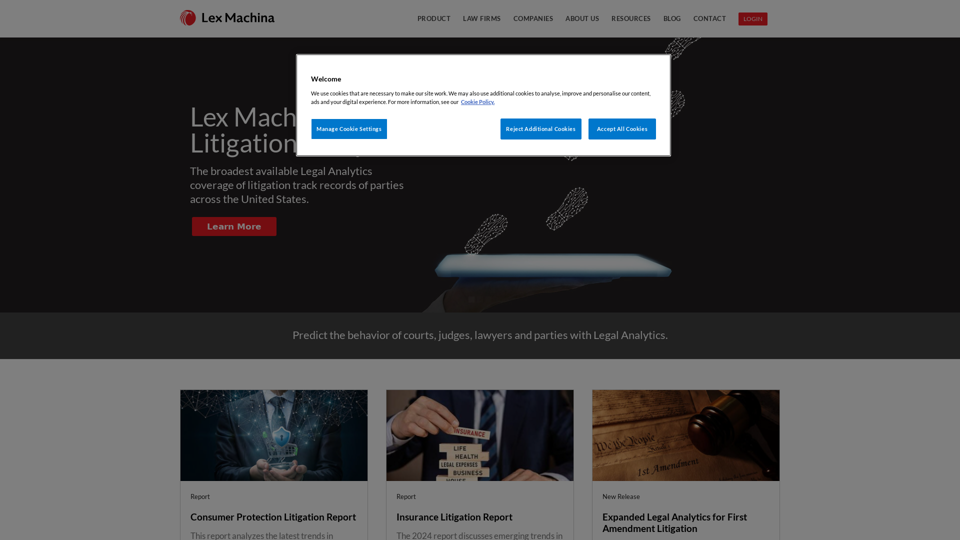
Lex Machina bietet Rechtsanalysen für Anwaltskanzleien und Unternehmen an, die es ihnen ermöglichen, erfolgreiche Strategien zu entwickeln, Fälle zu gewinnen und Geschäfte abzuschließen.
21.45 K
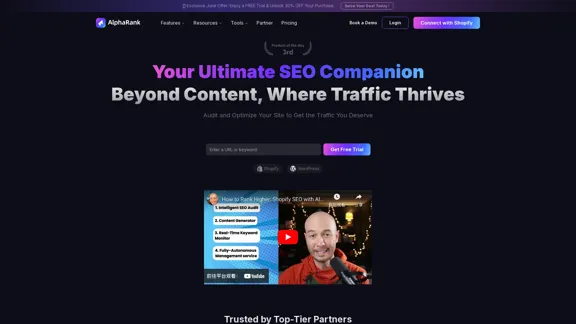
SEO-Optimierung mit AlphaRank: Ein Klick für SEO-Inhalte durch einzigartigen Algorithmus
SEO-Optimierung mit AlphaRank: Ein Klick für SEO-Inhalte durch einzigartigen AlgorithmusSteigern Sie Ihr SEO mit AlphaRank - dem Spitzentool, das unsere einzigartigen Algorithmen mit GPT-4 TURBO für unübertroffene Leistung kombiniert. Bietet über 100 Millionen Keyword-Einblicke und SEO-Verbesserungen mit einem Klick. Erwarten Sie eine Verkehrssteigerung von über 50%, Top-10-Platzierungen und einfaches SEO-Management, um Ihre Konkurrenz zu übertreffen.
526
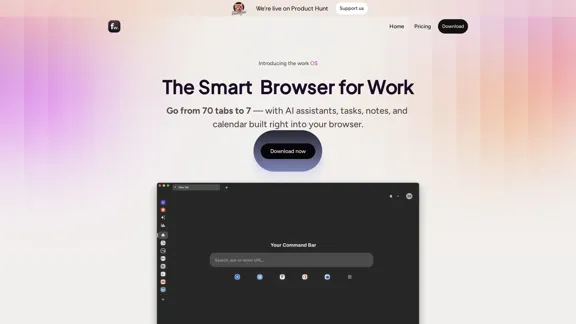
Floutwork – Der KI-gestützte Browser für Arbeit und Produktivität
Floutwork – Der KI-gestützte Browser für Arbeit und ProduktivitätFloutwork ist ein KI-gestützter Produktivitätsbrowser, der Arbeitsbereiche vereint, Ihre Tabs organisiert und KI-Assistenten direkt in Ihren Arbeitsablauf integriert. Entwickelt, um Ihnen zu helfen, fokussiert zu bleiben, Aufgaben zu optimieren und mehr ohne Ablenkungen zu erledigen.
0
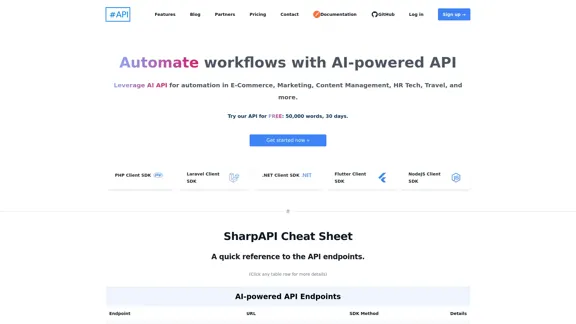
SharpAPI - Automatisieren Sie mit KI-gestützter API, KI-Automatisierung für: E-Commerce, Marketing, Content-Management, HR-Tech, Reisen -
SharpAPI - Automatisieren Sie mit KI-gestützter API, KI-Automatisierung für: E-Commerce, Marketing, Content-Management, HR-Tech, Reisen -Nutzen Sie die KI-API, um den Arbeitsablauf in E-Commerce, Marketing, Content Management, HR-Tech, Reisen und mehr zu optimieren.
2.92 K