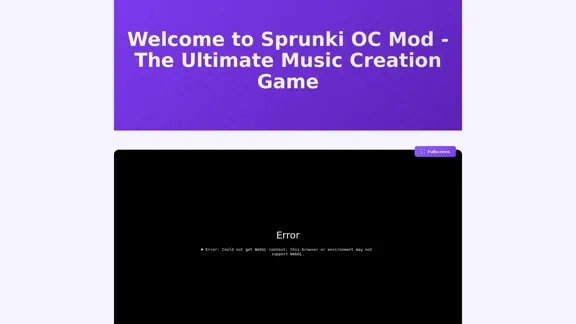Video - AI Video Generator
Cherrytree: Enhance ChatGPT with Expert AI Prompts and Other AI Tools AI Video Generator
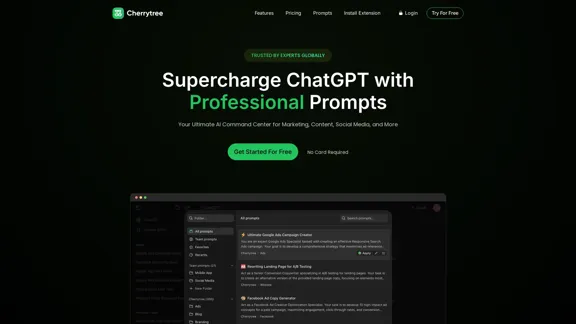
Cherrytree: Enhance ChatGPT with Expert AI Prompts
Cherrytree: Enhance ChatGPT with Expert AI PromptsAccess 300+ prompts for marketing, SEO, content, social media, and more. Seamless ChatGPT integration, unlimited customization, and team sharing. Try today!
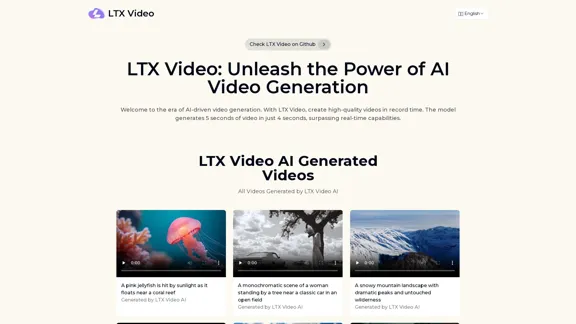
Experience the cutting-edge of AI video generation with LTX-Video AI! LTX-Video AI transforms text and images into dynamic, engaging videos in just minutes.
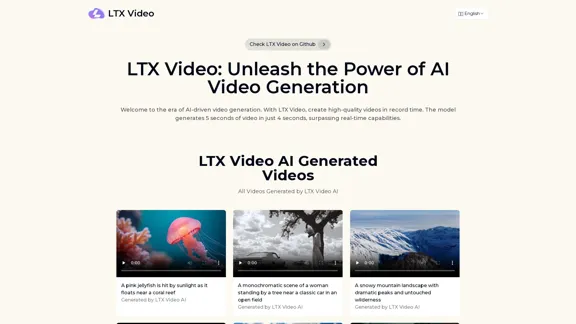
Experience the cutting-edge of AI video generation with LTX-Video AI! LTX-Video AI transforms text and images into dynamic, engaging videos in just minutes.
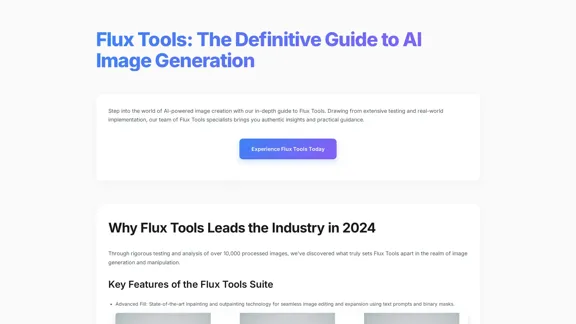
Flux Tools: Comprehensive Guide to AI Image Creation and Editing
Flux Tools: Comprehensive Guide to AI Image Creation and EditingDiscover how Flux Tools transforms image generation and editing. Expert guide with hands-on experience, use cases, and best practices for creators.
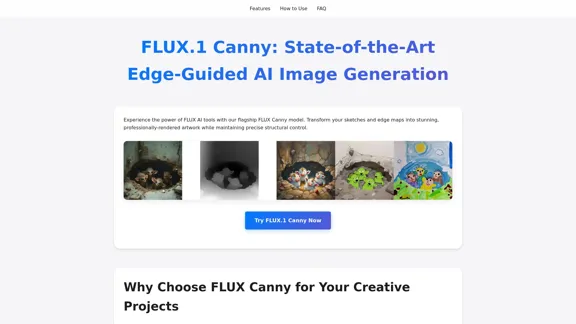
FLUX Canny - Advanced AI Tool for Image Generation with Edge Guidance
FLUX Canny - Advanced AI Tool for Image Generation with Edge GuidanceFLUX Canny - A professional edge-guided AI image generation tool. Transform sketches into stunning artwork with precise structural control.

FLUX Redux - A Professional Tool for Generating AI Images
FLUX Redux - A Professional Tool for Generating AI ImagesFLUX Redux is an enterprise-level AI image processing tool that provides advanced features for generating variations, restyling, and enhancing images.
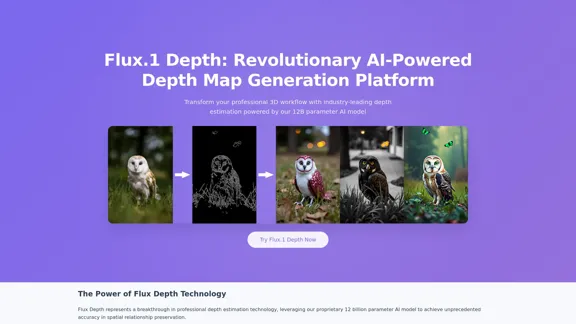
FLUX Depth: AI-Driven Creation of Depth Maps with Structural Support
FLUX Depth: AI-Driven Creation of Depth Maps with Structural SupportFLUX Depth generates professional depth maps using AI and structural guidance. Transform images into accurate depth maps with text prompts.
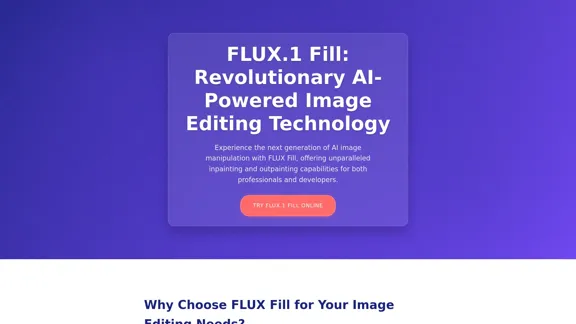
FLUX Fill: Advanced AI Solution for Image Inpainting and Outpainting
FLUX Fill: Advanced AI Solution for Image Inpainting and OutpaintingFLUX Fill provides professional-quality AI image inpainting and outpainting. Change your images with smooth edits and natural extensions.
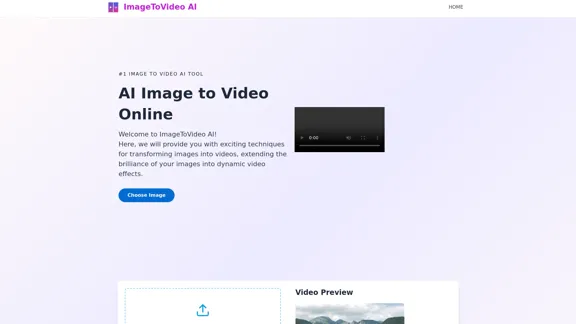
Image to video AI: Convert images to MP4, AI video creator.
Image to video AI: Convert images to MP4, AI video creator.Image to video AI Free: Effortlessly convert images to MP4 videos with our advanced AI video maker. Transform your creativity into captivating visual stories.
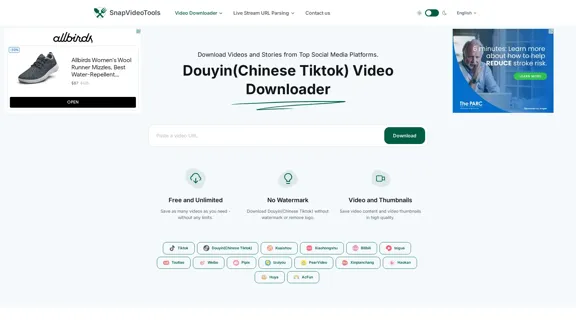
SnapVideoTools is a free online video watermark remover for Douyin, Xiaohongshu, Kuaishou, Bilibili, XiGua, Toutiao, and Weibo. No installation is required.
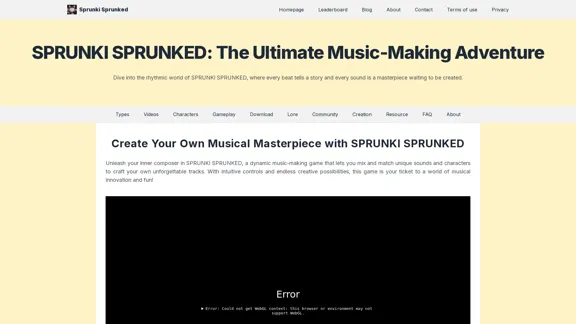
Craft Original Tracks in a Spooky, Interactive Music World
Craft Original Tracks in a Spooky, Interactive Music WorldDive into the rhythmic world of SPRUNKI SPRUNKED, where every beat tells a story and every sound is a masterpiece waiting to be created.