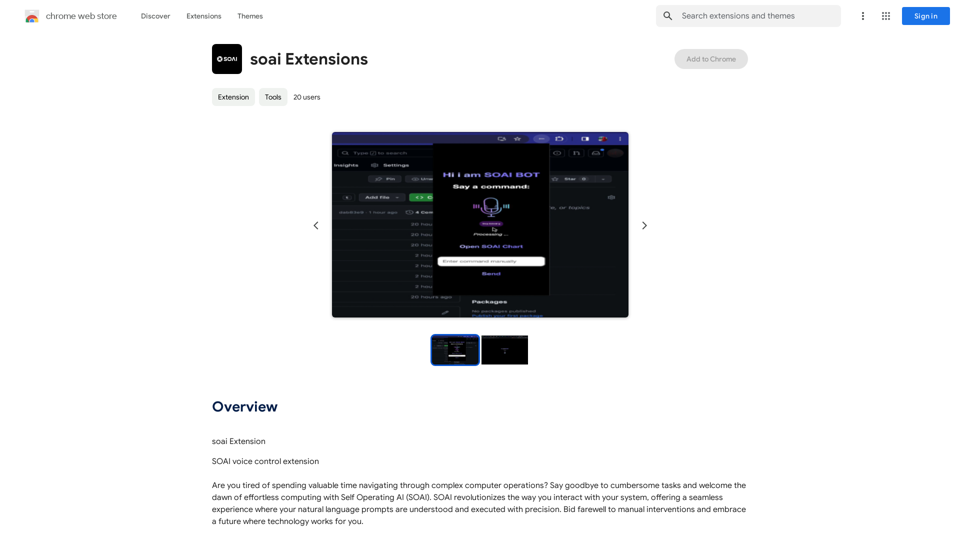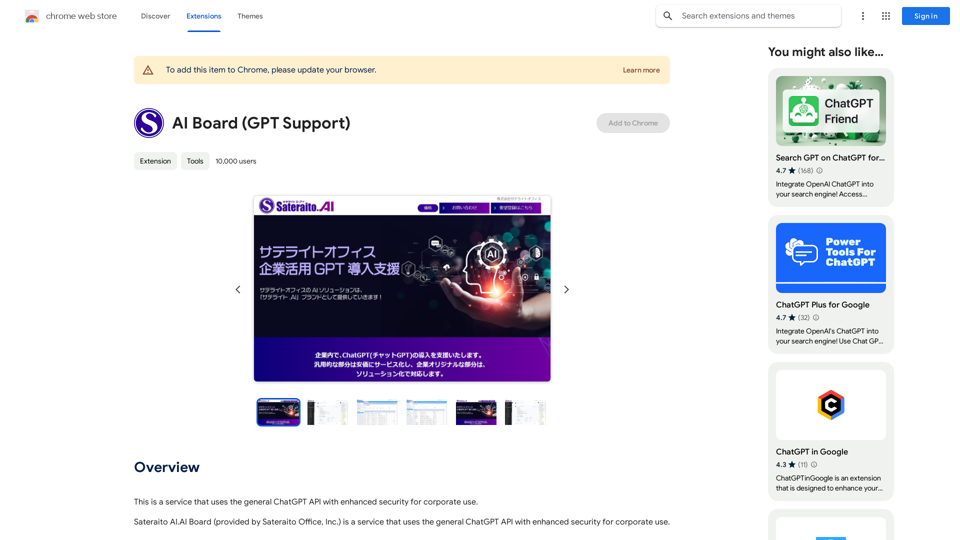Homeworkify.im is an AI-powered platform that provides accurate homework assistance across various subjects. It uses advanced GPT-4o technology to offer precise answers and support for students. The platform accepts questions via text, images, and files, making it highly flexible and user-friendly.
Homeworkify.im: The GPT-4o Powered Homeworkify Alternative
Discover Homeworkify.im, the top homeworkify alternative offering free online AI-powered solutions. Upload text, images, or files for accurate and instant homework help across all subjects.
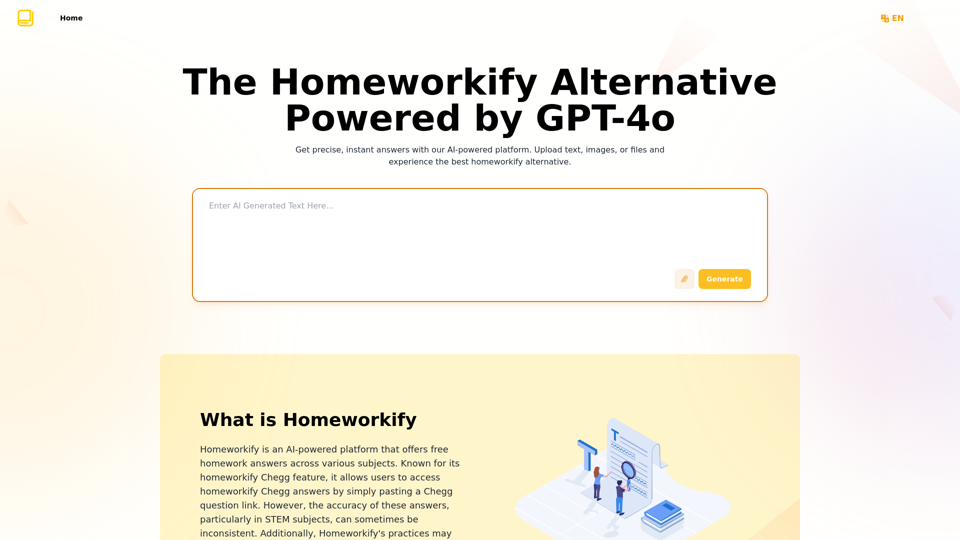
Introduction
Feature
Versatile Input Methods
- Text input
- Image upload
- File upload
AI-Powered Solutions
- Utilizes advanced GPT-4o technology
- Delivers accurate and comprehensive answers
Step-by-Step Usage
- Input problem (text, image, or file)
- Receive instant answers
- Ask follow-up questions for clarification
Target Users
- Students of all levels (high school to university)
- STEM learners
- Language learners
- Tutors and educators
Key Features
- History and review functionality
- Interactive Q&A
- Multi-language support
- Multi-platform accessibility (computer and mobile)
- Real-time problem solving (24/7 availability)
FAQ
How reliable are Homeworkify.im answers?
Homeworkify.im uses advanced GPT-4o technology to provide accurate and comprehensive answers, making it highly reliable for academic support.
What sets Homeworkify.im apart from other homework help platforms?
Homeworkify.im offers versatile input methods, real-time problem solving, and interactive Q&A features, providing a more comprehensive and user-friendly experience.
Can Homeworkify.im be used for languages other than English?
Yes, Homeworkify.im supports multiple languages, making it accessible for users from diverse linguistic backgrounds.
Are there any legal or ethical issues with using Homeworkify.im?
Homeworkify.im is designed as a learning aid and homework assistance tool. Users should follow their institution's guidelines on academic integrity when using the platform.
What should I do if Homeworkify.im is not working?
If you encounter issues, try refreshing the page or clearing your browser cache. If problems persist, contact support at [email protected].
Related Websites
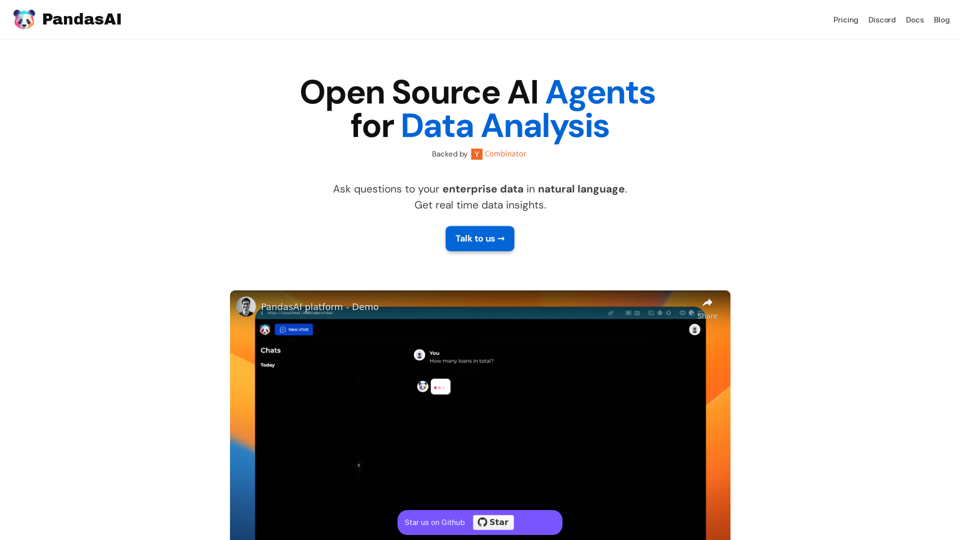
PandasAI is a Python library that integrates generative artificial intelligence capabilities into pandas, making dataframes conversational.
44.27 K
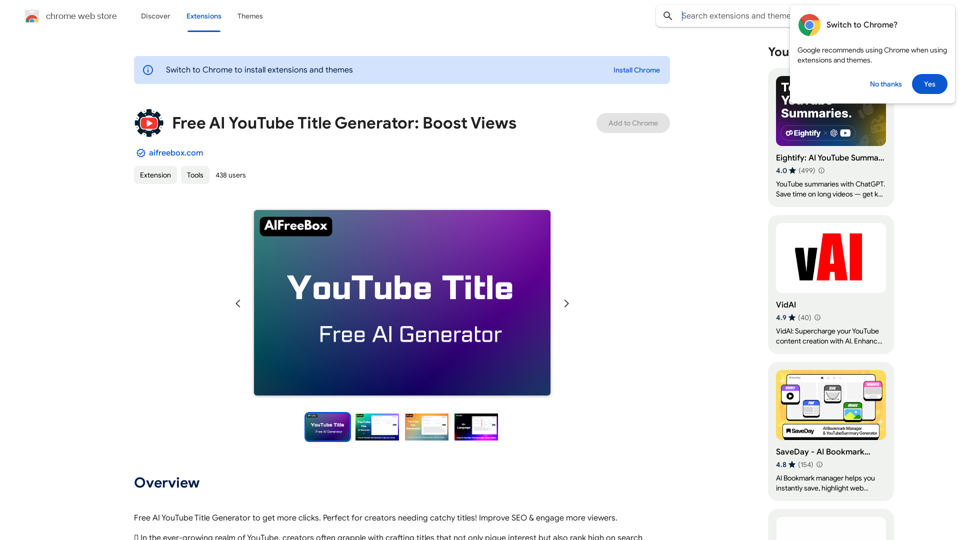
Free AI YouTube Title Generator to Get More Clicks. Perfect for Creators Needing Catchy Titles! Improve SEO & Engage More Viewers.
193.90 M
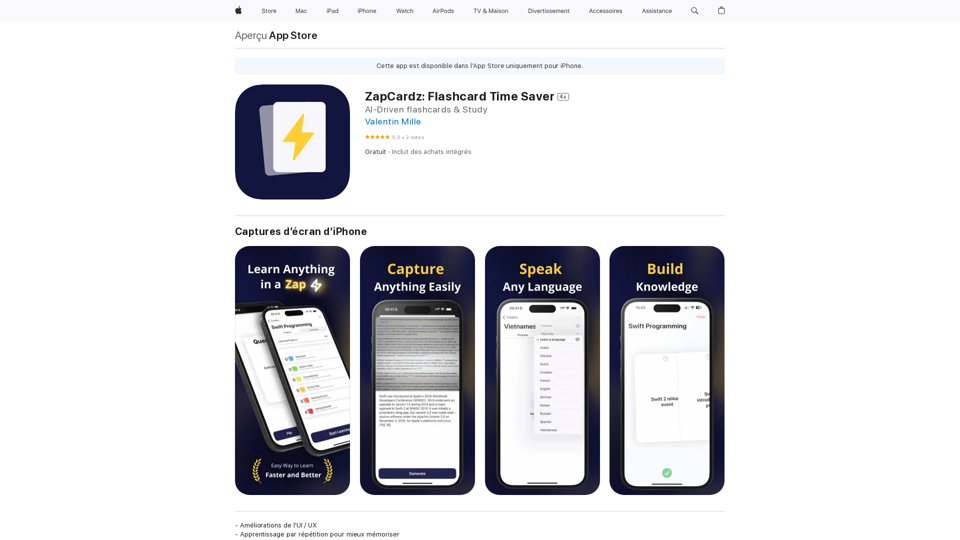
Welcome to ZapCardz - the ultimate memory card app that revolutionizes the way you learn! Our innovative application combines the power of…
124.77 M

Automatically and quickly remove image backgrounds, making image backgrounds transparent or changing the backgrounds.
193.90 M
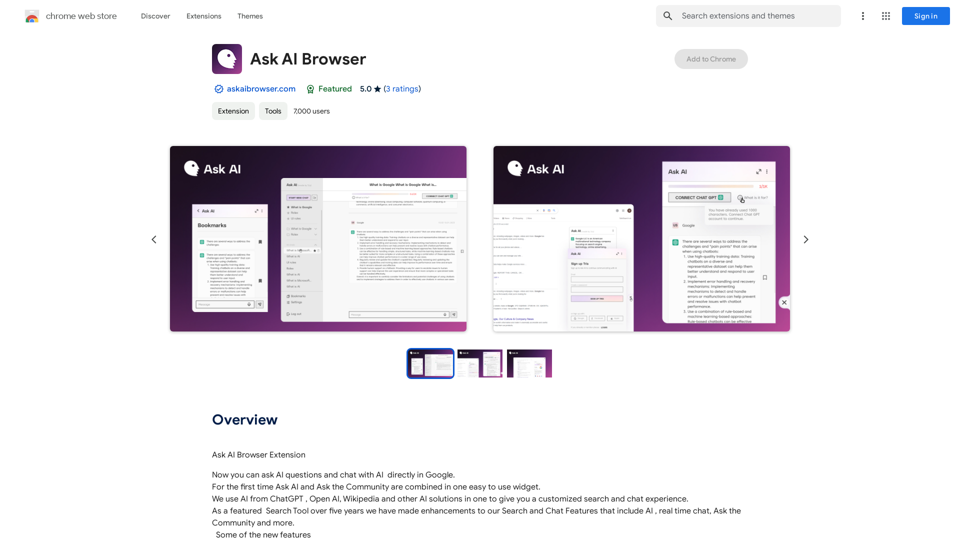
Ask AI Browser Extension ========================== Description The Ask AI browser extension is a cutting-edge tool that revolutionizes the way you interact with the internet. This innovative extension harnesses the power of artificial intelligence to provide you with instant answers, suggestions, and insights as you browse the web. Features * Instant Answers: Get quick answers to your questions without leaving the current webpage. * Smart Suggestions: Receive relevant suggestions based on your browsing history and preferences. * AI-driven Insights: Uncover hidden gems and interesting facts about the topics you're interested in. * Personalized Experience: Enjoy a tailored browsing experience that adapts to your needs and preferences. How it Works 1. Install the Extension: Add the Ask AI browser extension to your favorite browser. 2. Ask Your Question: Type your question in the search bar or highlight a phrase on a webpage. 3. Get Instant Answers: Receive accurate and relevant answers, suggestions, and insights in real-time. Benefits * Save Time: Get instant answers and reduce your search time. * Enhance Productivity: Stay focused on your tasks with relevant suggestions and insights. * Improve Knowledge: Expand your knowledge with interesting facts and hidden gems. Get Started Download the Ask AI browser extension today and experience the future of browsing!
193.90 M