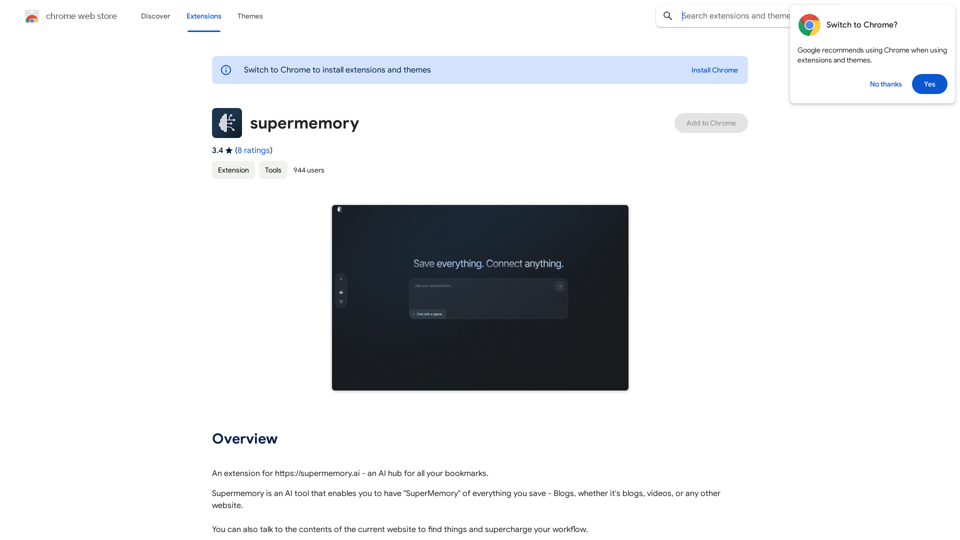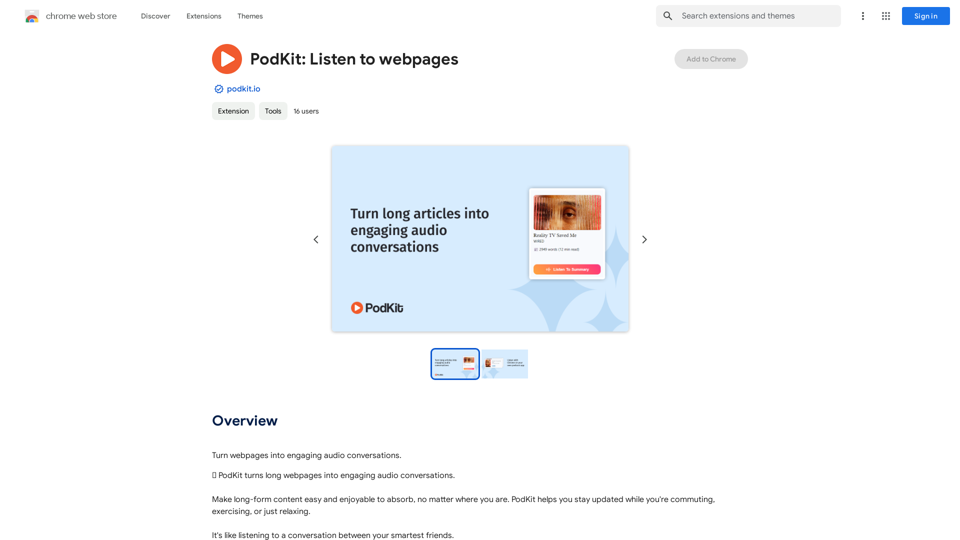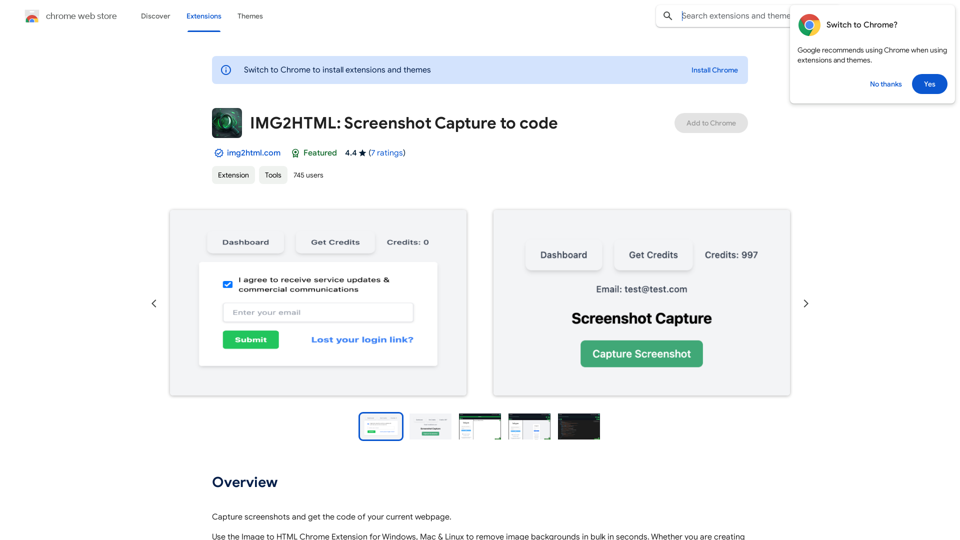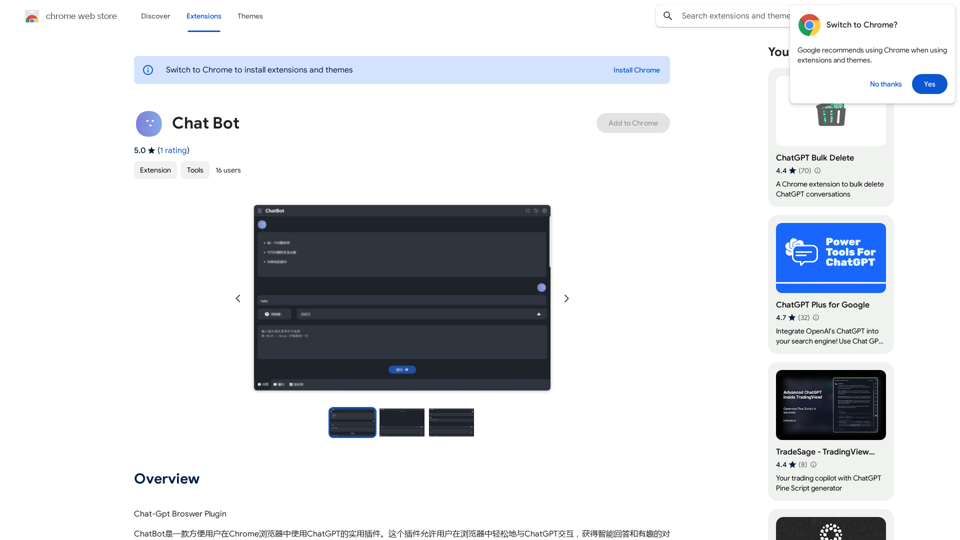Paraphraser.io is an advanced AI-powered online tool for rewriting and rephrasing text while preserving the original meaning. It employs cutting-edge natural language processing technology to deliver high-quality paraphrasing results for various text lengths, from sentences to entire articles. The tool offers multiple paraphrasing modes, multilingual support, and both free and premium options to cater to diverse user needs.
Paraphrasing Tool - Free AI Paraphraser
Paraphraser is a complimentary rephrasing tool that utilizes AI algorithms to assist you in rewording text, sentences, and paragraphs, enabling you to convey ideas using your own language.
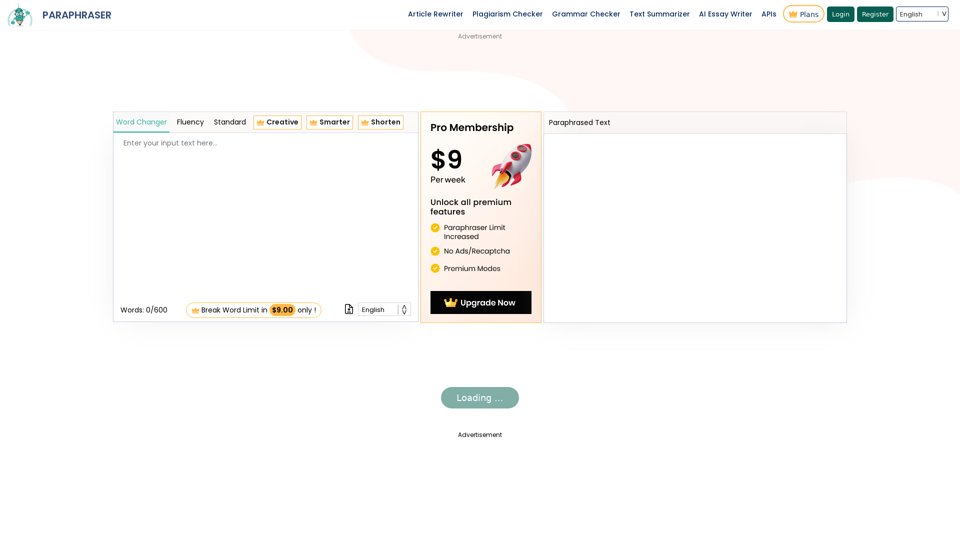
Introduction
Feature
AI-driven Paraphrasing
Utilizes state-of-the-art AI algorithms for human-like rephrasing, ensuring high-quality output.
Multiple Paraphrasing Modes
Offers various modes including Word Changer, Fluency, Standard, Creative, Smarter, and Shorten, catering to different paraphrasing needs.
Multilingual Support
Available in over 20 languages, making it accessible to a global user base.
Plagiarism-free Output
Generates unique content to avoid duplication, helping users maintain originality in their work.
User-friendly Interface
Easy to use across all devices, ensuring a smooth user experience.
Fast Processing
Quickly rephrases large amounts of text, saving users valuable time.
Free and Premium Options
Offers both free and paid plans to accommodate different user requirements and budgets.
API Integration
Provides paraphrasing APIs for educational institutions, expanding its utility beyond individual use.
FAQ
Is using a paraphrasing tool illegal?
No, using a paraphrasing tool is not illegal if used correctly. However, in academic writing, paraphrased content should be properly cited.
Can you get in trouble for using a paraphrasing tool?
If used responsibly and ethically, you should not get in trouble. Always cite sources and use the tool as an aid, not a substitute for original thinking.
Does using a paraphrasing tool count as plagiarism?
No, using a paraphrasing tool does not inherently count as plagiarism. The tool helps create unique content, but proper citation is still necessary when using others' ideas.
Can I use a paraphrasing tool for legal writing?
Yes, but use it responsibly. Always check for plagiarism and cite sources, even when using a paraphrasing tool in legal writing.
Latest Traffic Insights
Monthly Visits
1.18 M
Bounce Rate
47.17%
Pages Per Visit
3.54
Time on Site(s)
149.30
Global Rank
42514
Country Rank
Indonesia 2484
Recent Visits
Traffic Sources
- Social Media:0.69%
- Paid Referrals:0.20%
- Email:0.05%
- Referrals:3.06%
- Search Engines:71.04%
- Direct:24.94%
Related Websites
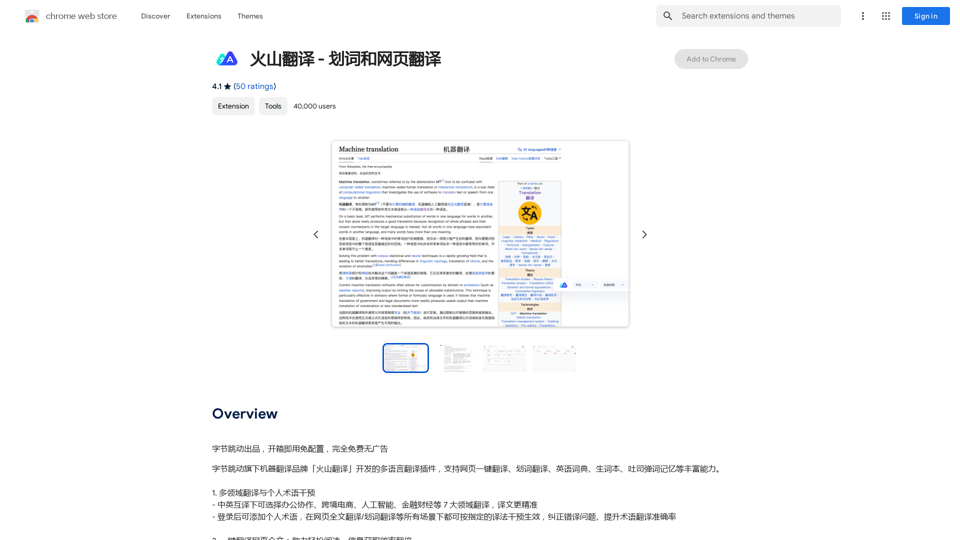
Volcano Translation - Screenshot and Webpage Translation
Volcano Translation - Screenshot and Webpage TranslationByteDance production, out of the box, no configuration required, completely free and ad-free.
193.90 M
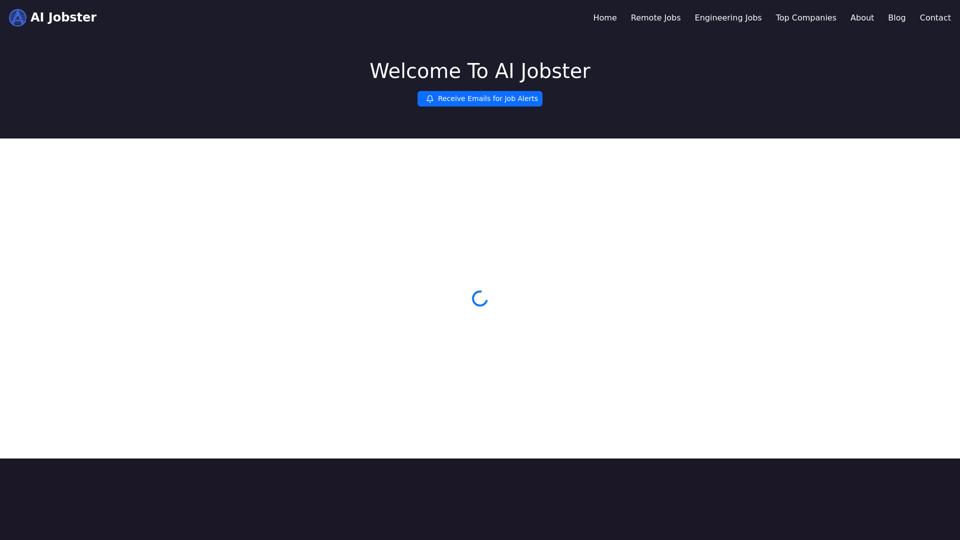
AiJobster - Job Search in AI Companies and Remote AI Jobs
AiJobster - Job Search in AI Companies and Remote AI JobsAiJobster - Your premier platform for job search in AI companies and remote jobs across top AI-driven organizations. Discover your future in tech today!
694
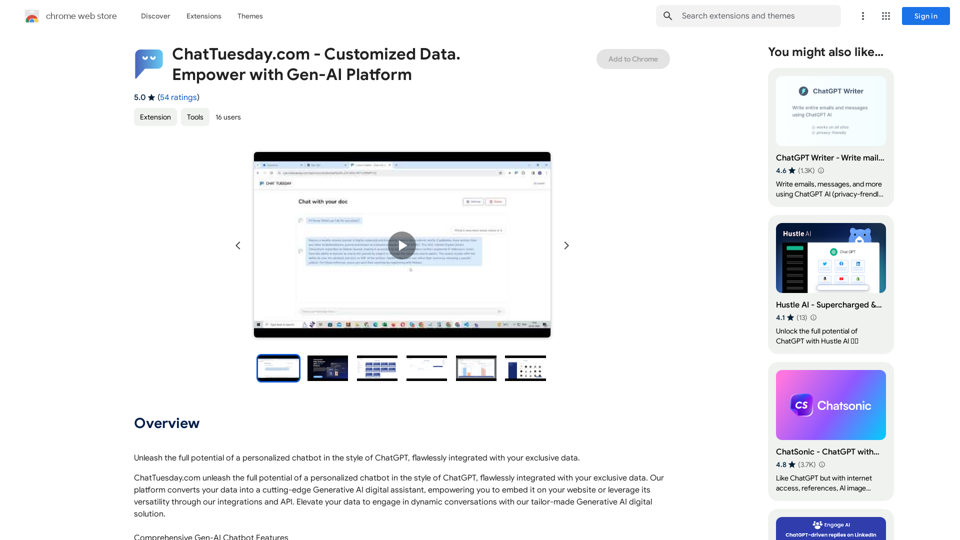
ChatTuesday.com - Customized Data. Empower with Gen-AI Platform
ChatTuesday.com - Customized Data. Empower with Gen-AI PlatformUnlock the full power of a custom-made chatbot, just like ChatGPT, perfectly combined with your unique information.
193.90 M
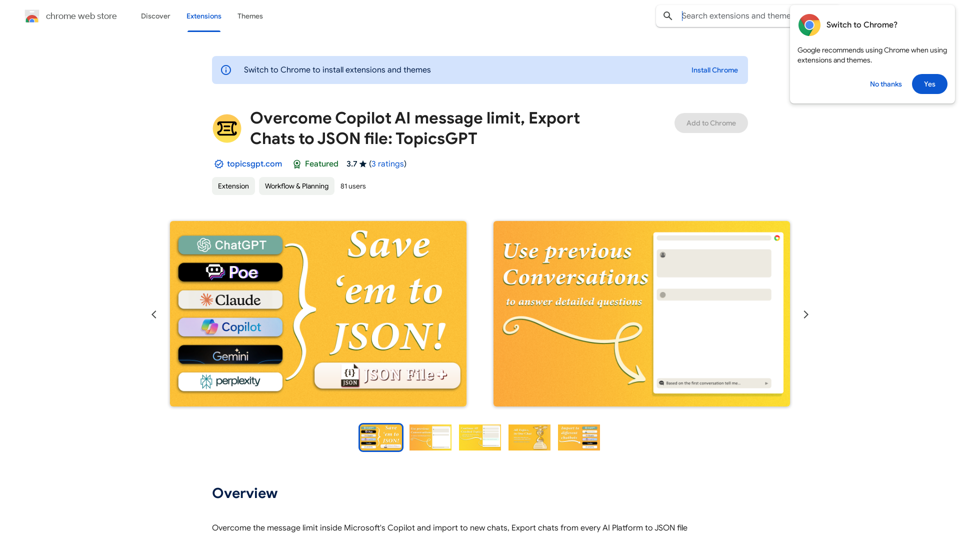
Overcome Copilot AI Message Limit, Export Chats to JSON File: TopicsGPT This is a tool to help you work around the message limit in Copilot AI and export your conversations to a JSON file. Here's how it works: * Extend Your Conversations: TopicsGPT allows you to continue your conversations with Copilot AI beyond the usual message limit. * Save Your History: Export your entire chat history with Copilot AI as a structured JSON file. This makes it easy to review past interactions, analyze your conversations, or even use the data for other purposes. Benefits: * No More Interruptions: Keep your creative flow going without worrying about hitting the message limit. * Organized Data: Have a clear and organized record of your conversations with Copilot AI. * Flexibility: Use the exported JSON data for your own projects or analysis. Let me know if you have any questions!
Overcome Copilot AI Message Limit, Export Chats to JSON File: TopicsGPT This is a tool to help you work around the message limit in Copilot AI and export your conversations to a JSON file. Here's how it works: * Extend Your Conversations: TopicsGPT allows you to continue your conversations with Copilot AI beyond the usual message limit. * Save Your History: Export your entire chat history with Copilot AI as a structured JSON file. This makes it easy to review past interactions, analyze your conversations, or even use the data for other purposes. Benefits: * No More Interruptions: Keep your creative flow going without worrying about hitting the message limit. * Organized Data: Have a clear and organized record of your conversations with Copilot AI. * Flexibility: Use the exported JSON data for your own projects or analysis. Let me know if you have any questions!Bypass Copilot's Message Limit and Move Conversations * Get around the message limit in Microsoft's Copilot: Find ways to exceed the character or message count restrictions within Copilot. * Transfer conversations to new chats: Move existing conversations from one chat space to another. Export AI Chat Histories * Download chat history from any AI platform: Save your conversations with various AI systems as JSON files.
193.90 M