Video Notes TLDR is an AI-powered tool designed to summarize YouTube videos efficiently. Users can easily generate detailed summaries, extract key points, timestamps, and insights from their favorite videos. The platform aims to enhance the video-watching experience by providing concise and organized notes.
Video Notes TLDR: AI-Powered YouTube Video Note Generator
Simplify your YouTube experience with Video Notes TLDR, an AI tool that creates brief, insightful notes from any video. Ideal for students, professionals, and content creators who want to save time and highlight key points.
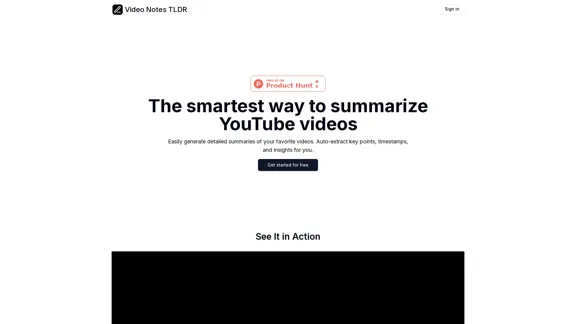
Introduction
Feature
-
Enter YouTube URL
Users can copy and paste the URL of the YouTube video they wish to summarize directly into the app.
-
Generate Insightful Notes
The tool creates a comprehensive summary of the video, allowing users to add tags for better organization.
-
Manage Your Notes
Users can export their generated notes to Notion or keep them within the app for easy reference.
-
Video Key Points with Timestamps
The summaries include key points along with timestamps, making it easy to navigate through the video content.
-
Tag Creation
Users can create tags to categorize their notes, enhancing organization and retrieval.
How to Use?
- Sign in to your Video Notes TLDR account.
- Copy the URL of the YouTube video you want to summarize.
- Paste the URL into the app and initiate the summarization process.
- Review the generated notes and add any additional tags as needed.
- Export your notes to Notion for better management or keep them within the app.
FAQ
What kind of notes will I get with each plan?
Each plan offers different limits on the number of videos and the depth of notes generated, with varying capabilities for tagging and exporting.
What happens if I exceed my plan's monthly limit?
Users may need to wait until the next billing cycle or upgrade their plan to continue generating notes.
Can I cancel my subscription at any time?
Yes, subscriptions can be canceled at any time without penalty.
What happens to my notes if I cancel my subscription?
Notes will remain accessible within the app until the subscription is canceled, after which access may be limited.
Price
| Plan | Price | Video Limit | Video Duration Limit | Notes Features |
|---|---|---|---|---|
| Basic | Free | 5 videos a month | Up to 5 minutes | Basic AI-generated notes, 3 tags |
| Standard | $9.99/month | 20 videos a month | Up to 10 minutes | Detailed notes, 10 tags |
| Premium | $29.99/month | 50 videos a month | Up to 30 minutes | In-depth notes, unlimited tags |
The price is for reference only, please refer to the latest official data for actual information.
Evaluation
-
Video Notes TLDR effectively simplifies the process of summarizing YouTube videos, making it a valuable tool for users who want to extract key insights quickly.
-
The tiered pricing structure offers flexibility, catering to different user needs, from casual viewers to more intensive users.
-
However, the limitations on video length and the number of videos per month in lower tiers may restrict usage for some users.
-
Overall, while the tool is user-friendly and efficient, enhancing the capabilities of the free plan could attract a broader audience and encourage more users to transition to paid plans.
Latest Traffic Insights
Monthly Visits
767
Bounce Rate
49.70%
Pages Per Visit
1.18
Time on Site(s)
1.71
Global Rank
14005668
Country Rank
-
Recent Visits
Traffic Sources
- Social Media:5.59%
- Paid Referrals:1.30%
- Email:0.42%
- Referrals:13.39%
- Search Engines:42.62%
- Direct:35.82%
Related Websites

HeyGen is an innovative video platform that harnesses the power of generative AI to streamline your video creation process. Unleash your creativity with HeyGen - the future of video production.
7.03 M

KLING AI: Studio for Creative AI of the Next Generation
KLING AI: Studio for Creative AI of the Next GenerationKLING AI, tools for creating imaginative images and videos, based on state-of-the-art generative AI methods.
11.51 M

Create automated AI short videos by converting text into a 30-60 second reel. Ideal for building faceless YouTube channels.
2.52 K

Transform your ideas into captivating short videos with ease. Our AI-powered tool automatically crafts and posts engaging shorts to your social media, effortlessly driving views and generating revenue.
51.15 K

Text Beat is an innovative video creation tool that transforms text into engaging videos automatically
159

AI Image To Video Generator Online | Make Your Images Come To Life
AI Image To Video Generator Online | Make Your Images Come To LifeFrustrated with lifeless images? AI Image To Video brings them to life! Our AI transforms your images into stunning, moving videos. Upload, relax, and watch your images become engaging, shareable stories in seconds. Captivate your audience with AI-powered video magic!
383

Create cinematic, high-quality videos effortlessly with AI. Flux Video AI offers advanced image-to-video and text-to-video technology that delivers professional-grade results in seconds.
254
