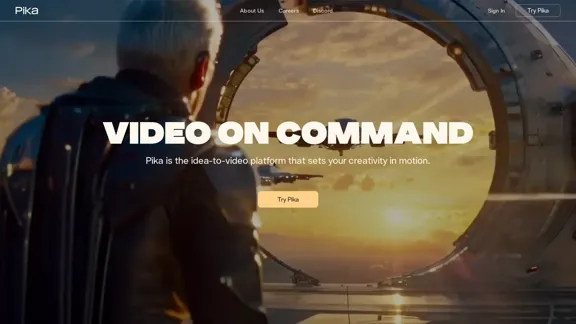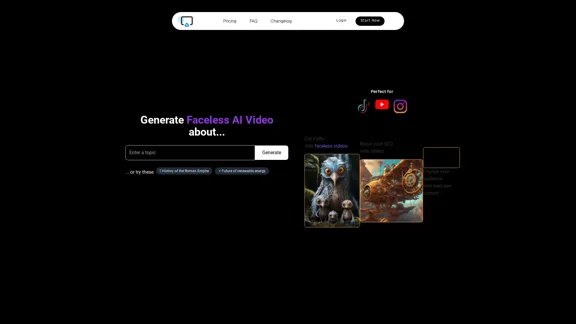VidMe is a cutting-edge platform designed to streamline the creation of user-generated content (UGC) videos for TikTok and Instagram using AI technology. Users can generate high-quality videos in minutes by simply writing a script and selecting an avatar. The platform offers a library of real actors with pre-recorded footage, ensuring that the final product is both authentic and engaging.
Scale your TikTok and Instagram content with AI-generated user content.
The #1 UGC creator. Scale TikTok & Instagram content with AI UGC. With AI-powered avatars, you can generate high-quality UGC videos in minutes. Just write your script, choose an avatar, and let AI handle the rest.
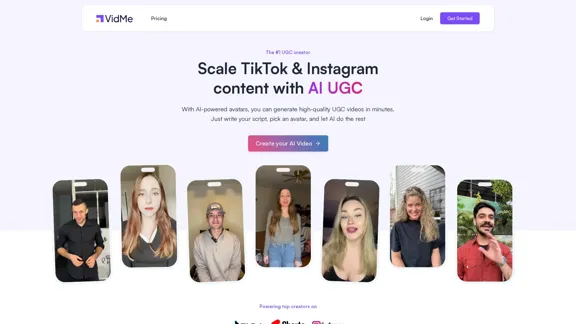
Introduction
Feature
-
Script Input
Users can enter their message, and the AI will sync it with the actor's footage, ensuring that lip movements and expressions match perfectly.
-
Avatar Selection
VidMe provides a library of real actors who deliver natural expressions and professional performances, enhancing the authenticity of the videos.
-
AI Transformation
The platform's AI quickly transforms the original footage into a personalized video, significantly reducing production time.
-
Multiple Languages
VidMe supports video creation in 29 languages, making it accessible to a global audience.
-
Custom Avatar Creation
Users can upload their own videos to create custom avatars, allowing for a more personalized touch in their content.
-
Flexible Pricing Plans
VidMe offers various subscription plans catering to different needs, from basic to enterprise levels, allowing users to generate multiple videos per month.
How to Use?
- Start by logging into your VidMe account.
- Click on the "Create Your AI Video" option to begin.
- Enter your script in the designated area.
- Browse the library and select an avatar that fits your video's theme.
- Review your selections and click "Generate" to create your video.
- Once generated, you can download and share your video across social media platforms.
FAQ
What is VidMe?
VidMe is an AI-powered platform that enables users to create high-quality UGC videos for social media platforms like TikTok and Instagram quickly and efficiently.
How does VidMe work?
Users write a script, choose an avatar from a library of real actors, and VidMe's AI synchronizes the script with the actor's footage to create a personalized video.
Can I use the videos created by VidMe commercially?
Yes, the videos generated by VidMe can be used for commercial purposes, making them suitable for marketing and advertising.
How fast is video generation?
VidMe's AI can generate videos in minutes, significantly speeding up the content creation process.
Are the actors real or AI?
The avatars available on VidMe are real actors who have pre-recorded high-quality footage.
Price
| Plan | Monthly Price | Video Limit | Credits |
|---|---|---|---|
| Basic | $39/month | Up to 10 videos | 500 Credits |
| Pro | $99/month | Up to 50 videos | 2,500 Credits |
| Enterprise | $249/month | Up to 200 videos | 10,000 Credits |
The price is for reference only, please refer to the latest official data for actual information.
Evaluation
VidMe excels in providing a fast and efficient way to create UGC videos, making it a valuable tool for content creators and marketers. The ability to select from a range of real actors enhances the authenticity of the videos produced. However, the platform could improve by offering more customization options for avatars and scenes, as well as enhancing the user interface for easier navigation. Additionally, expanding the library of avatars could provide users with more diverse choices for their content. Overall, VidMe is a powerful tool for those looking to scale their video marketing efforts.
Latest Traffic Insights
Monthly Visits
9.35 K
Bounce Rate
37.35%
Pages Per Visit
1.46
Time on Site(s)
6.60
Global Rank
2458835
Country Rank
Vietnam 89710
Recent Visits
Traffic Sources
- Social Media:8.02%
- Paid Referrals:1.25%
- Email:0.16%
- Referrals:11.42%
- Search Engines:36.80%
- Direct:41.56%
Related Websites
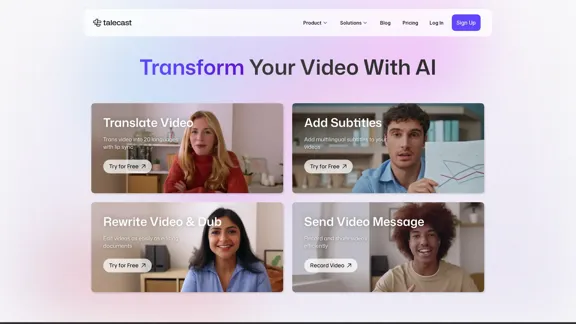
Talecast - Record and Edit Your Screen, All in One
Talecast - Record and Edit Your Screen, All in OneQuickly record your screen and webcam. Edit your speeches by typing text + voiceover, just like writing documents. Easily transform your video clips into professional explainer projects.
0
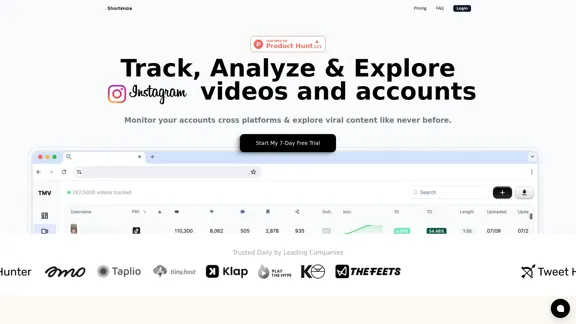
Track, analyze, and explore TikTok, Instagram Reels, and YouTube Shorts videos and accounts in one place. Monitor your accounts across platforms and explore viral content like never before.
61.59 K
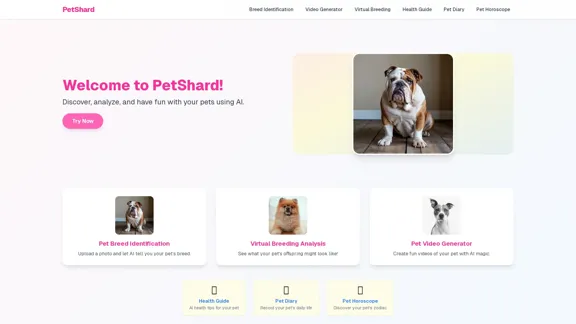
PetShard - AI Tools for Identifying Pet Breeds and Virtual Breeding
PetShard - AI Tools for Identifying Pet Breeds and Virtual BreedingIdentify your pet's breed, obtain health insights, create pet videos, analyze virtual breeding compatibility, and generate pet content with our AI-powered tools.
0
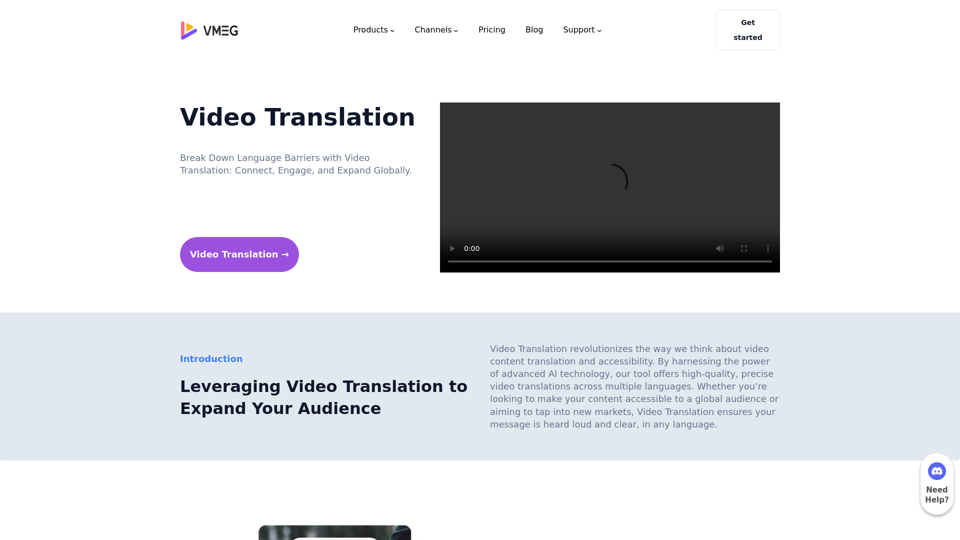
Video Translation: Connect Globally Across Languages – VMEG
Video Translation: Connect Globally Across Languages – VMEGBreak Down Language Barriers with Video Translation: Connect, Engage, and Expand Globally.
1.17 K
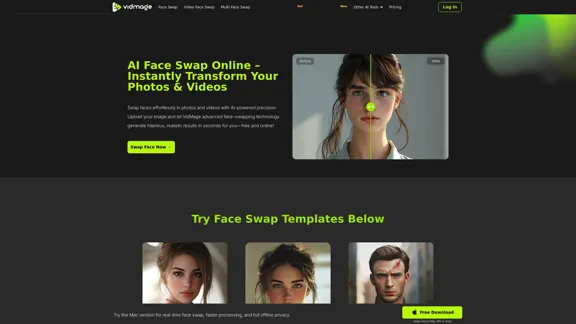
AI Face Swap Online – Instantly Exchange Faces in Photos and Videos
AI Face Swap Online – Instantly Exchange Faces in Photos and VideosSwap faces in photos, videos, and GIFs with AI. Try face swap, gender swap, celebrity swap, and more for fun, realistic results. No watermarks, fast, and high-quality. Start now!
797.14 K