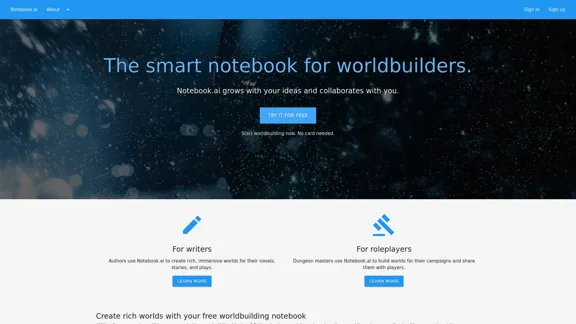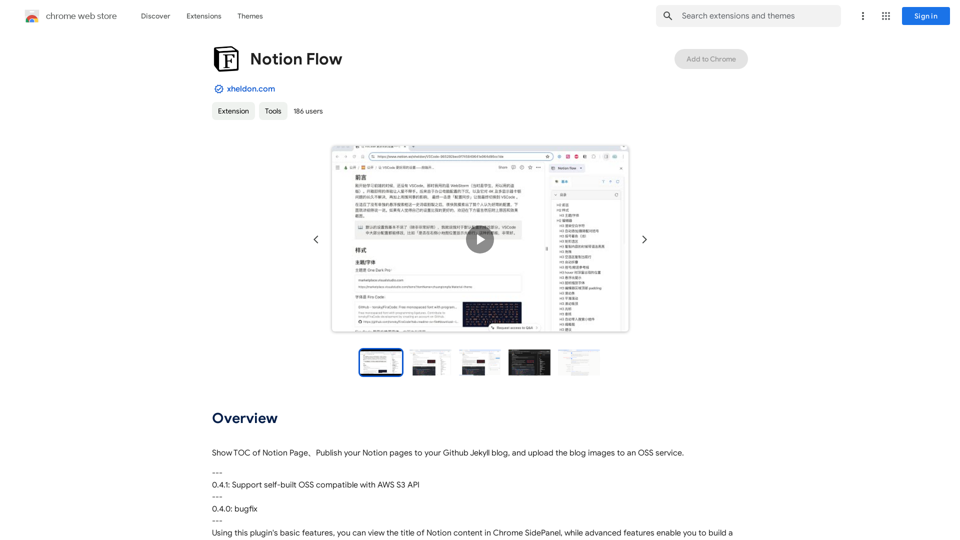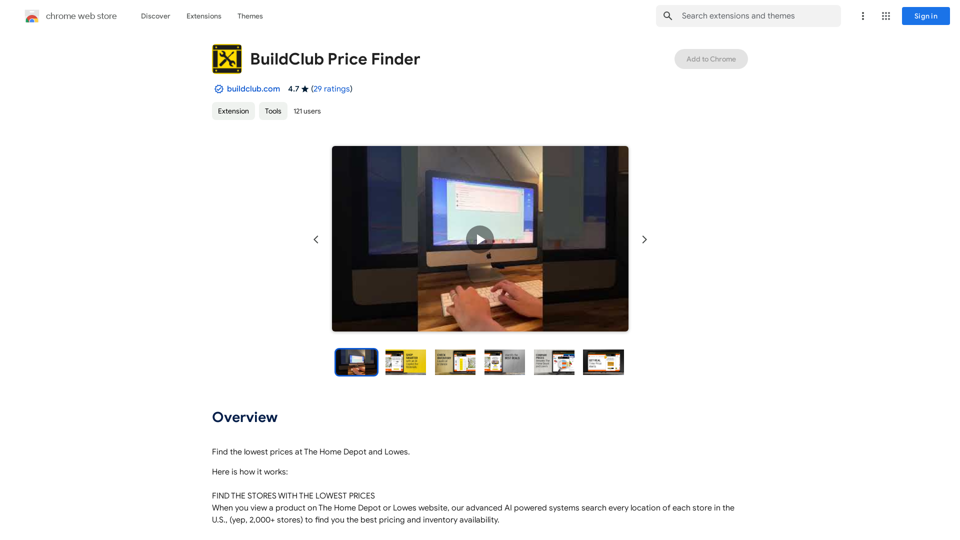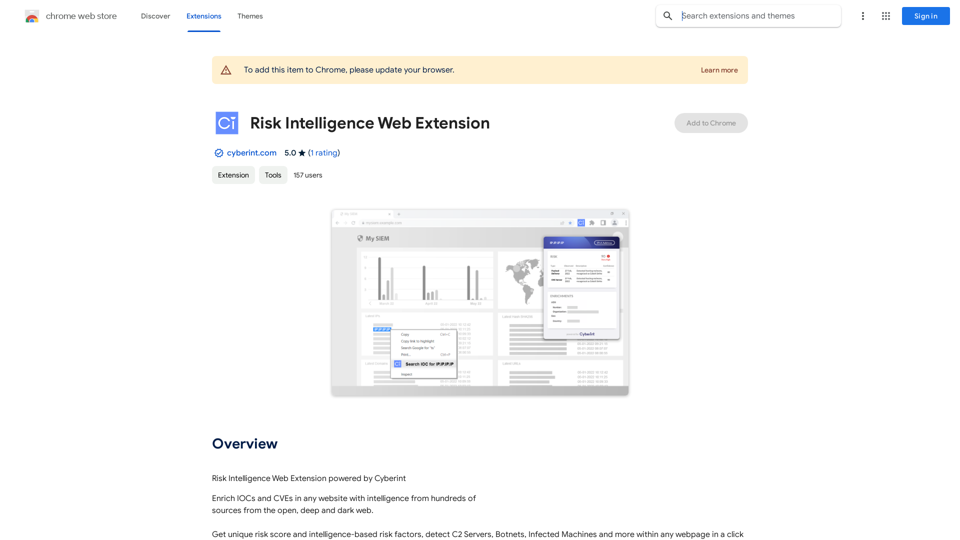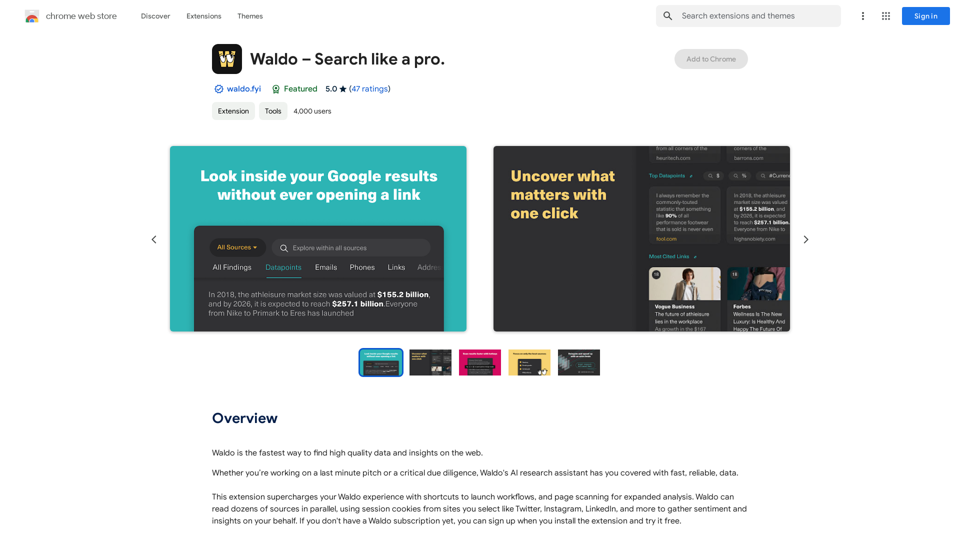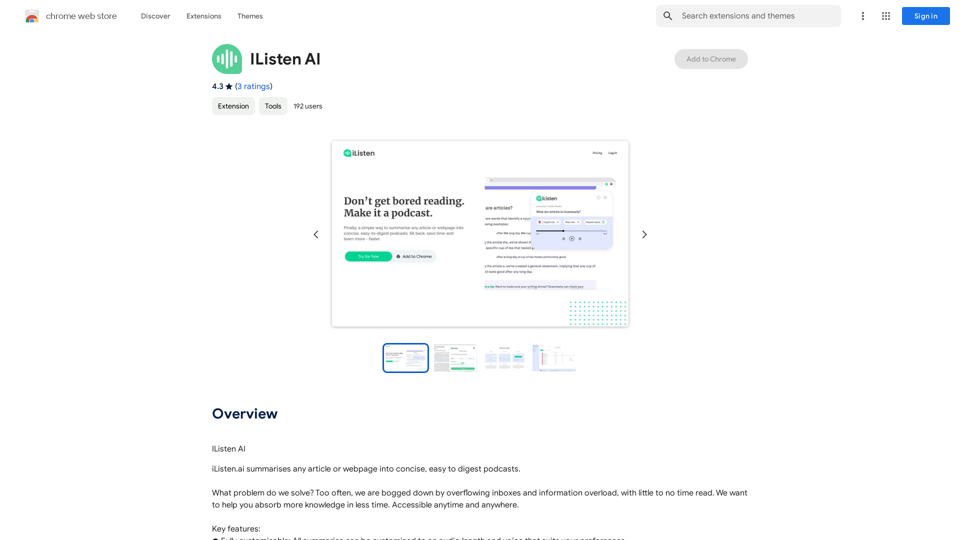TruthGPT for Google 是一個創新的 AI 聊天機器人擴展程式,旨在打擊錯誤資訊並提高搜尋結果的準確性。透過與 Google 搜尋整合並利用多個 AI 模型,它旨在為用戶提供可靠、經過事實核查的資訊。這個工具作為現有聊天機器人的平衡,因為現有聊天機器人曾因可能傳播虛假資訊或有害內容而受到批評。
TruthGPT 為 Google™
TruthGPT 在所有 Google™ 搜尋結果中。
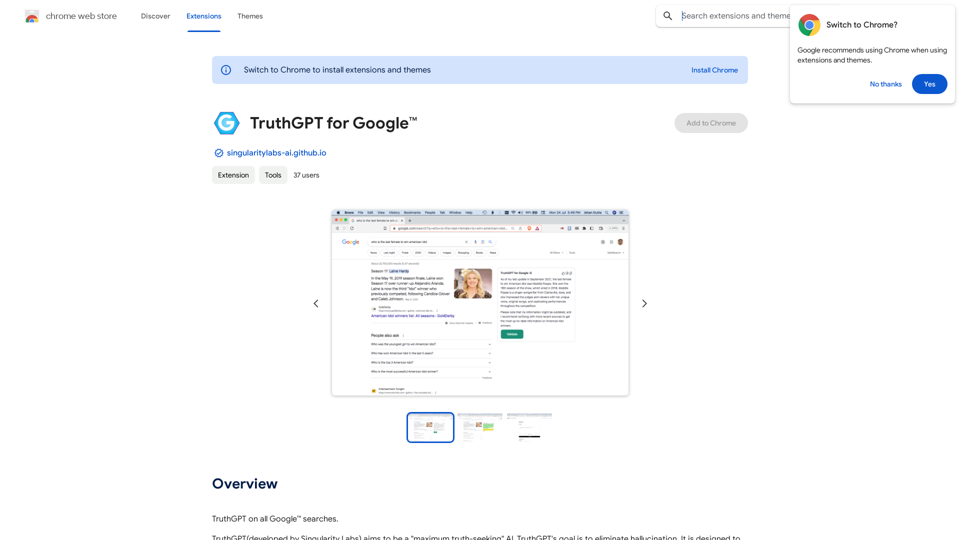
介紹
功能
AI 驅動的資訊驗證
TruthGPT for Google 結合了 ChatGPT 和 Google 的 Bard 聊天機器人的功能,以生成和驗證資訊,確保搜尋結果具有更高的準確度。
無縫 Google 整合
當用戶進行 Google 搜尋時,該擴展程式會自動觸發對 ChatGPT 的查詢,透過 AI 生成的見解來增強搜尋體驗。
顏色編碼的準確度指標
結果以直觀的顏色編碼系統呈現:
- 紅色:虛假資訊
- 黃色:可能真實或虛假
- 綠色:經驗證的真實資訊
免費使用
TruthGPT for Google 對所有用戶免費開放,無需 ChatGPT Plus 訂閱。
用戶友好界面
該擴展程式可以輕鬆固定以快速訪問,讓用戶可以無縫地將 AI 驅動的事實核查納入他們的常規搜尋例程中。
開放溝通渠道
用戶可以直接透過 GitHub 問題頁面提供反饋或請求新功能,促進持續改進和用戶參與。
常見問題
TruthGPT for Google 是 Google 的官方產品嗎?
不是,TruthGPT for Google 是獨立於 Google 開發和維護的非官方擴展程式。
TruthGPT for Google 如何處理用戶數據?
雖然 TruthGPT for Google 處理用戶活動和網站內容以實現其核心功能,但它不會將用戶數據出售給第三方或將其用於不相關的目的。
TruthGPT for Google 與其他 AI 聊天機器人有何不同?
TruthGPT for Google 的特點在於專注於消除幻覺並優先考慮準確資訊。它使用獨特的方法,在多個 AI 模型之間交叉參考資訊以提高可靠性。