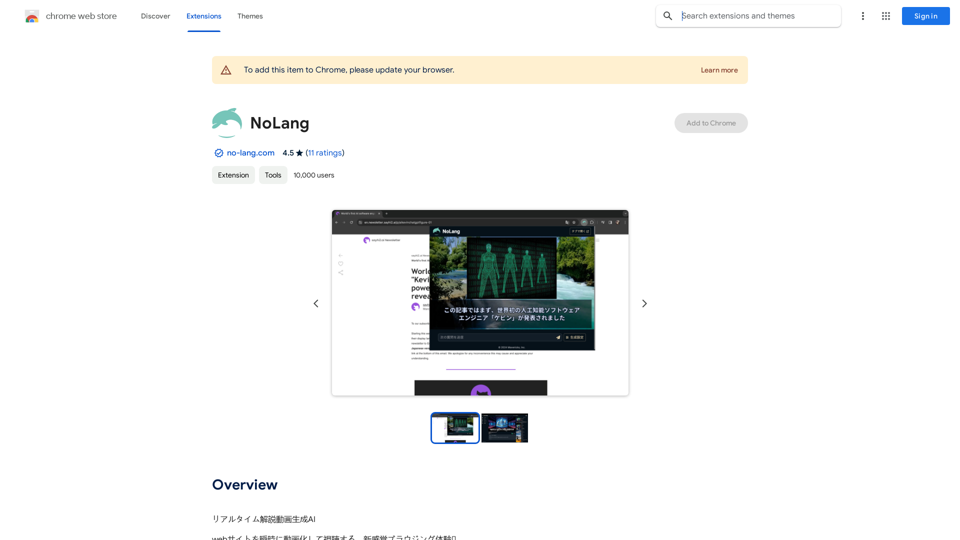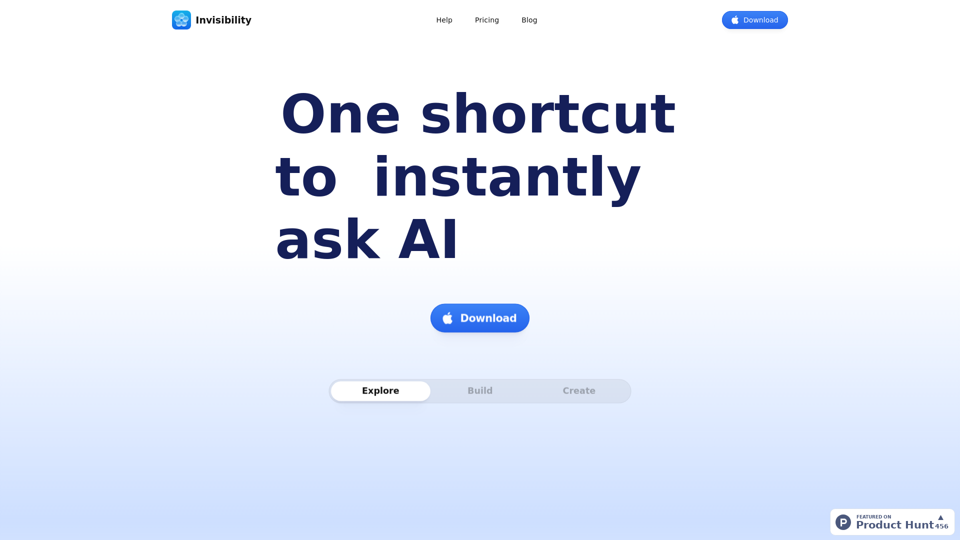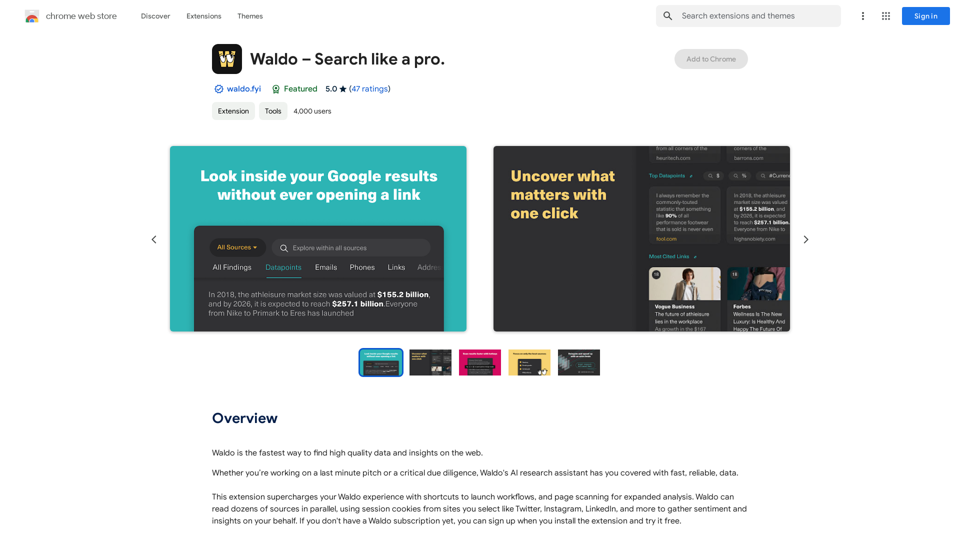Esta extensão de tradução alimentada por IA oferece uma experiência de leitura perfeita para usuários que enfrentam dificuldades com textos em línguas estrangeiras. Ela aprimora as habilidades linguísticas e melhora a compreensão de leitura através da tradução em tempo real de vários tipos de conteúdo. A extensão suporta múltiplos idiomas e fornece recursos como legendas bilíngues, tradução de PDF e extração de texto de imagens.
会译:对照式翻译&沉浸式AI翻译 Tradução Inteligente: Tradução por Referência & Tradução Imersiva de IA Existem dois tipos de tradução: tradução por referência e tradução imersiva de IA. Existem dois tipos de tradução: tradução por referência e tradução imersiva de IA. Tradução por Referência A tradução por referência é uma abordagem tradicional de tradução que envolve a comparação de texto original com a tradução. A tradução por referência é uma abordagem tradicional de tradução que envolve a comparação de texto original com a tradução. Tradução Imersiva de IA A tradução imersiva de IA é uma abordagem inovadora que utiliza inteligência artificial para aprender e melhorar a tradução. A tradução imersiva de IA é uma abordagem inovadora que utiliza inteligência artificial para aprender e melhorar a tradução. Ambas as abordagens têm seus prós e contras, e a escolha da abordagem certa depende do contexto e do objetivo da tradução. Ambas as abordagens têm seus prós e contras, e a escolha da abordagem certa depende do contexto e do objetivo da tradução.
Para fornecer aos usuários uma experiência de tradução de IA mais eficaz e uma leitura mais fluída.

Introdução
Característica
Reconhecimento Inteligente de Conteúdo
A tecnologia de IA reconhece e traduz o conteúdo em tempo real sem alterar o formato original do texto.
Suporte a Legendas Bilíngues
Desfrute de legendas bilíngues em plataformas populares de streaming como YouTube, Netflix e Disney+.
Tradução de PDF
Traduza documentos PDF facilmente enquanto preserva a estrutura original do conteúdo.
Tradução de Imagens
Extraia e traduza texto de imagens em segundos.
Tradução em Tempo Real
Obtenha traduções instantâneas para páginas da web, artigos e outros conteúdos de texto.
Dicionário de IA
Acesse um dicionário abrangente com traduções e definições instantâneas para palavras e frases.
Suporte a Múltiplos Idiomas
A extensão suporta uma ampla gama de idiomas, incluindo inglês, espanhol, francês, alemão, chinês e japonês.
Segurança de Dados
Criptografia segura é usada para proteger os dados do usuário e garantir uma experiência de tradução segura.
FAQ
Como habilito/desabilito o serviço de tradução?
Clique no ícone da extensão no canto superior direito do seu navegador para ativar/desativar o serviço de tradução.
Quais idiomas são suportados?
A extensão suporta uma ampla gama de idiomas, incluindo, mas não se limitando a inglês, espanhol, francês, alemão, chinês, japonês e mais.
Meus dados estão seguros?
Sim, a extensão usa criptografia segura para proteger seus dados e garantir uma experiência de tradução segura.
Sites relacionados
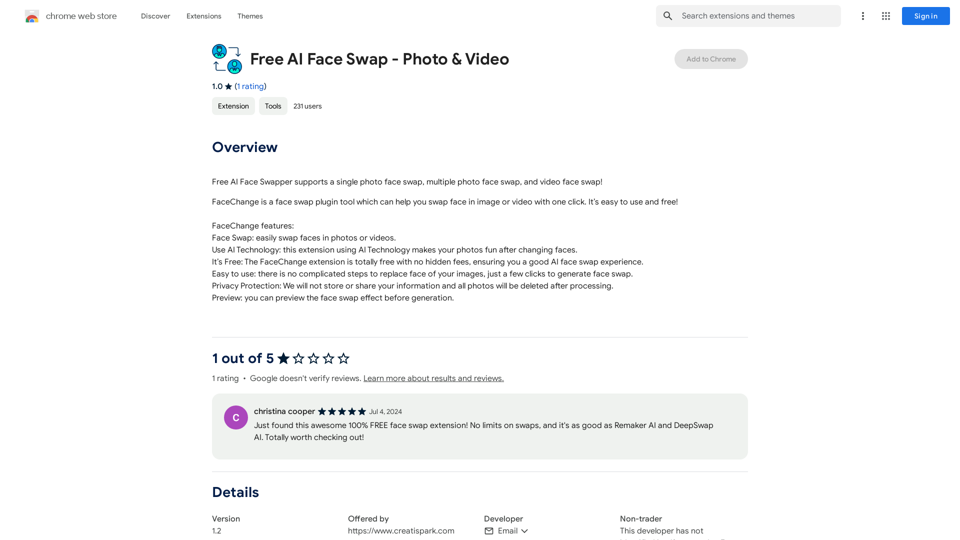
O Free AI Face Swapper suporta troca de rosto em uma única foto, troca de rosto em várias fotos e troca de rosto em vídeo!
193.90 M
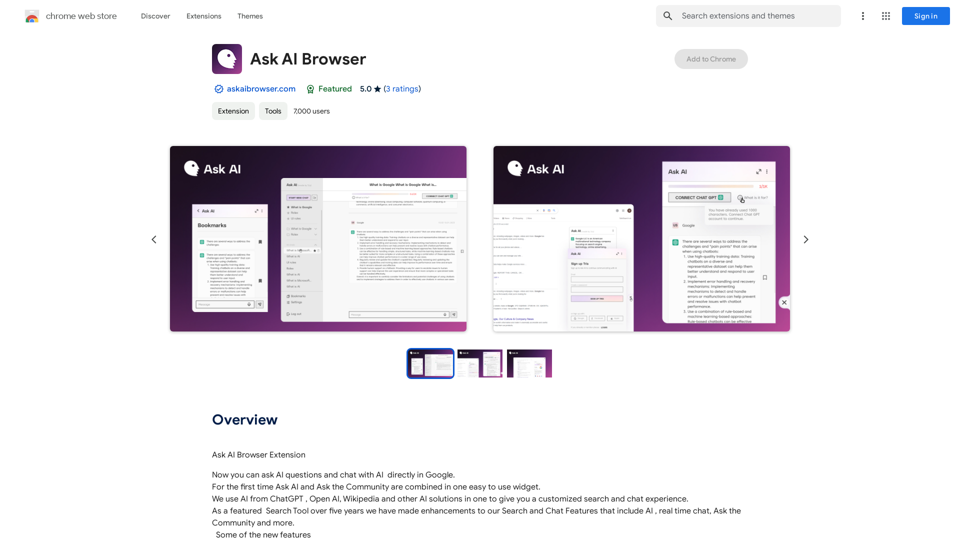
Extensão de Navegador de IA A extensão de navegador de IA é uma ferramenta inovadora que pode ser adicionada ao seu navegador para melhorar sua experiência de navegação. Com a capacidade de aprender e se adaptar, essa extensão pode fornecer sugestões personalizadas, respostas rápidas e acesso a informações valiosas. #Funcionalidades * Respostas rápidas: obtenha respostas instantâneas para suas perguntas sem precisar sair da página atual. * Sugestões personalizadas: receba sugestões relevantes com base em suas preferências e histórico de navegação. * Acesso a informações valiosas: obtenha acesso a informações valiosas e atualizadas sobre uma variedade de tópicos. #Vantagens * Economize tempo: obtenha respostas rápidas e sugestões personalizadas para economizar tempo e esforço. * Aumente sua produtividade: use a extensão de navegador de IA para encontrar informações rapidamente e realizar tarefas com mais eficiência. * Melhor experiência de navegação: desfrute de uma experiência de navegação mais personalizada e intuitiva.
193.90 M
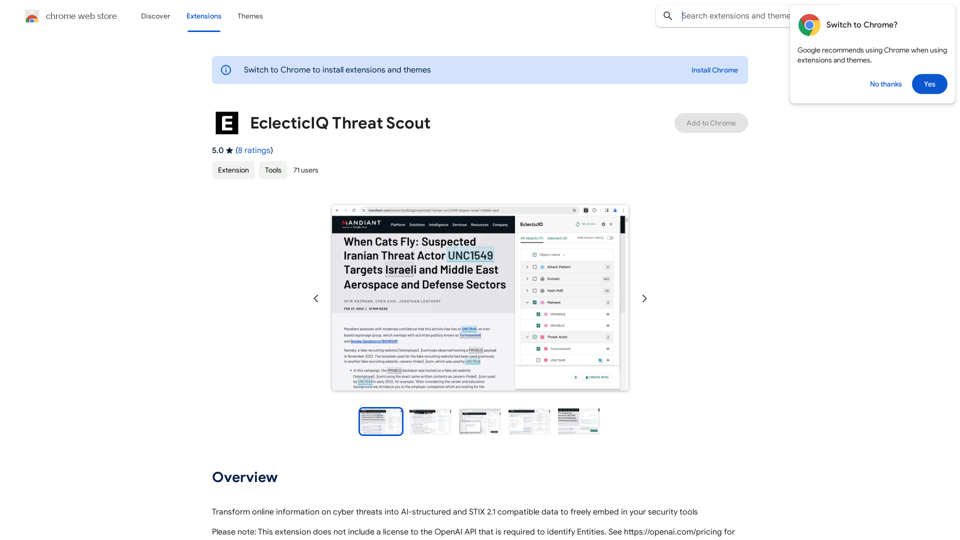
Transforme informações online sobre ameaças cibernéticas em dados estruturados por IA e compatíveis com STIX 2.1 para incorporar livremente em suas ferramentas de segurança.
193.90 M
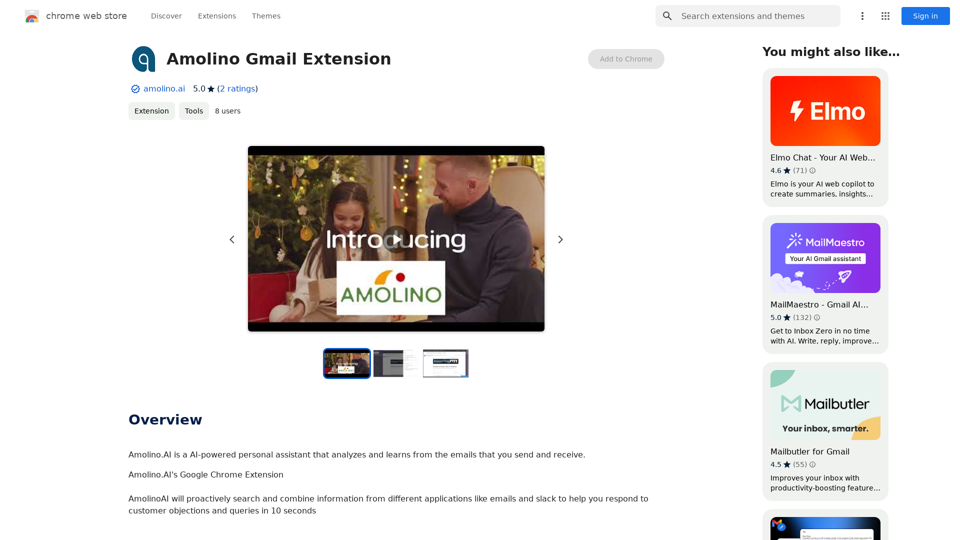
Amolino.AI é um assistente pessoal com inteligência artificial que analisa e aprende com os emails que você envia e recebe.
193.90 M
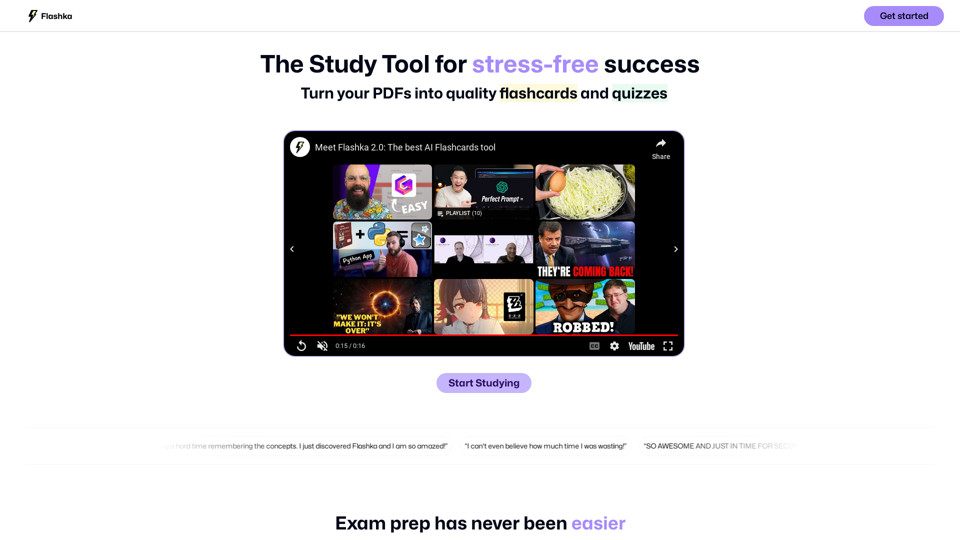
Flashka - Aprenda mais rápido com Cartões de Flash de IA!
Flashka - Aprenda mais rápido com Cartões de Flash de IA!Flashka ajuda você a aprender gerando automaticamente cartões de flash e auxiliando no processo de aprendizado.
287.56 K