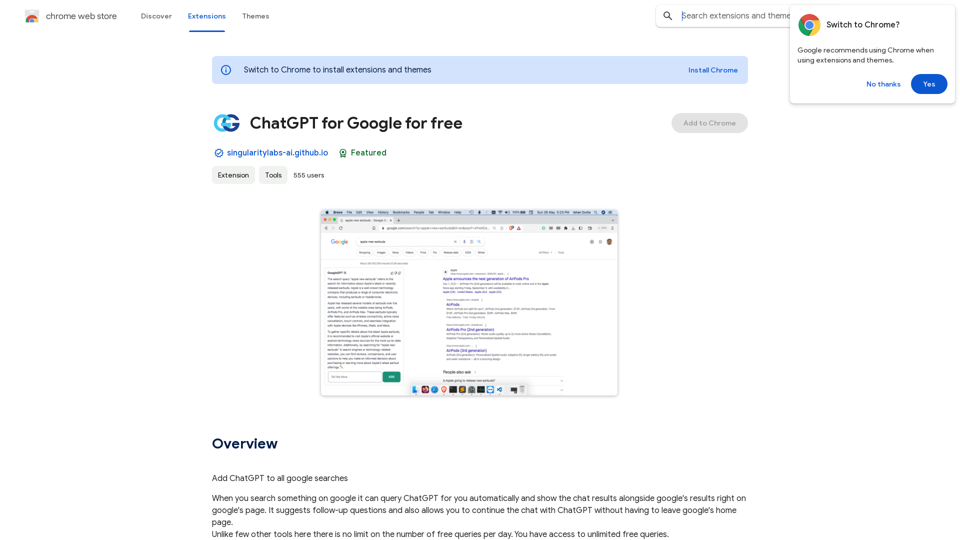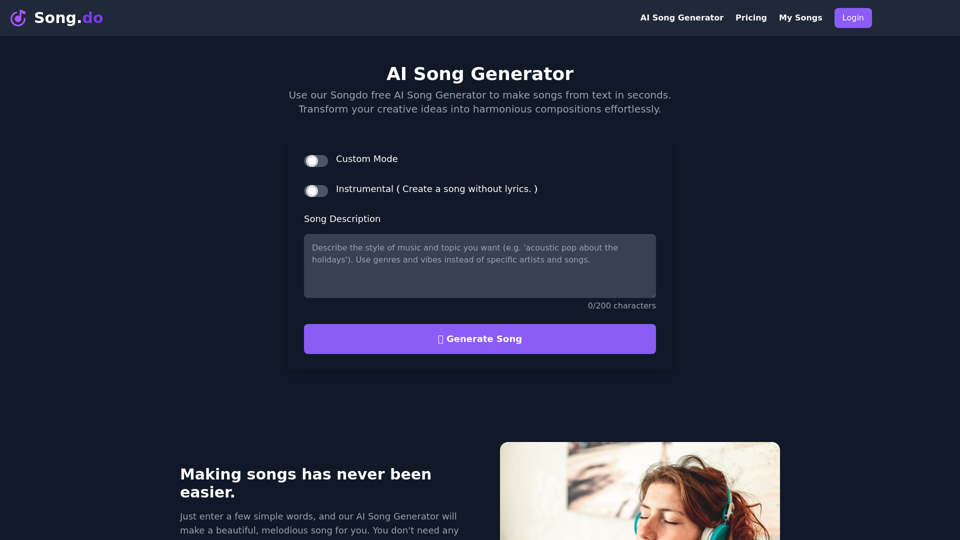微知智能助手 est une plateforme complète basée sur l'IA offrant une large gamme de technologies d'IA pour diverses applications. Elle fournit aux utilisateurs un accès à des outils de génération de texte, de compréhension d'images et d'analyse de documents, améliorant la productivité et soutenant diverses tâches. La plateforme est conçue pour être conviviale, permettant une découverte et une utilisation faciles des outils d'IA tout en permettant aux développeurs de contribuer avec leurs propres solutions d'IA.
Assistant intelligent Wechat
Le plugin assistant intelligent Wechat permet aux utilisateurs d'utiliser un clic droit sur du texte sélectionné, de choisir une opération dans le menu, puis d'ouvrir une petite fenêtre pour engager une conversation, créer des images par intelligence artificielle ou écrire du texte.

Introduction
Fonctionnalité
Outils alimentés par l'IA
微知智能助手 offre une gamme variée d'outils alimentés par l'IA, notamment :
- Génération de texte
- Compréhension d'images
- Analyse de documents
Découverte facile
Les utilisateurs peuvent facilement trouver et accéder aux outils d'IA grâce à :
- Une interface conviviale
- Une fonctionnalité de recherche efficace
Soumission gratuite d'outils
Les développeurs peuvent contribuer à la plateforme en :
- Soumettant leurs propres outils d'IA
- Favorisant une ressource communautaire
Modèle d'utilisation gratuite et d'abonnement
- Niveau gratuit : Disponible pour tous les utilisateurs avec des limitations
- Abonnement : Offre un accès étendu et des avantages supplémentaires
Génération d'images
- Utilise la capacité de génération d'images à partir de texte de Dalle3
- Permet aux utilisateurs de créer des images directement sur la plateforme
Vaste bibliothèque de modèles GPT
- Près de 200 000 modèles GPT disponibles
- Couvre une large gamme d'applications dans le travail, les études et la vie quotidienne
Utilisations gratuites quotidiennes
Les utilisateurs peuvent maximiser leur expérience en utilisant :
- Les utilisations gratuites quotidiennes de GPT-4o
- Les capacités de lecture de documents
- Les fonctionnalités de génération d'images de Dalle
Protection de la vie privée
- Les informations des utilisateurs ne sont pas utilisées pour l'entraînement des données
- Option de suppression du compte et de toutes les données associées
FAQ
Qu'est-ce que 微知智能助手 ?
微知智能助手 est une plateforme basée sur l'IA fournissant un accès à diverses technologies d'IA pour la génération de texte, la compréhension d'images et l'analyse de documents, aidant les utilisateurs à améliorer leur productivité dans différentes tâches.
Combien de GPT sont disponibles sur 微知智能助手 ?
微知智能助手 offre près de 200 000 modèles GPT, couvrant une grande variété d'applications dans le travail, les études et la vie quotidienne.
Puis-je générer des images en utilisant 微知智能助手 ?
Oui, les utilisateurs peuvent créer des images en utilisant la plateforme grâce à la capacité de génération d'images à partir de texte de Dalle3.
Comment puis-je maximiser mon utilisation de 微知智能助手 ?
Les utilisateurs peuvent maximiser leur expérience en utilisant les utilisations gratuites quotidiennes de GPT-4o, les capacités de lecture de documents et les fonctionnalités de génération d'images de Dalle pour explorer une large gamme d'outils alimentés par l'IA pour diverses tâches.
Mes informations seront-elles utilisées pour l'entraînement des données ?
Non, 微知智能助手 accorde une grande importance à la confidentialité des utilisateurs, et vos données ne seront utilisées pour aucun entraînement. Les utilisateurs peuvent supprimer leur compte à tout moment, supprimant toutes les données associées.
Quand aurais-je besoin d'un abonnement 微知智能助手 ?
Un abonnement est recommandé si les 20 conversations gratuites GPT-4o par jour ne répondent pas à vos besoins et si vous dépendez fortement de GPT-4o. La plateforme propose des options d'abonnement abordables pour un accès étendu.
Dernières informations sur le trafic
Visites mensuelles
193.90 M
Taux de rebond
56.27%
Pages par visite
2.71
Temps sur le site(s)
115.91
Classement mondial
-
Classement par pays
-
Visites récentes
Sources de trafic
- Médias sociaux:0.48%
- Références payées:0.55%
- Email:0.15%
- Références:12.81%
- Moteurs de recherche:16.21%
- Direct:69.81%
Sites web connexes

通义听悟-语音转文字,双语字幕翻译 Compréhension auditive universelle - Transcription vocale en texte, sous-titres bilingues de traduction
通义听悟-语音转文字,双语字幕翻译 Compréhension auditive universelle - Transcription vocale en texte, sous-titres bilingues de traduction阿里巴巴免费大模型应用,实时语音识别,AI字幕翻译,智能总结。网课、追剧追番、线上会议必备。 Enregistrez, transcrivez, traduisez et résumez les cours en ligne et les réunions à partir de n'importe quelle page web.
193.90 M
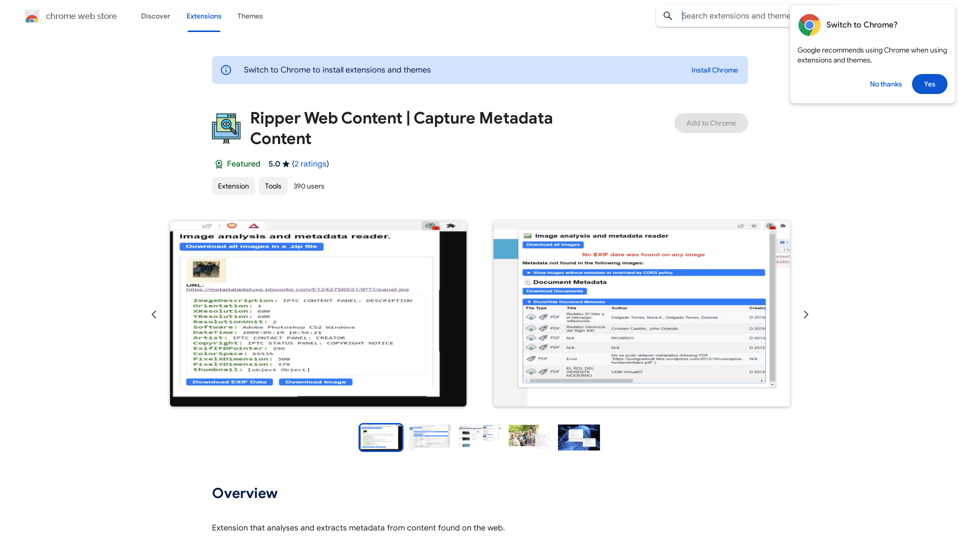
Ripper de contenu Web | Capture de métadonnées de contenu
Ripper de contenu Web | Capture de métadonnées de contenuExtension qui analyse et extrait des métadonnées à partir du contenu trouvé sur le web.
193.90 M
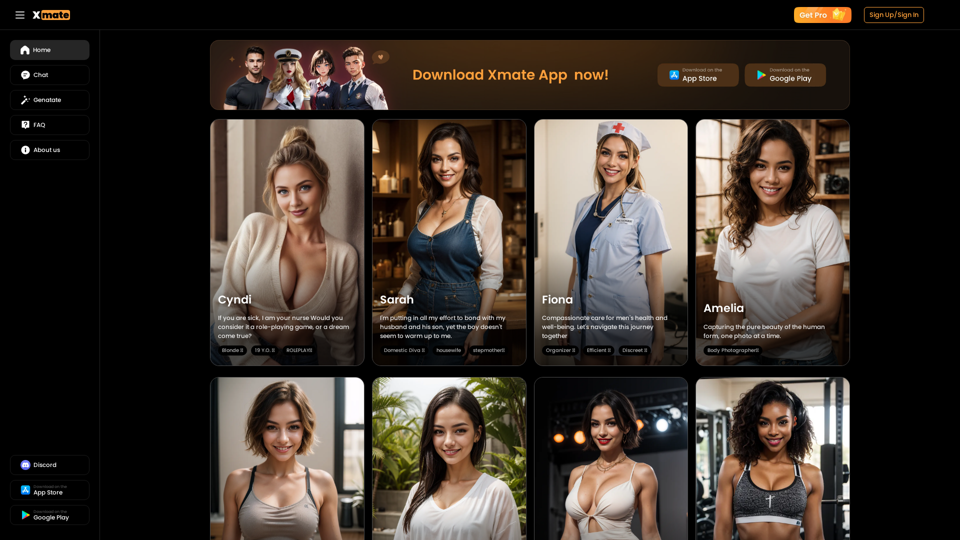
Xmate : Petite amie AI non appropriée pour le travail & Chat porno & Plus
Xmate : Petite amie AI non appropriée pour le travail & Chat porno & PlusFaites vivre vos fantasmes avec le jeu de rôle de personnage AI NSFW. Aucun filtre. Démarrez le sexting AI sans restriction et les bots de chat de sexe AI non censurés et demandez des photos à votre petite amie maintenant.
886
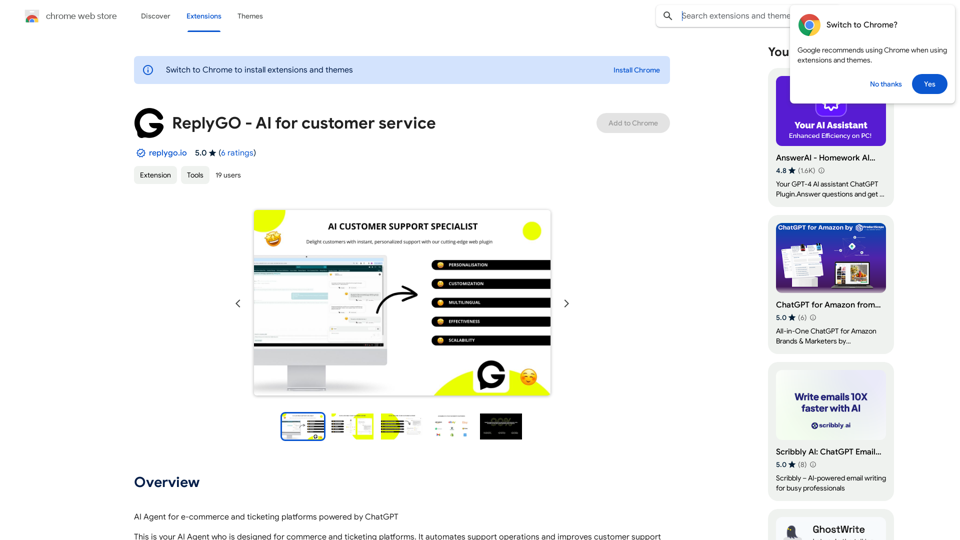
Agent IA pour les plateformes de commerce électronique et de billetterie alimenté par ChatGPT
193.90 M
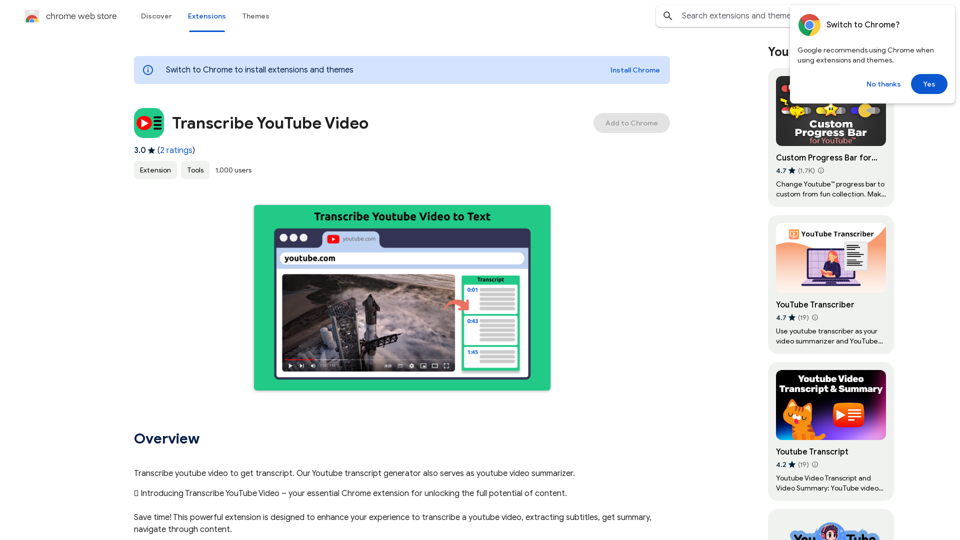
Transcrivez une vidéo YouTube pour obtenir une transcription. Notre générateur de transcription YouTube sert également de résumateur de vidéos YouTube.
193.90 M
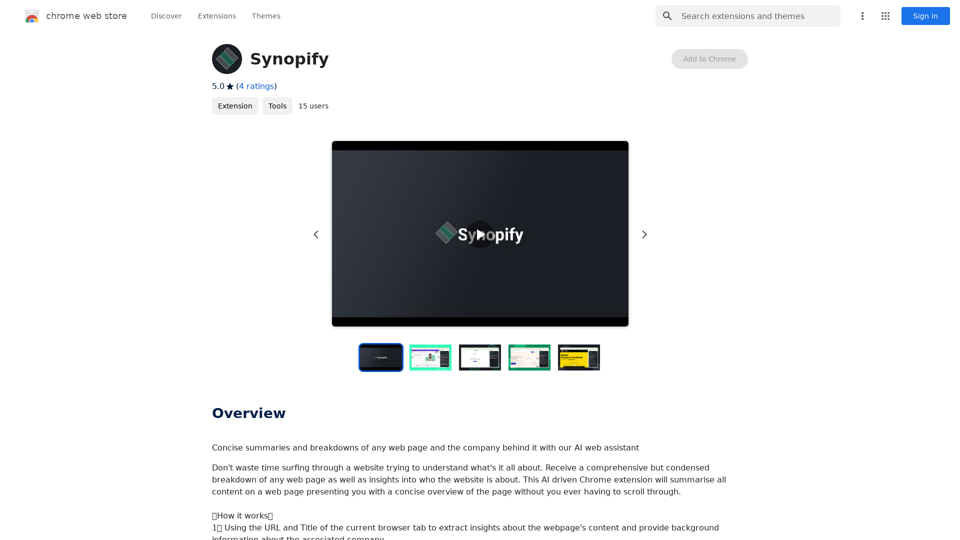
Des résumés et des ventilations concises de n'importe quelle page Web et de l'entreprise qui la sous-tend avec notre assistant Web IA
193.90 M