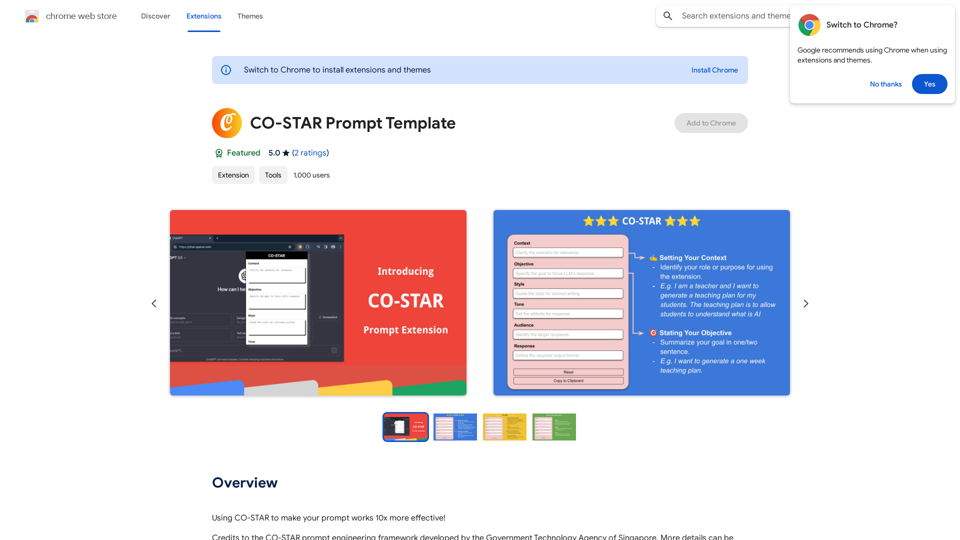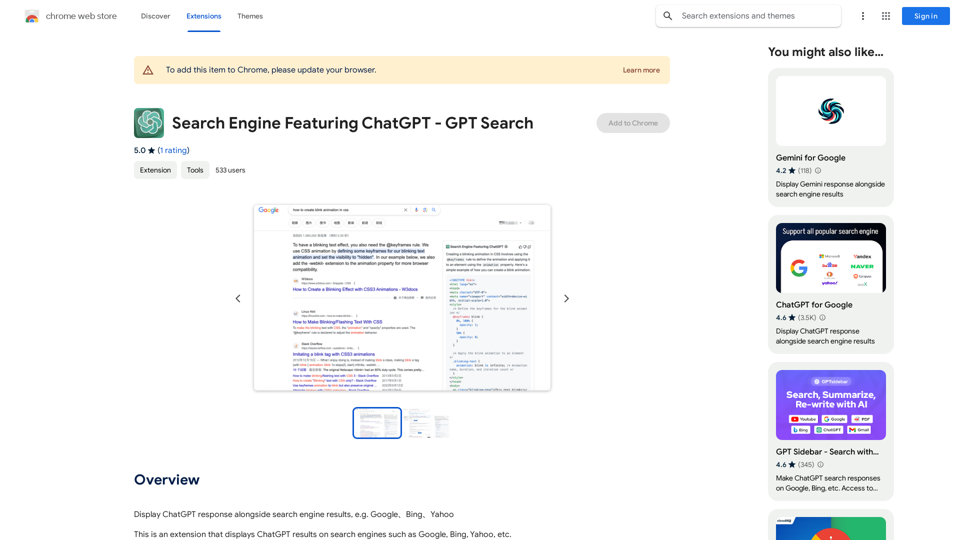Ting Wu est une plateforme basée sur l'IA offrant la reconnaissance vocale en temps réel, des sous-titres générés par l'IA et une synthèse intelligente. Elle est conçue pour améliorer l'expérience des cours en ligne, des réunions et du visionnage de vidéos en fournissant des outils efficaces de transcription et de compréhension.
通义听悟-语音转文字,双语字幕翻译 Compréhension auditive universelle - Transcription vocale en texte, sous-titres bilingues de traduction
阿里巴巴免费大模型应用,实时语音识别,AI字幕翻译,智能总结。网课、追剧追番、线上会议必备。
Enregistrez, transcrivez, traduisez et résumez les cours en ligne et les réunions à partir de n'importe quelle page web.

Introduction
Fonctionnalité
Reconnaissance vocale en temps réel
La technologie avancée d'IA de Ting Wu permet une reconnaissance vocale instantanée, permettant aux utilisateurs d'enregistrer et de transcrire facilement les conversations en temps réel.
Sous-titres générés par l'IA
La plateforme génère des sous-titres alimentés par l'IA dans plusieurs langues, facilitant la compréhension et la traduction du contenu audio à travers les barrières linguistiques.
Synthèse intelligente
La fonction de synthèse intelligente de Ting Wu extrait et présente rapidement les points principaux des conversations ou des réunions, faisant gagner aux utilisateurs un temps et des efforts précieux.
Intégration Chrome
Les utilisateurs peuvent facilement ajouter Ting Wu à leur navigateur Chrome via le Chrome Web Store, le rendant facilement accessible pour diverses activités en ligne.
Support multilingue
La plateforme prend en charge plusieurs langues, répondant aux besoins d'une base d'utilisateurs diversifiée et améliorant son utilité dans divers contextes mondiaux.
Version gratuite disponible
Ting Wu propose une version gratuite avec 50 heures de temps de transcription, avec des récompenses de connexion quotidienne de 10 heures supplémentaires, la rendant accessible à un large éventail d'utilisateurs.
FAQ
Comment commencer à utiliser Ting Wu ?
Pour commencer à utiliser Ting Wu :
- Installez l'extension Ting Wu depuis le Chrome Web Store
- Inscrivez-vous ou connectez-vous à votre compte
- Sélectionnez votre langue préférée
- Cliquez sur "Commencer l'enregistrement" pour débuter la transcription
- Partagez l'enregistrement si nécessaire
- Cliquez sur "Terminer l'enregistrement" une fois terminé
Quelles sont les principales applications de Ting Wu ?
Ting Wu est particulièrement utile pour :
- Enregistrer et transcrire des cours en ligne
- Capturer et résumer le contenu des réunions
- Améliorer les expériences de visionnage de vidéos avec des sous-titres et des résumés
Ting Wu est-il gratuit ?
Oui, Ting Wu propose une version gratuite avec les avantages suivants :
- 50 heures de temps de transcription initial
- 10 heures supplémentaires récompensées pour les connexions quotidiennes
Ting Wu peut-il gérer plusieurs langues ?
Oui, Ting Wu prend en charge plusieurs langues pour la reconnaissance vocale et la génération de sous-titres, le rendant polyvalent pour divers besoins linguistiques.
Sites web connexes
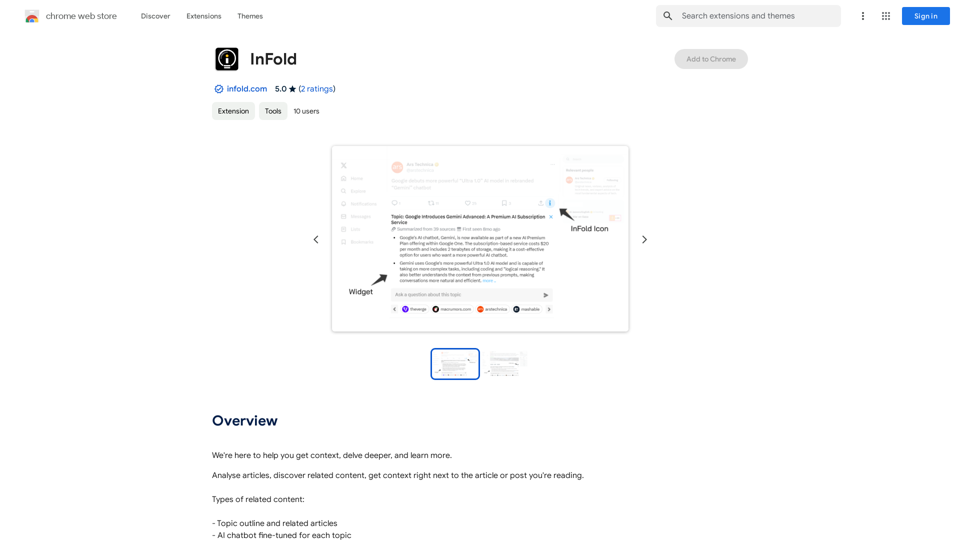
Nous sommes là pour vous aider à obtenir du contexte, à approfondir vos recherches et à en apprendre davantage.
193.90 M
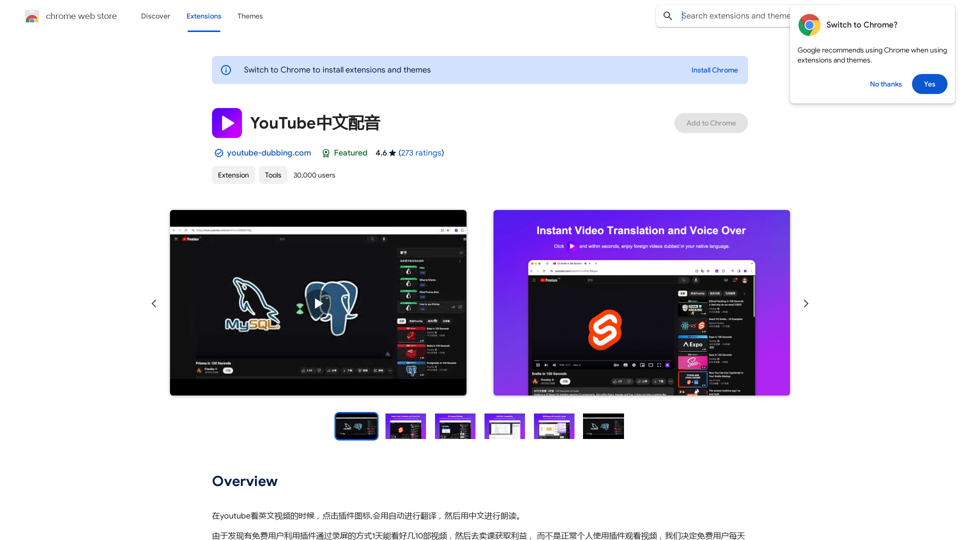
Lorsque vous regardez des vidéos en anglais sur YouTube, cliquez sur l'icône de la vidéo, cela sera automatiquement traduit, puis lu en chinois.
193.90 M
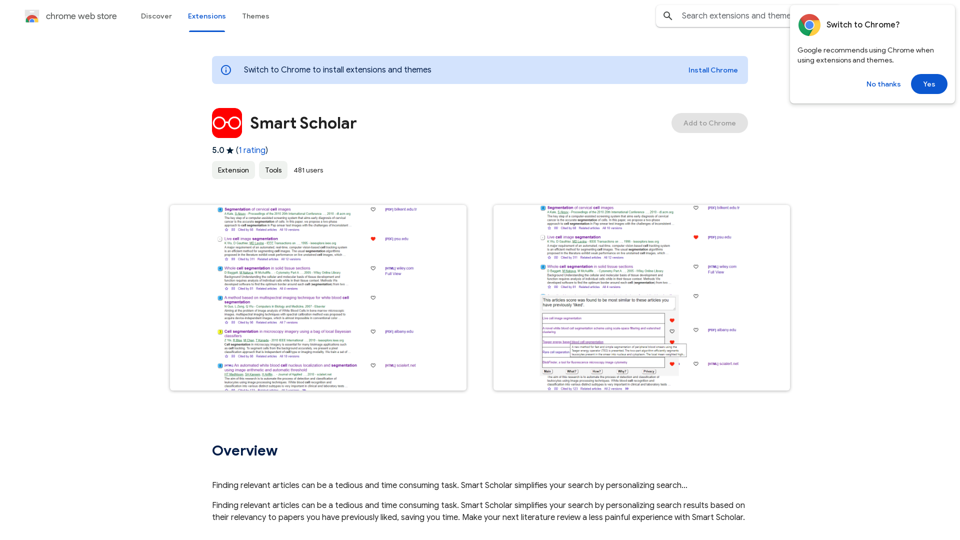
Trouver des articles pertinents peut être une tâche fastidieuse et chronophage. Smart Scholar simplifie votre recherche en personnalisant la recherche…
193.90 M
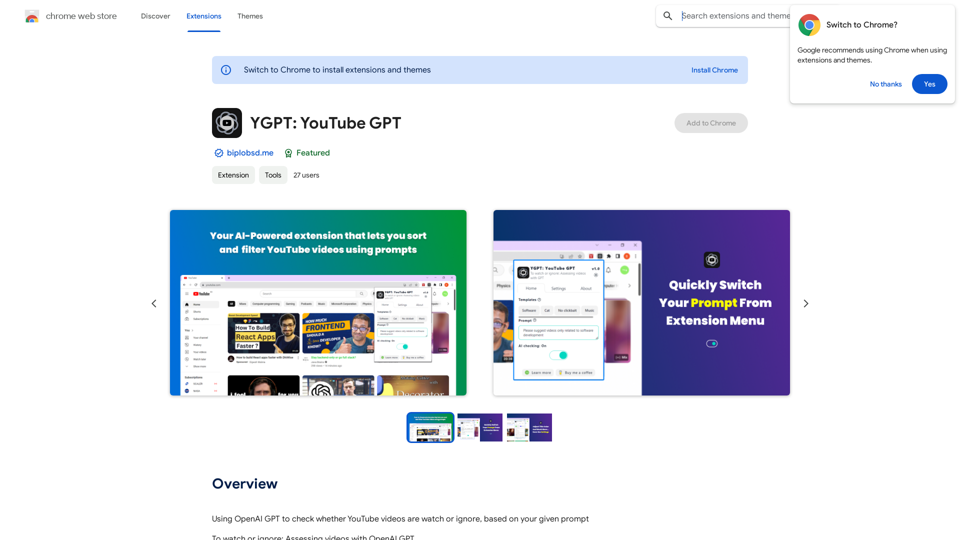
Utiliser OpenAI GPT pour vérifier si des vidéos YouTube sont regardées ou ignorées, en fonction de votre consigne.
193.90 M