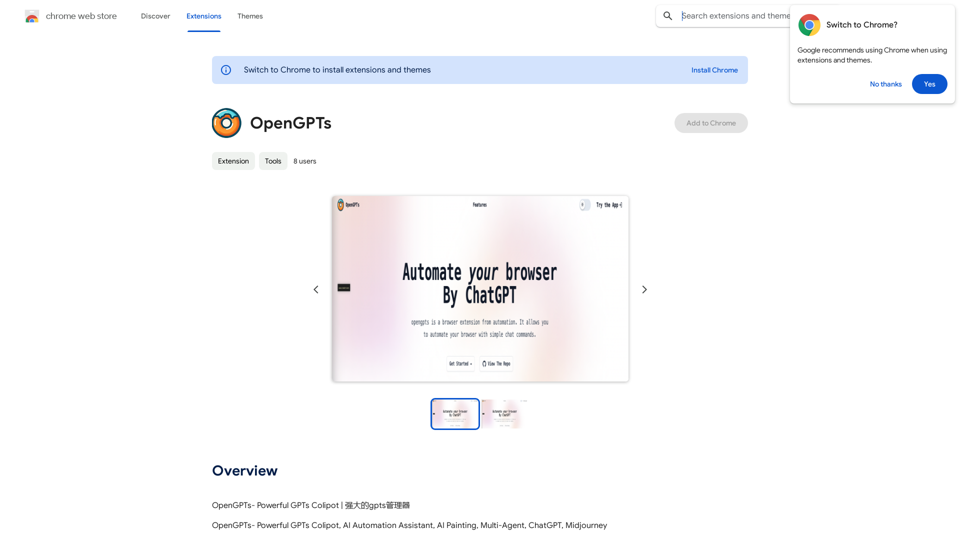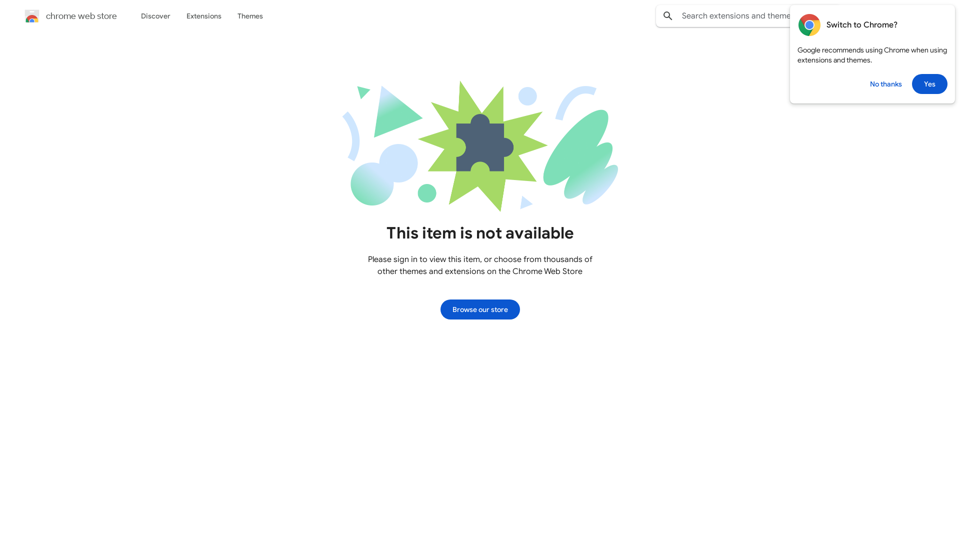Quick ChatGPT is a browser extension designed to enhance user experience by providing direct access to ChatGPT within the browser. This tool eliminates the need for tab switching, streamlines conversations, and saves time for users. It's a simple yet effective solution for those who frequently use ChatGPT and want to optimize their workflow.
Fast ChatGPT
Using ChatGPT in a browser popup window without having to switch tabs.
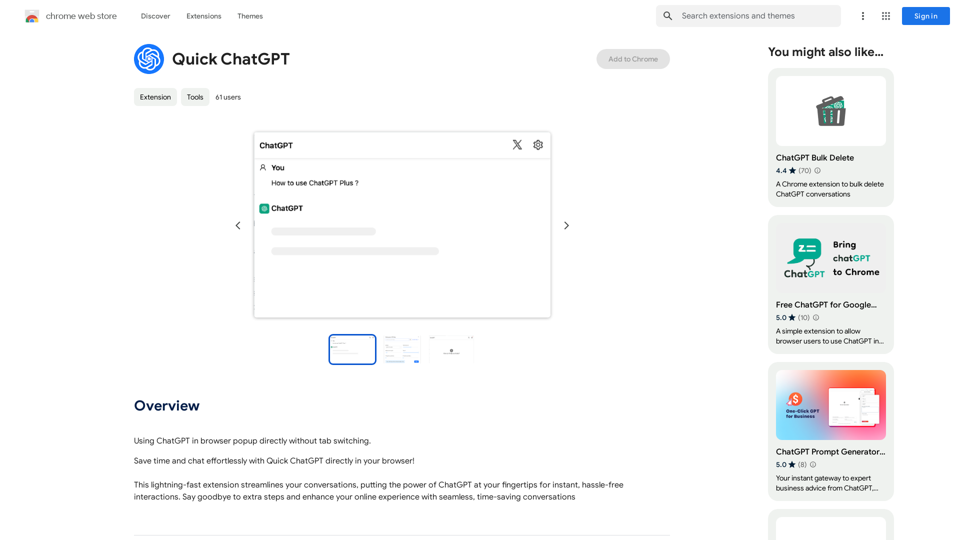
Introduction
Feature
Seamless Integration with Browser
Quick ChatGPT integrates directly into your browser, allowing for instant access to ChatGPT without the need to open new tabs or navigate away from your current page.
Time-Saving Functionality
By eliminating the need for tab switching, Quick ChatGPT significantly reduces the time spent on accessing ChatGPT, enhancing overall productivity.
Easy Installation and Use
The extension is simple to install and requires no additional setup. Users can start chatting with ChatGPT immediately after installation.
Privacy-Focused Design
Quick ChatGPT prioritizes user privacy. The developers have committed to not collecting, using, or selling user data, ensuring that conversations remain secure and private.
Chrome Compatibility
Currently, Quick ChatGPT is exclusively compatible with Google Chrome, catering to a large user base of this popular browser.
FAQ
What is Quick ChatGPT?
Quick ChatGPT is an AI-driven browser extension that provides direct access to ChatGPT within your browser, eliminating the need for tab switching and saving time.
How do I use Quick ChatGPT?
Simply install the extension in your Google Chrome browser and start chatting with ChatGPT directly. No account creation or additional setup is required.
Is my information safe with Quick ChatGPT?
Yes, the developers have stated that they do not collect, use, or sell user data. Your conversations are kept private and secure.
Is Quick ChatGPT free?
Yes, the Quick ChatGPT extension is free to use.
Which browsers support Quick ChatGPT?
Currently, Quick ChatGPT is only compatible with Google Chrome.
How can I uninstall Quick ChatGPT?
To uninstall Quick ChatGPT, go to the Chrome Web Store and click on the "Remove" button for the extension.
Latest Traffic Insights
Monthly Visits
193.90 M
Bounce Rate
56.27%
Pages Per Visit
2.71
Time on Site(s)
115.91
Global Rank
-
Country Rank
-
Recent Visits
Traffic Sources
- Social Media:0.48%
- Paid Referrals:0.55%
- Email:0.15%
- Referrals:12.81%
- Search Engines:16.21%
- Direct:69.81%
Related Websites
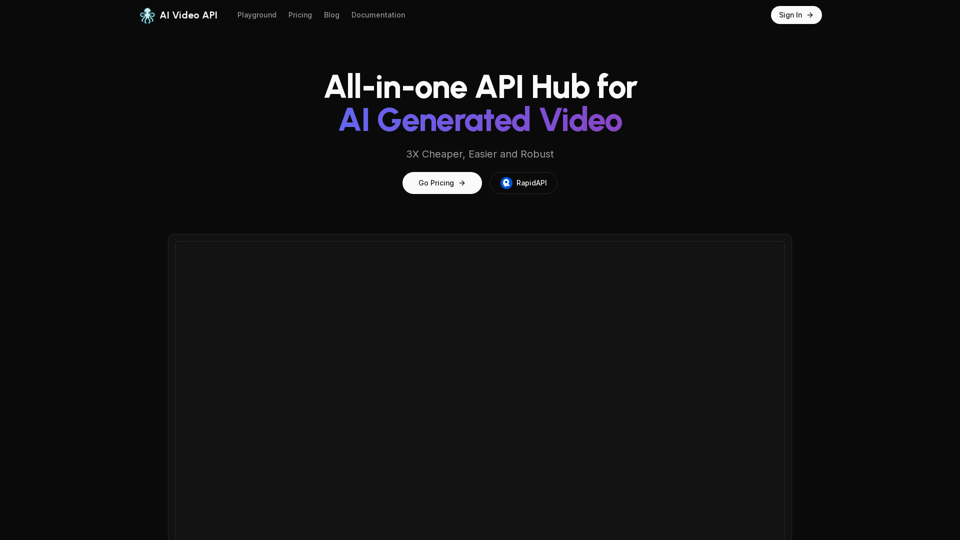
AI Video API This is a general term and could refer to many different things. To give you a helpful answer, I need more context. For example, are you interested in: * APIs that allow you to generate videos using AI? * APIs that analyze video content using AI? * APIs that edit or enhance videos using AI? Please tell me more about what you'd like to know about AI Video APIs.
AI Video API This is a general term and could refer to many different things. To give you a helpful answer, I need more context. For example, are you interested in: * APIs that allow you to generate videos using AI? * APIs that analyze video content using AI? * APIs that edit or enhance videos using AI? Please tell me more about what you'd like to know about AI Video APIs.All-in-one API Hub for AI Generated Video This is a platform that brings together all the tools you need to create videos using artificial intelligence.
16.01 K
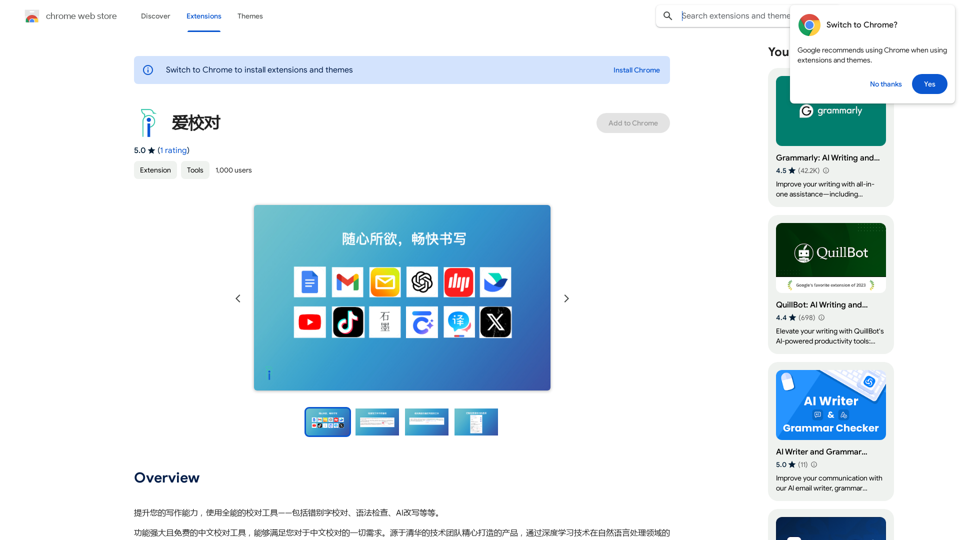
Enhance your writing skills with an all-powerful proofreading tool, including typo correction, grammar checking, AI rewriting, and more.
193.90 M
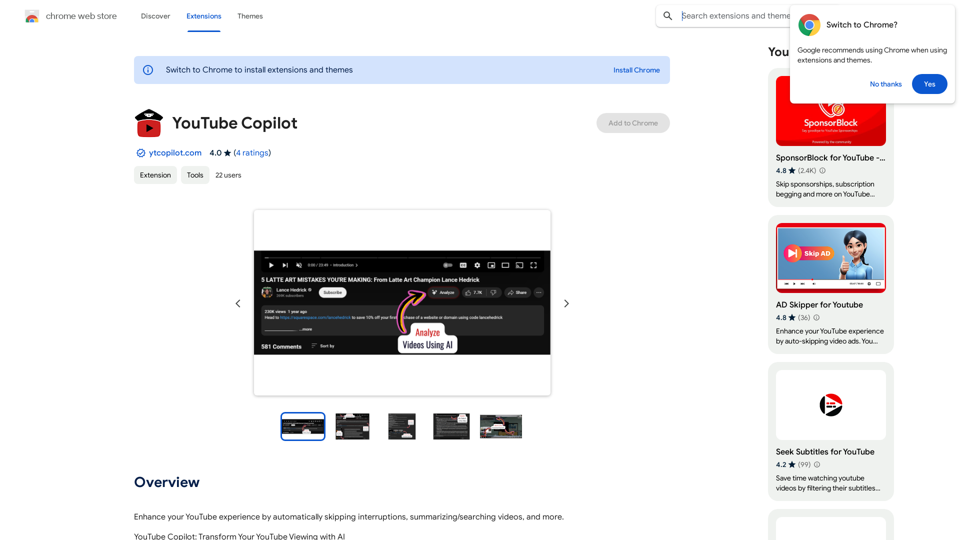
Improve your YouTube viewing by automatically skipping ads, summarizing videos, and searching within them.
193.90 M

Quickly search the entire Internet, including websites, search engines, AI chatbots, videos, photos, social media, radio, PDFs, images, online shopping platforms, and AI-powered search chatbots.
193.90 M
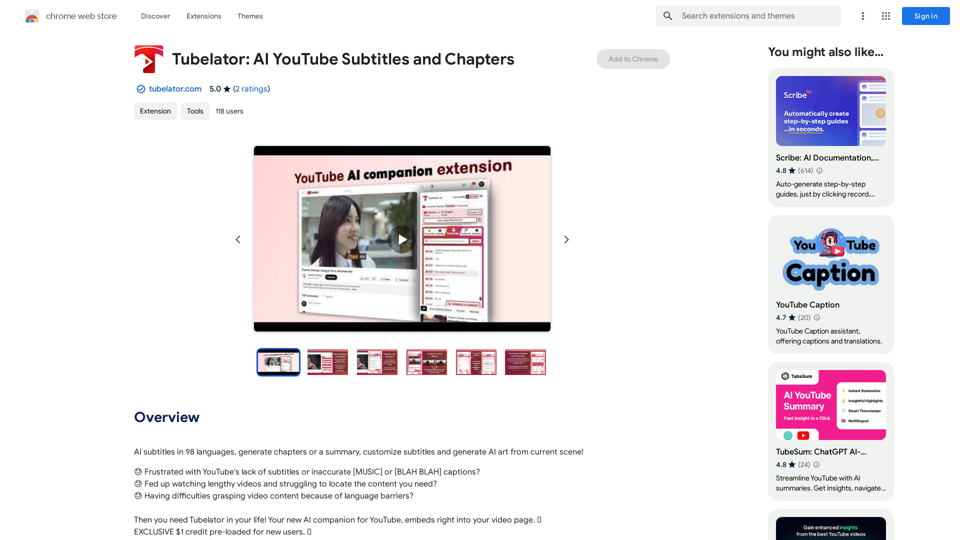
AI subtitles in 98 languages, generate chapters or a summary, customize subtitles and generate AI art from the current scene!
193.90 M

AI Zero-Pressure Bookmark Folder, one-click to collect web pages. AI intelligent classification and search, even with vague memories, you can find the web pages you need.
193.90 M