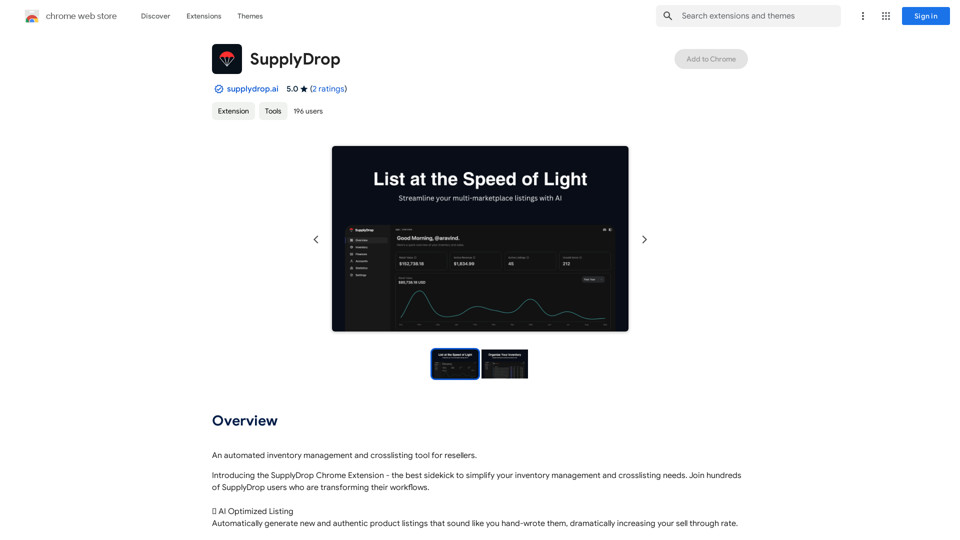Quick ChatGPT is a browser extension designed to enhance user experience by providing direct access to ChatGPT within the browser. This tool eliminates the need for tab switching, streamlines conversations, and saves time for users. It's a simple yet effective solution for those who frequently use ChatGPT and want to optimize their workflow.
Fast ChatGPT
Using ChatGPT in a browser popup window without having to switch tabs.
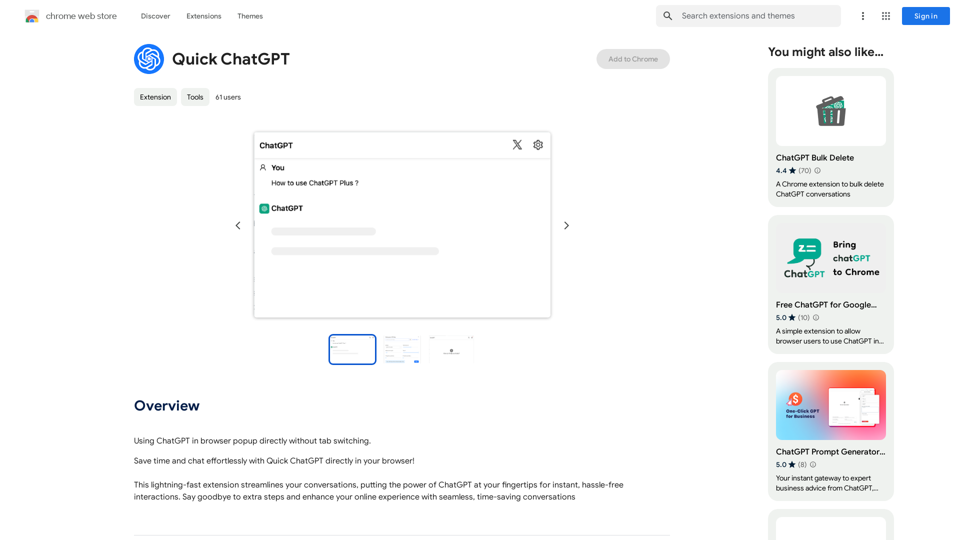
Introduction
Feature
Seamless Integration with Browser
Quick ChatGPT integrates directly into your browser, allowing for instant access to ChatGPT without the need to open new tabs or navigate away from your current page.
Time-Saving Functionality
By eliminating the need for tab switching, Quick ChatGPT significantly reduces the time spent on accessing ChatGPT, enhancing overall productivity.
Easy Installation and Use
The extension is simple to install and requires no additional setup. Users can start chatting with ChatGPT immediately after installation.
Privacy-Focused Design
Quick ChatGPT prioritizes user privacy. The developers have committed to not collecting, using, or selling user data, ensuring that conversations remain secure and private.
Chrome Compatibility
Currently, Quick ChatGPT is exclusively compatible with Google Chrome, catering to a large user base of this popular browser.
FAQ
What is Quick ChatGPT?
Quick ChatGPT is an AI-driven browser extension that provides direct access to ChatGPT within your browser, eliminating the need for tab switching and saving time.
How do I use Quick ChatGPT?
Simply install the extension in your Google Chrome browser and start chatting with ChatGPT directly. No account creation or additional setup is required.
Is my information safe with Quick ChatGPT?
Yes, the developers have stated that they do not collect, use, or sell user data. Your conversations are kept private and secure.
Is Quick ChatGPT free?
Yes, the Quick ChatGPT extension is free to use.
Which browsers support Quick ChatGPT?
Currently, Quick ChatGPT is only compatible with Google Chrome.
How can I uninstall Quick ChatGPT?
To uninstall Quick ChatGPT, go to the Chrome Web Store and click on the "Remove" button for the extension.
Latest Traffic Insights
Monthly Visits
193.90 M
Bounce Rate
56.27%
Pages Per Visit
2.71
Time on Site(s)
115.91
Global Rank
-
Country Rank
-
Recent Visits
Traffic Sources
- Social Media:0.48%
- Paid Referrals:0.55%
- Email:0.15%
- Referrals:12.81%
- Search Engines:16.21%
- Direct:69.81%
Related Websites
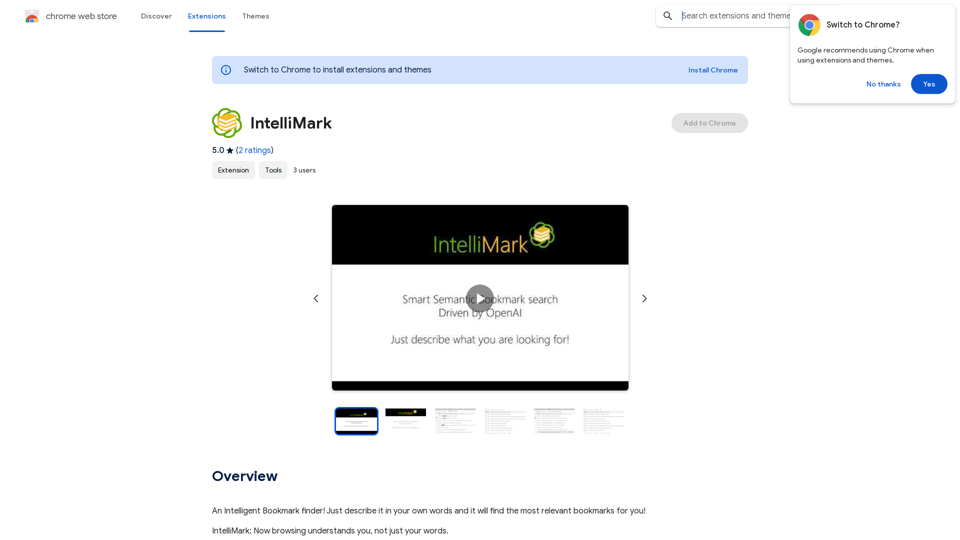
An intelligent bookmark finder! Just tell it what you're looking for in your own words, and it will find the most useful bookmarks for you!
193.90 M
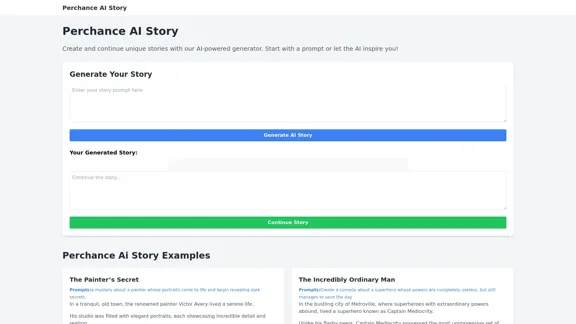
Perchance AI Story is a website that supports multiple languages and can continue to write stories.
0
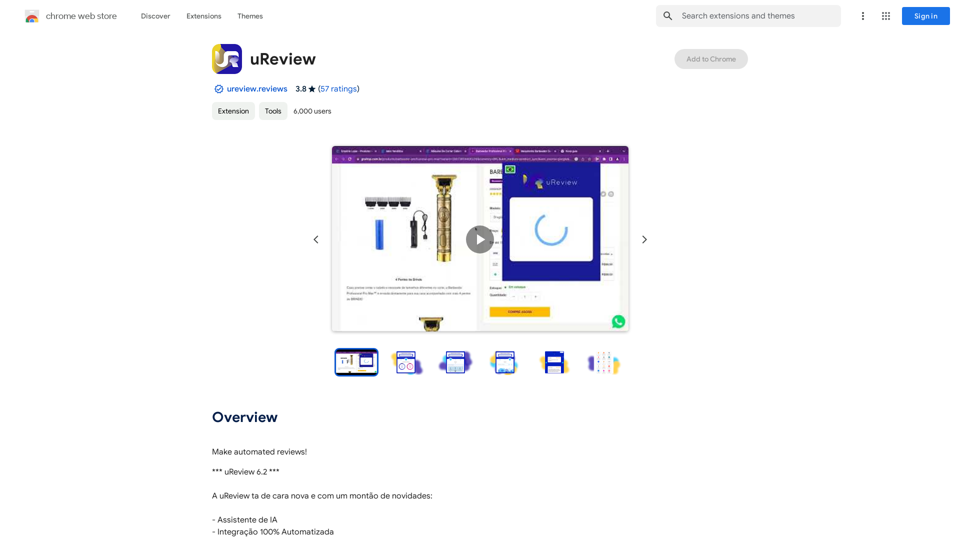
That's a great idea! To make automated reviews, we need to figure out what kind of reviews you want to automate. For example: * Product reviews: Analyzing customer feedback to identify common themes and sentiment. * Code reviews: Using tools to automatically check for coding errors and style inconsistencies. * Academic paper reviews: Summarizing key findings and identifying potential areas for improvement. Tell me more about the type of automated reviews you have in mind, and I can give you more specific information and examples.
193.90 M
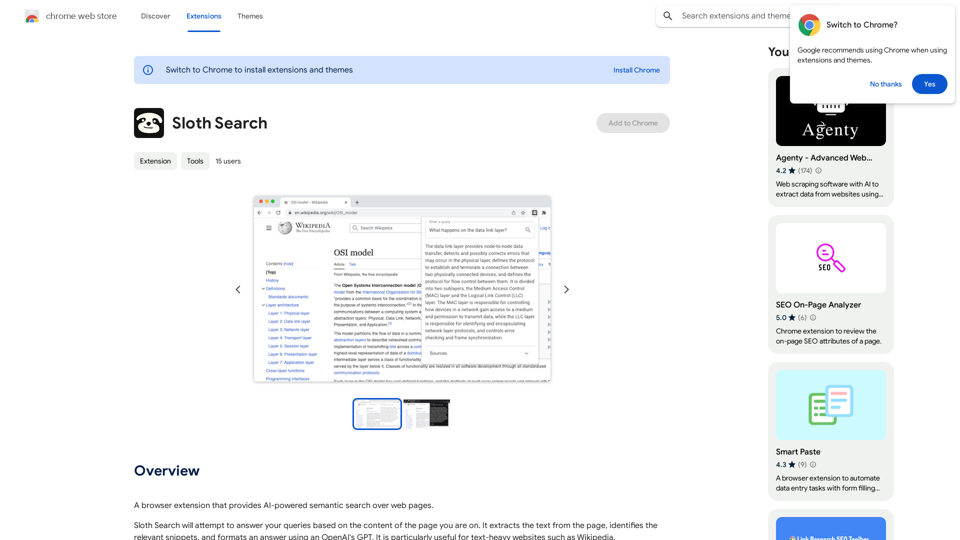
A browser extension that uses artificial intelligence to perform a deeper understanding search of web pages.
193.90 M
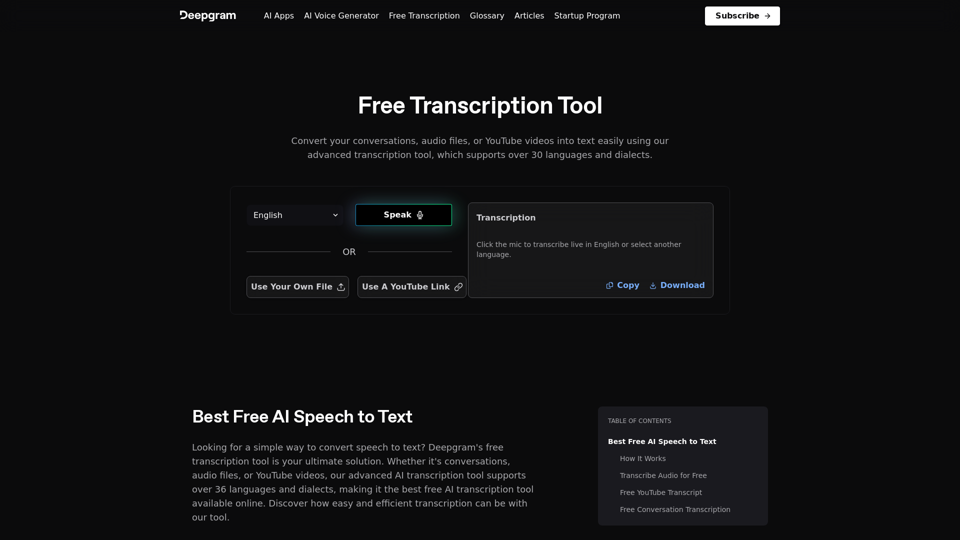
Easily convert your conversations, audio files, or YouTube videos into text for free with our advanced transcription tool.
835.16 K
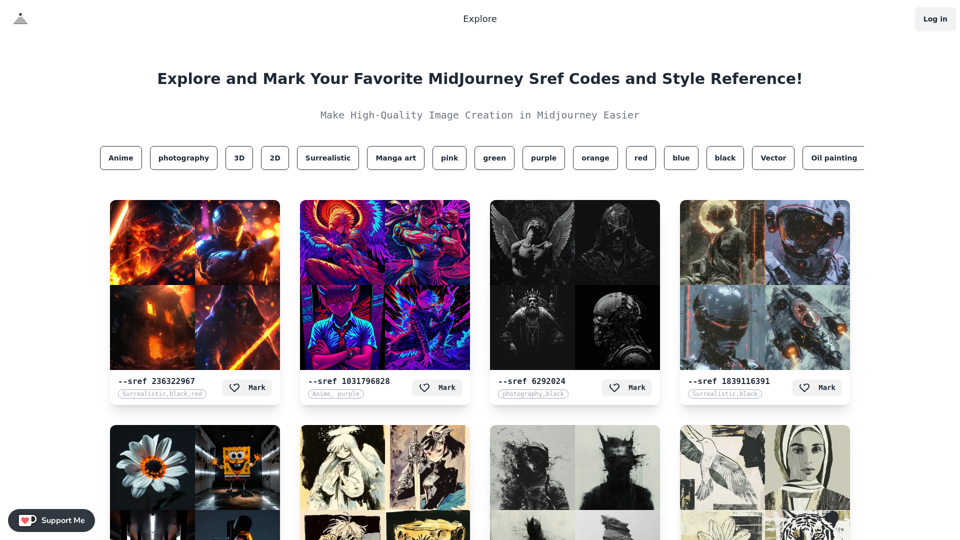
Midjourney SREF Codes Library for Style Reference What are SREF Codes? SREF codes are special text strings used in Midjourney to quickly and easily apply specific artistic styles to your image generations. How to Use SREF Codes: Simply add an SREF code to your Midjourney prompt. For example: `/imagine a majestic dragon, SREF:cyberpunk` SREF Code Library: This library contains a collection of SREF codes categorized by style. * Art Styles: * `photorealistic`: Creates images with high levels of realism. * `impressionistic`: Captures the essence of a scene with loose brushstrokes and vibrant colors. * `cubist`: Breaks down objects into geometric shapes. * `surrealist`: Creates dreamlike and fantastical images. * `abstract`: Focuses on form, color, and composition rather than representational imagery. * Visual Effects: * `cinematic`: Gives images a cinematic look and feel. * `HDR`: Creates images with high dynamic range, resulting in greater detail and contrast. * `neon`: Adds vibrant neon lights to the image. * `pixel art`: Generates images in a retro pixel art style. * Other Styles: * `anime`: Creates images in the style of Japanese animation. * `manga`: Similar to anime, but with a more comic book aesthetic. * `sketch`: Generates images that resemble pencil sketches. * `watercolor`: Creates images with the look and feel of watercolor paintings. Note: This is just a small sample of the many SREF codes available. Explore and Experiment: The best way to learn about SREF codes is to experiment with them! Try combining different codes to create unique and interesting styles.
Midjourney SREF Codes Library for Style Reference What are SREF Codes? SREF codes are special text strings used in Midjourney to quickly and easily apply specific artistic styles to your image generations. How to Use SREF Codes: Simply add an SREF code to your Midjourney prompt. For example: `/imagine a majestic dragon, SREF:cyberpunk` SREF Code Library: This library contains a collection of SREF codes categorized by style. * Art Styles: * `photorealistic`: Creates images with high levels of realism. * `impressionistic`: Captures the essence of a scene with loose brushstrokes and vibrant colors. * `cubist`: Breaks down objects into geometric shapes. * `surrealist`: Creates dreamlike and fantastical images. * `abstract`: Focuses on form, color, and composition rather than representational imagery. * Visual Effects: * `cinematic`: Gives images a cinematic look and feel. * `HDR`: Creates images with high dynamic range, resulting in greater detail and contrast. * `neon`: Adds vibrant neon lights to the image. * `pixel art`: Generates images in a retro pixel art style. * Other Styles: * `anime`: Creates images in the style of Japanese animation. * `manga`: Similar to anime, but with a more comic book aesthetic. * `sketch`: Generates images that resemble pencil sketches. * `watercolor`: Creates images with the look and feel of watercolor paintings. Note: This is just a small sample of the many SREF codes available. Explore and Experiment: The best way to learn about SREF codes is to experiment with them! Try combining different codes to create unique and interesting styles.Explore a list of 177 unique Midjourney sref codes and style references to find your perfect Midjourney sref code effect.
149.96 K