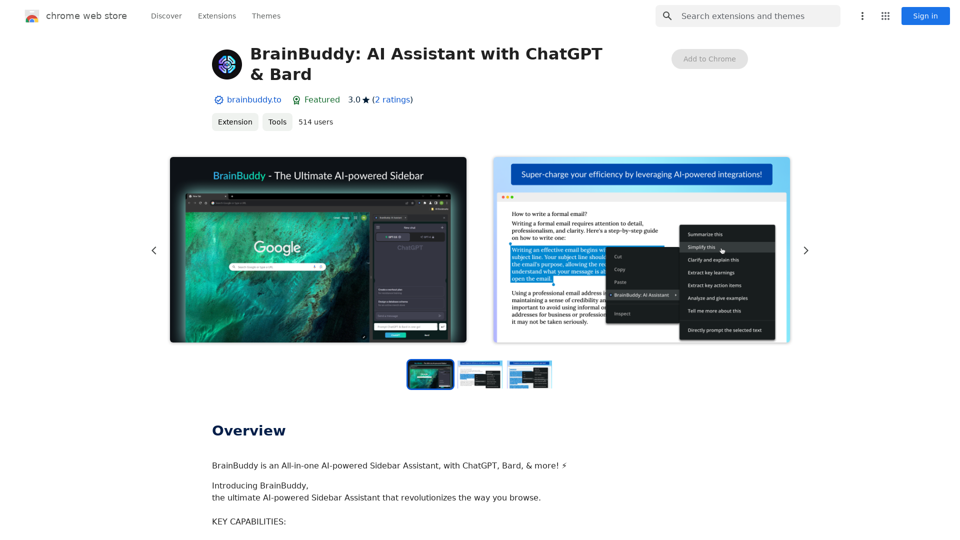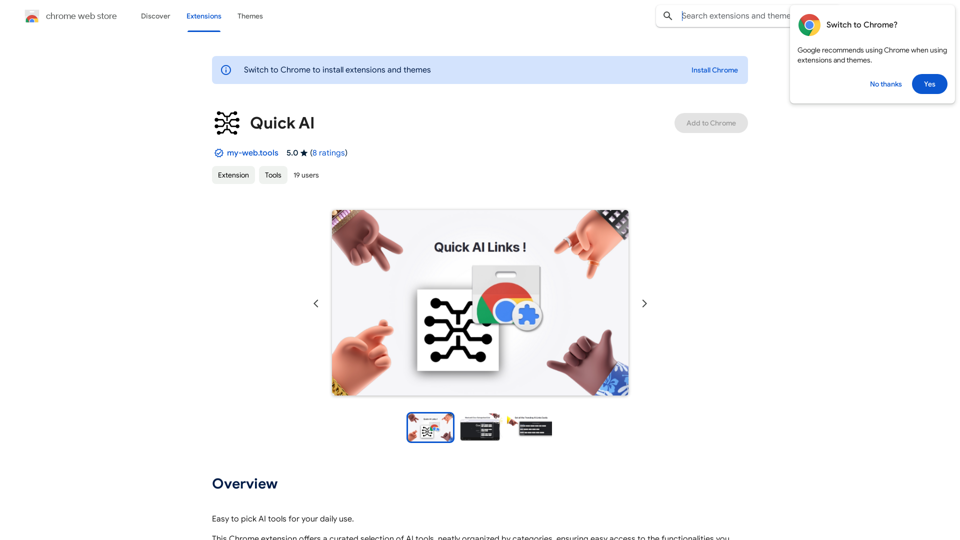ChatPilot is a Chrome extension that integrates ChatGPT-4's AI capabilities to enhance web browsing. It offers chat interactions, quick searches, and page summaries in one interface. The extension aims to streamline online activities, boost productivity, and provide an intelligent browsing experience for various user groups.
ChatPilot - AI Copilot Powered by ChatGPT-4
ChatGPT Sidebar: Improve your workflow with ChatGPT for advanced searching, reading, and writing.
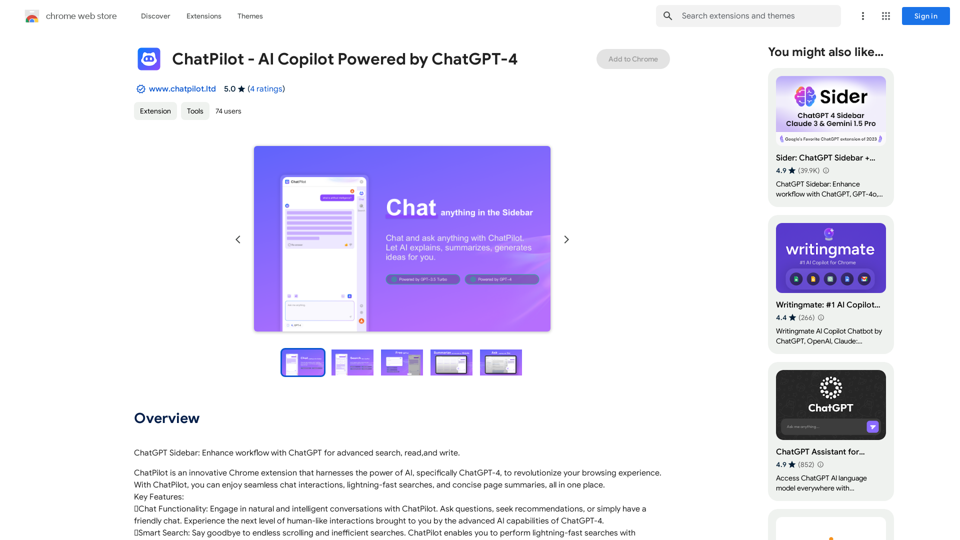
Introduction
Feature
Chat Functionality
- Engage in natural conversations with AI
- Ask questions and seek recommendations
- Powered by ChatGPT-4 for advanced language processing
Smart Search
- Perform fast and accurate searches
- Get instant answers to queries
- Enhance productivity while browsing
Webpage Summarizer
- Condense lengthy articles into concise summaries
- Extract main points from web pages
- Save time in online research and reading
PDF AI-Reader
- Upload and analyze PDF files
- Ask questions about document content
- Receive accurate answers based on text understanding
All-in-One Solution
- Combines chat, search, and summary functions
- User-friendly interface for seamless interaction
- Regular updates for optimal performance and security
Privacy Protection
- Strict adherence to privacy standards
- Ensures confidentiality of conversations and data
Versatile Usage
- Suitable for students, researchers, professionals, and casual browsers
- Boosts productivity and enhances browsing experience
Pricing Options
- Free version with limited features
- Premium subscription with additional benefits
FAQ
How do I use ChatPilot?
- Install ChatPilot from the Chrome Web Store
- Click the icon in the browser toolbar to access
- Type or speak queries in the chat window
- Use search function for instant results
- Click "read this page" button for webpage summaries
Is my information used for training data?
No, ChatPilot operates with strict adherence to privacy standards, ensuring the confidentiality of your conversations and data.
How can I maximize my use of ChatPilot?
Leverage the daily free uses of GPT-4, document reading, and Dalle's image generation to explore a range of AI-powered tools supporting various tasks.
Who can benefit from using ChatPilot?
- Students and Researchers: For quick information gathering and summarization
- Professionals and Knowledge Workers: To boost productivity and extract key information
- Casual Browsers: For interesting chats, effortless searches, and concise summaries
Related Websites

Ads Society is the best way to save ads from TikTok and Facebook Ads libraries with one click.
193.90 M

The Wechat Intelligent Assistant plugin allows users to right-click on selected text, choose an operation from the menu, and then open a small window for conversation, AI drawing, and text creation.
193.90 M
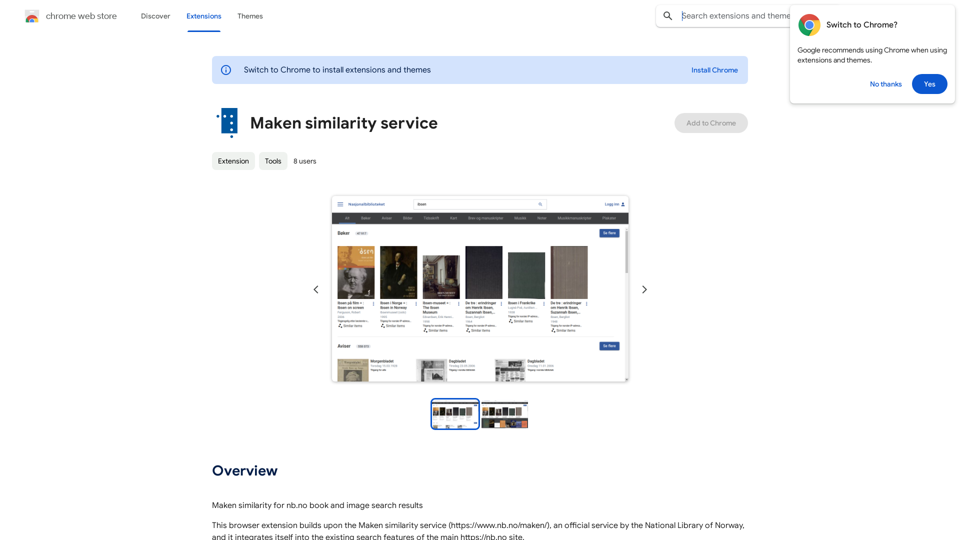
Comparing Similarity for nb.no Book and Image Search Results Let's explore how to measure the similarity between: * Book search results from nb.no (the Norwegian National Library) * Image search results from various sources This comparison can be valuable for understanding: * How well visual representations match textual descriptions. * Potential for using images to enhance book discovery. * Developing new search functionalities that combine text and image data. We can use various techniques to assess similarity, including: * Textual Similarity: Analyzing the keywords, topics, and overall content of book descriptions and image captions. * Visual Similarity: Comparing the visual features of images using algorithms like convolutional neural networks (CNNs). * Hybrid Approaches: Combining textual and visual similarity measures for a more comprehensive evaluation. By comparing similarity scores across different methods, we can gain insights into the strengths and weaknesses of each approach and identify the most effective way to connect books and images.
193.90 M
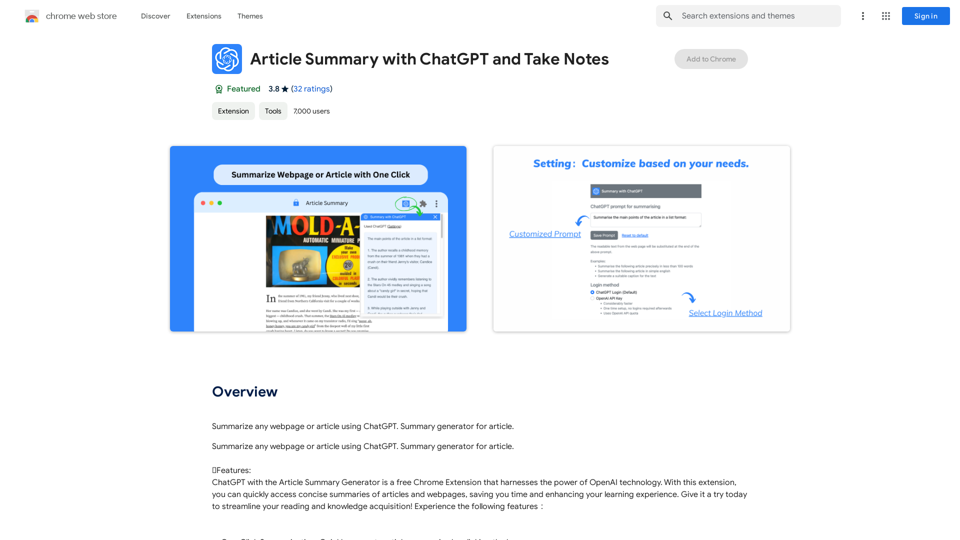
Article Summary with ChatGPT and Take Notes This is a guide on how to use ChatGPT to summarize articles and take notes effectively. Step 1: Provide ChatGPT with the Article Copy and paste the full text of the article into the ChatGPT interface. Step 2: Craft Your Prompt Tell ChatGPT what you want it to do. Here are some examples: * Summarize: "Please summarize this article in 200 words." * Key Points: "What are the main points of this article?" * Bullet Points: "Summarize the key findings of this article in bullet points." * Notes: "Take notes on this article, focusing on the author's arguments and supporting evidence." Step 3: Review and Refine ChatGPT will generate a summary, key points, bullet points, or notes based on your prompt. * Read carefully: Make sure the output accurately reflects the article's content. * Edit as needed: You can ask ChatGPT to rephrase sections or provide more detail. * Add your own insights: Don't just copy ChatGPT's output. Use it as a starting point and add your own thoughts, questions, and connections. Tips for Effective Use: * Be specific: The more specific your prompt, the better the output will be. * Experiment with different prompts: Try various phrasing to see what works best. * Use ChatGPT as a tool: It's a powerful aid, but it's not a replacement for critical reading and thinking.
Article Summary with ChatGPT and Take Notes This is a guide on how to use ChatGPT to summarize articles and take notes effectively. Step 1: Provide ChatGPT with the Article Copy and paste the full text of the article into the ChatGPT interface. Step 2: Craft Your Prompt Tell ChatGPT what you want it to do. Here are some examples: * Summarize: "Please summarize this article in 200 words." * Key Points: "What are the main points of this article?" * Bullet Points: "Summarize the key findings of this article in bullet points." * Notes: "Take notes on this article, focusing on the author's arguments and supporting evidence." Step 3: Review and Refine ChatGPT will generate a summary, key points, bullet points, or notes based on your prompt. * Read carefully: Make sure the output accurately reflects the article's content. * Edit as needed: You can ask ChatGPT to rephrase sections or provide more detail. * Add your own insights: Don't just copy ChatGPT's output. Use it as a starting point and add your own thoughts, questions, and connections. Tips for Effective Use: * Be specific: The more specific your prompt, the better the output will be. * Experiment with different prompts: Try various phrasing to see what works best. * Use ChatGPT as a tool: It's a powerful aid, but it's not a replacement for critical reading and thinking.I can do that! Please provide me with the URL of the webpage or article you'd like me to summarize. I'll do my best to create a concise and easy-to-understand summary for you.
193.90 M
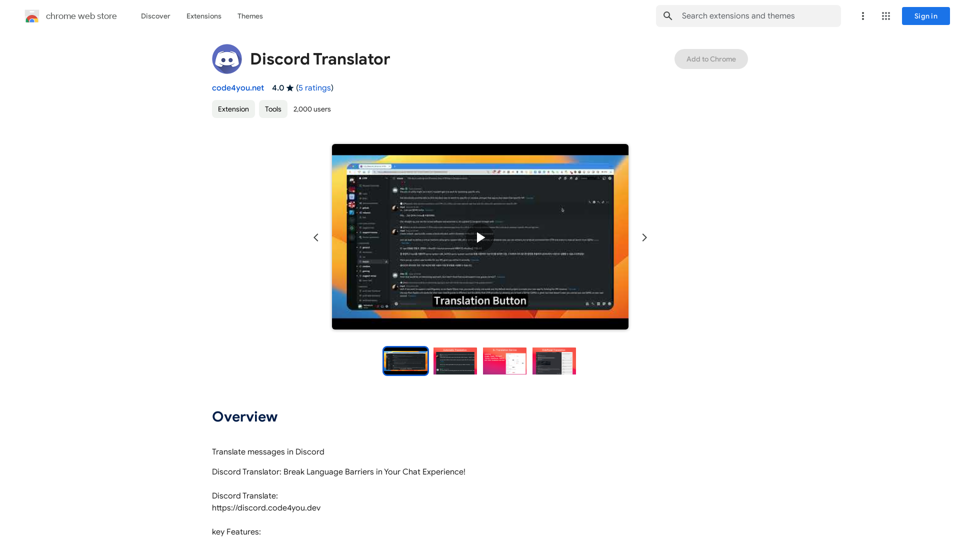
Translate Messages in Discord ============================= What is the "Translate" feature in Discord? The "Translate" feature in Discord allows users to translate messages in real-time, making it easier for people who speak different languages to communicate with each other. How to use the "Translate" feature in Discord? #1. Enable the "Translate" feature To enable the "Translate" feature, you need to go to the "User Settings" and click on the "Language" tab. Then, toggle the switch next to "Translator" to the "On" position. #2. Set your preferred language After enabling the "Translate" feature, you need to set your preferred language. You can do this by clicking on the "Language" dropdown menu and selecting your preferred language from the list. #3. Translate messages Once you've set your preferred language, you can start translating messages. To translate a message, simply hover over the message and click on the "Translate" button that appears. #4. View translated messages After clicking the "Translate" button, the message will be translated into your preferred language. You can view the translated message below the original message. Benefits of the "Translate" feature in Discord The "Translate" feature in Discord has several benefits, including: * Improved communication: The "Translate" feature helps to break down language barriers, making it easier for people who speak different languages to communicate with each other. * Increased accessibility: The "Translate" feature makes Discord more accessible to people who may not speak the dominant language of a server or community. * Enhanced collaboration: The "Translate" feature enables people to collaborate more effectively, even if they speak different languages.
193.90 M