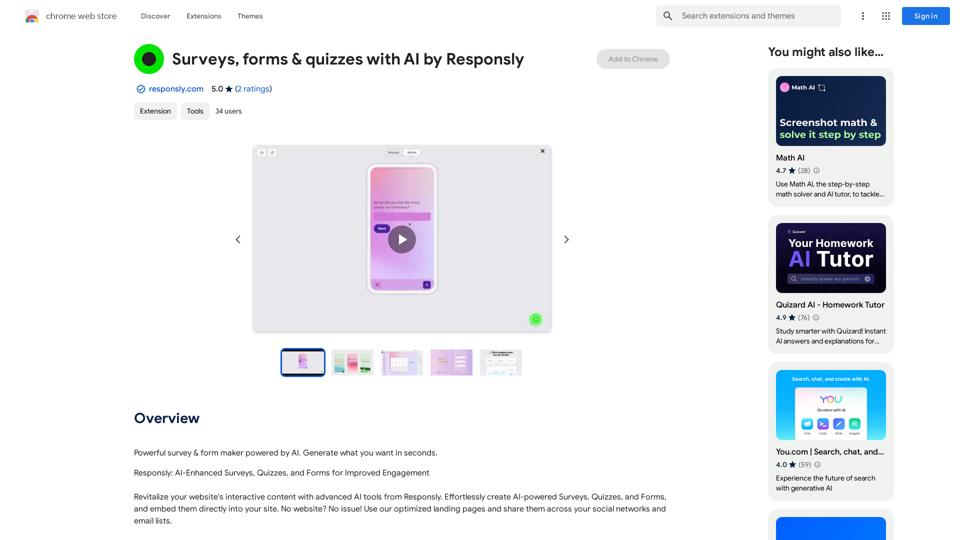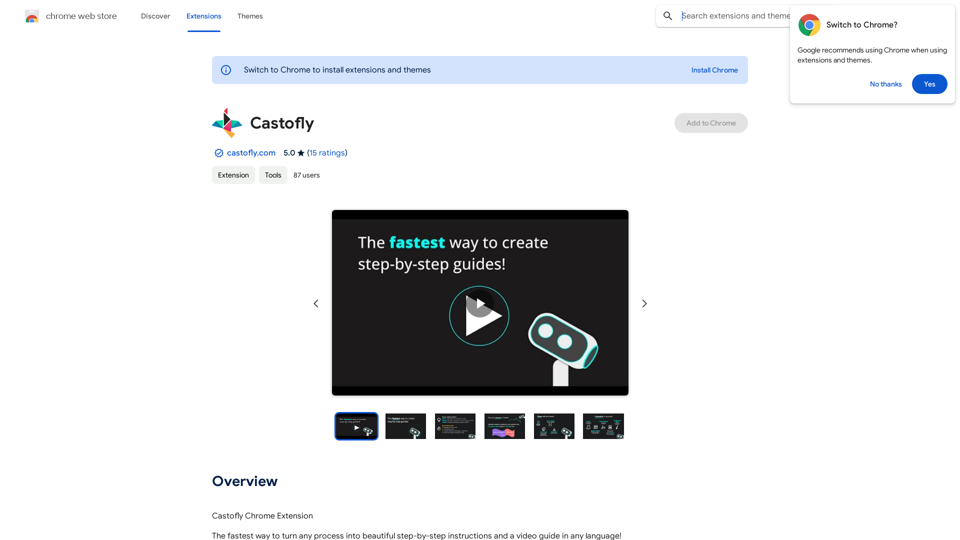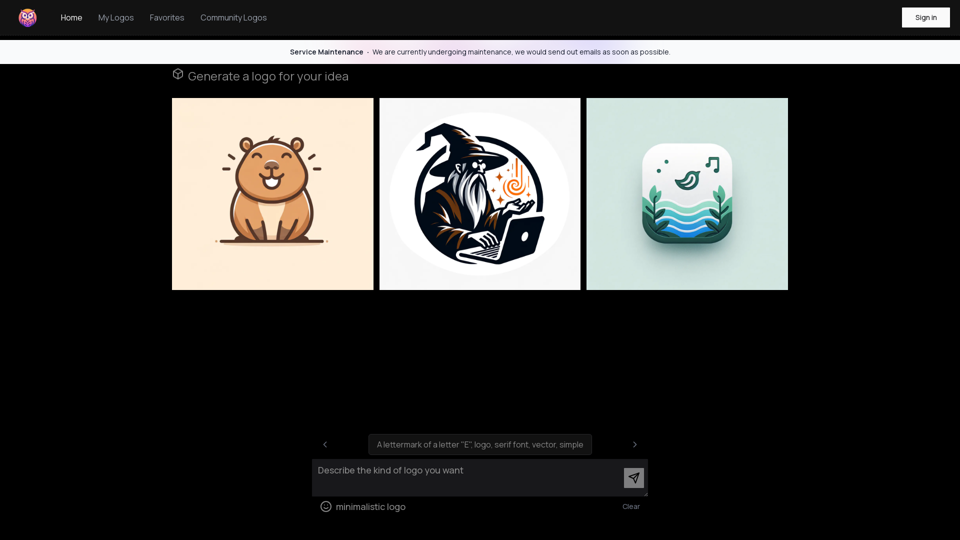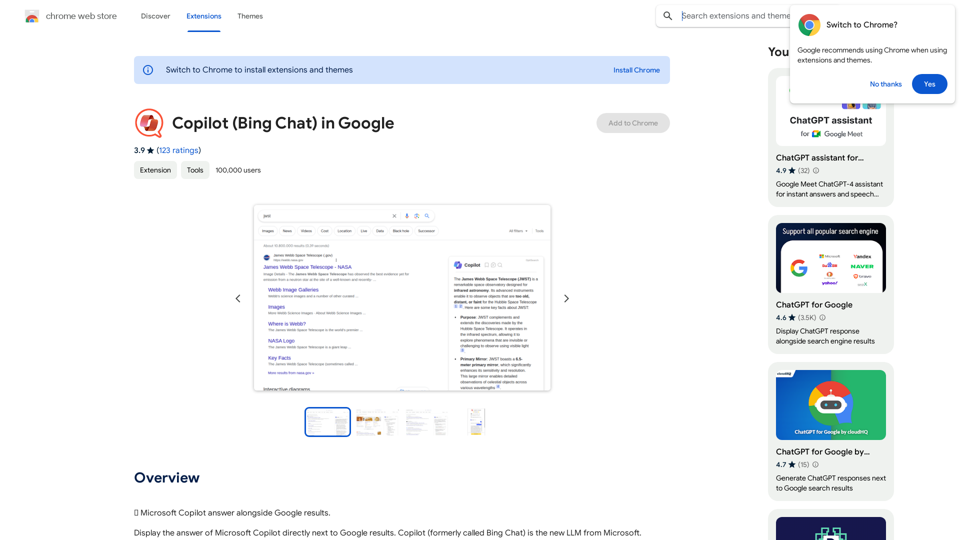Leexi is an AI-powered platform that offers a comprehensive suite of tools for meeting management, transcription, and analysis. It integrates various AI technologies, including ChatGPT and GPT-4o for text generation and image understanding, as well as Dalle3 for image creation. Leexi's primary focus is on enhancing productivity and efficiency in professional settings by automating meeting-related tasks and providing valuable insights.
Leexi - Google Meet recording
Never forget to record your Google Meet video conferences again and find them in the Leexi app in one click.
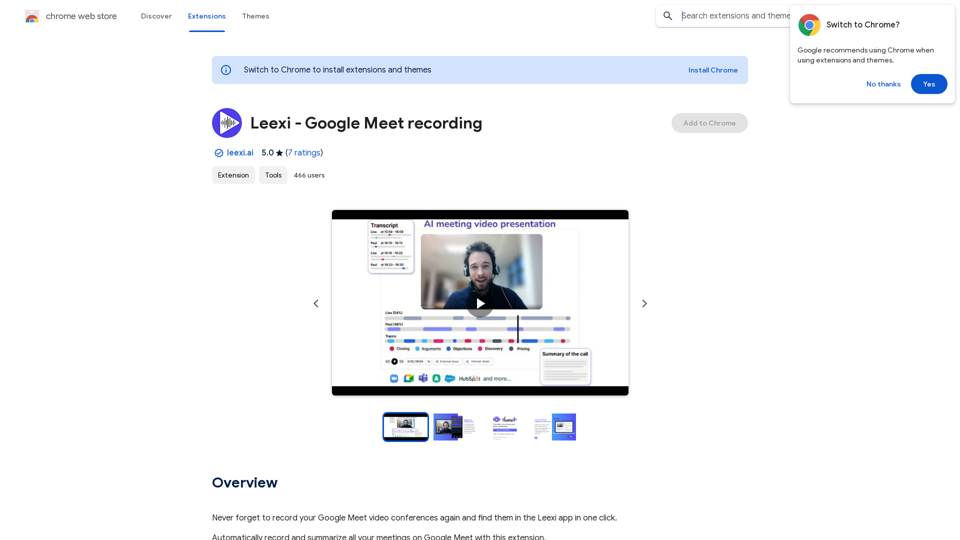
Introduction
Feature
Automated Meeting Management
- Automatically record and summarize meetings on Google Meet
- Generate contextualized summaries
- Create follow-up emails
- Provide AI-driven note-taking
Advanced Transcription Capabilities
- Complete transcription with 10+ speaker identification
- Support for 100+ languages
- Time-stamped notes during calls
CRM Integration
- Automatically load call information into popular CRM systems (Salesforce, Hubspot, Pipedrive, etc.)
Versatile Media Handling
- Share call shorts
- Upload and process video and audio files
- Dictaphone functionality for physical meetings
AI-Powered Tools
- Daily free uses of GPT-4o for document reading
- Access to Dalle's image generation capabilities
FAQ
How do I get started with Leexi?
Users can begin utilizing Leexi's AI-powered tools immediately to transcribe, analyze, and summarize calls and video conferences. Simply start using the platform to enjoy summaries of your next meetings.
What are the key benefits of using Leexi?
Leexi offers numerous benefits, including:
- Automated meeting recording and summarization
- AI-driven note-taking and follow-up email generation
- Multi-speaker transcription in over 100 languages
- CRM integration for streamlined information management
- Versatile media handling capabilities
How can I maximize my use of Leexi's AI services?
To make the most of Leexi:
- Utilize the daily free uses of GPT-4o for document reading
- Explore Dalle's image generation capabilities
- Leverage the various AI-powered tools for different tasks
Is my data used for training purposes?
No, Leexi prioritizes user privacy. Your data will not be used for any training purposes. You have the option to delete your account at any time, which will result in the removal of all your data.
When should I consider a Leexi subscription?
If the 20 free GPT-4o conversations per day are insufficient for your needs and you heavily rely on GPT-4o, subscribing to Leexi's affordable products may be beneficial.
Latest Traffic Insights
Monthly Visits
193.90 M
Bounce Rate
56.27%
Pages Per Visit
2.71
Time on Site(s)
115.91
Global Rank
-
Country Rank
-
Recent Visits
Traffic Sources
- Social Media:0.48%
- Paid Referrals:0.55%
- Email:0.15%
- Referrals:12.81%
- Search Engines:16.21%
- Direct:69.81%
Related Websites
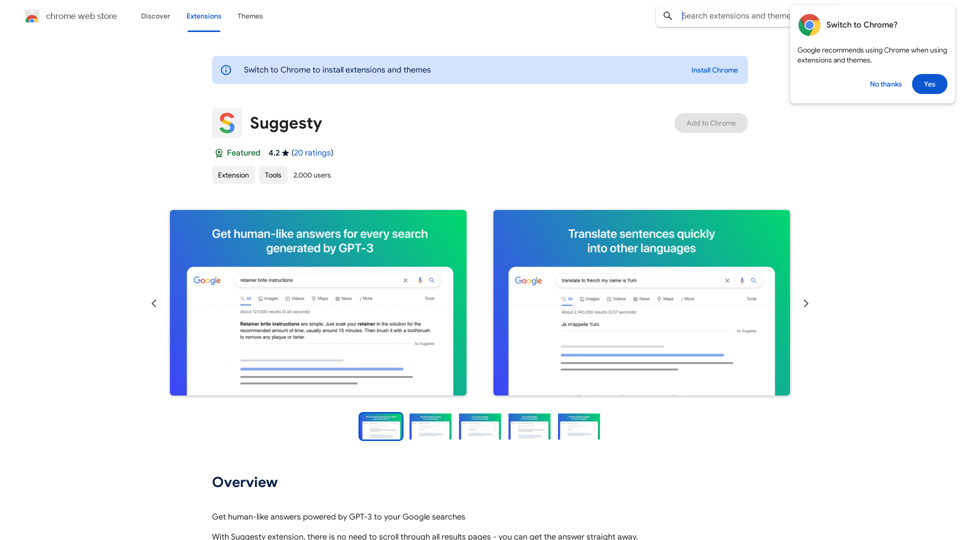
Suggesty Suggesty is a cutting-edge AI-powered tool designed to assist users in generating high-quality content quickly and efficiently.
Suggesty Suggesty is a cutting-edge AI-powered tool designed to assist users in generating high-quality content quickly and efficiently.Get human-like answers powered by GPT-3 to your Google searches
193.90 M
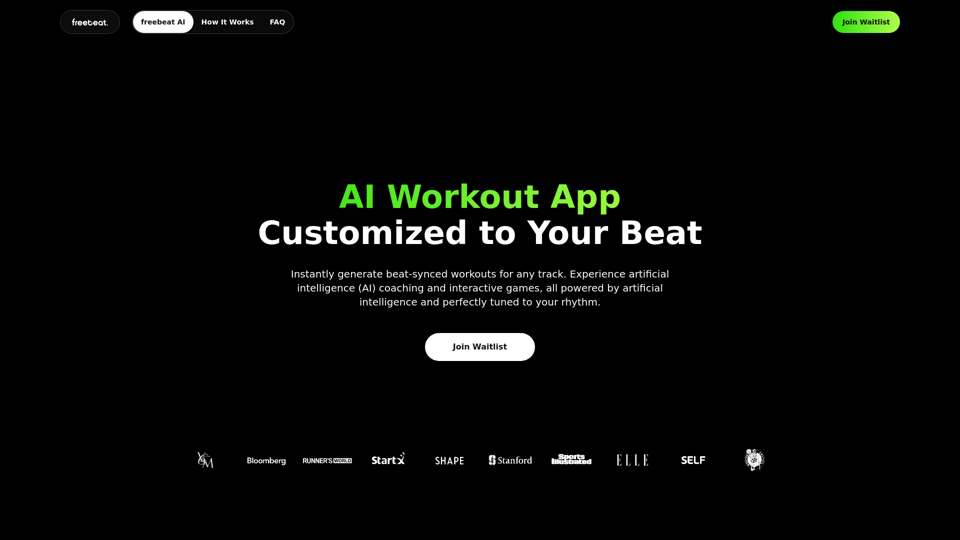
Freebeat AI Workout App, AI Coach & Planner | Fitness AI
Freebeat AI Workout App, AI Coach & Planner | Fitness AIEnhance your workout and sports routine with the best artificial intelligence workout app that syncs your workouts to music, offers real-time AI coaching. Receive advanced AI coaching and tracking from an AI workout planner. Explore fitness AI with the freebeat AI workout app!
273.37 K
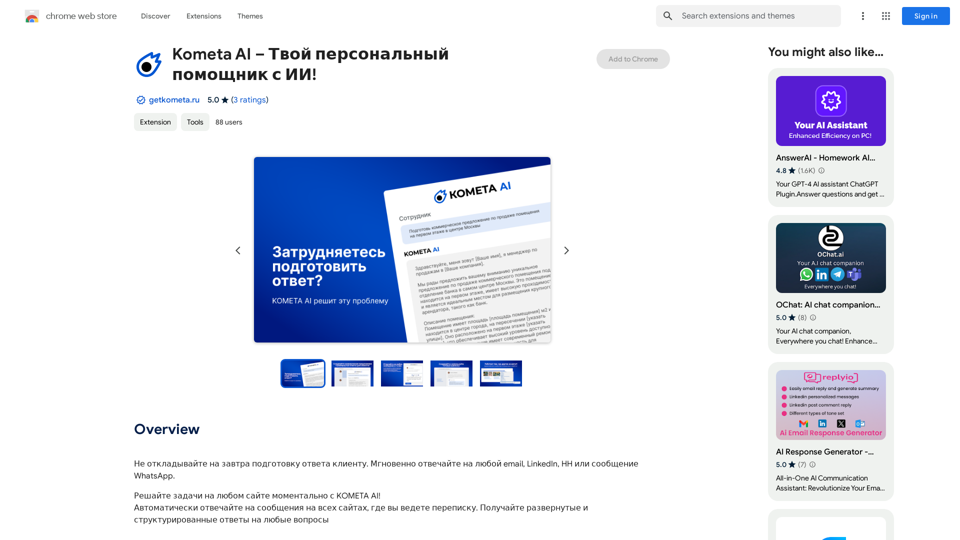
Don't delay preparing a response to a client. Respond immediately to any email, LinkedIn, HH, or WhatsApp message.
193.90 M
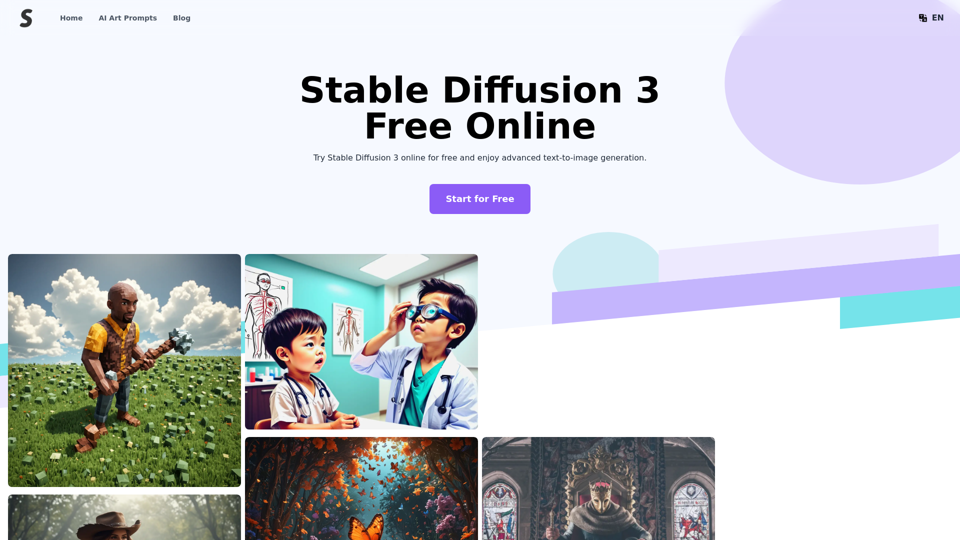
Stable Diffusion 3 Free Online Access - Powered By SD3 API
Stable Diffusion 3 Free Online Access - Powered By SD3 APIDiscover Stable Diffusion 3, the advanced text-to-image model by Stability AI. Learn about the stable diffusion 3 release date, how to download stable diffusion 3, stable diffusion 3 API, and how to access stable diffusion 3 for free online.
105.22 K