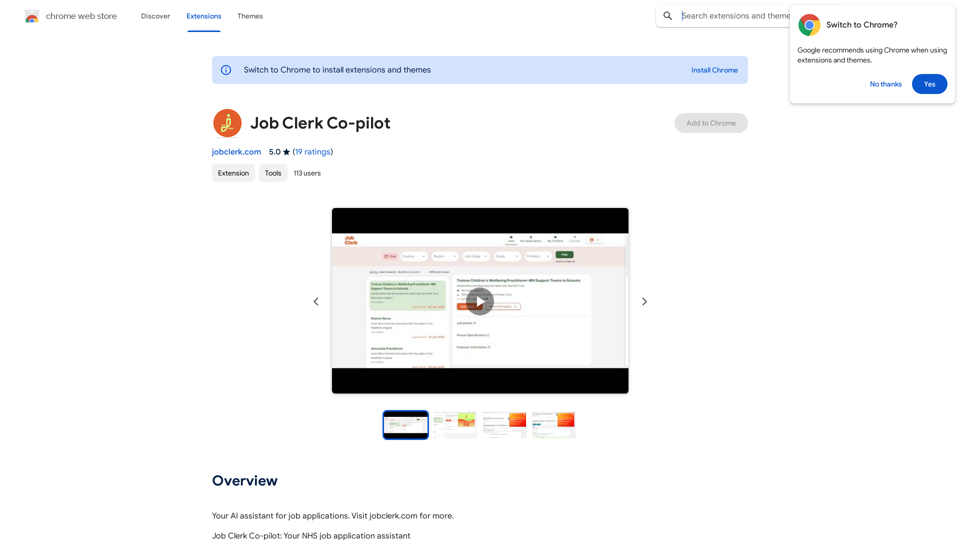MOJi辞書 Plugin ist eine Browser-Erweiterung, die ein umfassendes japanisches Wörterbuch und Lerntool bietet. Mit über 1 Million Einträgen bietet es eine umfangreiche Sammlung von Wörtern, Redewendungen und Grammatikerklärungen, um Benutzer beim Erlernen und Verbessern ihrer japanischen Sprachkenntnisse zu unterstützen. Das Plugin bietet Funktionen wie einfache Suche, erweitertes Wörterbuch, Furigana-Unterstützung und ein Pop-up-Wörterbuch, was es zu einem vielseitigen Werkzeug für japanische Sprachlerner und Enthusiasten macht.
MOJi辞書 Plugin
MOJi辞書官方日语学习词典浏览器专用插件,方便快速日语查词与收藏
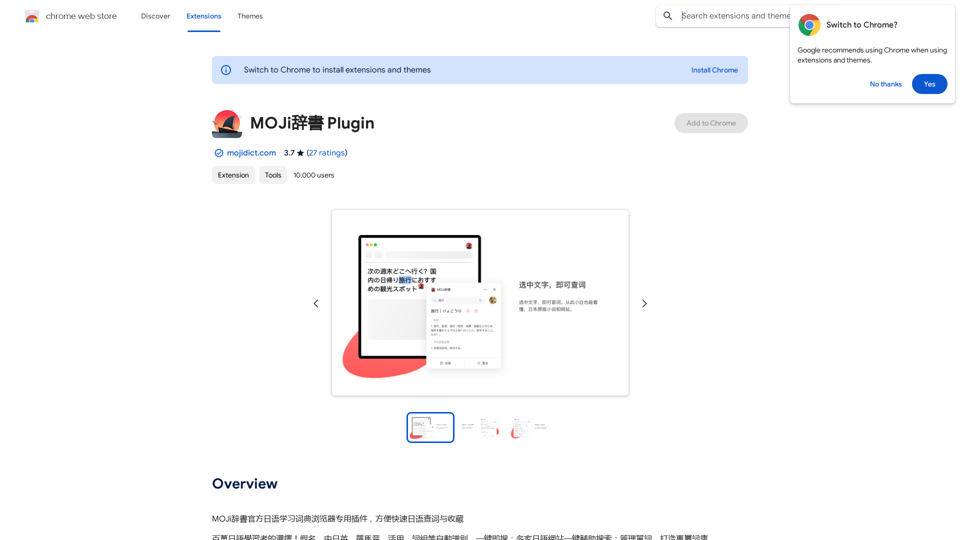
Einführung
Funktion
Einfache Suche
- Automatische Suche nach Wörtern und Phrasen auf Japanisch, Englisch und anderen Sprachen
- Cloud-basierte hochpräzise Vorhersageergebnisse
- Unterstützung für mehrere Suchmaschinen und Online-Wörterbücher
Erweitertes Wörterbuch
- Große Auswahl an Wörtern, Redewendungen und Grammatikerklärungen
- Detaillierte Informationen zum japanischen Wortschatz, einschließlich Kanji, Hiragana und Katakana
- Englische Übersetzungen und Beispielsätze
Furigana-Unterstützung
- Automatisches Hinzufügen von Furigana zu Kanji-Zeichen
- Mehrsprachige Unterstützung (Japanisch, Englisch, Chinesisch)
Pop-up-Wörterbuch
- Zeigt Wörterbucheinträge beim Doppelklicken auf Text auf Webseiten an
- Sofortiger Zugriff auf Wortdefinitionen, Übersetzungen und Beispielsätze
Premium-Funktionen
- Erweiterter Wörterbuchzugriff
- Furigana-Anpassung
- Verbesserte Pop-up-Wörterbuchfunktionalität
Häufig gestellte Fragen
Was ist MOJi辞書 Plugin?
MOJi辞書 Plugin ist eine Browser-Erweiterung, die ein umfassendes japanisches Wörterbuch und Lerntool bietet und über 1 Million Einträge von Wörtern, Redewendungen und Grammatikerklärungen enthält, um Benutzern beim Erlernen und Verbessern ihrer japanischen Sprachkenntnisse zu helfen.
Wie verwende ich das MOJi辞書 Plugin?
So verwenden Sie das MOJi辞書 Plugin:
- Installieren Sie es aus dem Chrome Web Store
- Klicken Sie auf das Plugin-Symbol in der oberen rechten Ecke des Browsers
- Verwenden Sie die Suchleiste, um Wörter und Phrasen zu finden
- Durchsuchen Sie Wörterbucheinträge, um neuen Wortschatz zu lernen
- Nutzen Sie die Furigana-Funktion für Kanji-Zeichen
- Greifen Sie auf das Pop-up-Wörterbuch zu, indem Sie auf Text auf Webseiten doppelklicken
Ist das MOJi辞書 Plugin kostenlos?
Ja, das MOJi辞書 Plugin ist kostenlos nutzbar. Es bietet jedoch auch optionale Premium-Funktionen und Abonnementpläne für Einzelpersonen und Institutionen, die Zugang zu erweiterten Funktionen wünschen.
Verwandte Webseiten
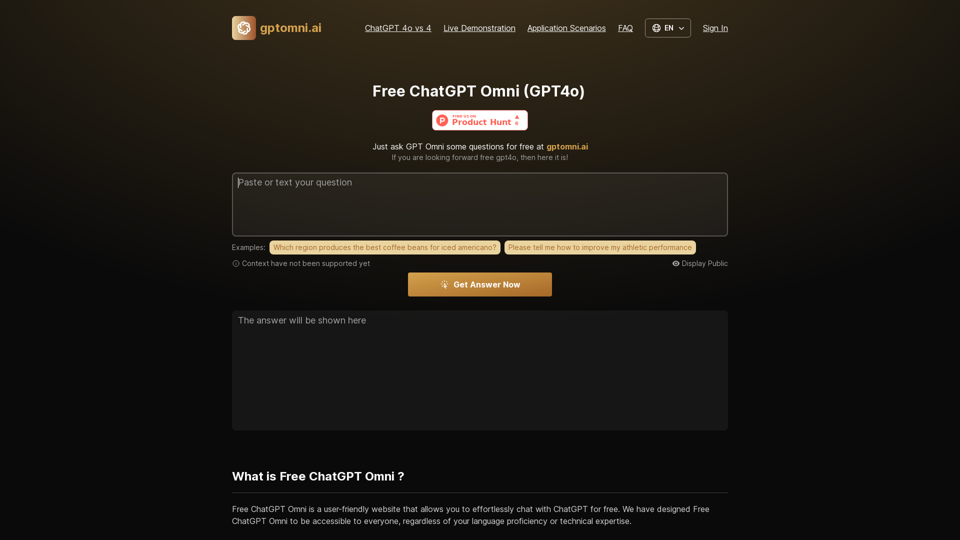
Free ChatGPT Omni: gptomni.ai bietet eine kostenlose, bequeme und benutzerfreundliche Online-Chat-Oberfläche für AI-Konversationen mit dem Modell GPT4o.
1.25 K
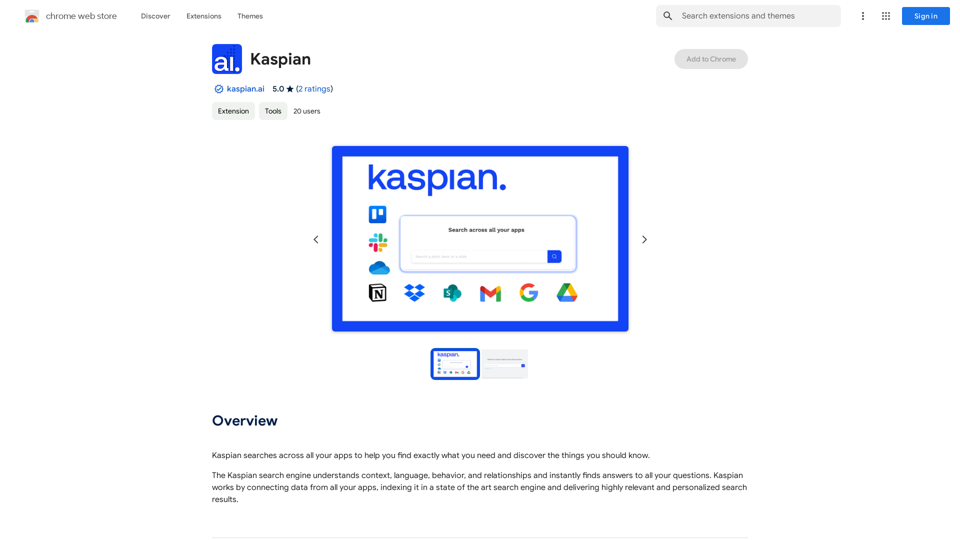
Kaspian durchsucht alle Ihre Apps, um Ihnen zu helfen, genau das zu finden, was Sie benötigen, und die Dinge zu entdecken, die Sie wissen sollten.
193.90 M
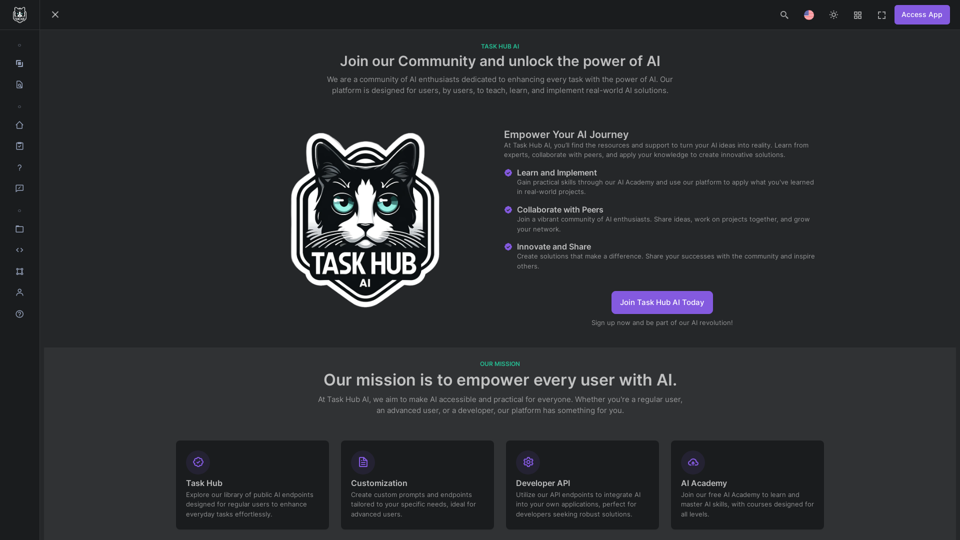
Tritt Task Hub AI bei - Ermögliche deinen AI-Weg heute!
Tritt Task Hub AI bei - Ermögliche deinen AI-Weg heute!Entdecke die Kraft von KI mit Task Hub AI. Lerne von Experten, arbeite mit Gleichgesinnten zusammen und innoviere mit unserer KI-Community. Melde dich jetzt an, um deine KI-Ideen zur Realität zu machen!
0
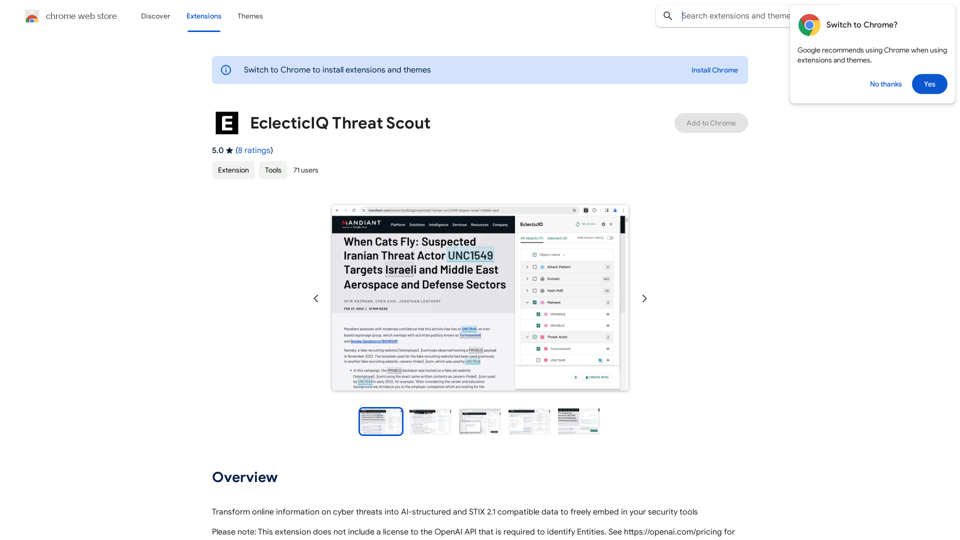
Verwandeln Sie Online-Informationen zu Cyberbedrohungen in KI-strukturierte und STIX 2.1 kompatible Daten, die Sie frei in Ihre Sicherheitswerkzeuge einbetten können.
193.90 M
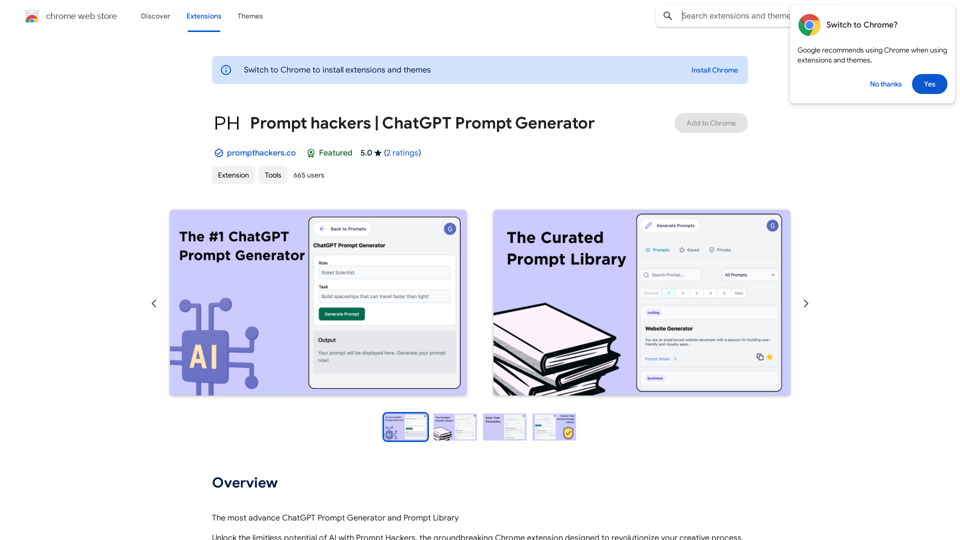
Prompt Hacker | ChatGPT-Prompt-Generator (Note: I'll keep the original format and translate the text into German)
Prompt Hacker | ChatGPT-Prompt-Generator (Note: I'll keep the original format and translate the text into German)Die fortschrittlichste ChatGPT-Prompt-Generator und Prompt-Bibliothek
193.90 M
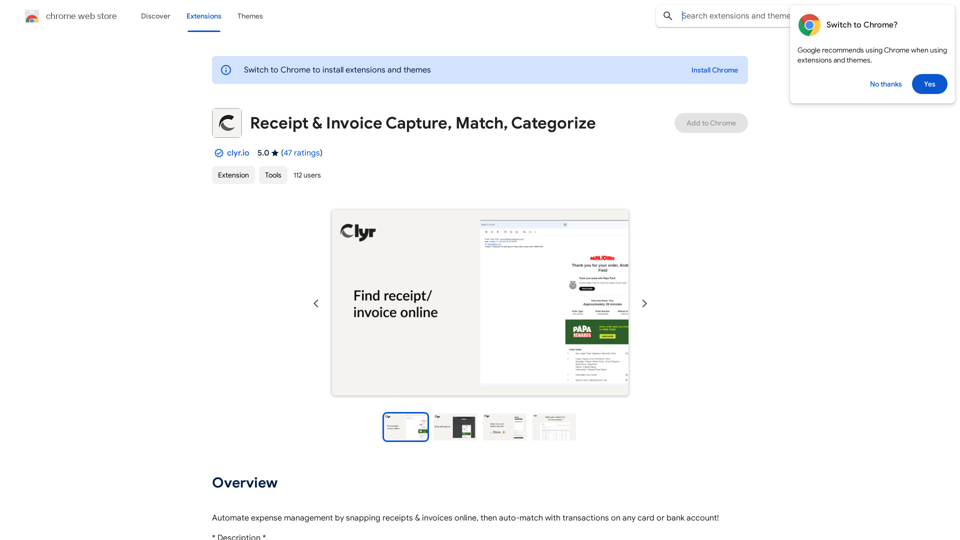
Rechnung & Rechnungseingang erfassen, abgleichen, kategorisieren
Rechnung & Rechnungseingang erfassen, abgleichen, kategorisierenAutomatisiere die Kostenverwaltung, indem du Belege und Rechnungen online fotografierst, und lasse sie dann automatisch mit Transaktionen auf jeder Karte oder Bankkonto abgleichen!
193.90 M