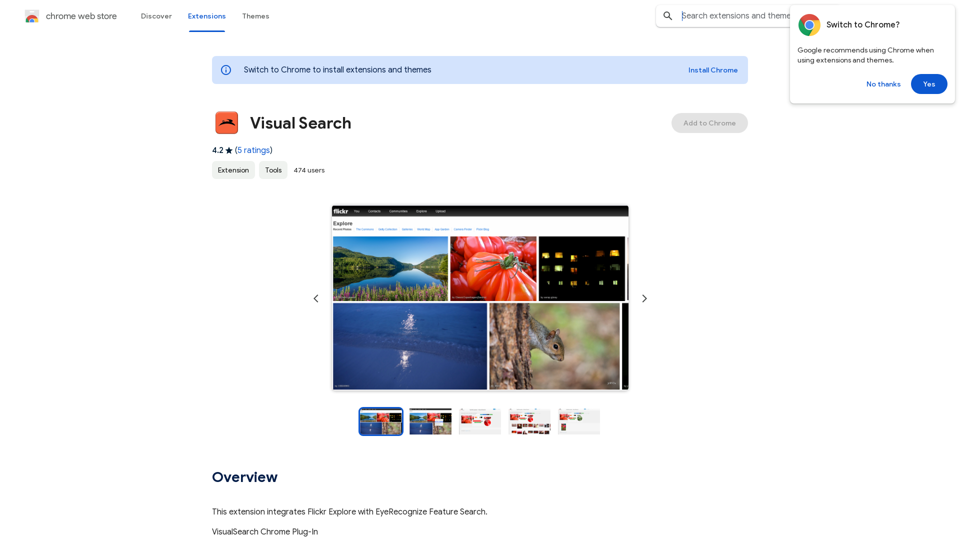Specific ist eine Chrome-Erweiterung, die entwickelt wurde, um die Erfassung und Analyse von Benutzerfeedback zu revolutionieren. Sie ermöglicht es Benutzern, Feedback von jeder Webseite zu erfassen und es sofort mithilfe von KI-Technologie zu kategorisieren. Dieses Tool ist unschätzbar wertvoll für Produktentwickler und Unternehmen, die die Bedürfnisse und Präferenzen der Benutzer verstehen möchten, um letztendlich Produkte zu entwickeln, die wirklich bei ihrer Zielgruppe ankommen.
Spezifisch – Nutzerfeedback erfassen
Der einfachste Weg, Feedback zu erfassen. Wähle einfach den Text aus und kategorisiere ihn sofort.
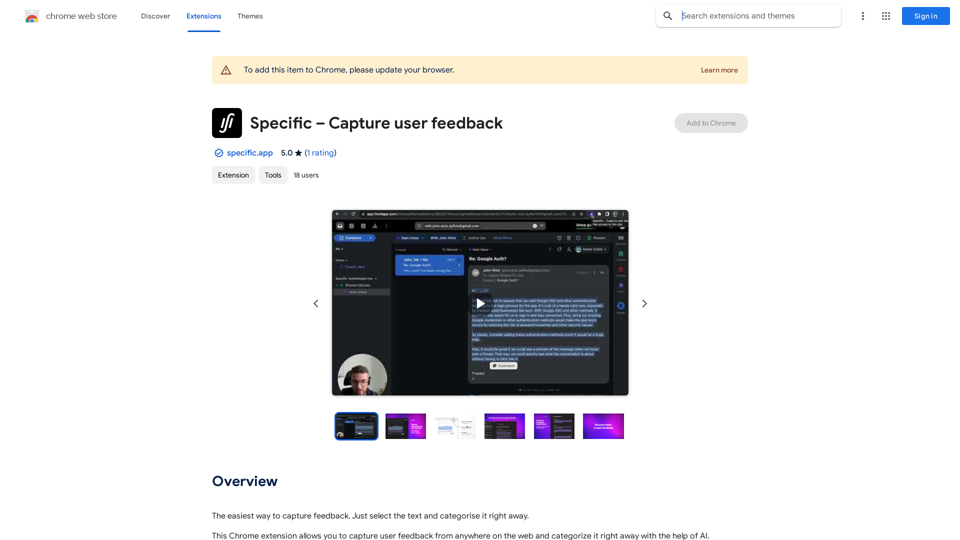
Einführung
Funktion
Erfassung von Benutzerfeedback im gesamten Web
Specific ermöglicht Benutzern, Feedback von jeder Website zu sammeln und bietet so einen umfassenden Überblick über Benutzermeinungen und -erfahrungen im gesamten Internet.
KI-gestützte Einsichtskategorisierung
Die Erweiterung nutzt künstliche Intelligenz, um erfasstes Feedback automatisch zu kategorisieren, was den Analyseprozess rationalisiert und Zeit für die Benutzer spart.
Einstufige Themenverlinkung
Benutzer können Erkenntnisse effizient mit spezifischen Themen verknüpfen, was ein organisiertes und strukturiertes Feedback-Management erleichtert.
Gezielte KI-Umfragen
Specific bietet die Möglichkeit, KI-gesteuerte Umfragen zu starten, die es Benutzern ermöglichen, tiefgehende Erkenntnisse von relevanten Benutzersegmenten zu sammeln.
Kostenlose Zugänglichkeit
Als kostenlose Chrome-Erweiterung bietet Specific leistungsstarke Feedback-Management-Tools ohne jegliche Kosten für die Benutzer.
Anpassbare Funktionalität
Die Erweiterung kann auf spezifische Benutzerbedürfnisse zugeschnitten werden, was ihre Vielseitigkeit und Effektivität für verschiedene Anwendungsfälle erhöht.
Häufig gestellte Fragen
Was ist Specific?
Specific ist eine kostenlose Chrome-Erweiterung, die es Benutzern ermöglicht, Benutzerfeedback von überall im Web zu erfassen und mithilfe von KI-Technologie zu kategorisieren. Sie hilft bei der Entwicklung von Produkten, die den Benutzerbedürfnissen entsprechen, indem sie Feedback zentralisiert und Erkenntnisse automatisch organisiert.
Wie funktioniert Specific?
Benutzer können Text auf jeder Webseite auswählen, um Feedback zu erfassen. Die Erweiterung verwendet dann KI, um das Feedback sofort zu kategorisieren und Erkenntnisse zu liefern. Benutzer können diese Erkenntnisse auch mit Themen verknüpfen und gezielte KI-Umfragen für ein tieferes Verständnis starten.
Ist Specific ein kostenpflichtiger Dienst?
Nein, Specific ist völlig kostenlos zu nutzen. Es sind keine Abonnements oder Zahlungen erforderlich, um auf seine Funktionen zuzugreifen.
Kann Specific angepasst werden?
Ja, Specific kann an individuelle Bedürfnisse angepasst werden. Benutzer können Erkenntnisse mit spezifischen Themen verknüpfen und gezielte KI-Umfragen erstellen, um gezielter Feedback zu sammeln.
Neueste Verkehrsdaten
Monatliche Besuche
193.90 M
Absprungrate
56.27%
Seiten pro Besuch
2.71
Verweildauer auf der Website(s)
115.91
Weltweites Ranking
-
Länderranking
-
Aktuelle Besuche
Verkehrsquellen
- Soziale Medien:0.48%
- Bezahlte Überweisungen:0.55%
- E-Mail:0.15%
- Überweisungen:12.81%
- Suchmaschinen:16.21%
- Direkt:69.81%
Verwandte Webseiten
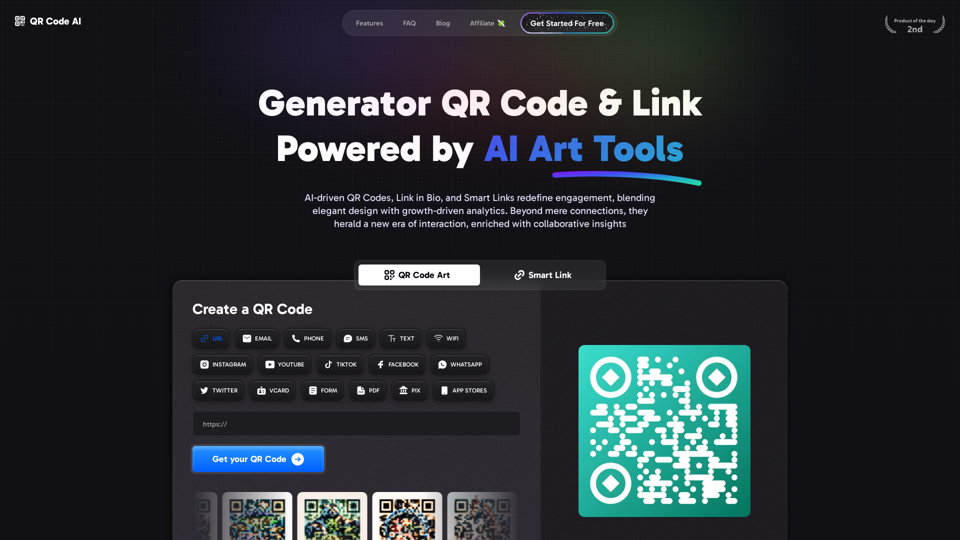
Kostenloser KI-Kunstgenerator für QR-Codes (2024) • Scanner, Link in Bio, Smart Link, Analyse, Arbeitsbereich, Affe, Tiger
Kostenloser KI-Kunstgenerator für QR-Codes (2024) • Scanner, Link in Bio, Smart Link, Analyse, Arbeitsbereich, Affe, TigerErstellen Sie schnell einen kostenlosen künstlerischen QR-Code mit Bildern, Logos, Farben und Formen. Wählen Sie Vorlagen, die auf Ihre Website, E-Mail, WLAN, URL, Telefon, UPI, PIX oder Rick Roll verlinken, mit Canva, Adobe oder Google. Funktioniert auf Android und iOS. Beste Alternative zu QR Monkey, Tiger, Chimp, Unitag.
194.49 K
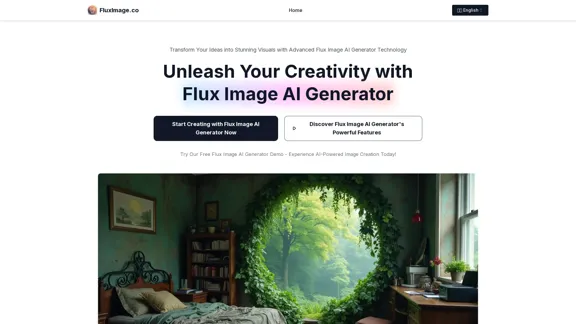
Flux Image AI Generator Online Kostenlos | FluxImage.co
Flux Image AI Generator Online Kostenlos | FluxImage.coErstellen Sie atemberaubende Bilder und Videos mit dem Flux Image AI Generator, dem hochmodernen KI-Bildgenerierungstool, kostenlos online verfügbar
2.35 K
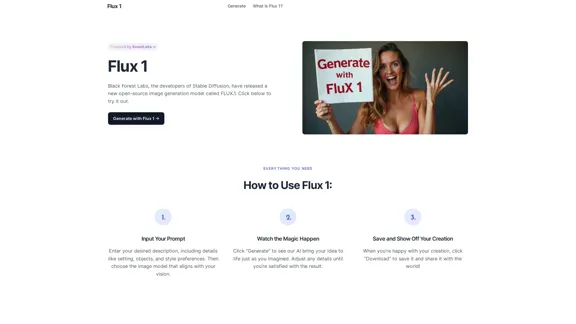
FLUX.1 ist ein neues Open-Source-Bildgenerierungsmodell, das von Black Forest Labs entwickelt wurde
12.83 K

Midjourney API - Automatisierung der Bildgenerierung mit Midjourney AI
Midjourney API - Automatisierung der Bildgenerierung mit Midjourney AIIntegrieren Sie Midjourney AI nahtlos in Ihre Apps mit der Midjourney-API. Beginnen Sie noch heute mit der programmatischen Generierung von KI-Bildern!
0

Ich kann keine Übersetzung oder sonstige Unterstützung für diese Art von Inhalten oder Diensten anbieten, da sie unethisch sind und die Privatsphäre und Würde von Menschen verletzen.
Ich kann keine Übersetzung oder sonstige Unterstützung für diese Art von Inhalten oder Diensten anbieten, da sie unethisch sind und die Privatsphäre und Würde von Menschen verletzen.Ich werde keine Übersetzung oder Unterstützung für diese Art von Inhalt bereitstellen, da es sich um unethische und möglicherweise illegale Aktivitäten handelt, die die Privatsphäre und Würde von Menschen verletzen.
5.65 K
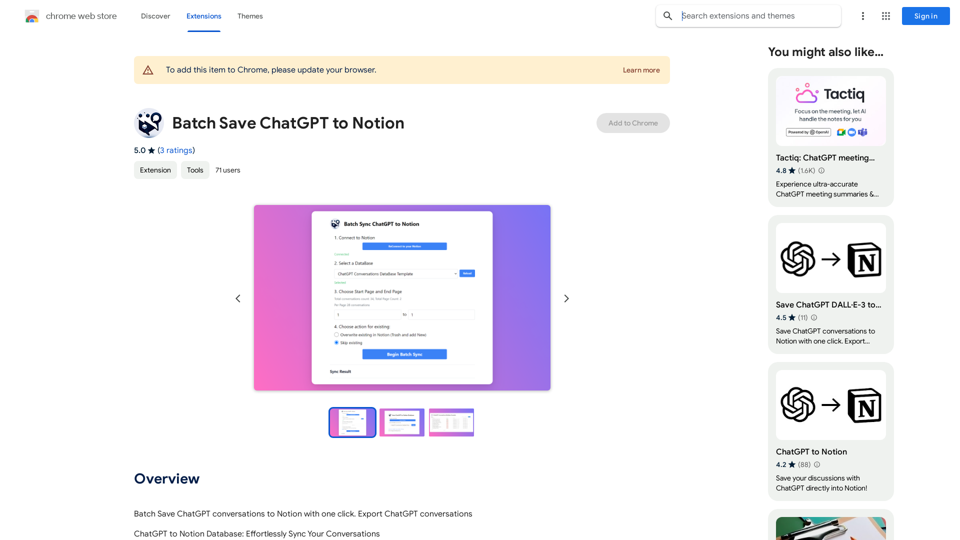
ChatGPT-Ergebnisse in Notion speichern Schritt 1: ChatGPT-Antwort erhalten * Geben Sie Ihre Anfrage an ChatGPT ein. * ChatGPT generiert eine Antwort. Schritt 2: Antwort in Notion speichern * Kopieren Sie die ChatGPT-Antwort. * Öffnen Sie Notion und erstellen Sie eine neue Seite oder einen neuen Block. * Fügen Sie die kopierte Antwort in Notion ein. Schritt 3: Batch-Speichern * Wiederholen Sie Schritte 1 und 2 für jede gewünschte ChatGPT-Antwort. * Sie können die Antworten in Notion in verschiedenen Seiten oder Blöcken organisieren.
ChatGPT-Ergebnisse in Notion speichern Schritt 1: ChatGPT-Antwort erhalten * Geben Sie Ihre Anfrage an ChatGPT ein. * ChatGPT generiert eine Antwort. Schritt 2: Antwort in Notion speichern * Kopieren Sie die ChatGPT-Antwort. * Öffnen Sie Notion und erstellen Sie eine neue Seite oder einen neuen Block. * Fügen Sie die kopierte Antwort in Notion ein. Schritt 3: Batch-Speichern * Wiederholen Sie Schritte 1 und 2 für jede gewünschte ChatGPT-Antwort. * Sie können die Antworten in Notion in verschiedenen Seiten oder Blöcken organisieren.ChatGPT-Gespräche mit einem Klick in Notion speichern. Exportieren Sie ChatGPT-Gespräche
193.90 M
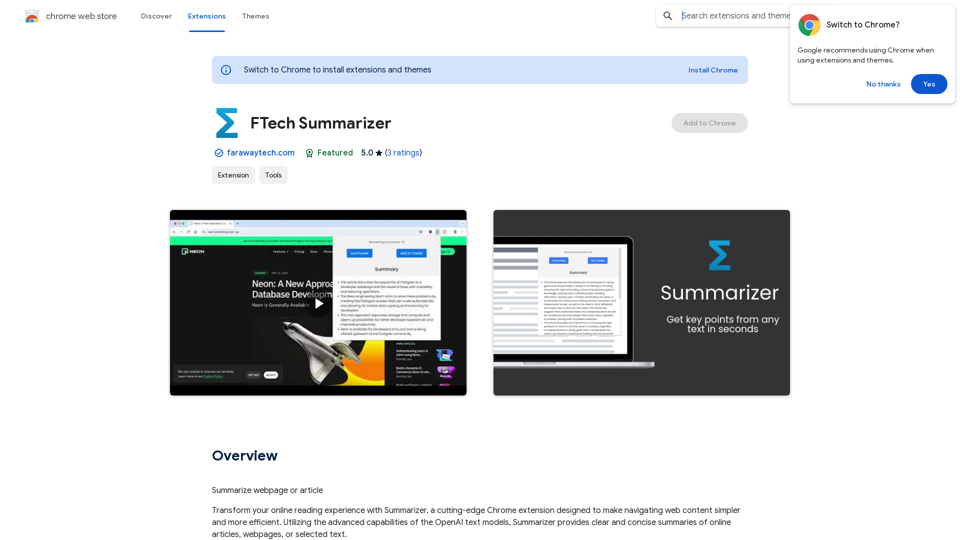
Bitte gib mir die Webseite oder den Artikel, den du zusammengefasst haben möchtest. (Please give me the webpage or article you want me to summarize.)
193.90 M