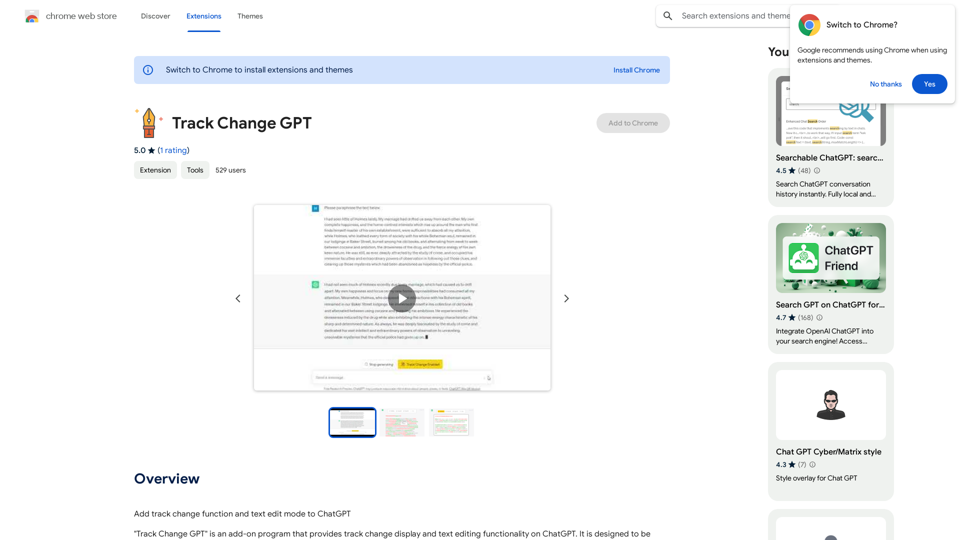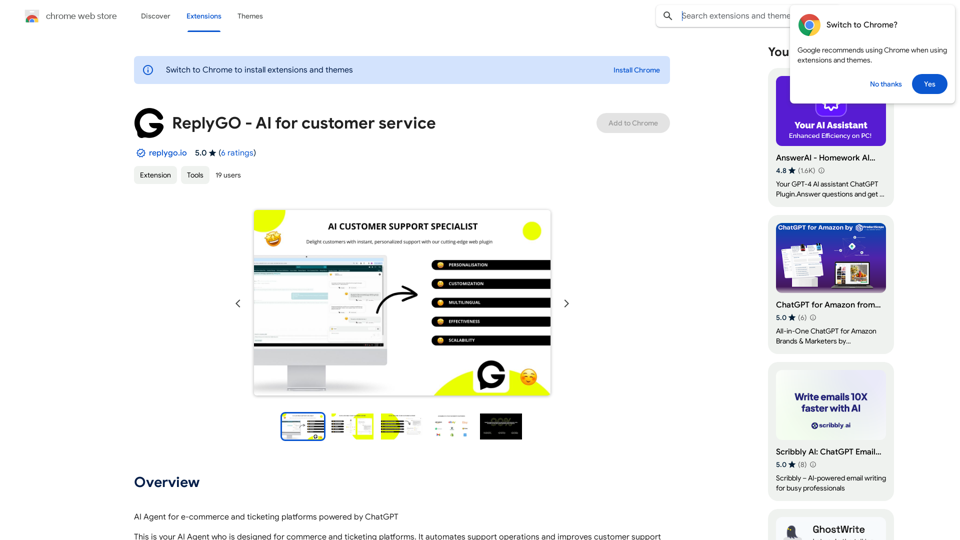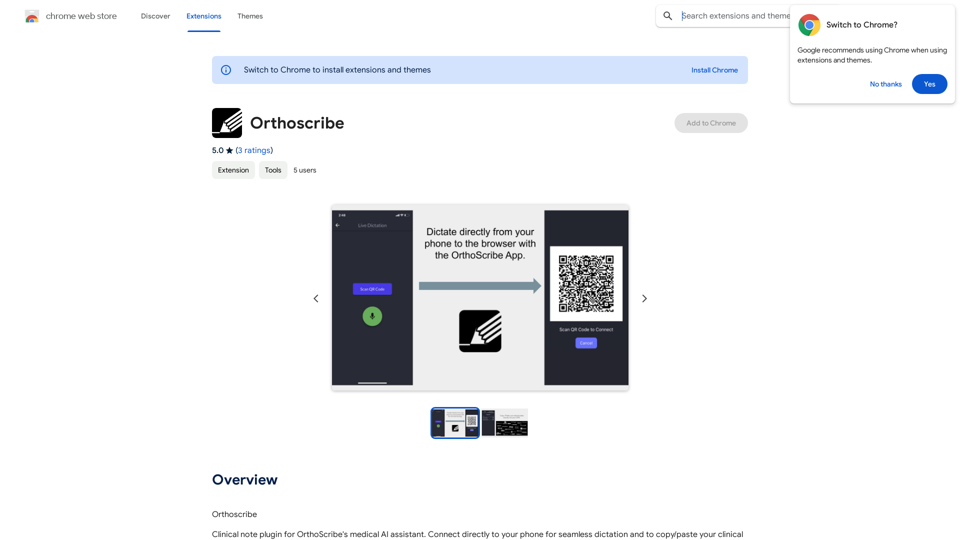TransHono is an AI-powered Chrome extension designed for efficient and visually appealing translations. It offers multiple translation services, including Deepl, OpenAI, Microsoft Translator, Google Translate, and Tencent Translate. This versatile tool supports quick translations, multiple result displays, and is completely free to use.
TransHono: All-in-One Translation
A concise, efficient, and visually appealing translation extension for Chrome.
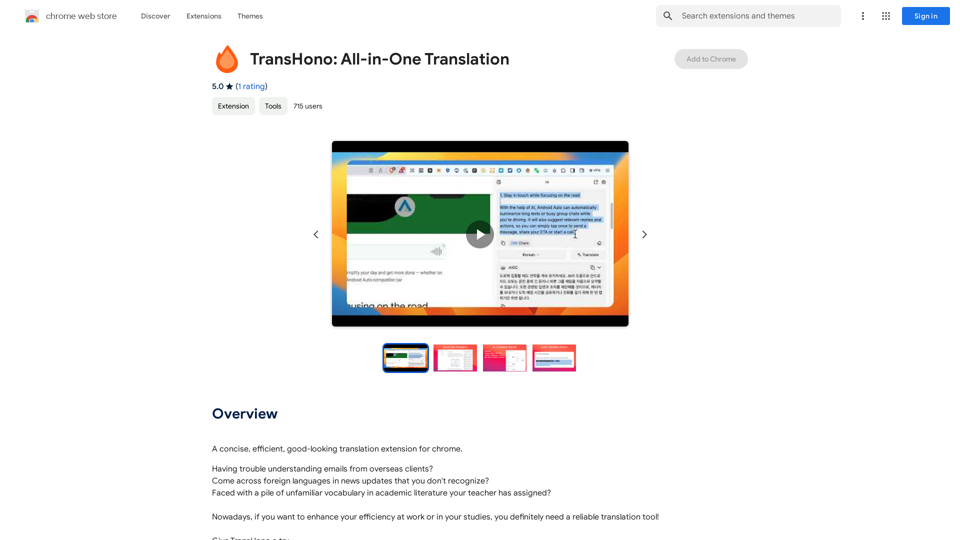
Introduction
Feature
Multiple Translation Services
TransHono integrates over 5 translation services, allowing users to select the most appropriate one for their specific needs.
Display Multiple Translation Results
Users can view and compare translations from different services simultaneously, enabling them to choose the most accurate or suitable translation.
Quick Translation
The extension provides convenient shortcuts for translating text into various languages, streamlining the translation process for different scenarios.
Free to Use
TransHono is available at no cost, with no subscription or payment required for full functionality.
User-Friendly Interface
The extension boasts a concise and good-looking design, enhancing the overall user experience.
Versatile Application
TransHono can be used for both personal and commercial purposes, subject to the developer's privacy policy.
FAQ
What is TransHono?
TransHono is a free AI-powered Chrome extension that offers efficient and visually appealing translations using multiple translation services.
How many translation services does TransHono support?
TransHono supports more than 5 translation services, including Deepl, OpenAI, Microsoft Translator, Google Translate, and Tencent Translate.
Is TransHono free to use?
Yes, TransHono is completely free to use, with no subscription or payment required.
Can TransHono be used for commercial purposes?
Yes, TransHono can be used for commercial purposes, but users should be aware of and adhere to the developer's privacy policy.
How do I use TransHono?
To use TransHono, install the Chrome extension and follow the instructions provided in the How-to-use-TransHono guide.
Latest Traffic Insights
Monthly Visits
193.90 M
Bounce Rate
56.27%
Pages Per Visit
2.71
Time on Site(s)
115.91
Global Rank
-
Country Rank
-
Recent Visits
Traffic Sources
- Social Media:0.48%
- Paid Referrals:0.55%
- Email:0.15%
- Referrals:12.81%
- Search Engines:16.21%
- Direct:69.81%
Related Websites
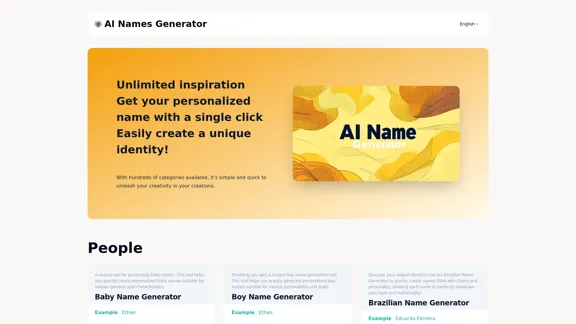
Explore our name generator to easily create unique names! Whether it's for a business name or a character name, we offer a wide variety of options, and each name comes with a detailed meaning. Try it now to discover creative names that add charm to your projects or pets!
6.03 K
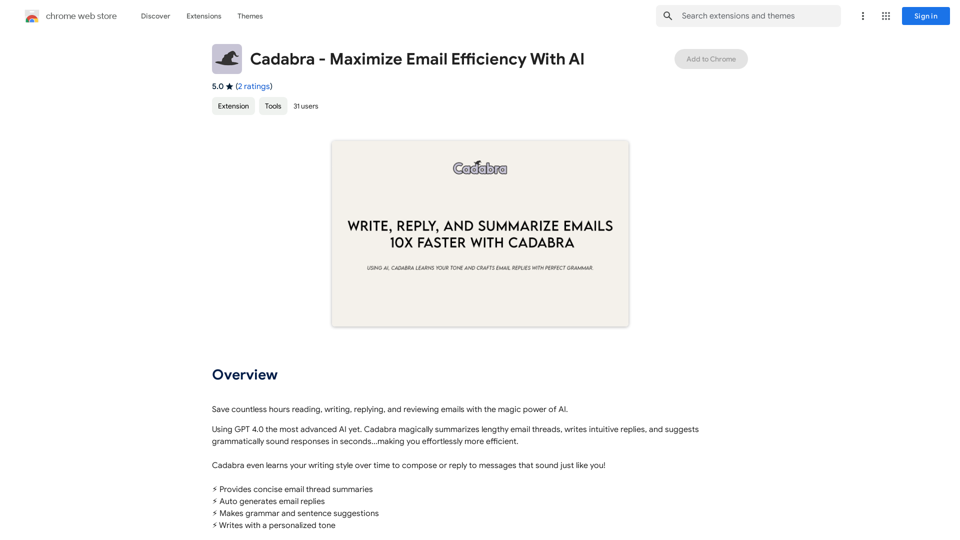
Save countless hours reading, writing, replying to, and reviewing emails with the power of AI.
193.90 M
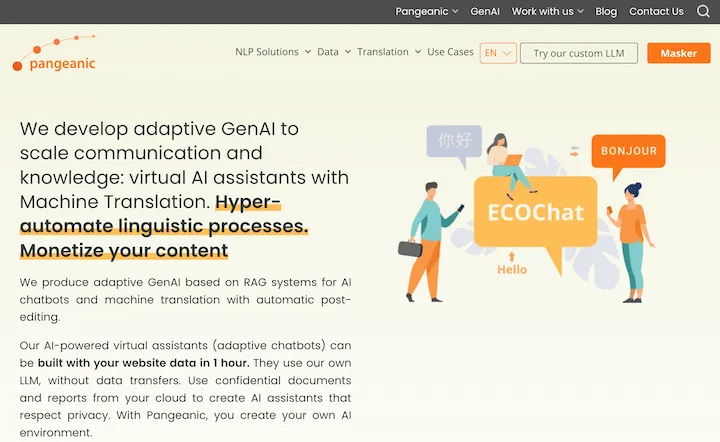
Hyper-automate linguistic services: AI assistants with your data, privacy, automatic translation with automatic post-editing, no hallucinations, human fluency
45.58 K
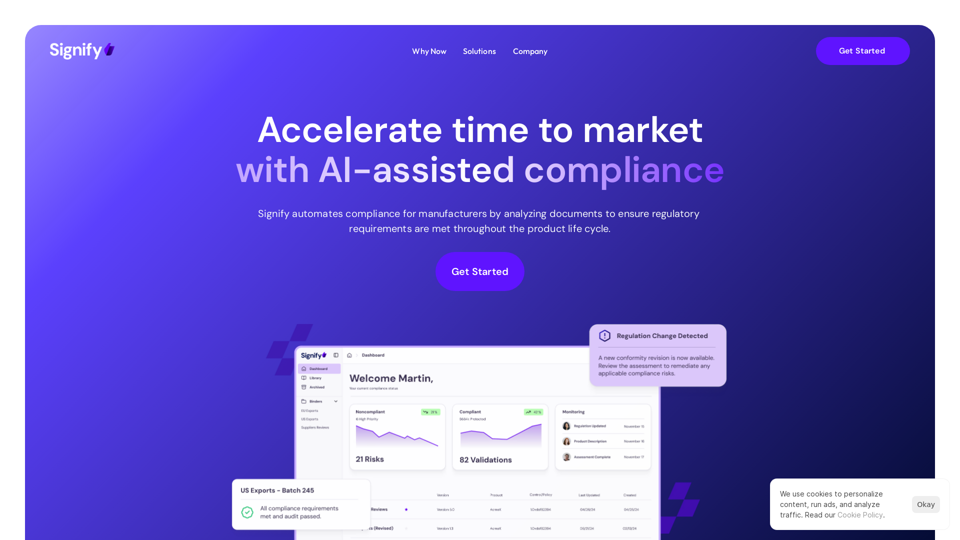
Signify - Compliance Management System for Manufacturing
Signify - Compliance Management System for ManufacturingSignify automates compliance for manufacturers by analyzing documents to ensure regulatory requirements are met throughout the product lifecycle.
3.17 K