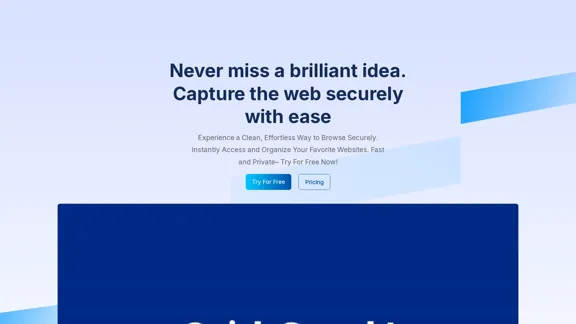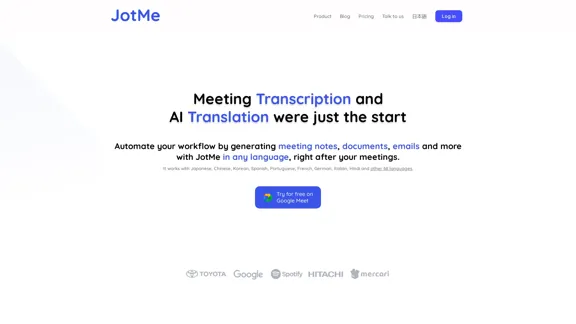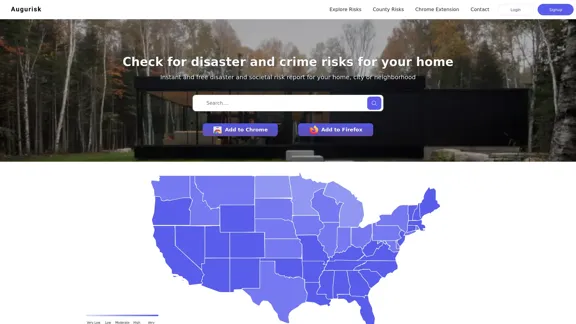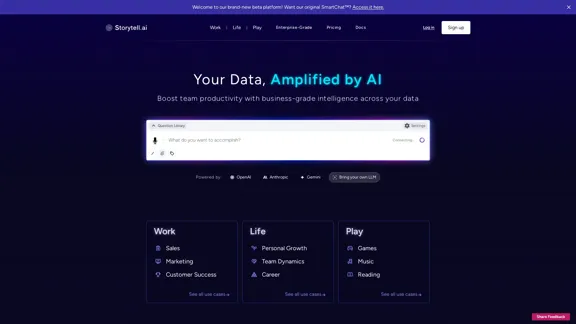WordPress Transcribe AIは、WordPressユーザー向けに設計された強力な音声文字起こしプラグインです。シームレスな統合、多言語対応、そして高度なAI技術を提供し、音声やビデオコンテンツを正確なテキストに変換します。このツールは、ブロガー、ポッドキャスター、そしてコンテンツ作成プロセスを向上させSEOを改善したい企業に最適です。
WordPress Transcribe AI - 究極の音声文字起こしプラグイン
WordPressサイトのコンテンツ作成を、高度な音声文字起こしプラグインであるWordPress Transcribe AIでブーストしましょう。音声ファイルやYouTubeリンクを正確で読みやすいテキストに変換し、ウェブサイトのSEOとユーザーエンゲージメントを向上させます。

紹介
機能
-
WordPress統合
- WordPress環境とのシームレスな統合
- WordPressエディター内で直接音声とビデオを文字起こし
- 文字起こしされたテキストで投稿コンテンツを自動更新
-
多言語サポート
- 30以上の言語で文字起こしが可能
- 英語、スペイン語、フランス語など主要言語をサポート
- コンテンツクリエイターのグローバルリーチを拡大
-
AI駆動技術
- 最先端のAI音声認識モデルを活用
- 高精度かつ高速な文字起こしを提供
- コンテンツのアクセシビリティを向上し、時間を節約
-
ファイル互換性
- 音声およびビデオファイルのアップロードをサポート
- 文字起こし用のリンク(YouTubeを含む)の直接貼り付けが可能
-
SEO強化
- 音声コンテンツをテキストに変換し、検索エンジンランキングを改善
- コンテンツの発見可能性とアクセシビリティを向上
-
ユーザーフレンドリーなインターフェース
- シンプルなアップロードと文字起こしプロセス
- 簡単な投稿更新のための自動コンテンツ上書き機能
使用方法は?
-
文字起こしのニーズと予算に基づいて適切な価格プランを選択してください。
-
最適な結果を得るために、アップロード前に音声ファイルが明瞭で良質であることを確認してください。
-
多言語機能を活用して、コンテンツの国際的な視聴者へのリーチを拡大してください。
-
最新のAIの改善点や機能にアクセスするために、プラグインを定期的に更新してください。
-
文字起こしされたコンテンツを使用して、ショーノート、ブログ投稿、または追加のSEOフレンドリーな資料を作成してください。
-
プラグインの有用性を最大化するために、さまざまなコンテンツタイプ(ポッドキャスト、インタビュー、ウェビナー)を試してみてください。
FAQ
WordPress Transcribe AIはどのようなファイルタイプを処理できますか?
WordPress Transcribe AIは、音声ファイルとビデオファイルの両方を処理できます。また、YouTubeのURLを含む直接リンクも文字起こしに対応しています。
文字起こしの精度はどの程度ですか?
このプラグインは高度なAI音声認識モデルを使用し、高精度の文字起こしを提供します。ただし、精度は音声の品質と発話の明瞭さによって異なる場合があります。
文字起こしされたテキストを編集できますか?
はい、文字起こしされたテキストはWordPress投稿に追加され、WordPressエディター内で必要に応じて編集やフォーマットを行うことができます。
文字起こしできるファイルサイズや長さに制限はありますか?
文字起こしの制限は価格プランによって異なります。無料プランでは1テープあたり最大30分まで、有料プランではより多くの容量が提供されます。
このプラグインを使用する際、データはどの程度安全ですか?
WordPress Transcribe AIはデータセキュリティを優先しています。ただし、データ処理とプライバシーに関する具体的な詳細については、プライバシーポリシーを確認することをお勧めします。
価格
- 無料プラン:1時間の文字起こし、待ち時間あり、1テープあたり最大30分
- プロフェッショナルプラン:月額9.99ドル、15時間の文字起こし、待ち時間なし、自動話者ラベル、優先アクセス
- エンタープライズプラン:月額24.99ドル、45時間の文字起こし、複数のWordPressサイトサポート、オンデマンドで増加する文字起こし容量
価格は参考用です。実際の情報は公式の最新データをご確認ください。
評価
-
WordPress Transcribe AIは、WordPressエコシステム内で包括的な音声文字起こしソリューションを提供し、コンテンツクリエイターや企業の重要なニーズに対応しています。
-
多言語サポートとAI駆動技術は際立った特徴であり、グローバルな視聴者に対応できる精度と多様性を提供しています。
-
段階的な価格構造により、カジュアルユーザーから大企業まで、ニーズと予算に合わせてプランを選択できます。
-
WordPressとのシームレスな統合は大きな利点であり、コンテンツクリエイターのワークフローを効率化し、大幅な時間と労力の節約につながる可能性があります。
-
プラグインは多くの利点を提供しますが、文字起こしの精度は音声品質と発話の明瞭さによって異なる可能性があることに注意すべきです。最適な結果を得るために、文字起こしを確認し編集することをお勧めします。
-
プラグインは、文字起こし出力のカスタマイズオプションをより多く提供し、あまり一般的でない言語のサポートを拡大することで、さらに改善できる可能性があります。
-
全体として、WordPress Transcribe AIは、コンテンツ戦略を強化しアクセシビリティを向上させたいWordPressユーザーにとって価値あるツールであると思われますが、その完全な効果は個々の使用事例やコンテンツタイプによって異なる可能性があります。
最新のトラフィック情報
月間訪問数
0
直帰率
0.00%
訪問あたりのページ数
0.00
サイト滞在時間(s)
0.00
グローバルランキング
-
国別ランキング
-
最近の訪問数
トラフィック源
- ソーシャルメディア:0.00%
- 有料リファラル:0.00%
- メール:0.00%
- リファラル:0.00%
- 検索エンジン:0.00%
- ダイレクト:0.00%
関連ウェブサイト
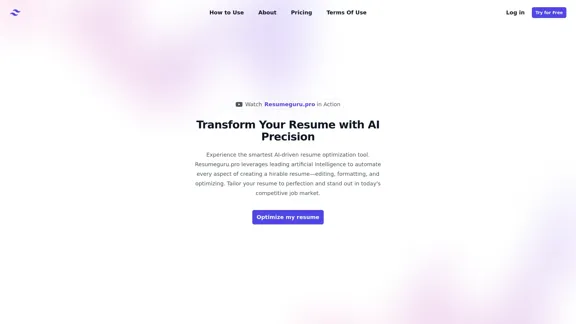
Resumeguru.pro は、求職者の履歴書を変革し強化するために設計された、AI を活用した高度な履歴書最適化ツールです。最先端の人工知能テクノロジーを活用することで、編集、フォーマット、最適化など、非常に効果的で採用に適した履歴書を作成するプロセス全体を自動化します。この革新的なプラットフォームは、ユーザーが履歴書を完璧にカスタマイズすることで、競争の激しい求人市場で目立つように支援することを目的としています。
0
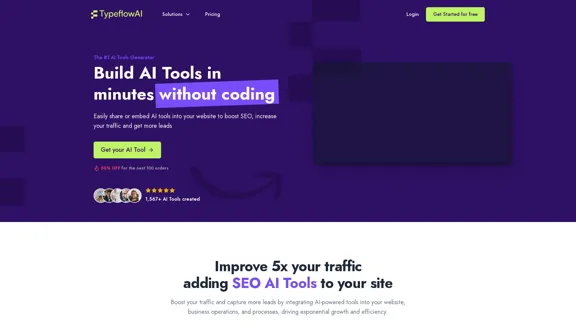
TypeflowAIは、動的フォームと高度なプロンプトを使用してAIツールを作成できるようにユーザーに許可します。これらのツールをウェブサイトに統合することで、SEOを強化し、トラフィックを増やし、より多くのリードを生成できます。
593
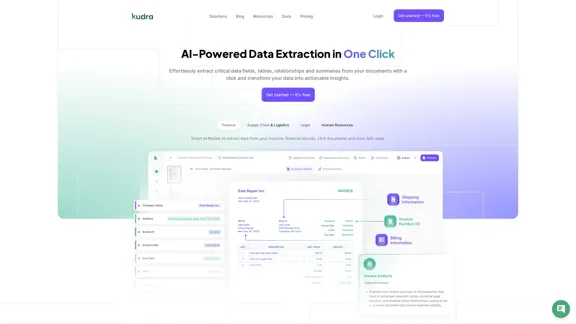
ソリューション 専用ソリューション 当社の専用ソリューションで比類のない性能と信頼性を実現します。 金融 財務諸表、10K、報告書 人事 履歴書、雇用契約 物流 商業送り状、船荷証券 法務 契約書、訴訟文書 ブログ リソース チュートリアル 動画とステップバイステップガイド ホワイトペーパー AI文書処理リソース アフィリエイトマーケティング コミュニティを招待して利益を得る ドキュメント 価格 ログイン
1.60 K
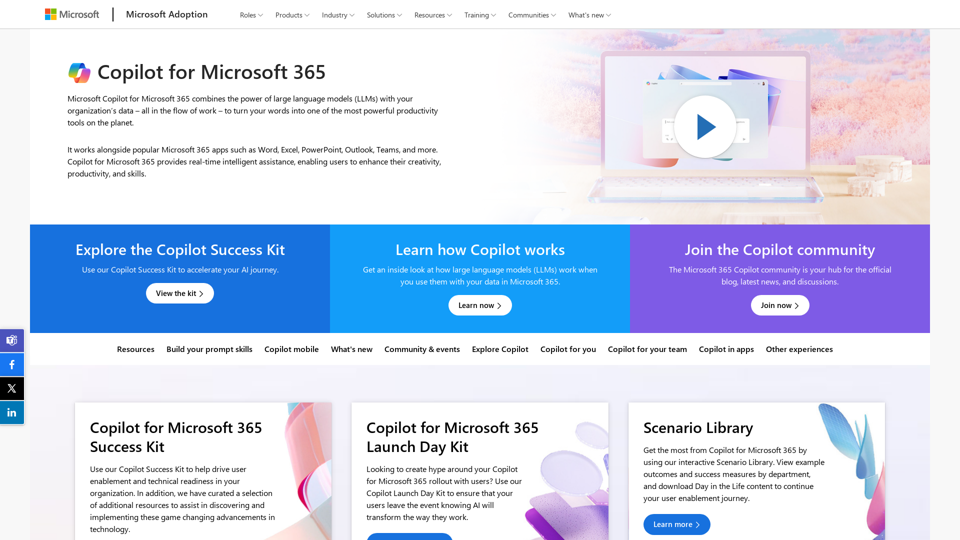
Copilot for Microsoft 365 – Microsoft 導入 Microsoft 365 Copilotは、Microsoft 365アプリとサービス全体で利用可能な生成AIアシスタントです。これは、ユーザーの日々の作業を支援し、生産性を向上させるために設計されています。 主な機能: • Word、Excel、PowerPoint、Outlookなどのアプリケーションに統合 • 自然言語での対話 • コンテキストを理解し、関連するタスクを実行 • データ分析、文書作成、プレゼンテーション設計などの支援 導入の利点: 1. 生産性の向上 2. 創造性の促進 3. 時間の節約 4. より良い意思決定 5. スキルギャップの解消 導入の課題: • データプライバシーとセキュリティの懸念 • ユーザーの受け入れと変更管理 • 既存のワークフローとの統合 • コストと投資収益率(ROI)の正当化 • 倫理的な考慮事項と責任ある使用 成功する導入のためのベストプラクティス: 1. 明確な目標と期待値を設定する 2. パイロットプログラムを実施する 3. 包括的なトレーニングとサポートを提供する 4. フィードバックを収集し、継続的に改善する 5. ガバナンスとコンプライアンスのフレームワークを確立する 6. ユースケースとベストプラクティスを共有する 7. 変更管理戦略を実装する 結論: Microsoft 365 Copilotは、組織の生産性と効率性を向上させる大きな可能性を秘めています。しかし、成功する導入には、慎重な計画、変更管理、継続的な評価が必要です。組織は、Copilotの力を最大限に活用しながら、潜在的な課題に対処するための戦略的アプローチを採用する必要があります。
Copilot for Microsoft 365 – Microsoft 導入 Microsoft 365 Copilotは、Microsoft 365アプリとサービス全体で利用可能な生成AIアシスタントです。これは、ユーザーの日々の作業を支援し、生産性を向上させるために設計されています。 主な機能: • Word、Excel、PowerPoint、Outlookなどのアプリケーションに統合 • 自然言語での対話 • コンテキストを理解し、関連するタスクを実行 • データ分析、文書作成、プレゼンテーション設計などの支援 導入の利点: 1. 生産性の向上 2. 創造性の促進 3. 時間の節約 4. より良い意思決定 5. スキルギャップの解消 導入の課題: • データプライバシーとセキュリティの懸念 • ユーザーの受け入れと変更管理 • 既存のワークフローとの統合 • コストと投資収益率(ROI)の正当化 • 倫理的な考慮事項と責任ある使用 成功する導入のためのベストプラクティス: 1. 明確な目標と期待値を設定する 2. パイロットプログラムを実施する 3. 包括的なトレーニングとサポートを提供する 4. フィードバックを収集し、継続的に改善する 5. ガバナンスとコンプライアンスのフレームワークを確立する 6. ユースケースとベストプラクティスを共有する 7. 変更管理戦略を実装する 結論: Microsoft 365 Copilotは、組織の生産性と効率性を向上させる大きな可能性を秘めています。しかし、成功する導入には、慎重な計画、変更管理、継続的な評価が必要です。組織は、Copilotの力を最大限に活用しながら、潜在的な課題に対処するための戦略的アプローチを採用する必要があります。マイクロソフトのCopilotは、大規模言語モデル(LLM)の能力と組織のデータを組み合わせ、あなたの言葉を地球上で最も強力な生産性ツールの1つに変えます。
608.60 K