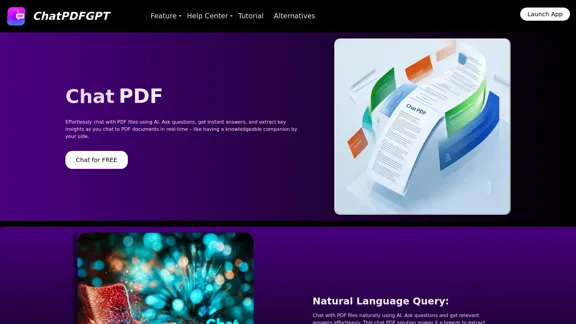One-Click SEO Links is a Chrome extension designed for web developers and SEO professionals. It streamlines the process of submitting SEO links on navigation websites by offering two efficient modes: Manual and AI. This tool aims to simplify form-filling tasks, enhance productivity, and provide flexibility in link submission strategies.
One-Click SEO Links - Chrome Web Store
# User Guide for One-Click SEO Links Chrome Extension
## Overview
One-Click SEO Links is a Chrome extension designed for web developers and SEO professionals. It allows users to quickly generate and copy various SEO-related links for the current webpage with just one click.
## Features
- Generate and copy Google Cache link
- Generate and copy Google Index link
- Generate and copy Wayback Machine link
- Generate and copy PageSpeed Insights link
- Generate and copy Mobile-Friendly Test link
- Generate and copy Rich Results Test link
## Installation
1. Open the Chrome Web Store
2. Search for "One-Click SEO Links"
3. Click "Add to Chrome"
4. Confirm the installation when prompted
## How to Use
1. Navigate to the webpage you want to analyze
2. Click on the One-Click SEO Links extension icon in your Chrome toolbar
3. Select the desired link type from the dropdown menu
4. The link will be automatically copied to your clipboard
5. Paste the link into your desired location (e.g., browser address bar, document, etc.)
## Troubleshooting
If you encounter any issues:
- Ensure you have the latest version of the extension installed
- Try refreshing the webpage
- Restart your Chrome browser
- If problems persist, please contact our support team
## Privacy Policy
We do not collect or store any personal data. The extension only accesses the current tab's URL to generate the SEO links.
## Feedback and Support
For feedback, suggestions, or support, please email us at [email protected] or visit our website www.oneclickseolinks.com.
Thank you for using One-Click SEO Links!
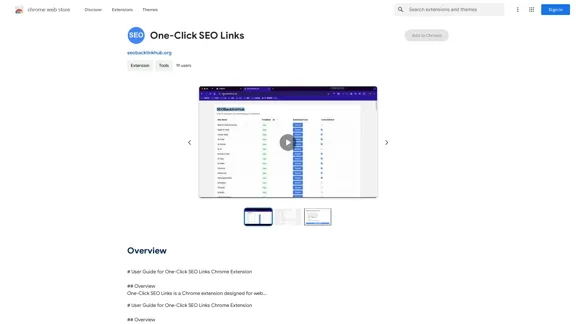
Introduction
Feature
Dual Mode Operation
One-Click SEO Links offers two distinct operational modes:
- Manual Mode: Allows users to configure and fill out forms based on predefined settings
- AI Mode: Utilizes artificial intelligence to automate form completion
Customizable Configurations
Users can tailor the extension to their specific needs:
- Access the Options Page to set up website-specific configurations
- Create and manage multiple website settings for various submission targets
AI-Powered Automation
The AI mode leverages advanced technology for efficient form filling:
- Configure AI model settings for optimal performance
- Choose between single or multiple submission types
- Compatible with a wide range of form structures
Multiple Submission Support
Enhance productivity with batch processing capabilities:
- Submit multiple SEO links simultaneously
- Streamline workflow for large-scale link building campaigns
Privacy and Security Measures
The extension prioritizes user data protection:
- Manual Mode: All data is stored locally on the user's device
- AI Mode: Requires internet connection and utilizes third-party AI services
- Developer commitment to not sell or misuse user data
FAQ
How do I get started with One-Click SEO Links?
To begin using One-Click SEO Links:
- Install the Chrome extension
- Access the Options Page
- Configure your preferred settings for Manual or AI mode
- Start using the extension on compatible navigation websites
What are the system requirements for One-Click SEO Links?
The extension requires:
- Google Chrome browser
- Version 1.3 or later of the extension
- Internet connection for AI mode
- 22.76 KiB of storage space
Is my data safe when using One-Click SEO Links?
The developer emphasizes data safety:
- Manual mode stores data locally on your device
- AI mode requires internet connection and uses third-party services
- User data is not sold, used for unrelated purposes, or for creditworthiness assessment
Can I use One-Click SEO Links for multiple websites?
Yes, the extension supports multiple website configurations:
- Set up different settings for various navigation websites
- Easily switch between configurations in Manual mode
- Use AI mode for compatible forms across different websites
How often is One-Click SEO Links updated?
The current version information:
- Version: 1.3
- Last Updated: August 5, 2024 For the most recent updates, check the Chrome Web Store or contact the developer at [email protected]
Related Websites
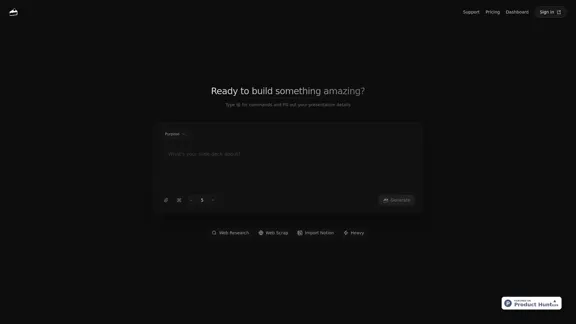
Build a winning deck in a snap. Create professional presentations effortlessly with AI-powered slide generation.
7.96 K
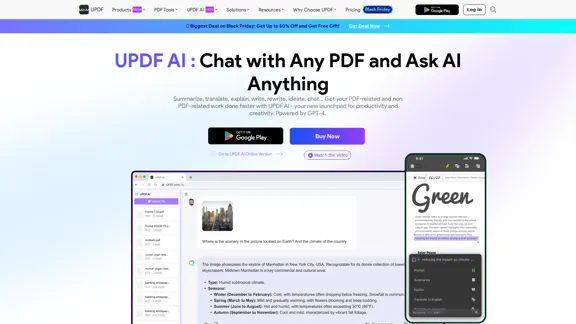
UPDF AI: The GPT-4 Powered AI for PDF Questions and More
UPDF AI: The GPT-4 Powered AI for PDF Questions and MoreUPDF AI with GPT-4 integrated to enhance productivity by summarizing, translating, explaining, rewriting, etc., for PDFs or anything!
1.61 M
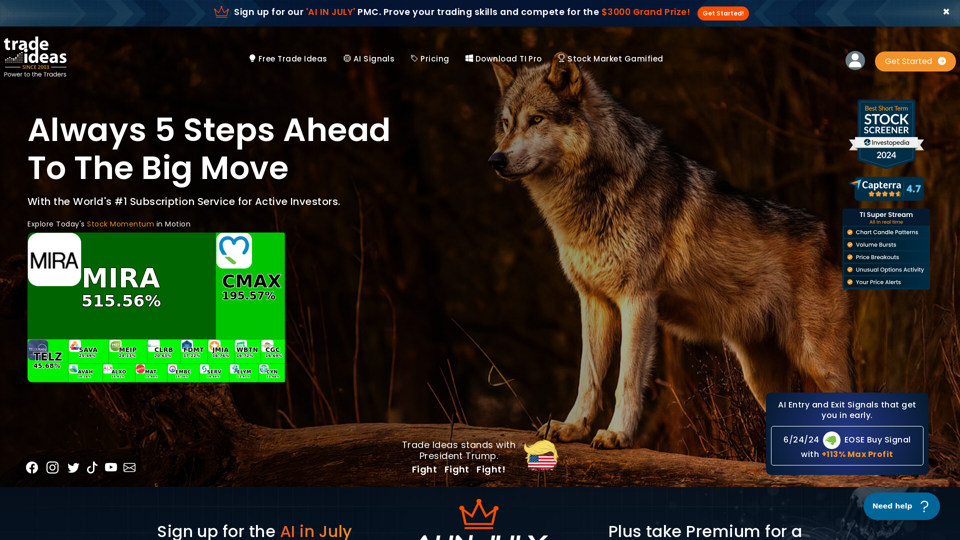
Trade Ideas: AI-Driven Stock Scanning & Charting Platform
Trade Ideas: AI-Driven Stock Scanning & Charting PlatformTrade Ideas: Real-time AI stock scanning, automated trades, entry/exit signals & trade alerts. Manage your portfolio, mitigate risk, backtest, & analyze markets
355.16 K
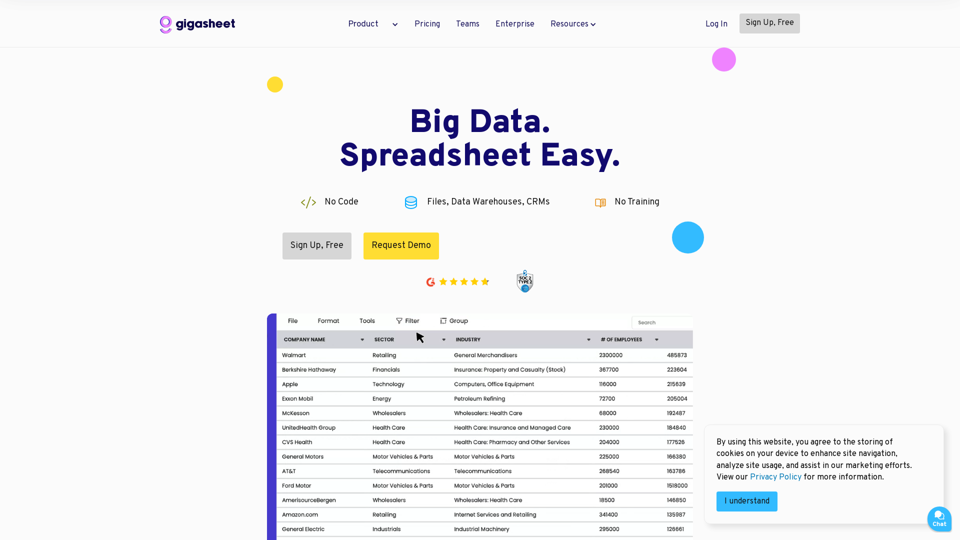
Gigasheet - Big Data Analytics That's Spreadsheet Easy.
Gigasheet - Big Data Analytics That's Spreadsheet Easy.Our powerful, no-code platform is designed for big data analysis, enabling anyone to effortlessly explore and analyze vast datasets via a user-friendly, spreadsheet-like interface. Gigasheet supports a wide variety of data sources from CSV, XLSX, and JSON to popular CRMs, data warehouses, and cloud data stores.
127.47 K
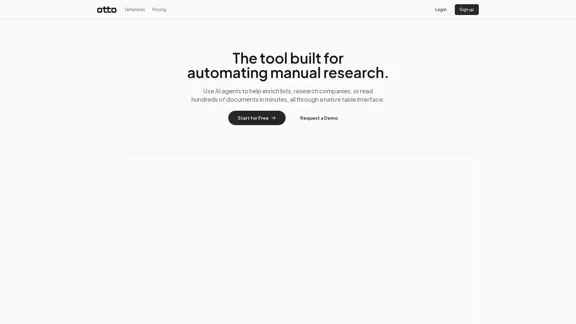
OttoTemplates is designed to automate manual research tasks, enabling users to leverage AI agents for enriching lists, researching companies, and processing documents efficiently
10.30 K
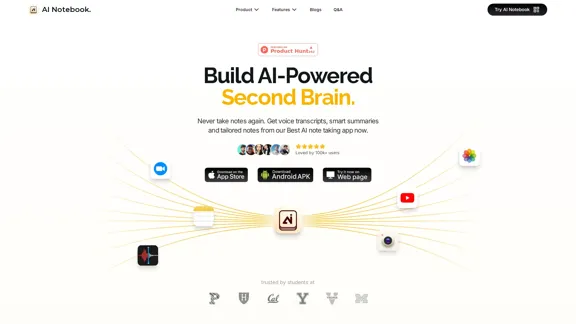
AI Note Taking & Transcribe & Summarizer | AI Notebook App
AI Note Taking & Transcribe & Summarizer | AI Notebook AppGenerate transcripts and AI summarize for College Students in lectures. Specializing in YouTube Video Summarizer, PDF Summarizer, Article Summarizer. Save key insights and review with study guides, quizzes, and flashcards. Build your AI-powered notes library.
0